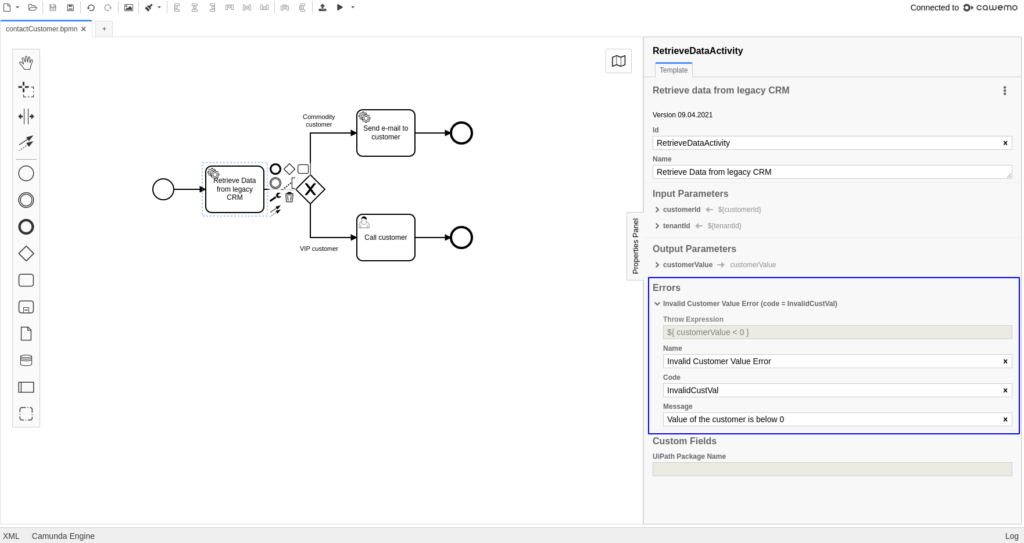We are thrilled to announce the release of Camunda Modeler 4.7. This release comes with a brand new form editor, deployment of multiple files, support for conditional throwing of BPMN errors by external service tasks, and other enhancements and bug fixes.
Download the latest release and start modeling right away.
New Form Editor
The Camunda Platform offers different ways of creating and referencing user task forms. As of version 7.15, there is a new type — “Camunda Forms”. Not only does the platform support them, but you can also create them using the brand new form editor in Camunda Modeler 4.7. Forms are now first-class citizens just as BPMN and DMN are. They give low-code developers a drag-and-drop solution for creating forms without having to write code.
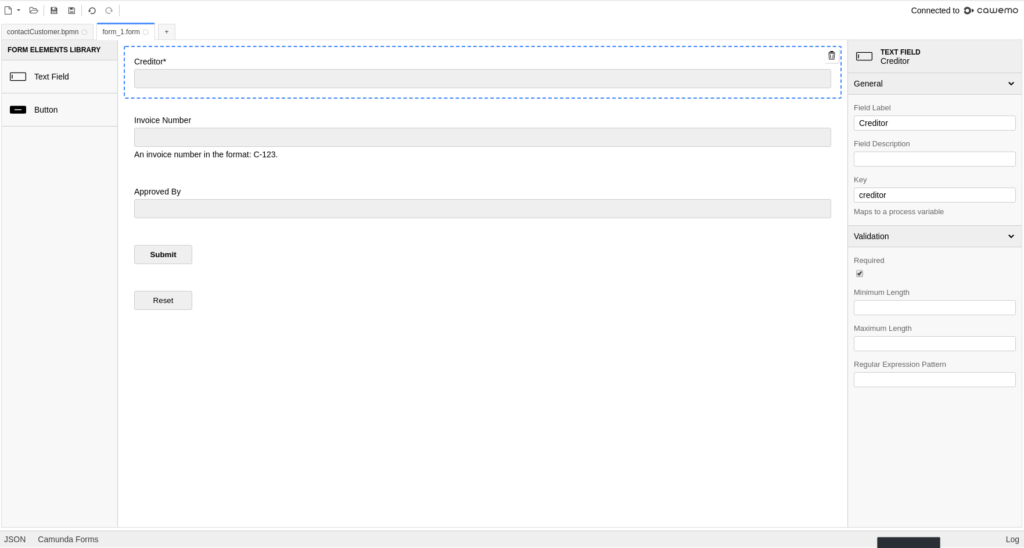
When we created the form editor’s user experience, we incorporated all the lessons learned from creating the BPMN and DMN editor. If you’ve ever used any of these, you will immediately find yourself familiar with the form editor.
We also added a multi-file deployment feature. When deploying a BPMN diagram from the Camunda Modeler, you can now include additional files in the deployment, such as forms. This allows you to easily design, deploy and run your BPMN application including custom task forms all from within the Camunda Modeler.
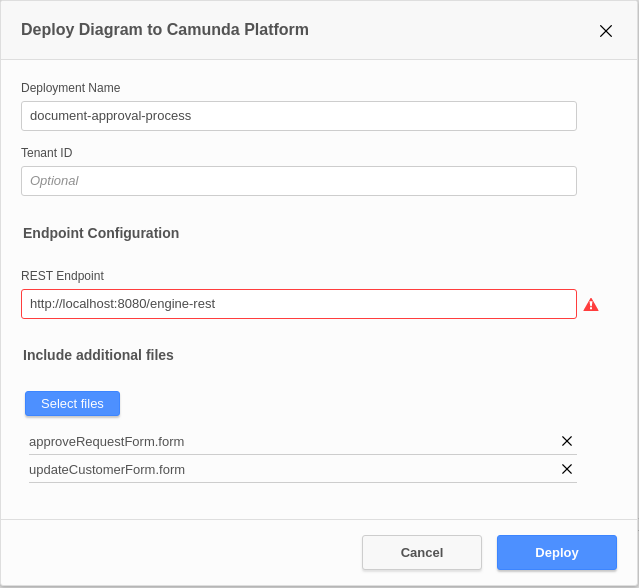
To find out more about the form editor and how to use forms for your Camunda BPMN or custom application, please take a look at the documentation.
BPMN Errors
As of version 7.15 of the Camunda Platform, BPMN errors can be thrown by external service tasks, a feature that’s especially useful in RPA use cases. With Camunda Modeler 4.7, you can define the errors to be thrown and the corresponding throw conditions through the properties panel.
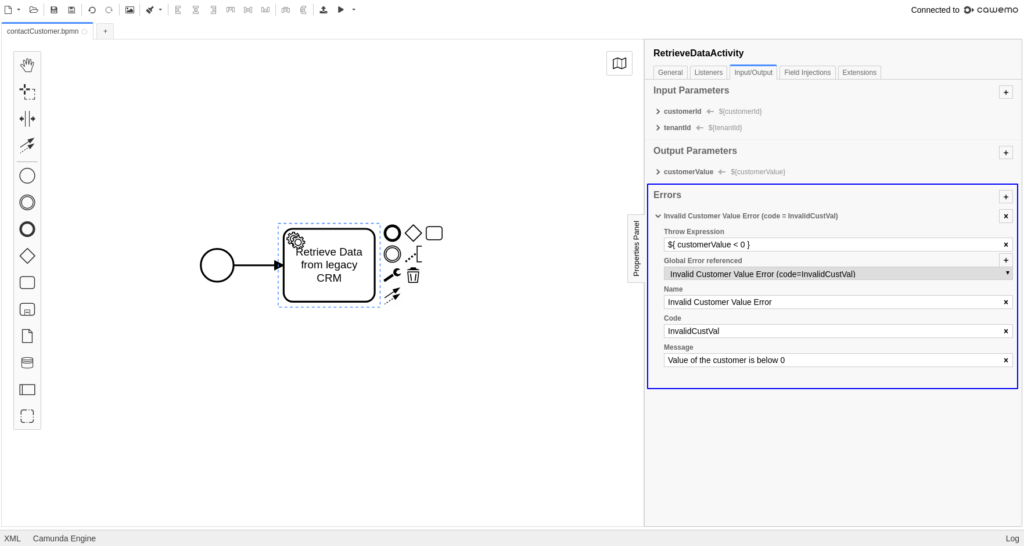
If you’re using templates, we’ve got good news for you: It’s also possible to define errors as part of a template that can later be applied to an element. The BPMN error referenced by the external service task will be created with it.
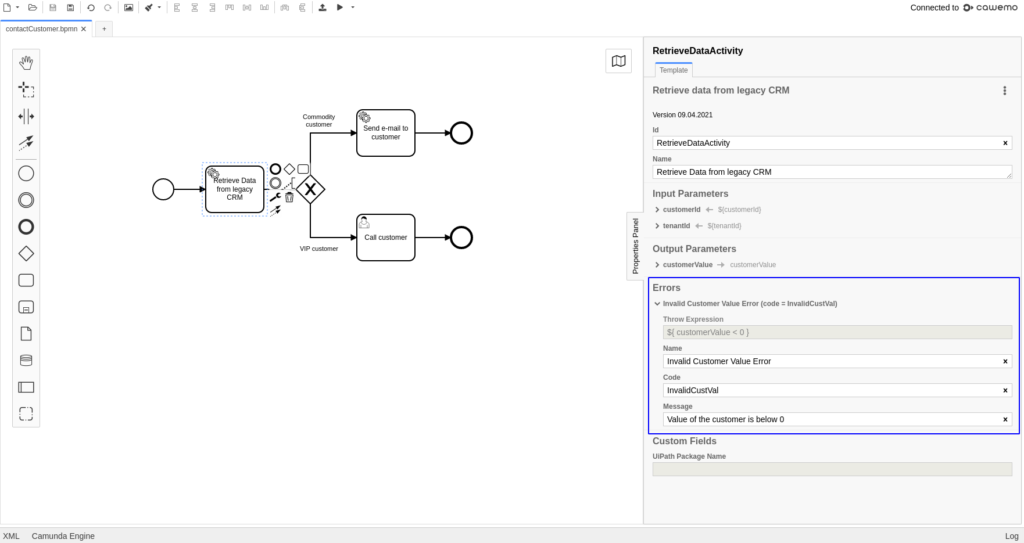
To gather more information about defining and using templates, check out the documentation. If you want to learn more about creating templates when using Cawemo, read the latest Cawemo blogpost.
Further Improvements
Besides the previously mentioned core features, we added many smaller enhancements and bug fixes into this release. Some of these are:
- In addition to the automatic check for updates when opening the Camunda Modeler (which can be enabled under Help > Privacy Preferences), you can now check for updates at any time under Help > Check for Updates.
- We’ve added the BPMN editor’s hand tool to the DMN editor.
- We improved the validation of element templates based on a JSON schema. You can not only use it to enable code completion features in your favorite JSON editor when configuring element templates. Based on it, you will now also retrieve precise error messages in case of invalid element templates.
Please read the changelog to learn about all the features, bug fixes, and numerous additional improvements that made it into this release.
Looking Forward
Download the new Modeler, give it a try, and, most importantly, give us feedback.
Did we miss anything? Did you spot a bug, or would you like to suggest an improvement? Reach out to us via our forums, tweet us @Camunda, or file issues you found in the Camunda Modeler issue tracker.
Stay tuned for future updates.