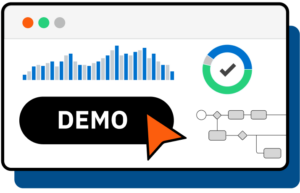Bookmark for quick access to latest downloads
Camunda 8 Self-Managed Downloads
You host. Download, install and setup on your own infrastructure.
Free forever, limited production usage
Free tier of Camunda 8 Self-Managed includes unlimited usage of Zeebe and Desktop Modeler under source-available and open source licenses and unlimited non-production usage of Operate, Tasklist & Optimize.
Choose your preferred installation and setup path:
Installation via Docker Compose is the preferred method to run Camunda 8 for local development. Zeebe, Operate and Tasklist can be setup this way. We’ve also included setup information for Modeler & Optimize to complete your Camunda 8 setup.
Zeebe, Operate and Tasklist – to automate
Download an example configuration (YAML file) to create and start multiple components of Camunda 8 via Docker Compose. This includes Operate, Zeebe, Tasklist, Connectors, as well as Elasticsearch, which is used for data storage.
Step 1: Download or clone this repo.
Step 2: Go to the directory where you saved the file.
Step 3: Run
docker compose -f docker-compose-core.yaml up
Step 4: You’re done! Call Zeebe, launch Operate or launch Tasklist
Call Zeebe engine via localhost:26500
Operate http://localhost:8081/
Tasklist: http://localhost:8082/
User/Password: demo/demo.
Additional Camunda 8 modules
Modeler – to design
Modeler is used to design BPMN workflows and forms. Modeler runs locally as a desktop application, choose your preferred distribution and install. Note: We also offer a web based version of Modeler with Camunda Platform 8 SaaS and Camunda Platform 8 Self-Managed Enterprise.
Optimize – to improve
Optimize for Camunda 8 Self-Managed can be setup using Docker. Check out our documentation for detailed instructions including all optional configuration properties.