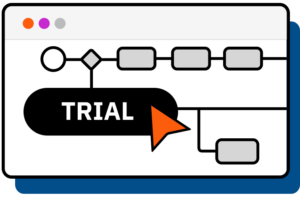Camunda - Frequently Asked Questions (FAQ)
Questions
Click on the clipboard icon to copy a shortcut URL to the specific question.
The key difference with SaaS is that we host and guarantee uptime – we take care of all infrastructure setup and maintenance allowing developers to focus on building value rather than building & maintaining infrastructure. Our infrastructure is optimized for Camunda ensuring maximum uptime, consistent low-latency, and high standards of security.
With Self-Managed – you host with no uptime guarantees. This means your team is responsible for setup, performance, security, redundancy, and maintenance.
Both SaaS and Self-Managed have a free tier. For additional details, visit our pricing page.
We take security and privacy seriously. Camunda’s security and privacy programs are led by a Chief Information Security Officer (CISO) and a data protection officer (DPO). In addition, we have teams focusing on information security (InfoSec), regulatory compliance, software vulnerabilities, and Camunda security operations to keep your data private and secure. Additionally, Camunda is ISO 27001 and SOC2 Type 1 and Type 2 certified. Further details.
For those customers who still require hosting on their own hardware or infrastructure, we do have the ability via Camunda Self-Managed edition.
For up-to-date support offerings, visit our support information page or contact Camunda Sales.
Licensed Camunda users can use Camunda 7 or 8, although our recommendation is Camunda 8 for new projects. If this is your preference, you should let your account executive know and perhaps discuss the preference with our consulting team.
If you are a Camunda 7 Community user and are looking for the equivalent version of Camunda 8, you should download the Camunda Self-Managed Free edition. This can be downloaded via the Camunda website. The Self-Managed Free edition includes unlimited usage of Zeebe and Modeler, along with non-production licenses for all other process experience components.
We are happy to share a detailed roadmap with interested customers on a case-by-case basis – this will be presented by the product team and should be requested via your customer success manager. We also maintain a public roadmap on GitHub.
Camunda Self-Managed Free is the most comparable to the Camunda 7 Community license. There are some differences to note:
- Camunda 8’s workflow engine, Zeebe, is licensed under the Zeebe Community License 1.1
- Tasklist and Operate (which replaces Cockpit) usage is non-production, however, they can be used in development with no limitations.
- Optimize is now included for non-production usage, however, it can be used in development with no limitations.
For additional detail, see the table below:
Camunda 7 Community | Camunda Self-Managed Free | |
Workflow & DMN Engine | Included | Included (Zeebe) |
Cockpit / Operate | Included (limited functionality) | Included but non-production |
Tasklist | Included | Included but non-production |
Optimize | Not included | Included but non-production |
Modeler Desktop | Included | Included |
Modeler Web | Cawemo (no longer accepting new registrations) | Available with Camunda Self-Managed Enterprise |
For up-to-date details on how to contribute code, please visit the How to Contribute page and GitHub for more information.
Self-Managed Free | Self-Managed Enterprise | |
Zeebe (workflow & decision engine) | Included | Included |
Operate | Included but non-production | Included |
Tasklist | Included but non-production | Included |
Optimize | Included but non-production | Included |
Modeler (Desktop) | Included | Included |
Technical Support | No | 8/5 with option for 24/7 |
Usage | Unlimited Process Instances and Decision Instances | Unlimited Process Instances, Decision Instances, and Task Users available |
Consulting and Training Services | No | Options for custom training and consulting available. |
Customer Success Management | No | Yes |
Please visit our pricing page for a detailed comparison between our Start (formerly Professional) and Enterprise editions.
For information and additional FAQ’s related to the Zeebe licensing, please visit our Zeebe License and Overview FAQ page.
Technical Questions
Our public documentation is the best place to find our up-to-date supported environments. We recommend running Camunda Self-Managed on Kubernetes using the Helm charts.
Yes, there are a few features that are deprecated in Camunda 8
- CMMN modeling has been deprecated, as BPMN is what we recommend and will officially support moving forward.
- Embedded engine and container-managed engine are not in Camunda 8. This is intentional for improved scalability and isolation.
- Runtime data in relational databases is no longer needed, however, business data will remain in such databases; Camunda will ensure that runtime data is stored reliably and efficiently at scale.
- Custom application servers are no longer required by Zeebe and Optimize, Operate, and Tasklist.
There will be some level of education needed, mostly around the architecture and API’s. For those already familiar with external task workers implementation is nearly the same. The basic BPMN/DMN knowledge remains the same.
One of the great benefits of our SaaS offering is it reduces operational overhead. For those running our Self-Managed edition, it is important to have a working knowledge of Docker & Kubernetes as well as some education around the differences in performance tuning between Camunda 7 and 8.
If you have a team comfortable running apps in Kubernetes, setup and configuration will be seamless.
Yes, we have a migration center with detailed guidance on when and how you should migrate.
In our SaaS product, we allow you to spin up your own clusters that include Zeebe, Operate, Tasklist, Optimize. Zeebe replicates across machines using the RAFT protocol, to learn more about this replication, please visit our documentation. All clusters leverage regional disks and regional GKE. All web applications and Elasticsearch are also clustered to ensure high availability. If you have further requirements (e.g. cross-region clusters) please let your customer success rep or account executive know.
The answer to this question is complicated, but fortunately, we have a blog post that we recommend reading for detailed information.
Camunda’s SaaS offering is hosted on Google Cloud Platform with GCP regions across the globe.
The workflow engine was designed to accommodate legacy extensibility patterns, for example extending through Java Delegates. Firstly extending the engine requires a rebuild and redeploy which is costly. Secondly extending the engine directly could lead to vulnerabilities if the extension is malformed or even nefarious. Lastly, scaling the workflow engine is complex and does not take advantage of modern auto-scaling techniques. Zeebe aims to solve that by 1. Using an event model where applications (workers) can listen and react to changes 2. Securely run applications (workers) outside of the engine context and 3. Allow Zeebe to scale as the number of process instances increases. For additional information, read this article.
Historic process information is stored in Operate and Optimize. Operate provides a REST API that allows to query historic process instance, flow node, incident or variable information. It uses the openAPI standard. If you are interested in accessing historic information for process improvement including reporting and dashboarding then Optimize is the way to go. In Self-Managed you can also stream Zeebe event data into your own data store with the help of a custom exporter.
With Camunda 8, the external task client model is the one and only way to write glue code that can connect the workflow engine with your own services or business logic. However, Camunda 8 also introduces convenient programming language support to hide the complexities of introducing remote communication, making programming the glue code for Camunda 8 quite similar to Java Delegates of Camunda 7. For additional information, read this article.
For automation components such as Zeebe, Operate, and Tasklist, customers will be able to update their clusters on their own. Other components like Console and Web Modeler will be continuously deployed and updated.