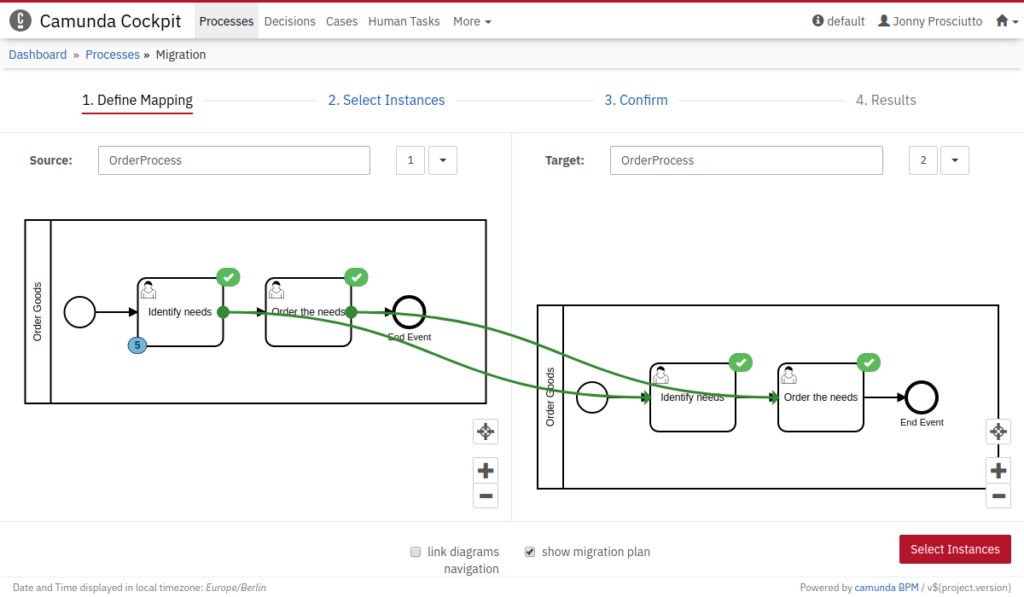Cockpit
Monitor business processes and automated decisions to discover, analyze, and solve issues fast.
- Get a real-time view of technical incidents that disrupt end-to-end business processes
- Use detailed process execution history to understand root causes
- Ensure users aren’t stuck by applying a variety of techniques to resolve issues
Discover issues before they impact end users
Cockpit gives you a real-time view of BPMN processes and DMN decision tables as they run, so you can monitor their status and quickly identify technical incidents that slow down or stop workflows. For example:
- A process task called an API service and the API responded with an error message or corrupt data
- An event or conditional flow in a process failed because of missing data
- A process tried to execute code that returned an error
- A subprocess encountered a BPMN error
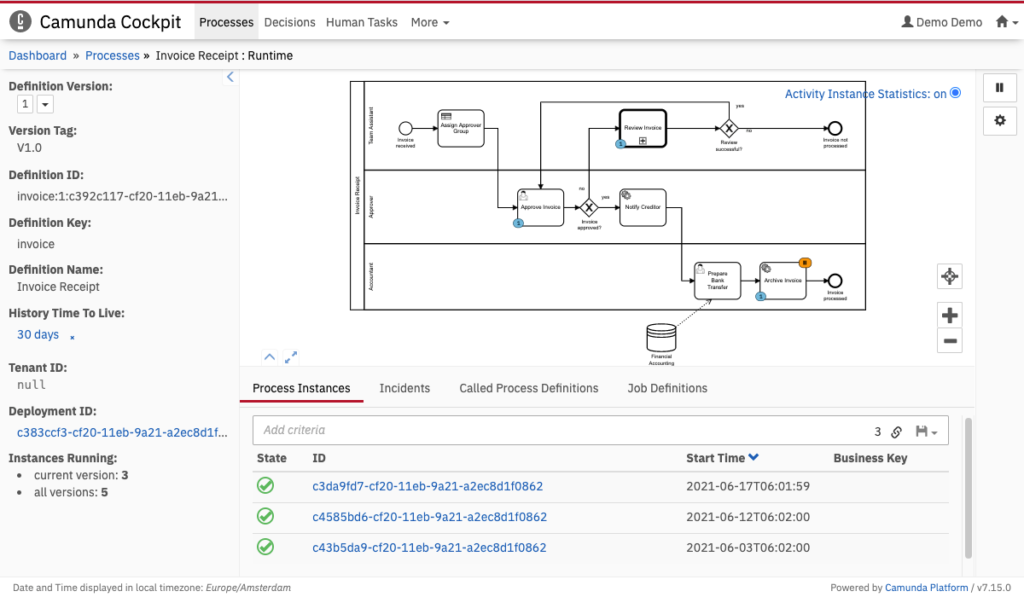
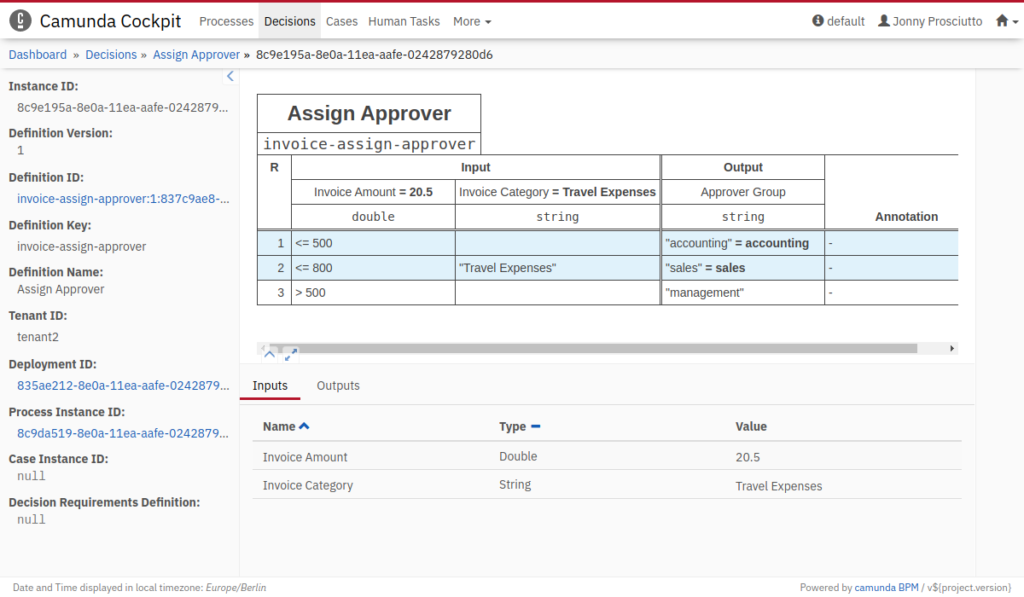
Analyze issues to understand what went wrong
To fully understand a problem in a business process, it’s critical to understand what happened before the problem occurred. For example, a task in a BPMN process might fail because of a design flaw in a DMN decision table that was executed much earlier in the process flow.
To help you pinpoint the root cause of a technical incident, Cockpit makes it easy to review:
- The history of process steps that were already executed
- The way process variables changed as those steps were executed
- The history of decision table executions, including which business rules were applied
Solve issues quickly to restore service
After you identify a problem, you can take action to ensure end users aren’t stuck in a workflow that’s going nowhere. Cockpit’s intuitive user interface makes it easy to:
- Suspend a process while you’re fixing the root cause of the issue
- Add, edit, or delete process variables
- Modify the status of one or more process instances (for example, move the execution state to a different process step)
- Migrate one or more process instances to a new version of the process model
- Change decision table logic on the fly
- Cancel one or more process instances
- Retry the execution of one or more process instances