We are happy to announce the release of Camunda Optimize version 2.3.0-alpha2.
You can find many improvements and features from the upcoming Optimize version 2.3.0 in this second alpha release:
- Raw data table sorting
- Line charts with improved goal line visualizations
- New improved progress bar styling
- Improved report configurations
- Rearrangement of reports in combined reports
- Single-Sign-On (SSO) support with auth plugins
- Improved upgrade performance
The complete release notes are available in Jira.
You can try out a free trial of Camunda Optimize.
Raw data table sorting
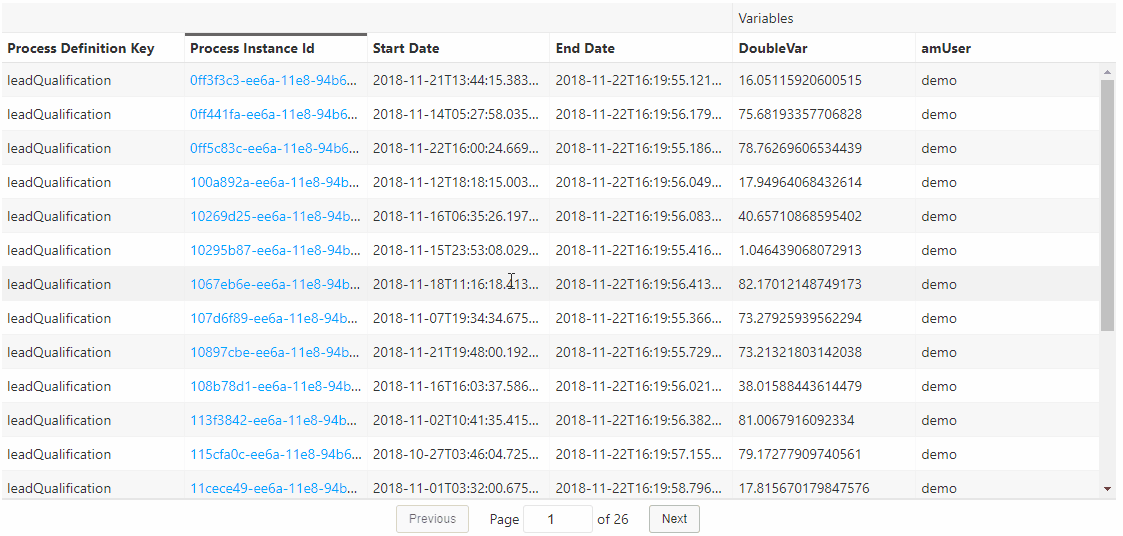
Raw data reports are becoming even more powerful. In addition to hiding and re-arranging columns, with this release it is now possible to sort the table by any column. To do so, simply click on any column header in the report edit mode. Clicking the same column again reverses the sort order.
The sorting that is defined for the report is applied to any instance of the report, so even if you embed the report in a dashboard, it will maintain its sorting.
Line charts with improved goal line visualization
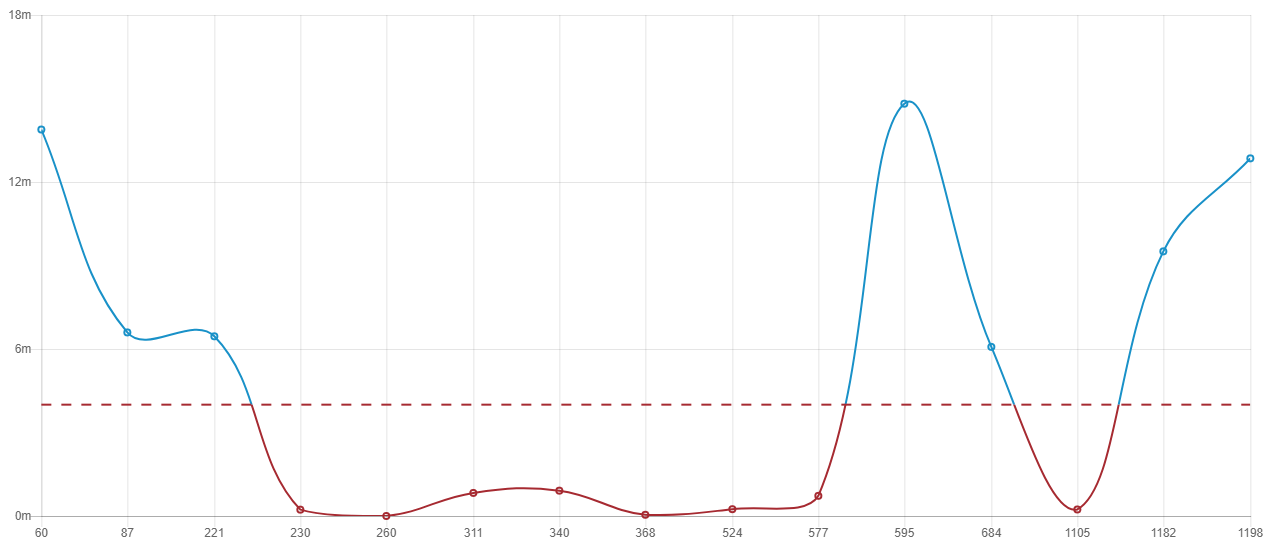
When you define a goal value for a line chart, we display a goal line to visualize whether the goal was reached or not. With this release, we re-designed the goal line and its interaction with the line chart. The datapoints as well as the line are now colored in red when the goal is not reached. In addition, the line is now much smoother than before.
New improved progress bar styling
The progress bar colors and shape are improved to match the overall Optimize styling. A red line indicator is also added when the progress bar exceeds the goal value. Above the indicator, the bar turns into a darker color to clearly show the exceeded amount.
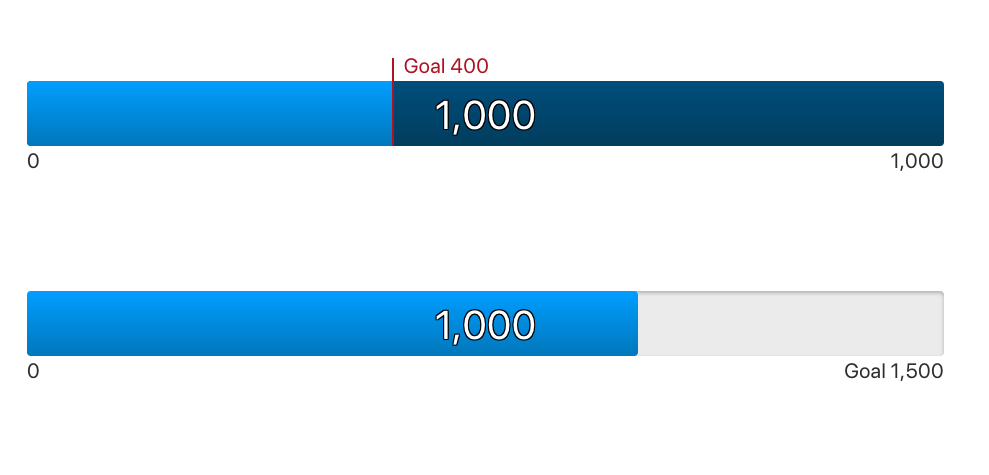
Improved report configurations
A new configuration panel was added to single and combined reports in order to allow the user to easily customize and configure reports. You can find the panel by clicking on the cog button available in the edit mode of the report. Every visualization has different settings included in the panel. In line chart and bar chart reports, it is possible to select the color of the graph, add names to the x-axis and y-axis, and edit other settings as shown in the figure below.
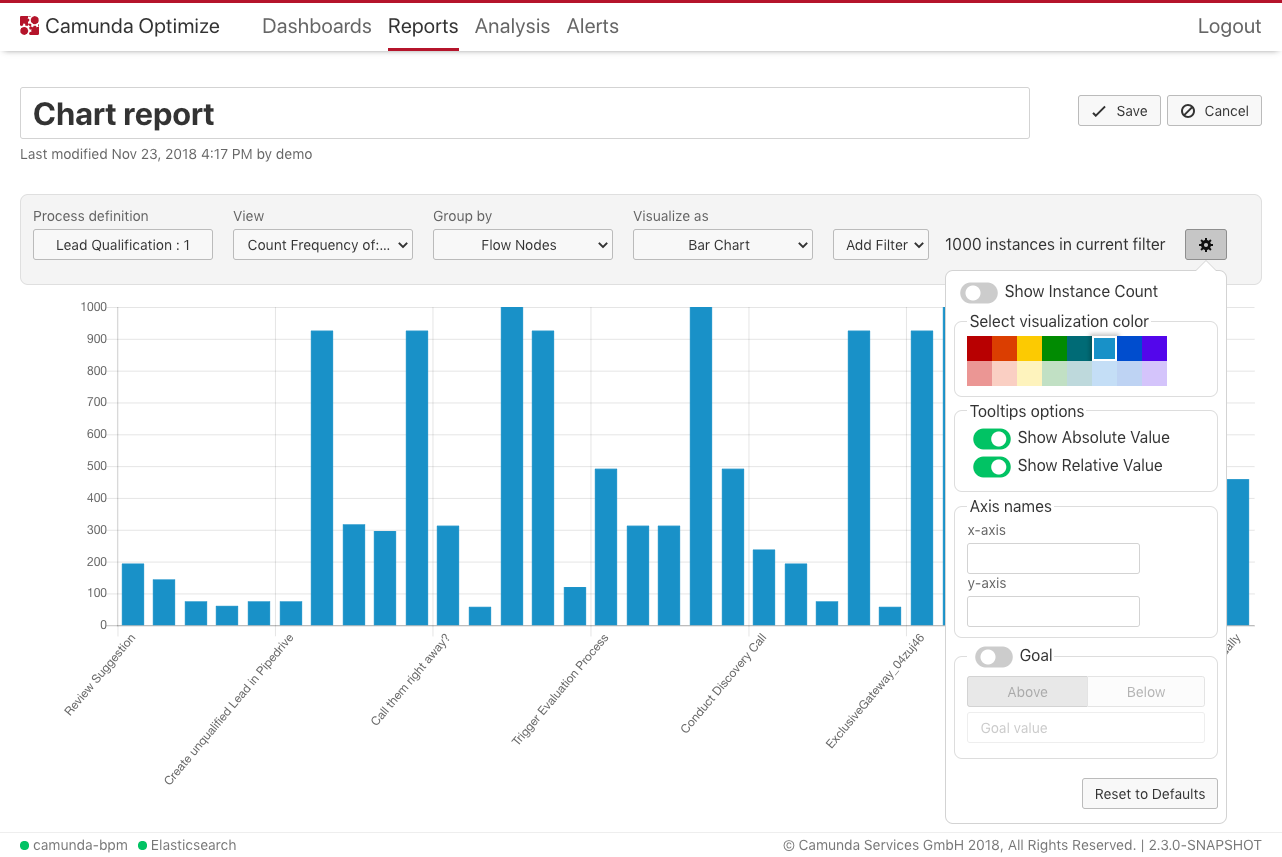
In number reports, number precision can be configured from the panel to limit the most significant units to be shown.
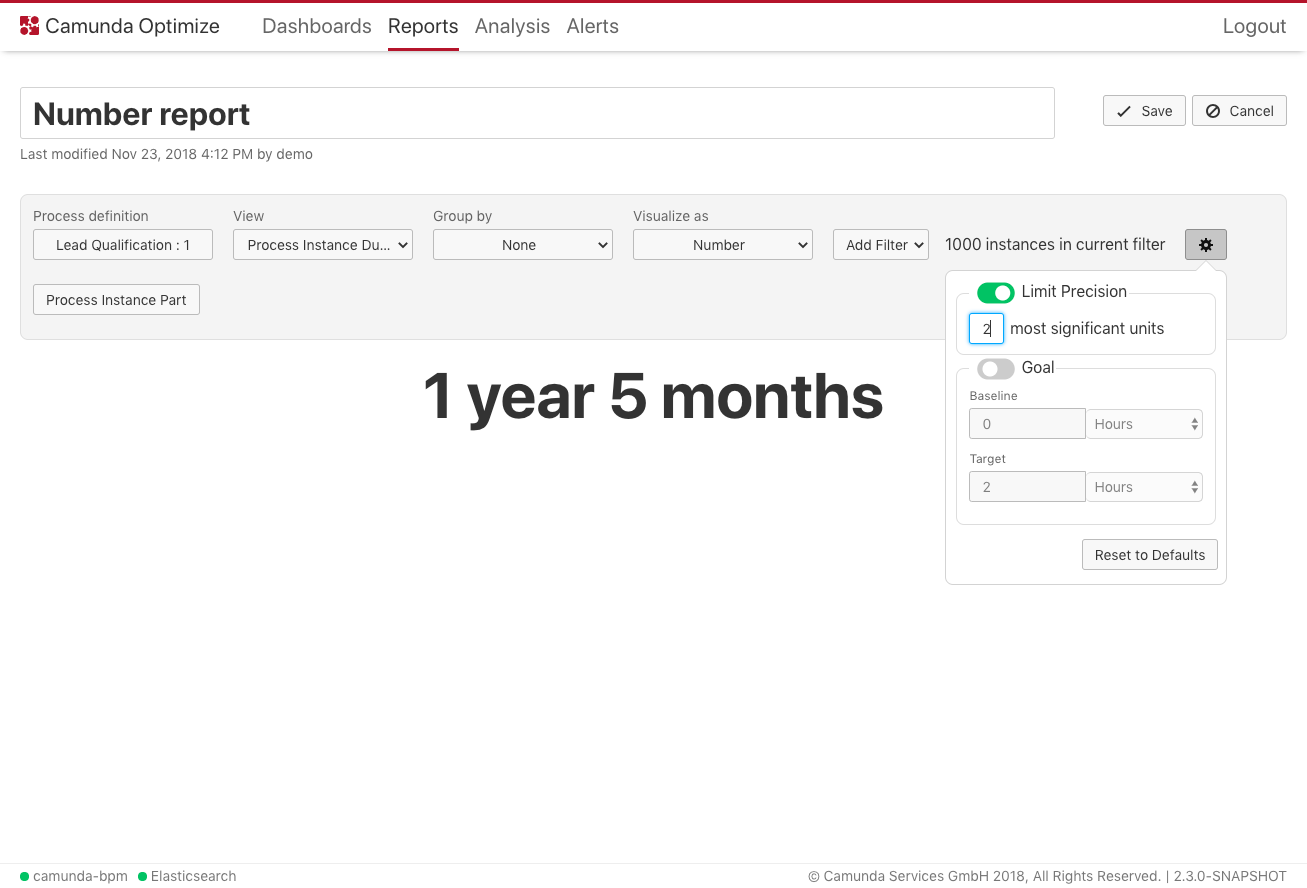
Some of the previous report settings were also moved into this new panel such as the goal line settings for chart and number reports and tooltips settings for heatmap reports.
Rearrangement of reports in combined reports
A drag-and-drop behavior was added to the selected reports section to allow reordering the reports in the report view as shown in the animation below.
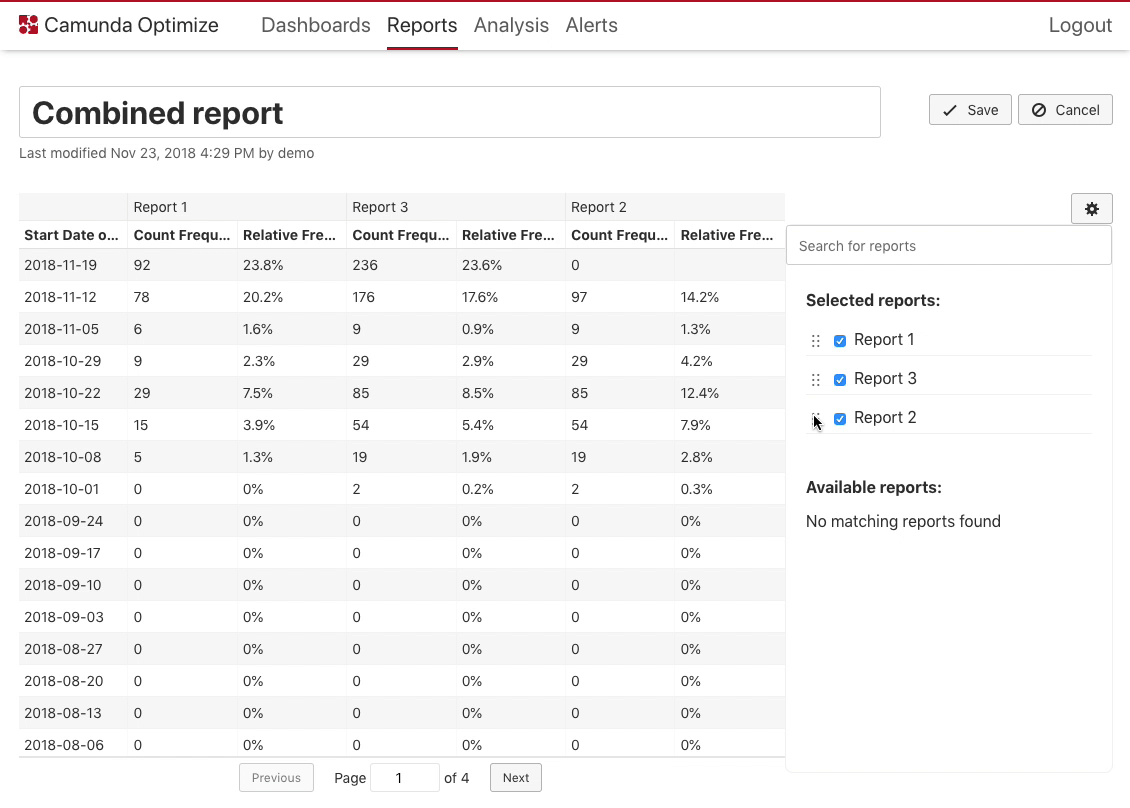
This feature also works for every other visualization in the combined report.
Single-Sign-On (SSO) support with auth plugins
People working in large companies usually have a broad range of tools they use during their daily work. Logging into each tool separately to access it can be a real pain. To mitigate this problem, many tools support a single-sign-on mechanism, such that the user only needs to log in once and automatically has access to all of their tools.
Optimize now also supports this feature. Simply implement an Optimize single-sign-on plugin and add it to your Optimize distribution. Read more about how to implement the plugin in the Optimize Plugin System documentation.
Improved upgrade performance
This Optimize release yields an improved upgrade performance by a magnitude of 2 compared to previous releases. It achieves this by cutting the number of reindex operations performed for each index upgrade in half.
How to get it
If you want to give the new Camunda Optimize a try, you can download the release with your Enterprise customer credentials. Please sign up for a free 30-day trial version.
If you’re new to Optimize, we recommend that you watch the Getting Started with Optimize in less than 5 Minutes video.
