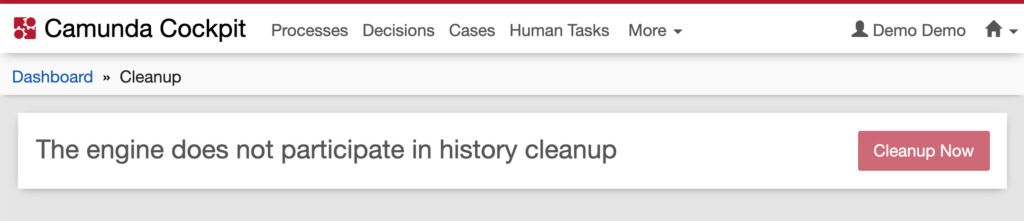We are happy to share the first alpha release of Camunda BPM 7.13 with you!
This release features the following improvements:
- Show Failed Activity in Jobs & Incidents
- Exclude Nodes from participating in History Cleanup
- Define Invocations per Batch Job by Batch Type
- Oracle 19c Support
- 22 Bug Fixes
You can Download Camunda for free (click on Preview Release) or Run it with Docker.
For a complete list of all improvements take a look at the release notes.
Please also see the list of known issues.
If you want to dig in deeper, you can find the source code on GitHub.
Show Failed Activity in Jobs & Incidents
Quick discovery of exception root causes can be key to a frictionless operation of processes. Among other tools, Camunda provides job logs and incidents to easily gain insights into failures and their causes. For specific scenarios this can however be harder to achieve than desired. Take the following example:
- A process has two tasks
fooandbar. - Task
foois marked asasyncBefore. - The execution of task
barfails.
In that case, the job and its job log will only show the failure’s stacktrace and the id of task foo as the related activity of the asynchronous continuation job. However, identifying the actually failing task bar as the root cause here is a rather manual task that might for example involve further investigations of server log statements.
With this release, runtime and history data for jobs and incidents will additionally provide the id of the activity that caused the failure. With this, the root cause of a failure will be more accessible and also digestible as structured information.
You can find the new lastFailingActivityId in numerous REST request results as shown in the Get Jobs and the Get Historic Incidents endpoints.
Exclude Nodes From Participating in History Cleanup
In a multi-engine setup, it is sometimes not desired to execute the History Cleanup job on all nodes,
for instance, because the additional load during History Cleanup ties up capacities and slows down
other tasks in the Workflow Engine.
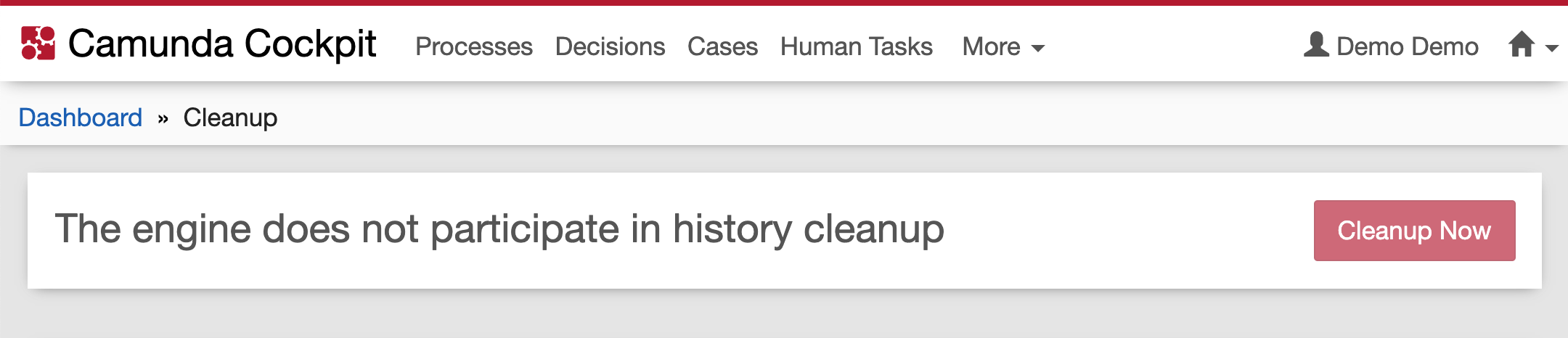
Starting with this release a new engine configuration flag is available to exclude a specific node
from participating in History Cleanup:
<property name="historyCleanupEnabled">false</property>You can read more here:
Define Invocations per Batch Job by Batch Type
With the help of the global engine configuration property invocationsPerBatchJob, it is already
possible to configure how often a batch job is called. Sometimes it is necessary to define the
invocations per batch job individually for each batch type. For instance, to balance the number
of jobs that are created per batch type.
This feature is now available and can be configured for Spring-based environments as follows:
<property name="invocationsPerBatchJobByBatchType">
<map>
<entry key="process-set-removal-time" value="10" />
<entry key="historic-instance-deletion" value="3" />
</map>
</property>You can read more here:
Oracle 19c Support
Starting with this alpha, Camunda is officially supported to run on Oracle 19c.
Your Feedback Matters!
With every release, we strive to improve Camunda BPM. To make this possible, we are reliant on your feedback. Feel free to share your ideas and suggestions with us.
You can contact us by writing a post in the forum.