We’re just days away from CamundaCon Live! Our very first live, virtual conference dedicated to process and workflow automation. If you’re joining us this April 23-24, we’ve written this handy guide to help you make the most of this online experience and make sure you can connect to the wider Camunda Community.
Anything I need to do before joining CamundaCon Live?
Join us today on our exclusive CamundaCon Live Slack channel – it is live right now. This is where you can talk to Camunda experts including Camunda engineers and consultants, who’ll be on hand to answer any questions you have during the event.
Plus you’ll be able to interact with other attendees, including more than 4,300 software developers, architects and IT executives from more than 3,000 companies.
It’s easy to join:
Slack workspace name: camundacon
How do I get into the conference this week?
Transport hopefully won’t be an issue, so open up your laptop and head to CamundaCon Live website. During the live event, this will transform into the Engagement Hub – where you can join any session you like.
You can also navigate to the event via the link in your CamundaCon Live confirmation email.
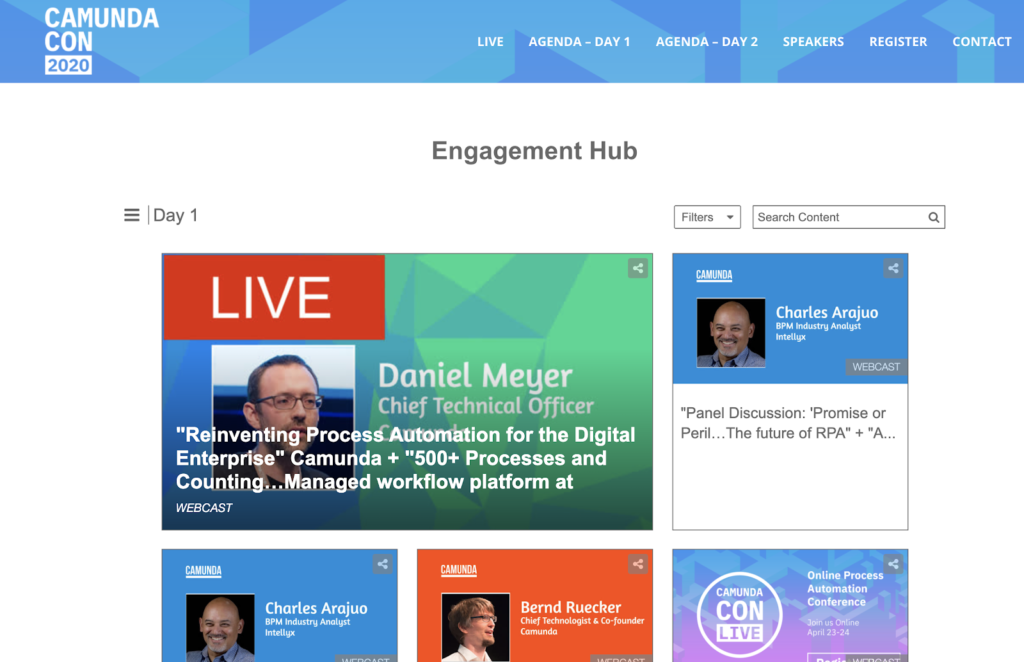
Once in the Engagement Hub, click on any session you want to join. You’ll find a form pops up to ask if you’re registered or not.
If you’re already registered:
- Click on the ‘Already Registered’ button at the end of the form
- Enter the email you used to register for the event
- You’ll now be able to engage with any of the sessions that are live.
If you’re not registered for CamudaCon Live:
This is your chance. Simply fill in this form and then head on into the event.
You only have to do this once – when you are logged in, you can seamlessly navigate the entire event without having to re-enter your credentials.
How do I join the discussion?
![]()
When you’re in a session, there are lots of ways you can interact with the wider Camunda Community. Use the buttons on the navigation bar to:
- View the speaker’s bios
- View the agenda
- Ask questions of the speaker – although, they may not be able to answer all of them due to time constraints
- Join the Community in Slack – which will open Slack in a new tab so you’re not diverted away from the session
- Rate this session – please provide your valuable feedback to speakers so we know how we can keep improving
- Resources List – this will link you to additional resources to help you get the most out of the individual session
We cannot wait to see you later this week for CamundaCon Live!
P.S. – not registered yet? Avoid the last-minute scramble and register today – it’s totally free and you’ll have access after CamundaCon Live to the back-catalogue of recorded presentations.
