We’re excited to announce the release of Camunda Optimize 3.6.0-alpha1.
Camunda Optimize provides business activity monitoring for workflows, supporting continuous process improvement by providing transparency into your automated workflows and decisions. Business-friendly reports, dashboards and alerts make it possible to identify process bottlenecks and improve end-to-end processes.
If you’d like to get started with Optimize 3.6.0-alpha1 right away, you can download the release here with your Camunda Enterprise Platform customer credentials.
And if you’re not yet a Camunda customer, you can sign up here for a free 30-day trial of the Camunda Enterprise Platform, which includes Camunda Optimize.
Continue reading for highlights on some of the new capabilities introduced in Optimize 3.6.0-alpha1.
ViewLevel Filters for Multi Definition Reports
Optimize now has greater ability to create overview reports of multiple processes with expressive filters. The previous Optimize 3.5.0 release introduced reports that contain multiple processes – this allows you to get quick overviews. For example, across all open user tasks for a set of processes. Using the new multi-process reports, all options of the report builder are at your disposal to get the information you need. For that, all instances across the selected processes are collected and considered when building the report according to your specification.
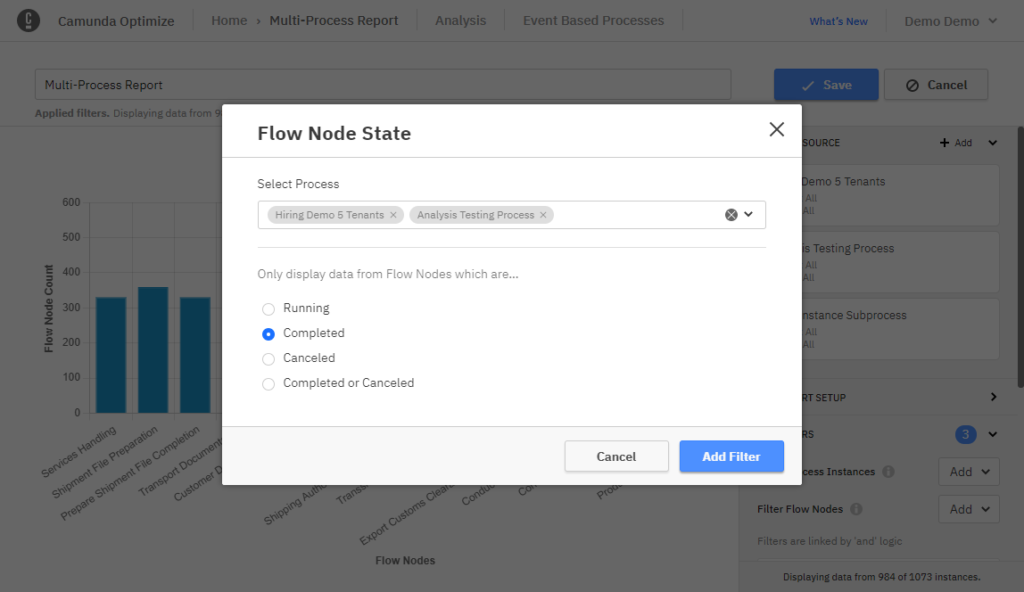
To give you fine-grained control over what information you want to see in the report, we extended the filter functionality to give you control over instances that belong to specific processes.
With this new Optimize 3.6.0-alpha1 release, we go one step further and also allow flow node data filters for multi-definition reports. These filters can be used if you not only want to filter instances but you also need to filter the content of instances, e.g. Flow Nodes, making Optimize reports even more powerful.
Handling Nested Document Limitations
When importing data from the Runtime Engine, it is possible to run into a system limitation which stops the import. Specifically, process instances that contain a lot of activities, variables, or incidents can reach the maximum number of nested documents limit configured in Elasticsearch. Now, instead of the import being blocked, you can configure Optimize to skip this data when this limit is reached, allowing the import to continue uninterrupted.
What’s Next?
We are releasing the next alpha of Camunda Optimize 3.6.0 in September. Stay tuned!
A smooth update from Camunda Optimize 3.5 to Optimize 3.6 will be possible. Along with the minor release, we will publish a dedicated update guide.
How to get it
If you want to give Camunda Optimize a try, you can download the release here with your Enterprise customer credentials. Please sign up for a free 30-day trial version.
If you’re new to Optimize, we recommend that you watch the Getting Started with Optimize in less than 5 Minutes video.
