Automation is critical to modern business. In the 2023 State of Process Orchestration Report, which surveyed 755 IT decision makers, 95% of respondents said that automation has helped their organizations achieve operational efficiency, and 94% said it has helped them improve customer experiences.
However, simply automating more processes may not produce greater returns. If your focus is solely on automation for automation’s sake and not on the people involved in the process you’re automating, you run the risk of creating a host of automated processes that are not driven by the needs of your business and your process users. At best, you end up with ineffective automation attempts and workarounds to fix these. At worst, your core processes fail and you risk customer failure.
To avoid seeing the returns of your investment into automation diminish or even disappear, you should center your development approach around humans. This will ensure that business and user needs are accurately reflected in your processes, helping you achieve more with less.
As Deloitte puts it: “[Business leaders are] keenly aware that having employees work in concert with automation allows them to achieve greater process excellence and derive more insight and value into the organization.”
In short, involving humans in the automation equation will augment the value of automation as a whole.
With this in mind, here are five signs that the processes that make up your core business are not human-centric.
1. You aren’t designing processes collaboratively
In the 2023 State of Process Orchestration Report, 74% of respondents said that disconnects between teams cause the wrong things to be built and rolled out, leading to more customer churn. Many organizations strive for better collaboration between the stakeholders who are experts on the business’ core processes and the IT teams that are responsible for automating those processes, but it can be hard to find practical ways for teams to work together.
Camunda Platform 8 offers several features to foster collaboration:
- Standards-based collaboration: BPMN and DMN facilitate collaboration between technical and non-technical teams. BPMN is used to model and automate processes, whereas DMN describes repeatable business decisions.
- Connectors: Connectors let you orchestrate and automate any process across people, systems, and devices in less time. Camunda Platform 8 comes with a growing number of out-of-the-box Connectors as well as an Integration Framework so you can build your own reusable ones. Fostering collaboration between business and IT, both features accelerate automation across the organization.
- Camunda Modeler: Modeler aligns business and IT teams using standards-based BPMN diagrams. Versioning via milestones lets you iterate on process design to find what works best, while the collaborative editing mode and commenting features ensure alignment from anywhere.
2. You don’t prototype forms before implementing them
Workflows that involve people usually require a person to input data, review information, or both, which means that forms are a critical part of efficient human workflows. User experience experts have known for years that developing user interfaces blindly will lead to poor outcomes, and forms are no different. In an ideal world you would be able to thoroughly test your process models. However, testing and prototyping can be time-consuming.
Camunda Platform offers two possible solutions:
- With Form Builder you can speed up the process and enable continuous improvement: it is a drag-and-drop tool that business users and developers alike can use to design their ideal forms. These forms can then be automated with Tasklist, Camunda Platform’s web app for human work. It works out-of-the-box with Camunda forms, and it can even automatically generate default forms based on BPMN User Tasks. With Tasklist, you can get a feel for how your form is going to work without the need for a custom GUI.
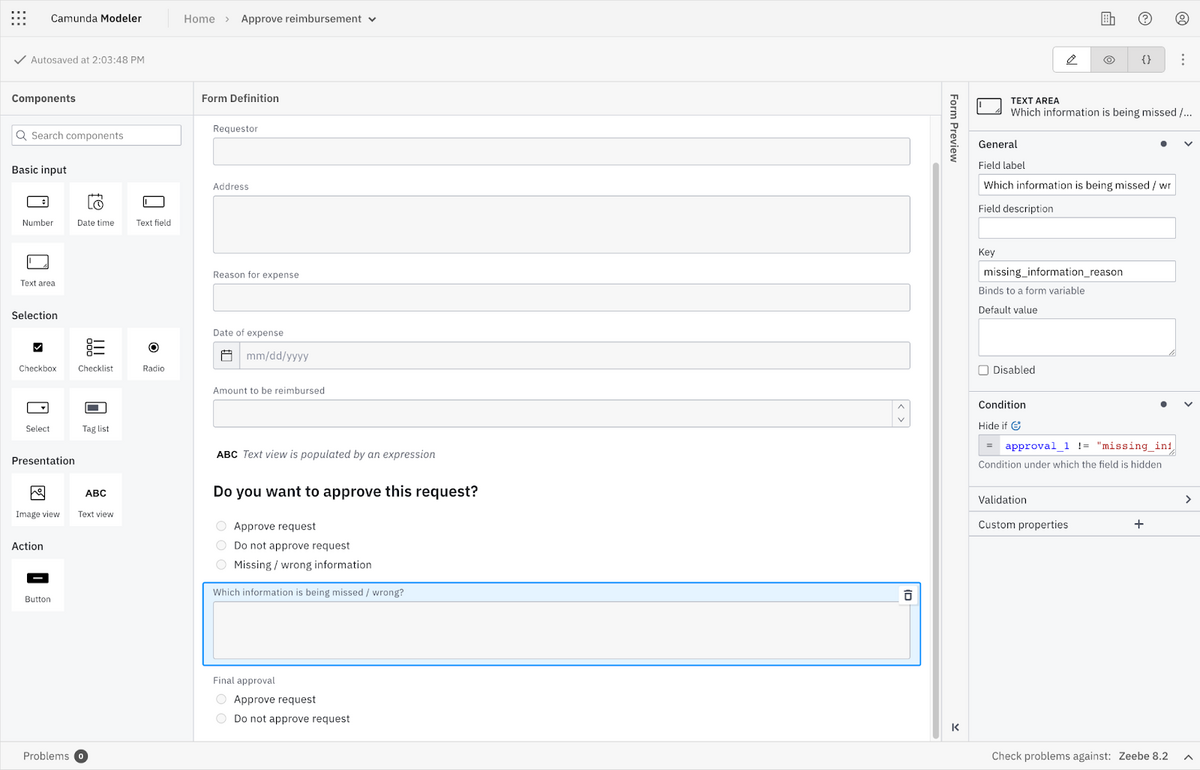
Quickly build the perfect form for your use case with Form Builder.
- As recently announced, the latest updates and improvements to Camunda Platform 8 include a new alpha feature which enables your teams to easily and safely test the process end-to-end in a sandbox Zeebe environment. This helps dramatically reduce the effort required to realistically simulate the process and shortens the development feedback loop. This new feature helps developers, testers and users alike:
- Developers can rapidly develop processes through trial-and-error experimentation.
- Testers can thoroughly test their processes without affecting production systems and having to set up testing environments.
- Business users meanwhile can easily understand and validate that the process behaves as expected.
3. You aren’t incorporating forms into your user-facing applications
According to Forrester, people are spending nearly one-third of their work week, or 2.4 hours a day, on the hunt for data and information, just to do their jobs. This is not a huge surprise given that the average large business uses 367 software apps and systems according to the same study. Switching between systems to get work done reduces efficiency and productivity, so how can you avoid adding to the challenge?
Many complex processes involve both humans and machines. Frequently, the people that are part of these processes work in frontend, user-facing applications, but the process is run by a backend system. Ideally, you want people to be able to complete their tasks within the application they are using already.
Camunda Platform resolves this challenge by offering a lightweight, developer-friendly task management tool that can be incorporated into your applications or used as an out-of-the-box – Tasklist. We typically see our customers make the choice depending on where they are in the implementation process with Camunda:
- For pilot projects and POCs, you can use Tasklist out-of-the-box to get started quickly. In this scenario, people will log into Tasklist to complete their tasks there in a distraction-free environment.
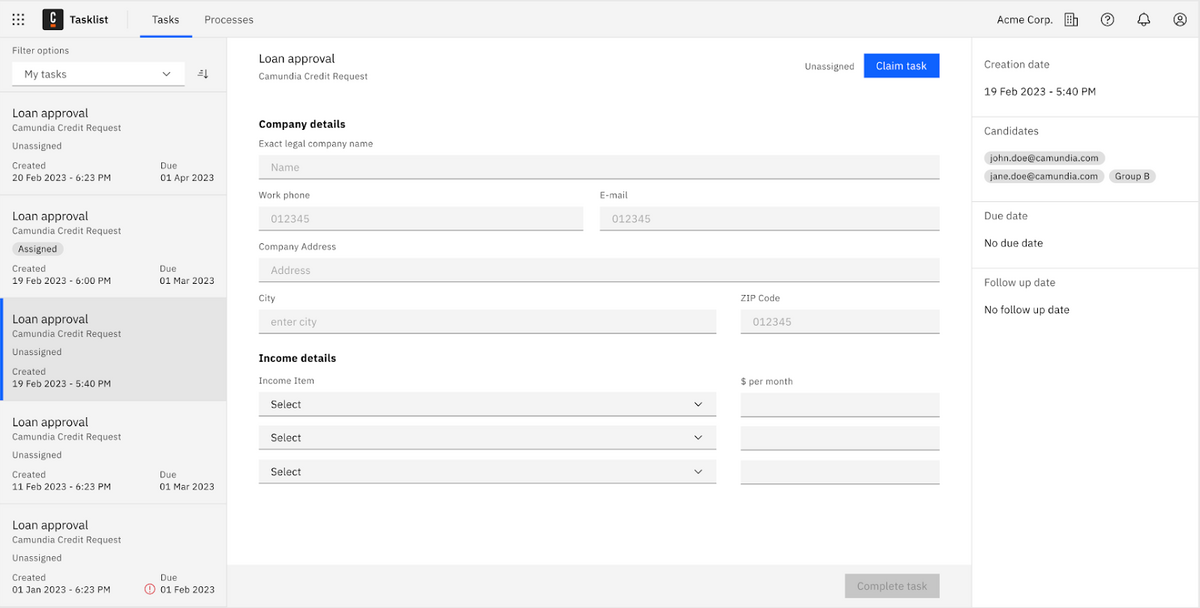
- Once you’re in production, it is easy to incorporate Tasklist into the applications your users are working in already. This happens via a comprehensive API and while you’re still getting all the benefits of working with Camunda, your users only see the system(s) they are already familiar with.
Alternatively, you can use Modeler to build forms that can be embedded in your applications via the form-js library. This is another lightweight way of improving frontend applications—since no hardcoding is required, changes can be made quickly and without adding complexity. Capitalizing on the simplicity of this, some of our customers have enabled their business users to shape both the design of the business logic as well as the user experience, elevating their skills beyond citizen developers and streamlining the process.
4. You don’t automatically route the right tasks to people
One of the best ways to reduce repetitive work for people is to automate the clear-cut decisions in a business process, so that human involvement is only triggered when a nuanced decision needs to be made. Automating straightforward business decisions gives employees more time to spend on the tasks that truly need a human touch.
For example, in a process where a customer applies for a new line of credit, you could automatically check their credit score and assign a risk level:
- A high credit score has risk level “green,” so the application is automatically approved
- A low credit score has risk level “red,” so the application is automatically rejected
- A medium credit score has risk level “yellow,” and the application is routed to a team that will assess the application and request additional documentation from the customer if it’s needed to make the final decision
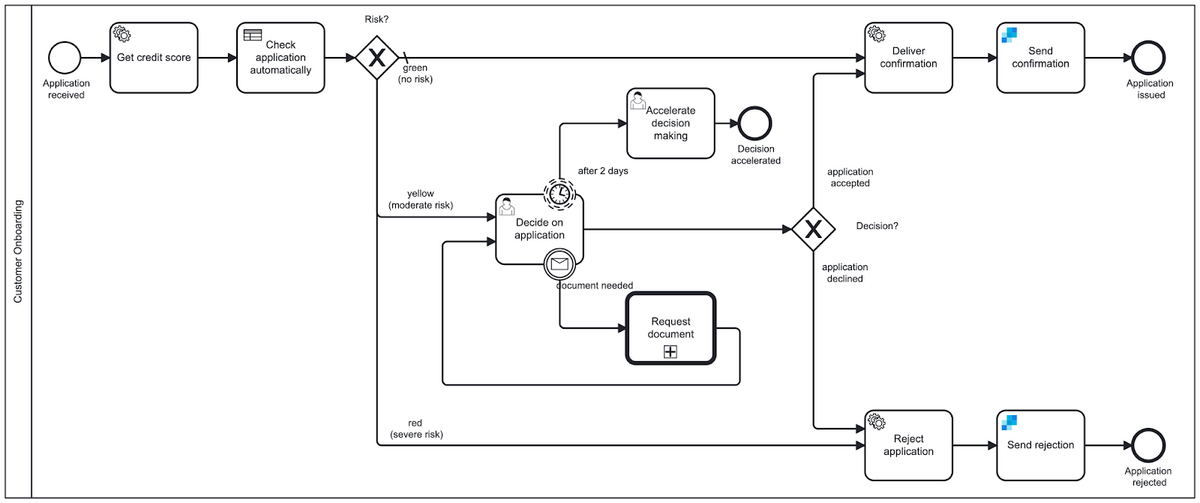
The DMN standard makes it easy to combine multiple criteria to determine which applications should be routed to a person; for example, the customer’s age, credit score, employment status, and type of account they want to open.
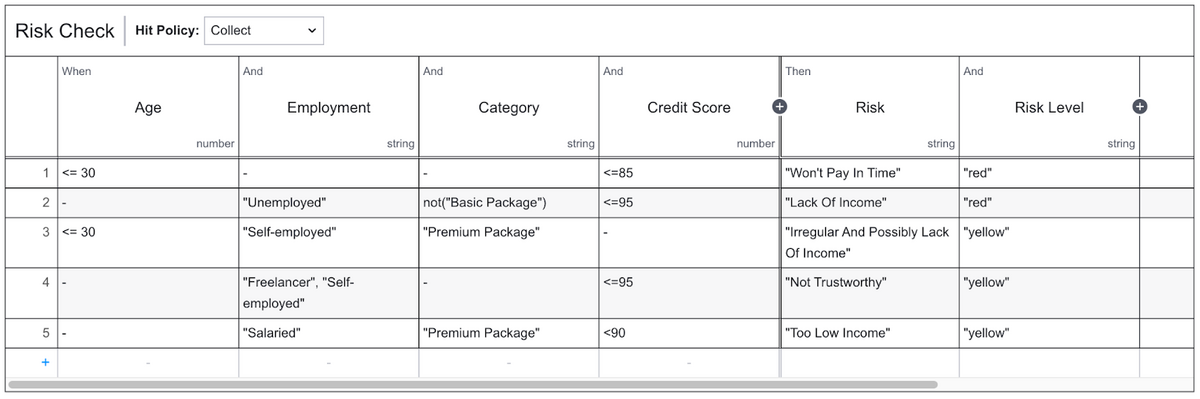
To learn more, check out How Deloitte Digitizes Tax and Legal Consultations with DMN.
5. You aren’t using analytics to finetune and improve your processes
The work of automation teams is never done and there are hardly any processes that can’t be improved upon, especially when they include human tasks. Using analytical tools, you can easily identify bottlenecks and inefficiencies such as the documents required for the completion of a task not being easily accessible, causing costly delays for users and customers alike. You may also find “re-work loops” that occur when tasks have to be re-done because a form was confusing (and filled in incorrectly) or necessary information was not available.
Camunda Optimize is one such analytics tool that turns process data into strategic action. Optimize enables you to cut through the noise, find underperforming steps in your processes and use advanced analytics to improve them. With expressive reporting and dashboards that show the most valuable data points at a glance, you can share process intelligence with stakeholders across your organization, even when they don’t use Optimize.
Quickstart your human-centric processes now
Successful process orchestration projects center around the people who these processes serve. Without this human-centric approach and adequate tooling, you will see your returns on automation dwindle and be left with a heap of suboptimal processes. Camunda Platform gives you the tools to create, maintain and finetune your human-centric processes and sets your orchestration project up for success. Try it out with a free trial today.
Catch up on the Camunda Community Summit
Are you interested in learning more about Camunda Platform? Hundreds of Camunda developers recently joined up at the Camunda Community Summit. Catch the replays here.
Call for Presentations – CamundaCon 2023
Join us in New York City or online on September 27-28 at CamundaCon 2023, the process orchestration conference. The call for presentations is now open. Submit your story now to be considered. Update: Call for presentations has closed, but there is still plenty of time to register – early bird pricing still available! Learn more about CamundaCon 2023 here.

