What are you looking for?
Camunda Tasklist:
Simplified task management for complex business processes
Automatically assign tasks and help your teams easily complete manual work through a lightweight, easy-to-integrate solution; keeping your processes running smoothly.
Some automated processes require human contribution and interaction. Camunda Tasklist offers a lightweight, user-friendly interface to work on tasks that cannot be fully automated. For example, a fraud dispute case may require a final review from a team member before settling the charge. Tasklist’s out-of-the-box user interface lets you develop processes without needing to build a custom application for end users.
Easily design and configure forms that give work instructions, collect information and help people make decisions about the tasks they need to complete. Connect a form to a user task or start event to collect user input and streamline the orchestration of human work.
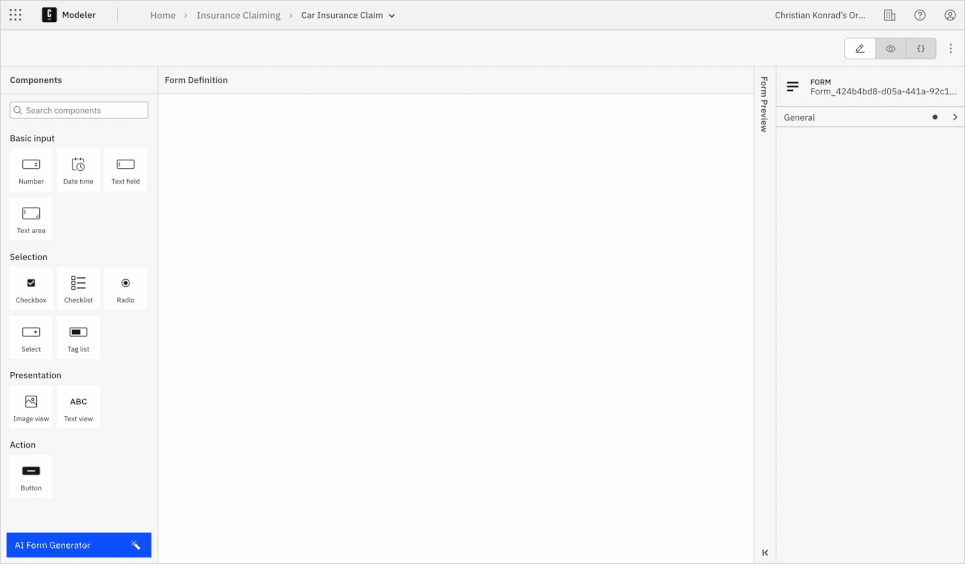
It can be challenging to observe human workflows, which often span hours, days or even weeks, from end to end. To ensure all of your processes run smoothly and efficiently, Camunda Operate enables teams to monitor and analyze processes so they can quickly resolve incidents and keep processes running smoothly and efficiently.
Gain clear insights into the efficiency of your processes, including those involving human work. Measure their performance against target KPIs that are aligned with your strategy, customer expectations, SLAs, and more. Camunda Optimize provides the process data you need to continuously improve.
Process owners can automatically assign tasks to predefined groups or use decision automation to intelligently route tasks to specific work groups. Use forms in a process to capture information from human tasks and inform decision gateways later in the process.
Easily integrate Tasklist with your existing task management tool using the Tasklist API. You can connect your custom web or mobile app without recoding the front end, so you can deliver better user experiences with easier maintainability.
Create custom forms in minutes using an intuitive drag-and-drop builder. The AI-assisted Form Builder lets you use natural language prompts to generate forms even faster.
Many processes require information before they start running. Public Camunda forms can be embedded in webpages or company portals so that users without a Camunda user account can still easily provide the information that’s needed to start a process.
Learn how global organizations use Camunda to delight their employees and customers by adding a human-centric approach to digital transformation.
Learn how Jyske Bank increased customer satisfaction using process orchestration while adhering to strict international regulations.
See how Babylon delivers tailored patient treatments, ensuring clinical safety across a complex human workflow management ecosystem.
Discover why citizens trust their city administration more after the City of Lugano transformed time-sensitive processes with a human-centric approach.
Watch a presentation to learn how Atlassian reduced ticket turnaround times by 93% and achieved a 30x return on investment using Camunda.
“Some customers thought they were interacting with a human due to the speed of the responses. In fact, even some Atlassian employees think [our virtual customer assistant] is a real person handling all of these tickets!”
Brajesh Bharti, Senior Engineer, Atlassian
Learn the secrets to streamlining internal operations and building better customer experiences by orchestrating human and machine-driven processes.
Read this blog to learn how generative AI tools like ChatGPT can be used to make human-centric processes easier.
This on-demand course will provide you with a brief introduction to building processes focused on human work.
Use your custom UI to maintain the same look and feel as other internal apps. The open source form-js library and the Tasklist API make it easy to embed forms you create with Camunda Form Builder into any application.
Camunda © 2024