We are proud to announce the first preview of Camunda Modeler 3.0.0 release. This is the first pre-release of Camunda Modeler built upon new architecture. Besides the core refactoring, it ships several new features as well as important fixes.
In the last months, we have worked on rebuilding Camunda Modeler to make it more extendable as well as easier to maintain and develop. We are now able to release the current state.
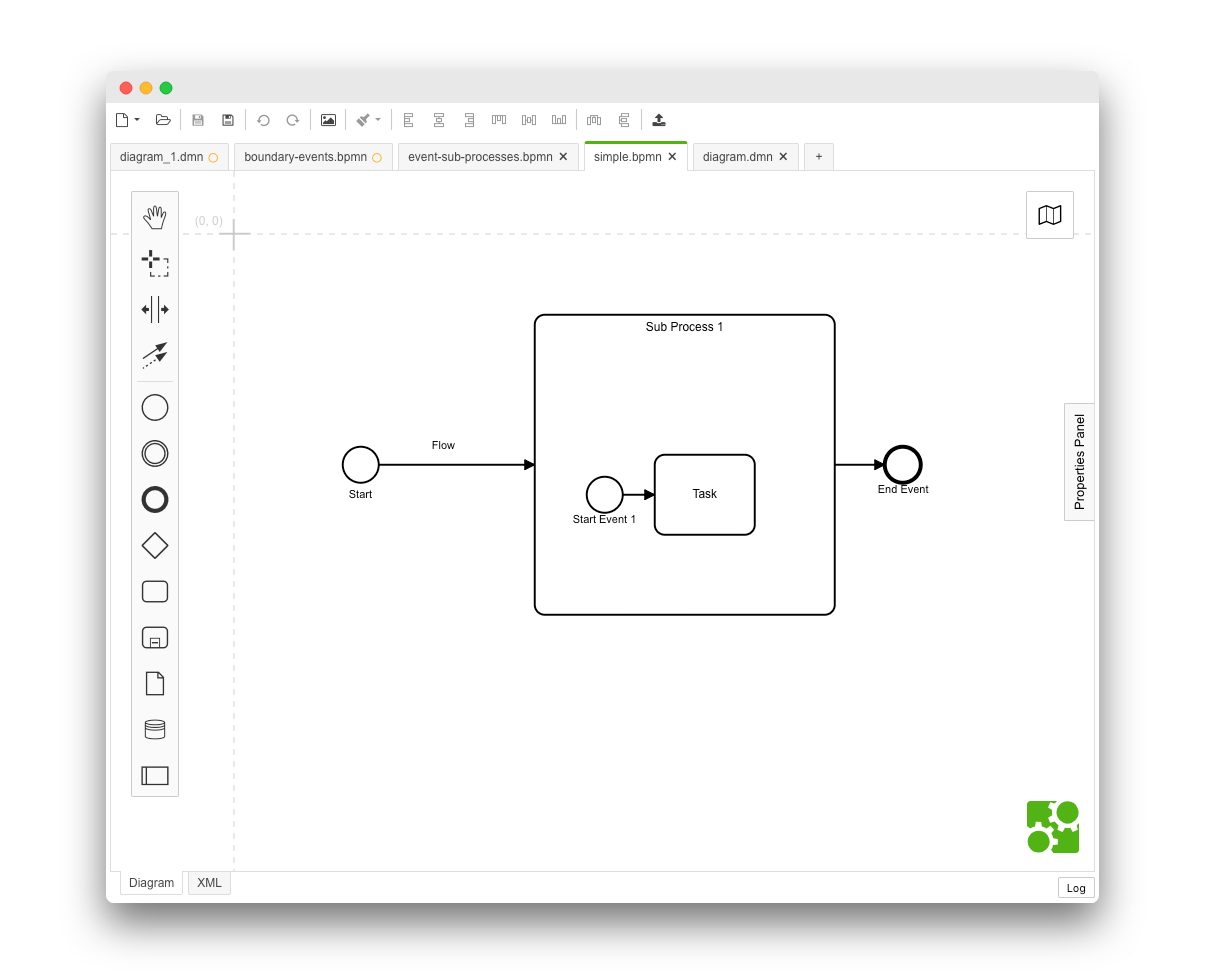
Download Camunda Modeler and start modeling right away.
Completely Reworked Deployment Tool
We introduced the deployment tool in version 1.12.0. It allows to deploy your diagrams directly from Camunda Modeler. In the current version, it has been rebuilt from scratch and now it is even more powerful and useful than before.
Now you will be able to authenticate your deployment with username and password (HTTP Basic) or a bearer token. You no longer need to type the detailed endpoint URL. Simply paste a link to root of your REST API. What is more, Camunda Modeler will remember the last endpoint.
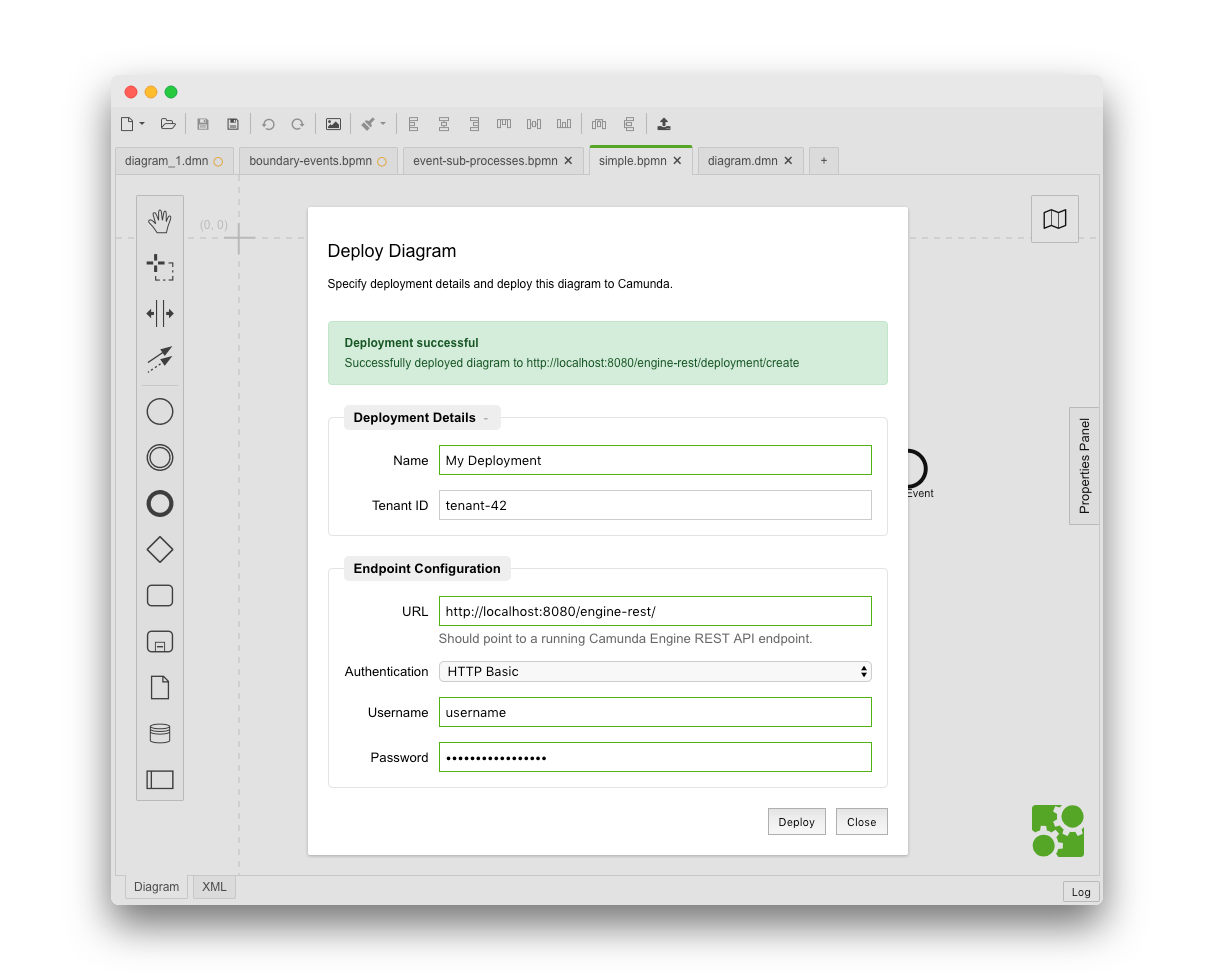
Even if something goes wrong, you will see a meaningful error message. For the technical users, Camunda Modeler displays a detailed error message in the log.
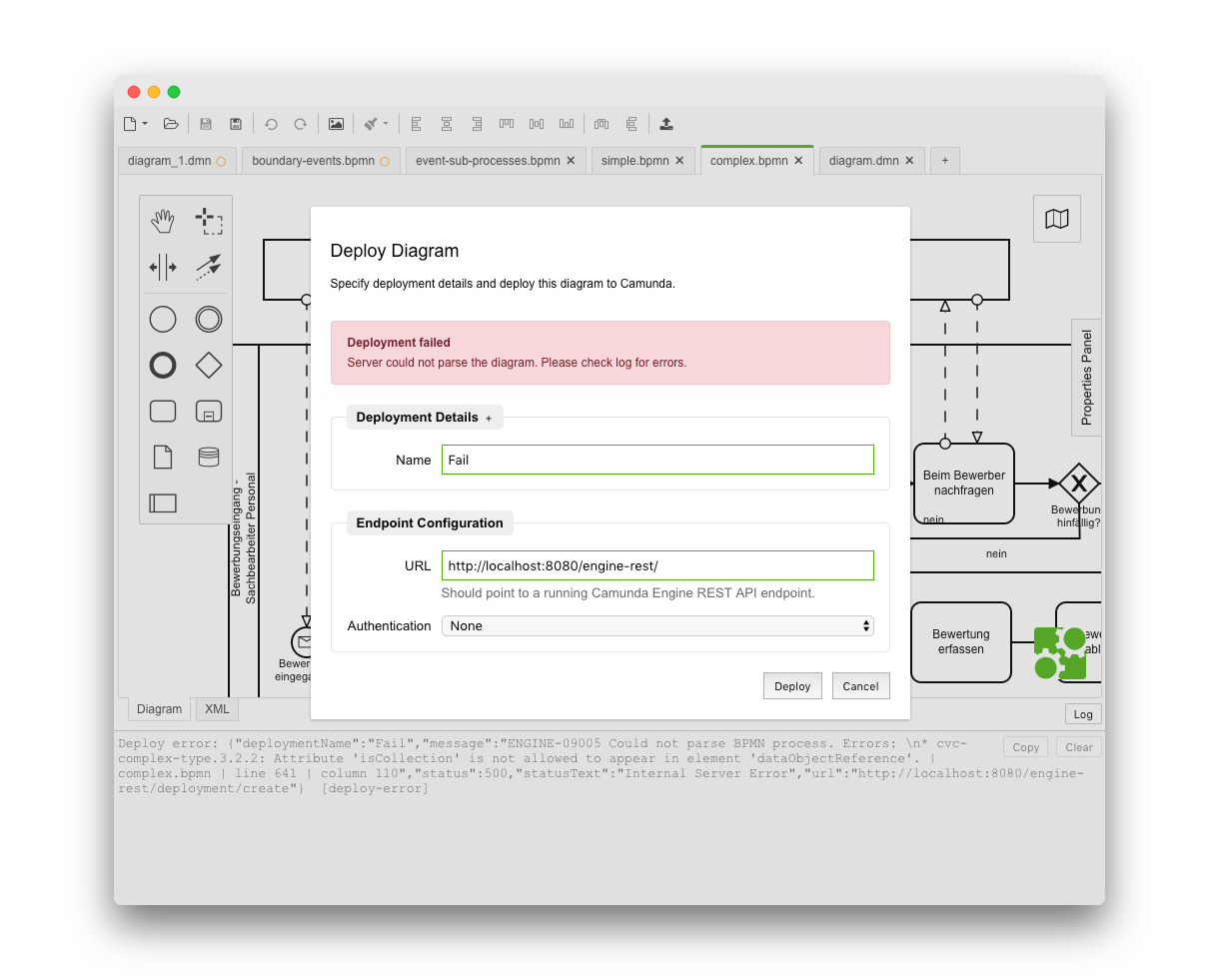
To save the bandwidth and the engine power, only the changed resources are now deployed.
Although we added multiple functionalities to the deployment tool, we are aware that there is still room for improvement. Please let us know what you think and share your opinion via our forums or tweet us @Camunda.
Decision Tabs
In the previous version of Camunda Modeler, the only way to edit decision elements was via the diagram tab. Now it is much easier. You can simply navigate using tabs as each decision element is displayed there.
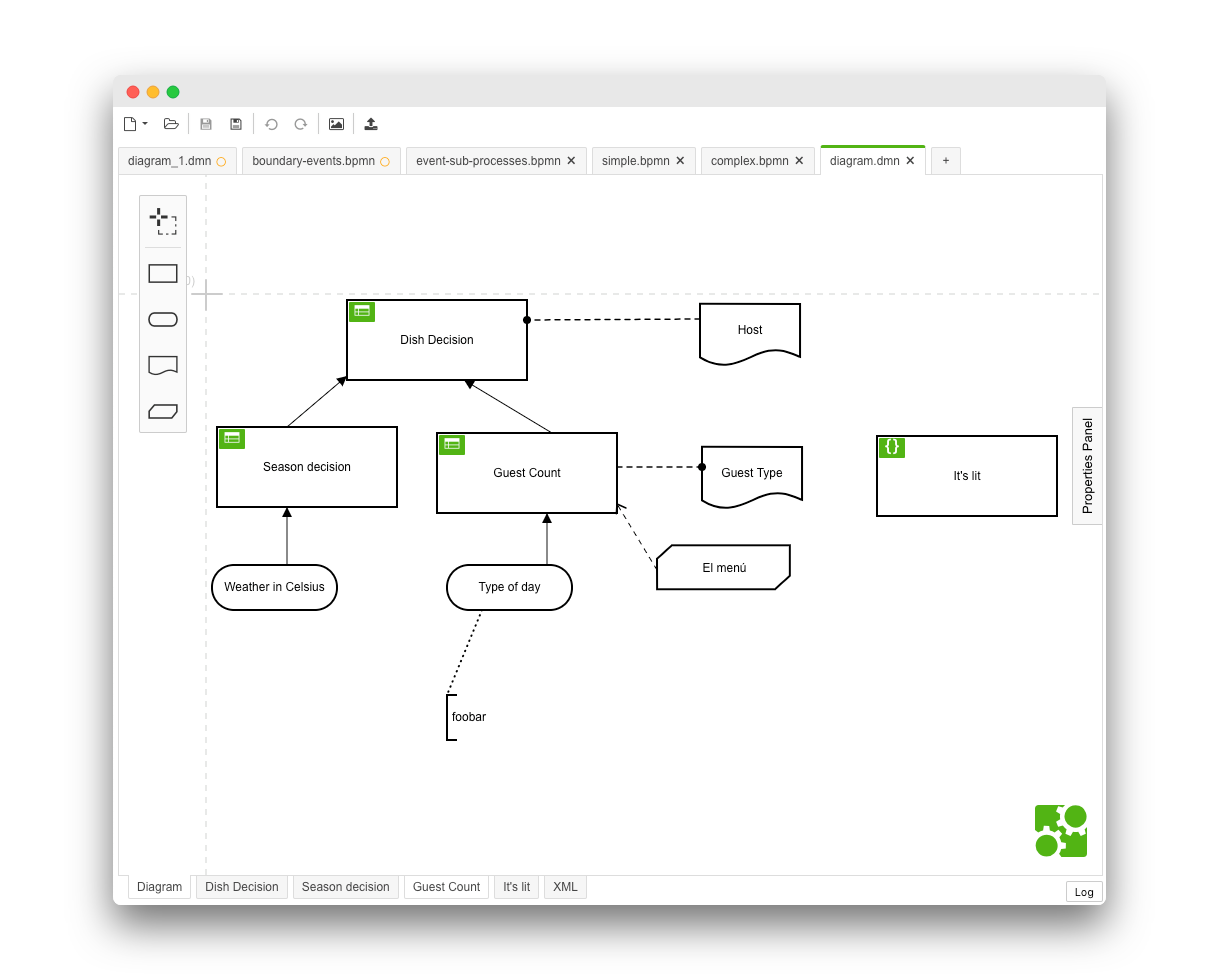
Feedback Shortcuts
It is now easier to suggest new features or report issues. Simply go to the help menu and choose the Report Issue option.
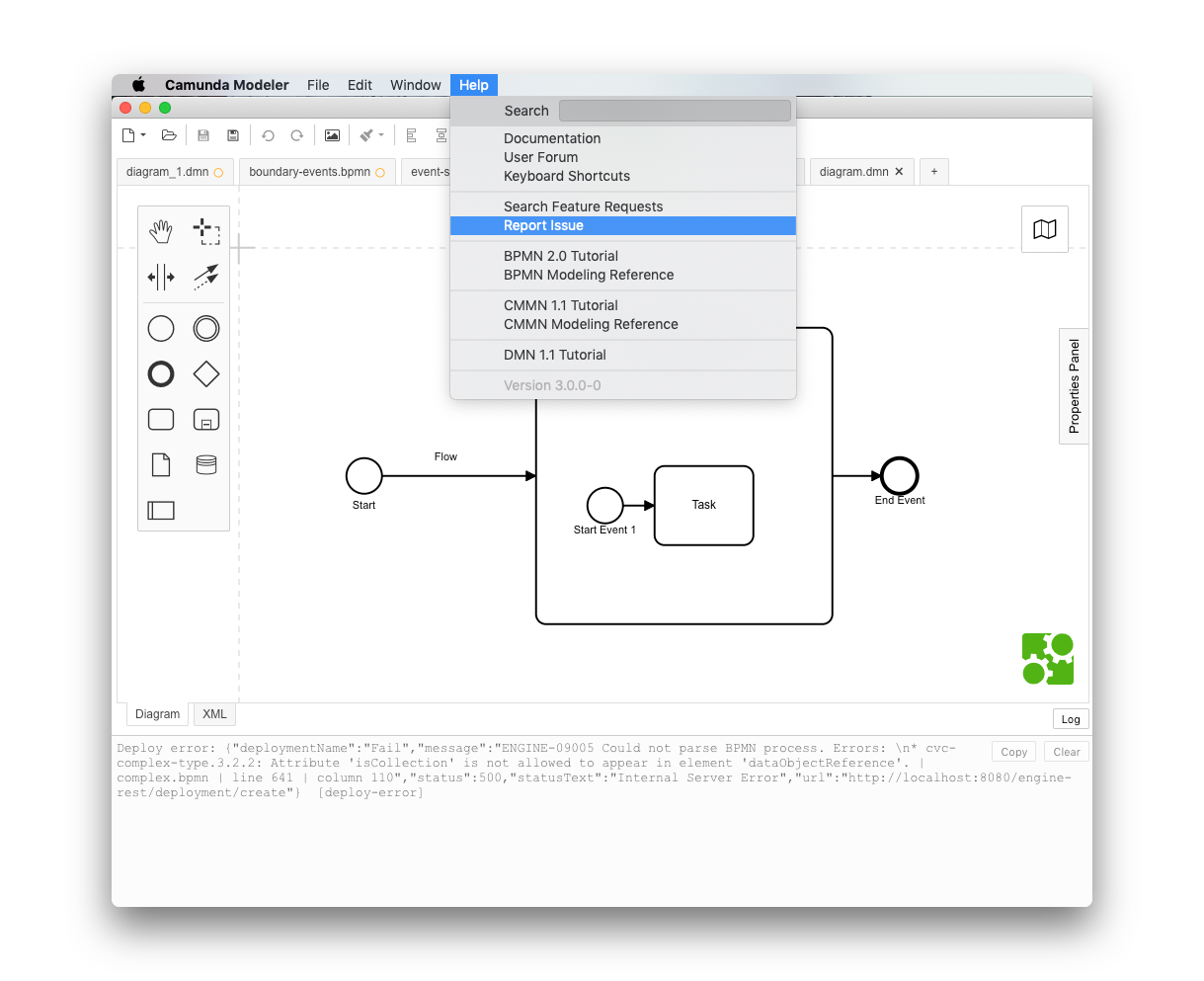
You can also look for already suggested features with the Search Feature Requests option.
Full Changelog
The following summarizes all changes shipped with the latest release, including changes from the unannounced v2.2.x releases.
General
FEAT: add ability for users to give feedback via the Help menu (#1094)FEAT: improve resolution of exported images (#486)CHORE: rewrite client app in ReactJS (#866)CHORE: rewrite back-end for better separation of concerns and extensibility (#866)CHORE: rework back-end to client communication (#866)FIX: do not restrict height of properties panel content (#283, #62, #6)
Deploy Dialog
FIX: disable editor shortcuts while modal is active (#929)
BPMN
FEAT: add hints to returned Java types in properties panel (#286)FEAT: show target variable name instead of index in properties panel (#287)CHORE: update tobpmn-js@3.1.0FIX: render labels always on top (#1050)FIX: includecamunda:calledElementVersionTag(#1074)FIX: do not join incoming/outgoing flows other than sequence flows on element deletion (#1033)FIX: correctcamunda:isStartableInTasklistdefault value
DMN
CHORE: update to dmn-js@6.2.0FIX: correct dirty state indicator
CMMN
CHORE: update tocmmn-js@0.17.0
Current State
As the current release is a pre-release, it still does not provide all the features included in latest stable release v2.2.4. Features planned for the second pre-release include:
- plugin system
- drag and drop file to open a diagram
- dirty state indicator.
Looking Forward
This pre-release ships with new features and fixes as well as up-to-date versions of all our diagram editors. Download it from camunda.com.
Did we miss anything? Did you spot a bug or would you like to suggest an improvement? Reach out to us via our forums or tweet us @Camunda. Or simply use the brand new feedback shortcuts in Camunda Modeler.
Stay tuned for updates on next pre-release.
