Information Technology and software development keeps evolving. Every day there is a new release, a new deployment or even a brand new piece of tech ready to disrupt our peaceful lives.
The latest example of that was OpenAI with the release of ChatGPT. And this is not stopping.
As businesses increasingly rely on technology to streamline their operations, connect with customers, and gain a competitive edge, the demand for efficient, dependable, and scalable IT automation solutions keeps on growing.
IT automation is all about using software to take care of those repetitive, mind-numbing IT tasks and processes. Whether it’s something as simple as setting up new servers or tackling more complex challenges like deploying and managing applications, automation’s got your back.
And why is IT automation such a big deal, you ask?
Well, it’s a game-changer because it can save businesses precious time and money, boost efficiency, and slash the chances of pesky errors. Plus, it frees up your hardworking IT team to focus on the big picture, strategic stuff that really matters.
Benefits of IT automation
There are many benefits to using IT automation, including:
- Reduced costs: IT automation can help businesses save money by reducing the need for manual labor. As I mentioned, the boring and repetitive tasks can be automated, and that can translate into reducing working hours spent on those tasks.
- Improved efficiency: IT process automation can help businesses improve efficiency by automating tasks that would otherwise take a long time to complete manually. And on top of it, there are no downtimes that people need (humans have some bad habits, like eating and sleeping, that machines don’t have).
- Reduced errors: Automation in IT can help reduce errors by automating tasks that are prone to human error.
- Increased agility: Automation can help businesses increase their agility by making it easier to deploy and manage applications and infrastructure. And if required, pivoting and updating these processes only requires a configuration update.
Examples of IT automation
There are too many examples that we could cover here about IT automation. Many areas of the industry could benefit from it, ranging from DevOps all the way to development.
So here are a few examples to show the versatility of this practice and how much it can benefit our industry:
- Provisioning new servers: IT automation can be used to automate the process of provisioning new servers, including installing the operating system, configuring the network, and installing necessary applications. Essentially a job that seems simple enough but could take hours can be done in minutes thanks to automation.
- Deploying and managing applications: Automation can be used to automate this process, including building, testing, and deploying applications to production. Ever heard of a deployment pipeline? That’s IT automation at its finest, able to be triggered after a commit gets merged on a specific branch, then cloning the repo, running unit tests and finally deploying the app to production.
- Monitoring and maintaining infrastructure: IT operations automation can be used to automate the process of monitoring and maintaining infrastructure, such as servers, networks, and storage. Not only that, but taking it one step further you can use it to automate how your servers scale up and down based on server load. This is a very common practice while building elastic architectures.
- Security tasks: Security tasks, such as patching vulnerabilities, monitoring for threats, and responding to security incidents can also be automated based on server monitoring and scheduled tasks.
How does IT automation work?
Loosely speaking, IT automation works by using software to create scripts or workflows that define the steps that need to be taken to complete a task or process.
These scripts or workflows can then be executed manually or triggered automatically by an event, such as a change in the IT environment.
Different types of IT automation
It might not be obvious at first glance, but there are two big groups of “workflows” (for lack of a better term) that can be automated within the IT world. For big companies one of them will affect the DevOps team while the other will hit harder with developers. For smaller organizations, the distinction is negligible.
Either way, here are the categories:
- Infrastructure automation: We’re talking about servers, networks, storage space, etc. This is key to any business, and some examples of automation within this category are: auto-server scaling (horizontally scaling up or down servers based on load), back-up rotation to free up storage space, etc. While these tasks aren’t usually in the minds of developers, they do affect their work, so other teams tend to work on them.
- Application automation: Now we’re in the realm of application deployment, running automated tests, automatically linting code and many others. The main group interested in these automations is the developers.
Tools and technologies used for IT automation
There are a variety of tools and technologies that can be used for IT automation. Some of them are manually configured and have a CLI interface while others run on the cloud and abstract the entire process of coding and configuration.
Some popular tools include:
- Ansible: Ansible is a free and open-source IT automation platform that can be used to automate a wide range of tasks.
- Chef: Chef is a commercial IT automation platform that can be used to automate the configuration and deployment of applications and infrastructure.
- Puppet: Puppet is a commercial IT automation platform that can be used to automate the configuration and management of infrastructure.
- Terraform: Terraform is a free and open-source infrastructure as code (IaC) tool that can be used to automate the provisioning and management of infrastructure.
- Zapier: A popular no-code tool that allows users to integrate multiple applications and automate workflows between them (like sending an email every time a user makes a purchase).
- Camunda: Camunda provides cloud-native solutions to automate and orchestrate complex IT flows (as well as human workflows). Not only that, but it also allows for integration with industry-standard solutions such as OpenAI, Slack, Google Drive, Gitlab, RabbitMQ and many others. In the end, your workflow can be executed on Camunda’s cluster with just a few clicks.
Benefits of IT automation for IT professionals
While I’ve already covered some of the most common benefits of IT automation, I also wanted to go over the impact it can have on IT professionals:
- Reduced workload: IT automation can help professionals reduce their workload by automating tasks that are repetitive or time-consuming. Many tasks in our “daily IT routine” can be automated, look for anything that you’re doing more than once every week, I’m sure you can think of ways to automate it.
- Improved focus: Automation can help IT professionals focus on more strategic tasks by freeing them up from administrative tasks. In other words, let the machine do the boring things, and focus on what matters the most.
- Increased job satisfaction: As I’ve already mentioned, repetitive and boring tasks can have a negative effect on people’s morale. This in turn can increase attrition significantly. By championing automation in your business, you’re allowing your professionals to stay focused on the tasks that bring them the most satisfaction, the ones that are most challenging and rewarding in the end.
How to get started with IT automation
While in theory automation can bring lots of benefits and have nearly no downside to it, getting started is also not exactly straightforward.
Here are some basic tips you can follow to get going:
- Start small: Don’t try to automate everything at once. Start by automating a few simple tasks or processes. Once you have a good understanding of how IT automation works, you can expand to more complex tasks and processes. One small win at a time.
- Choose the right tools and technologies: There are a variety of IT automation tools and technologies available (we covered some in this article). Choose tools and technologies that are appropriate for your needs and budget.
- Start slowly: Once you have chosen your tools and technologies, slowly start automating some tasks. Test them for a few days, and make sure you haven’t missed any edge cases. Once you’re sure the task no longer needs human interaction, move on to the next one.
- Test your automations: Before you deploy your automations in production, be sure to test them thoroughly. This will help you identify and fix any problems. Many of the tools mentioned above already provide testing environments, so make sure to use them and take advantage of them.
- Monitor your automations: As I mentioned already, keep a close eye on new automations, make sure you review their output closely at first, until you’re 100% sure that nothing can go wrong. This is especially true after a production deployment.If you’re not careful, wrong automations can cost a company a lot of money. So keep an eye open.
IT automation can be a powerful tool for businesses of all sizes. By following these tips, you can get started within days and start reaping the benefits.
Should you be looking into IT automation for your business?
The answer is a resounding “yes”, if you look close enough, you’ll find many tasks that fall into the categories of “boring”, “tedious” or even “too simple for a person to do”. That means automation should’ve happened a while ago.
It’s up to you now to determine what those processes are and what are the tools you’ll use to give your IT professionals their time back.
Curious to see how Camunda can help you with IT automation? Go right ahead and try Camunda with a free account. You won’t regret it.
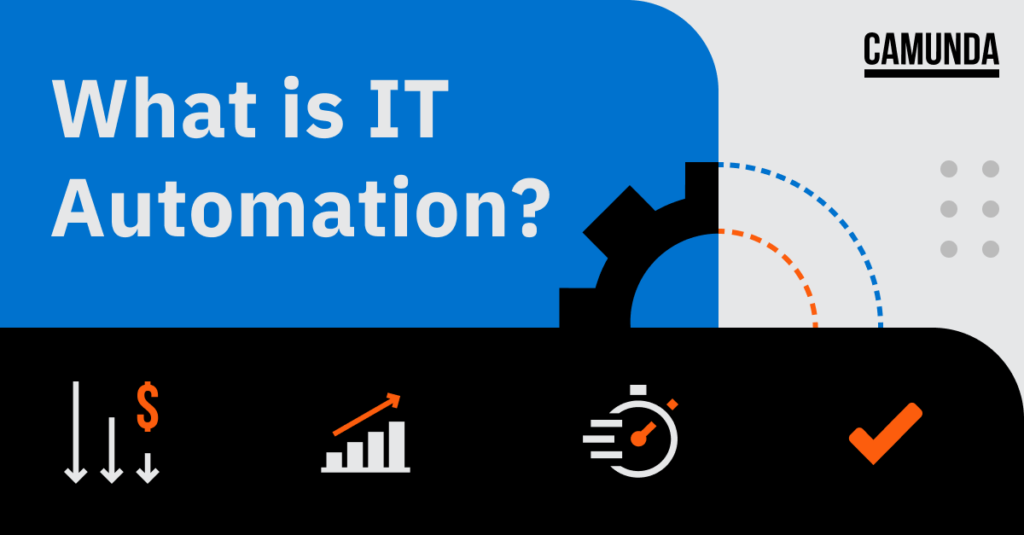

Start the discussion at forum.camunda.io