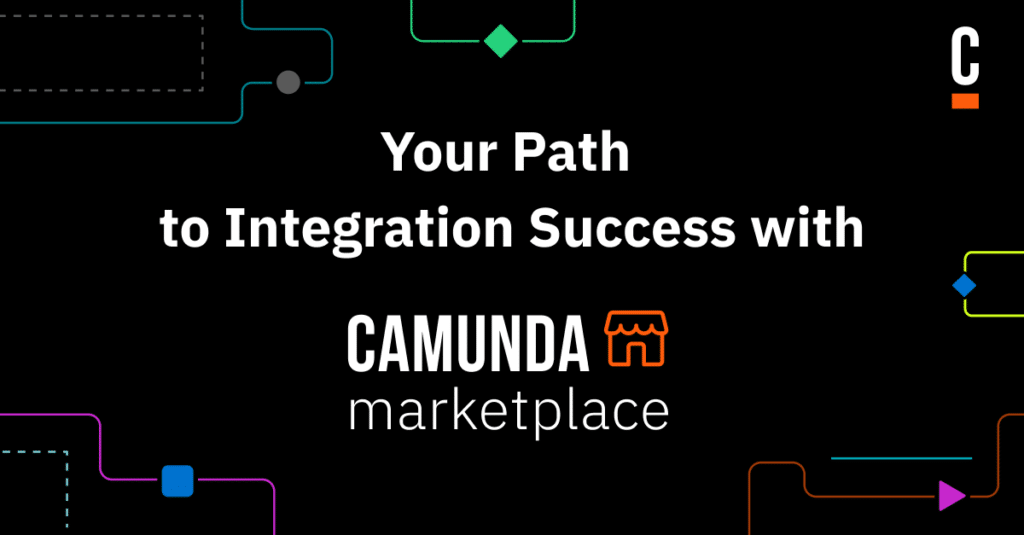According to the 2023 State of Process Orchestration Report, organizations use an average of 5.68 different types of endpoints in a typical process automation implementation; this includes endpoints such as APIs, microservices, enterprise applications, databases, RPA bots, IoT devices, and more. Of the IT decision makers who were surveyed for the report, 45% said that having to span multiple systems is a top reason for process automation complexity.
To help teams deal with integration complexity, we developed Connectors: an easy, reusable way to connect to any type of endpoint so you can orchestrate business processes across systems. Connectors provide a multi-layer coding experience, from a comprehensive SDK that lets developers build Connectors using their favorite programming languages to pre-built Connectors that only require process designers to fill in a few properties.
It’s now easier than ever to discover, install, and customize pre-built Connectors, thanks to Camunda Marketplace. Marketplace is a trusted source of integration technologies that help you quickly and reliably orchestrate complex business processes across your entire technology stack.

Discover Connectors with Marketplace
In Camunda Marketplace, you can browse a wide variety of Connectors built by the Camunda Engineering team, our global network of partners, and our active developer community. From protocols such as REST and GraphQL, to RPA and message queue technologies, to enterprise applications and productivity apps—you can find Connectors that will help you orchestrate your most critical business processes from start to finish.
Marketplace offers Connectors for:
- Cloud computing services such as Kafka, RabbitMQ, and AWS Lambda
- Automation products such as RPA tools that automate repetitive tasks to improve efficiency
- AI/ML services and tools such as predictive analysis tools and natural language processing (NLP) systems
- External data services such as Google Maps, EasyPost, and APIs for commonly used data such as weather forecasts and public holidays
- Enterprise applications such as customer relationship management (CRM) and enterprise resource planning (ERP) tools
- Collaboration tools for email, messaging, ticketing, and project management
- Content management systems such as Google Drive and Box
- Data and analytics tools, business intelligence (BI) systems, data lakes, and data warehouses
- Popular technical protocols such as REST, GraphQL, webhook, SQL, and SOAP
Install Connectors in Your Environment
Camunda SaaS users can install Connectors directly in Web Modeler or visit Marketplace and install Connectors from there. Camunda Self-Managed users can download Connector templates from Marketplace to host in their own Connector runtime. There are also options for a hybrid setup where you run a Self-Managed Connector runtime instance attached to a Camunda SaaS cluster or another Self-Managed cluster.
After installing your new Connector, check out Configure an out-of-the-box Connector to learn how to start using it in your BPMN process models.
Customize Connectors for Your Needs
After installing a Connector from Marketplace, you can customize it by adjusting defaults or changing properties, or even preconfigure it for your specific needs and save it as a new custom Connector. You can customize Connectors and create new ones directly in Web Modeler’s template editor.
How to Get Started
If you aren’t using Camunda yet, create a free account and start experimenting with Connectors today!