In today’s economic climate, organizations are proactively exploring ways to harness the full potential of their tech infrastructure while aligning it strategically with core business objectives. They recognize the immense possibilities in driving operational excellence through the optimized use of existing resources and the redirection of their workforce toward high-value tasks that can lead to better customer experiences.
Achieving these transformative objectives hinges on adopting a holistic, strategic approach to automation. This entails embracing robust process orchestration capabilities, which are pivotal to:
- Dissolve silos, fostering a cohesive tech ecosystem, and support pinpointing areas for enhancement using a shared common language
- Eradicate lingering technical debt while carefully charting future IT investments that have a high likelihood of long-lasting enterprise value
- Create a forward-thinking strategy to position the organization not only to thrive in the current landscape but also to fortify a foundation for long-term success and resilience
According to a Gartner® report:
“Process orchestrators support management of different classes of digital workers (such as RPA, NLP, advanced assistants and APIs) from many specialist vendors, coordinating their work alongside the human workforce. These platforms focus on controlling the “what resource (person or tool) does what work when” level, leaving the “how” execution at the individual work instruction level within the specialist technologies.”
Gartner®, Emerging Tech Impact Radar: Hyperautomation, 28 March 2023
GARTNER is a registered trademark and service mark of Gartner, Inc. and/or its affiliates in the U.S. and internationally and is used herein with permission. All rights reserved.
Camunda’s latest release adds a suite of features that improve the user experience across the process development lifecycle to help you further scale your automation success, including:
- Multi-tenancy support in Camunda Self-Managed
- Camunda Marketplace, an integrated solution repository
- AI-assisted Form Builder and public-facing forms
- Web Modeler API for enhanced CI/CD integration
- New analytics templates to show the value of automation
- Plus, updates requested by Camunda 7 customers
Want to see Camunda in action? Join our live release webinar on October 24th to see how these features maximize your automation efforts.
Maximize resources and scale automation
Camunda 8.3 offers new capabilities that allow organizations to maximize the value of their current resources while enabling them to drive strategic change to enhance customer and employee experiences.
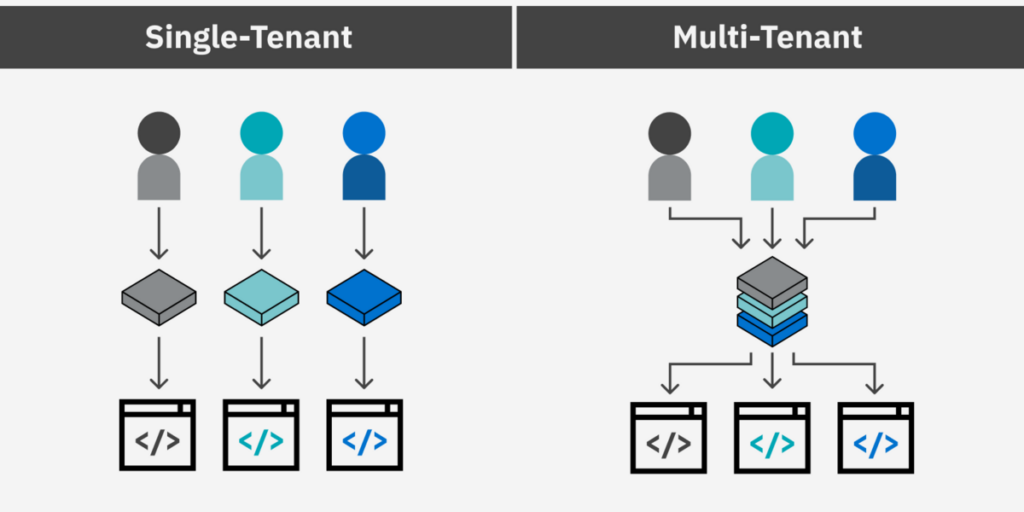
Multi-Tenancy for Camunda Self-Managed
Multi-tenancy helps organizations build and scale automation centers of excellence (CoE) to gain more value from automation initiatives in a resource-efficient manner.
Because multi-tenancy reuses a single Camunda cluster, customers can create and provision tenants for multiple use cases or teams. Creating multiple tenants helps scale automation to more teams and initiatives while minimizing costs and operational overhead.
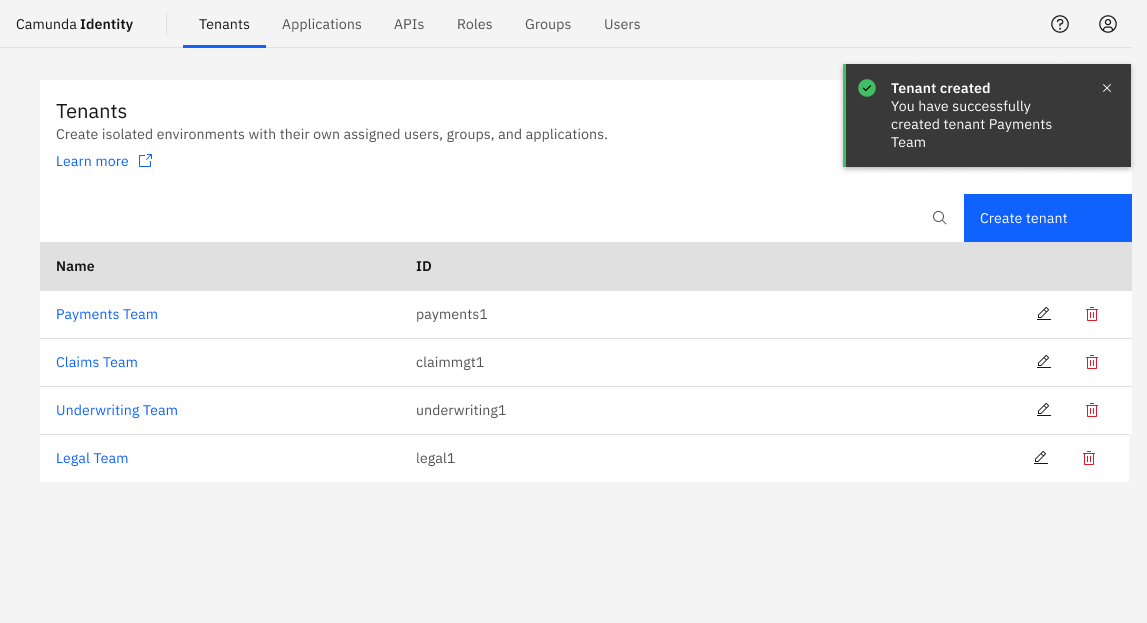
With multi-tenancy, organizations can simplify managing access control and credentials for different teams and processes, such as API keys, configurations, and more. Initial feedback from customers has shown they can reduce the number of steps to onboard a new team to Camunda by approximately 90%.
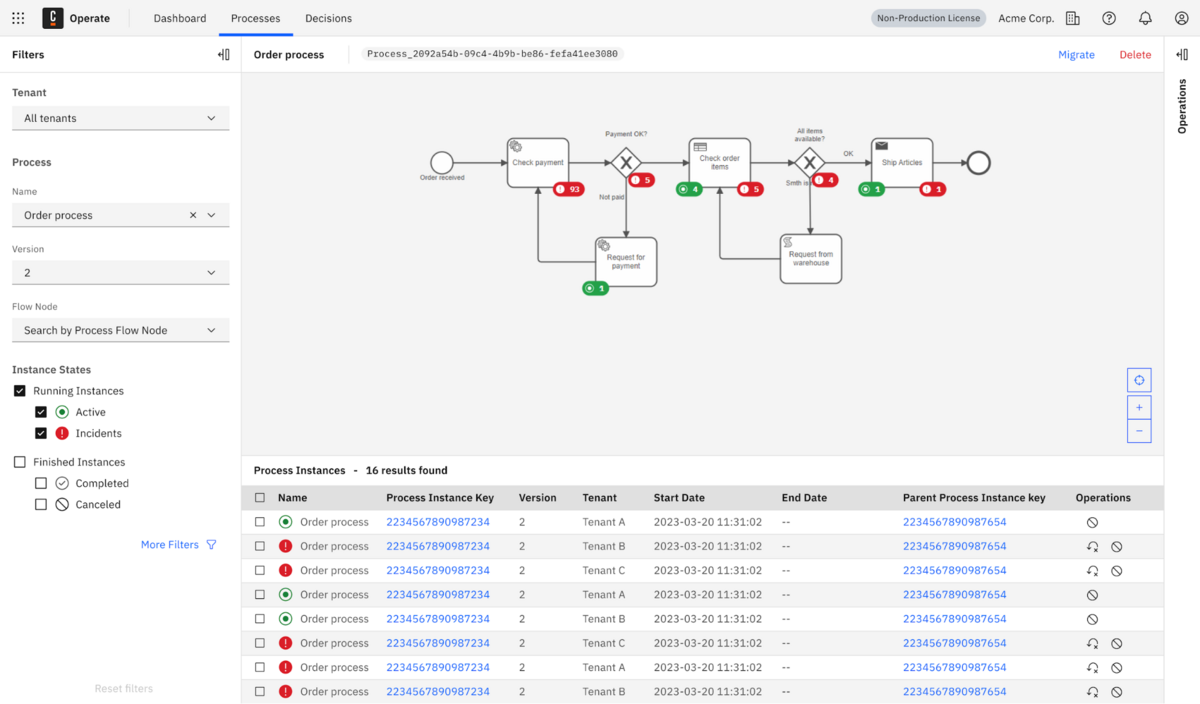
Users can easily select the preferred tenant in a simple UI when deploying a process. In Camunda Operate, operators can monitor, search, and resolve incidents across various tenants to help keep processes running smoothly while process data remains separate.
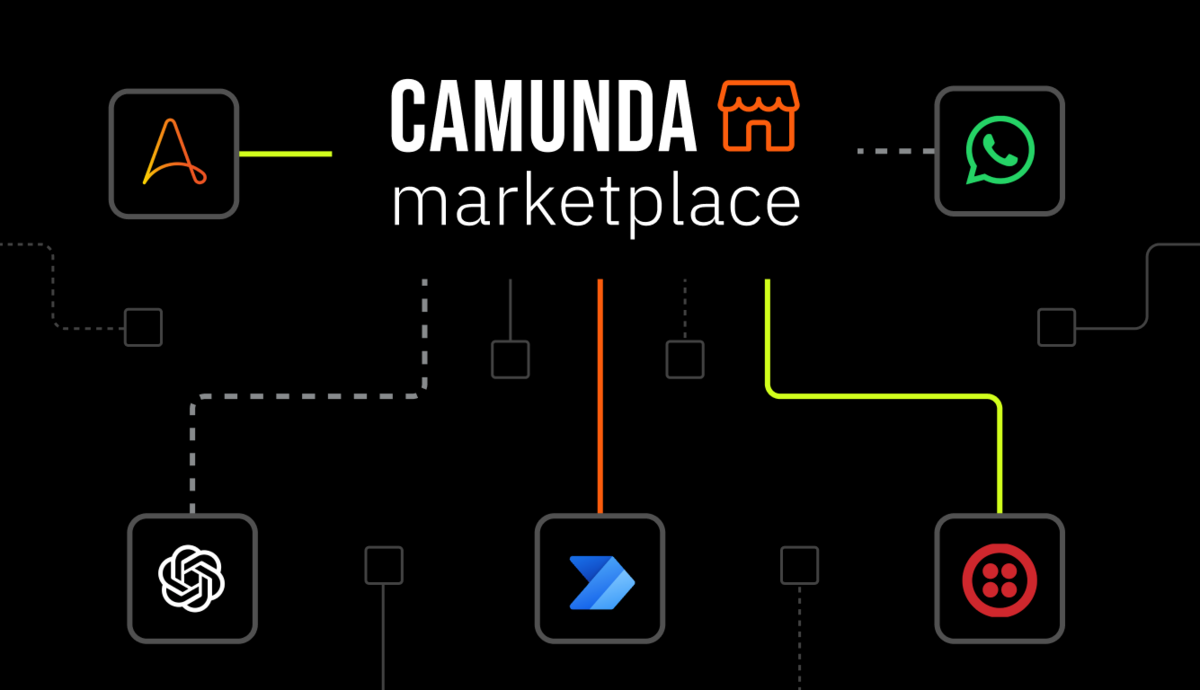
Find and use Connectors to integrate more systems – faster
Camunda Marketplace offers a convenient, centralized location to quickly leverage out-of-the-box Connectors for various business systems created by our community, partners, and Camunda engineers.
Users can search by categories such as AI, Automation Services, Collaboration, Data & Analytics, Enterprise Applications, and more to source a pre-built integration for their specific use cases.
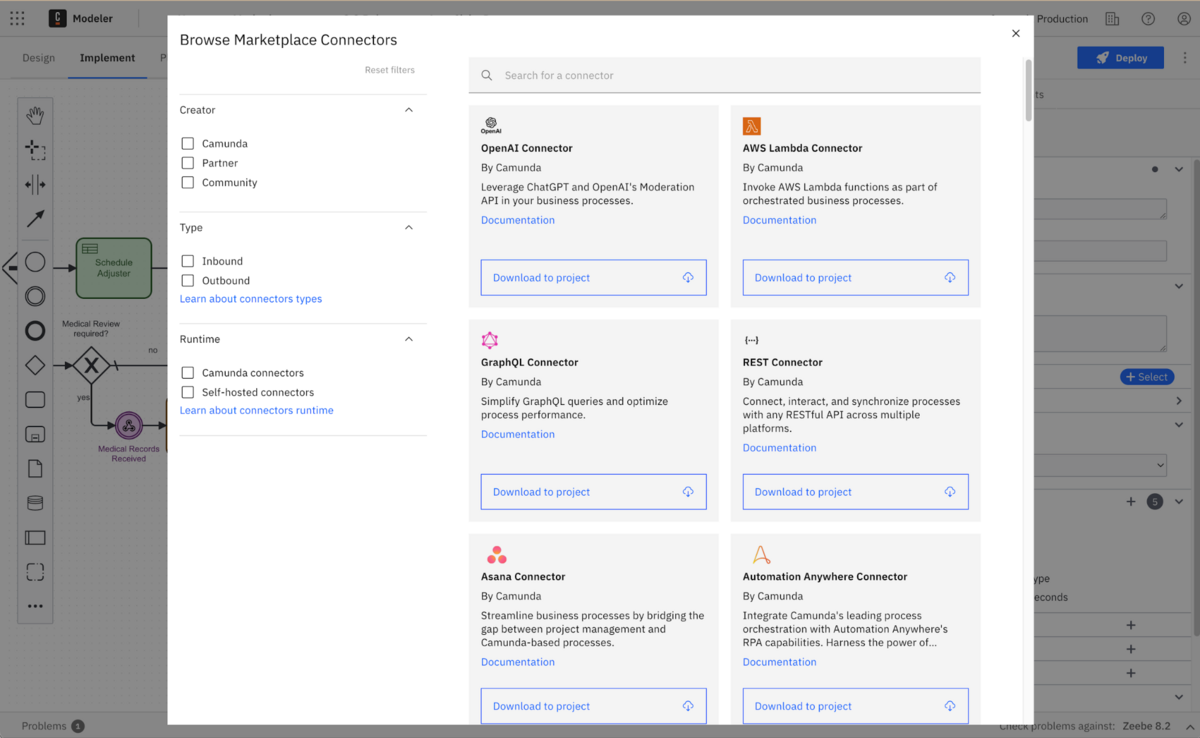
Marketplace is tightly integrated with Camunda Web Modeler, making it easy to find and use any pre-built Connector in your project. Whether using Camunda SaaS or Self-Managed, you can simply search for a Connector on Marketplace directly from Web Modeler and add it to your project or organization.
There are two ways to get started with Camunda Marketplace:
- The easiest way is to search for a Connector directly in Web Modeler. Simply click on the activity you want to integrate and select Browse Marketplace to open a modal allowing you to search for any Connector.
You’ll then select the Connector and add it to your project or organization. You’ll be prompted to create a copy if the Connector already exists. Organization owners can set permissions to limit who can add a Connector at an organizational level to help maintain governance and oversight. Camunda Desktop Modeler users will need to download and install the Connector manually. - You can visit Camunda Marketplace and search for the Connector you need for your next project. When you’re ready to use the Connector, select either SaaS or SM, and you’ll be prompted to import the Connector into your project.
Want to contribute a new Connector to Marketplace? Use our Connector SDK to build your custom Connector and submit it.
Automatic updates and hot backups for Camunda SaaS
Camunda SaaS administrators can set a cluster-level property to update the cluster automatically when an update is available.
Administrators can run hot backups to take snapshots of the entire system with zero downtime, so customers can feel confident their data is secure and their customer experiences are protected.
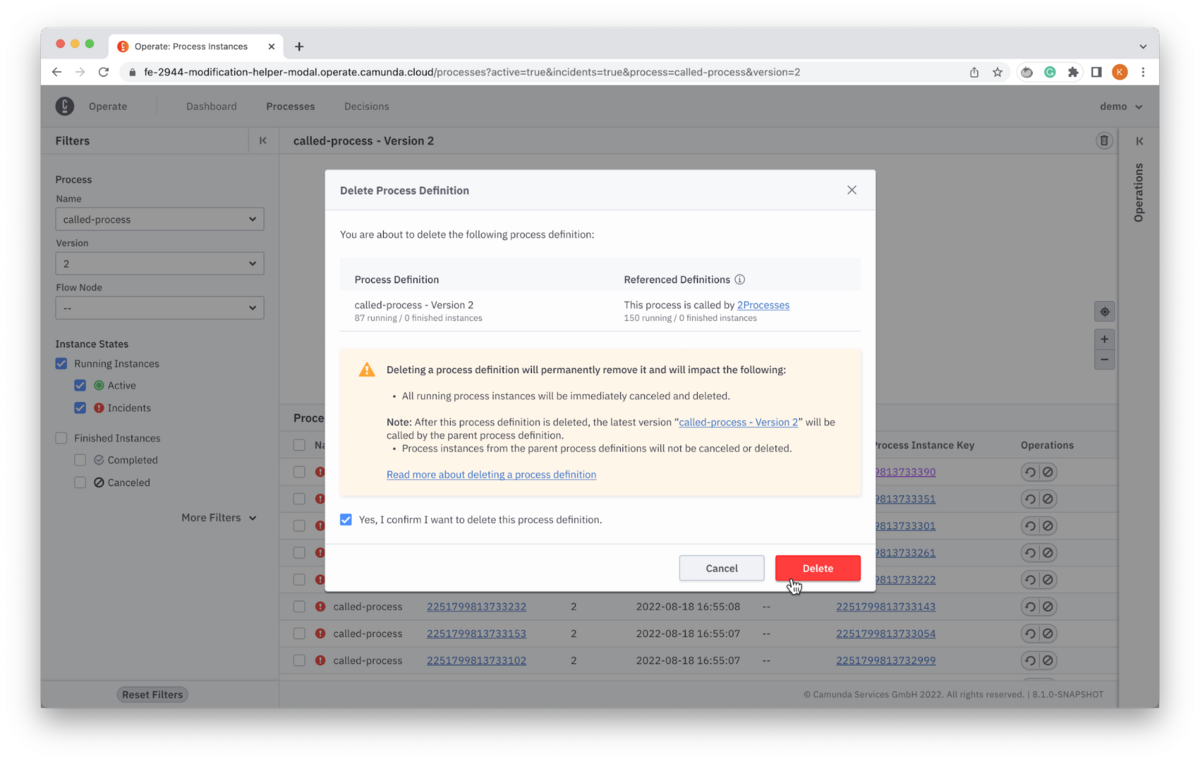
Simplify managing process and decision definitions
Deleting process and decision definitions frees up storage, declutters the user interface in Camunda Operate, and prevents errors. Operators can now select the specific version of process or decision definitions to delete—together with completed instances—at the click of a button.
Developers can also leverage the Operate API to retrieve data from decision requirement diagrams, decision definitions, and decision instances. This makes it easier to embed the decision definition or output of the evaluated decisions in the custom UI or integrate it with other internal systems.

Speed up automating complex processes
Accelerating digitization requires the right tools to reduce the effort needed to transform complex processes and deliver exceptional experiences. Improving user friendliness also enables more teams to participate and contribute to automation projects by lowering the barrier of entry.
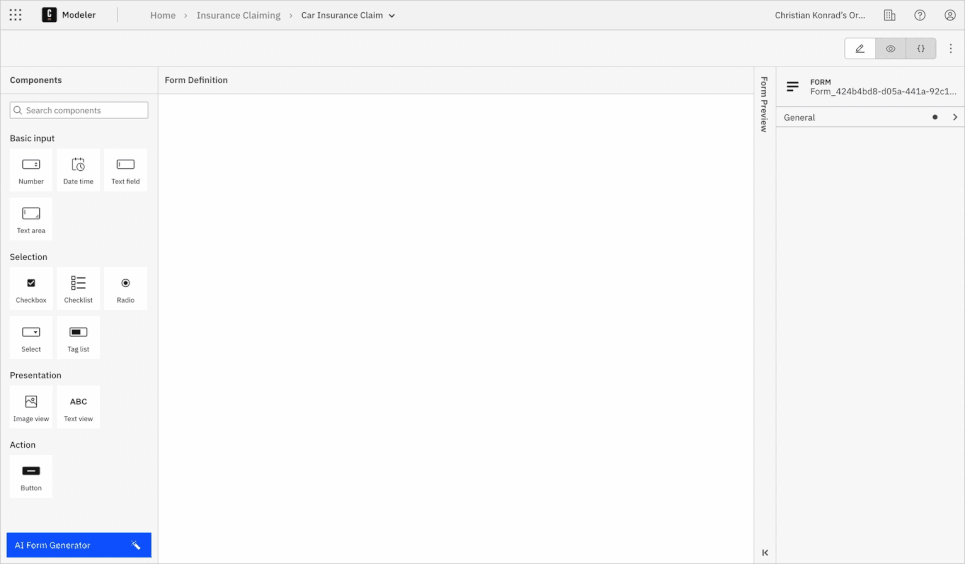
Use generative AI to create forms 10x faster
Our AI-assisted Form Builder uses generative AI to help speed up the ideation phase of building a form so users can focus on more advanced process elements. The assistive technology uses plain language inputs to generate a form quickly.
This new feature streamlines form development by automatically constructing the form layout and its components based on your input. This includes labels, variable names, and decorators. From there, you have the flexibility to fine-tune the form’s structure, appearance, and conditional logic, before deploying your process.
Want to know more? We’ve written an entire article about our new AI-assisted Form Builder.
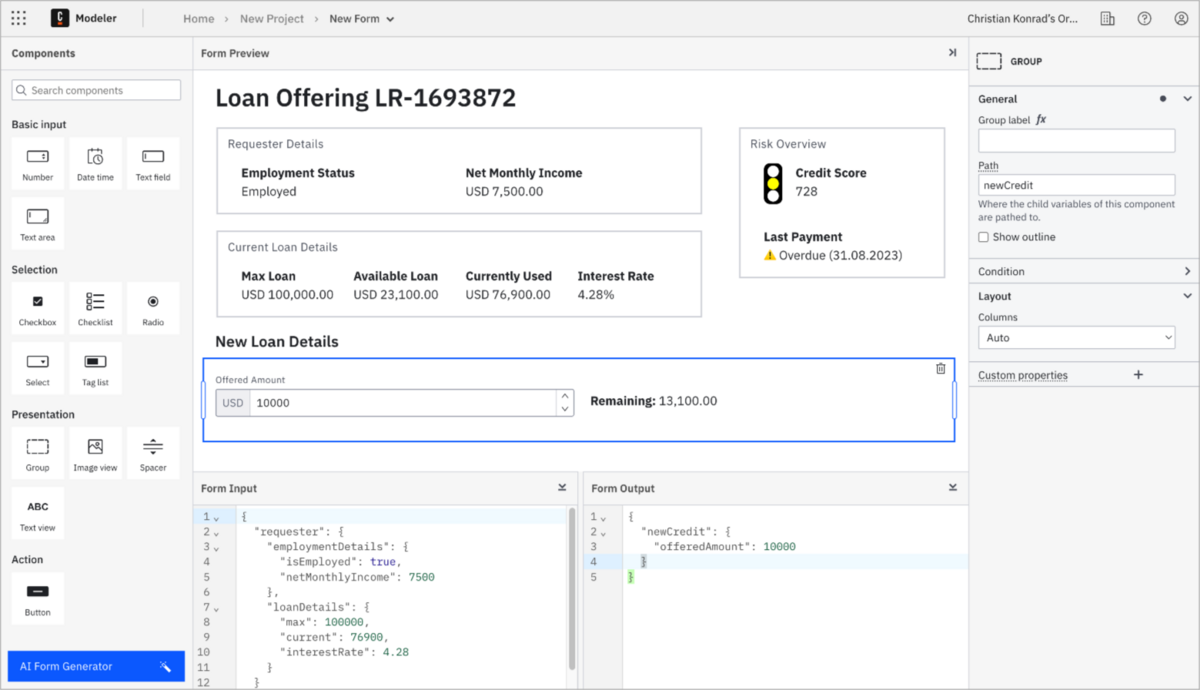
Level-up forms to improve human workflows
The latest releases make it easier to design user task forms with advanced layouts and conditions. You’re able to take control of your data—no matter how complex—to efficiently adjust layouts, apply conditional logic, and better display information for knowledge workers.
These enhancements allow you to streamline information to improve the employee experience and efficiency of your knowledge workers. With happier and more efficient employees, you can ensure that everyone has what they need to quickly complete work and delight customers.
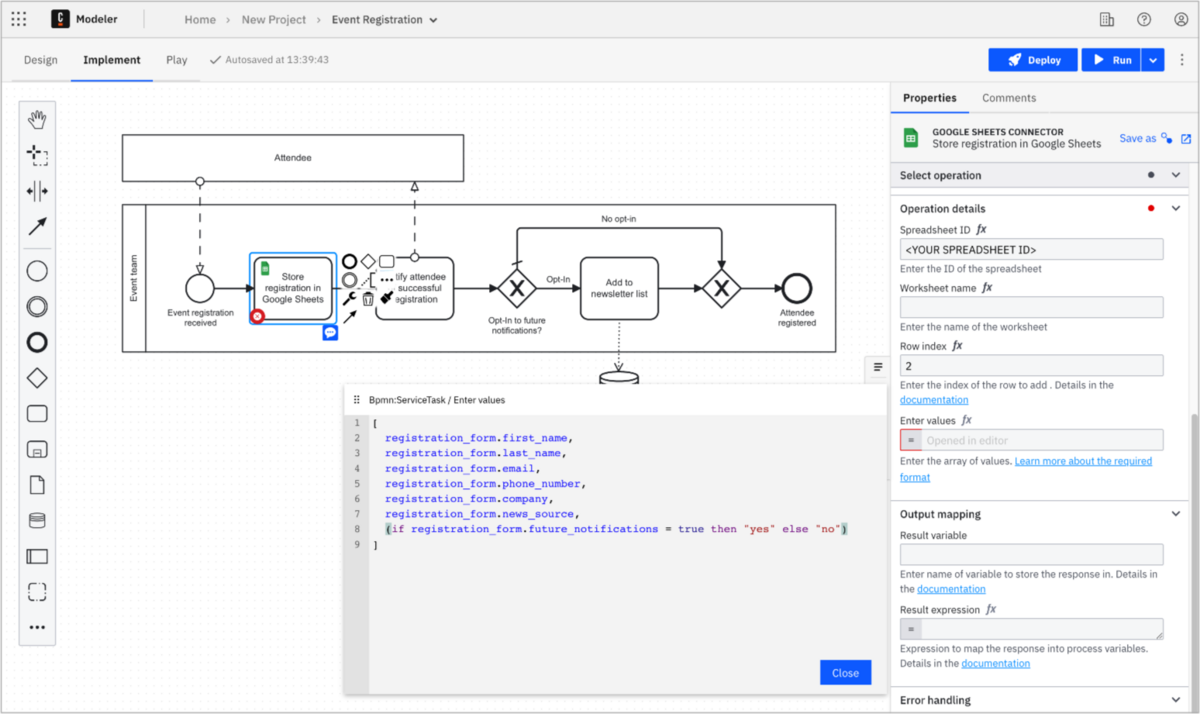
Edit FEEL expressions with less effort
The popup FEEL expression editor provides a fully customizable modal to write and edit FEEL expressions. Users can reposition the modal on top of BPMN diagrams or forms to write expressions without obstruction. The popup editor updates in real time so users can write or edit expressions and see the changes reflected live. This dramatically improves their experience writing and editing expressions and speeds up implementing complex logic.
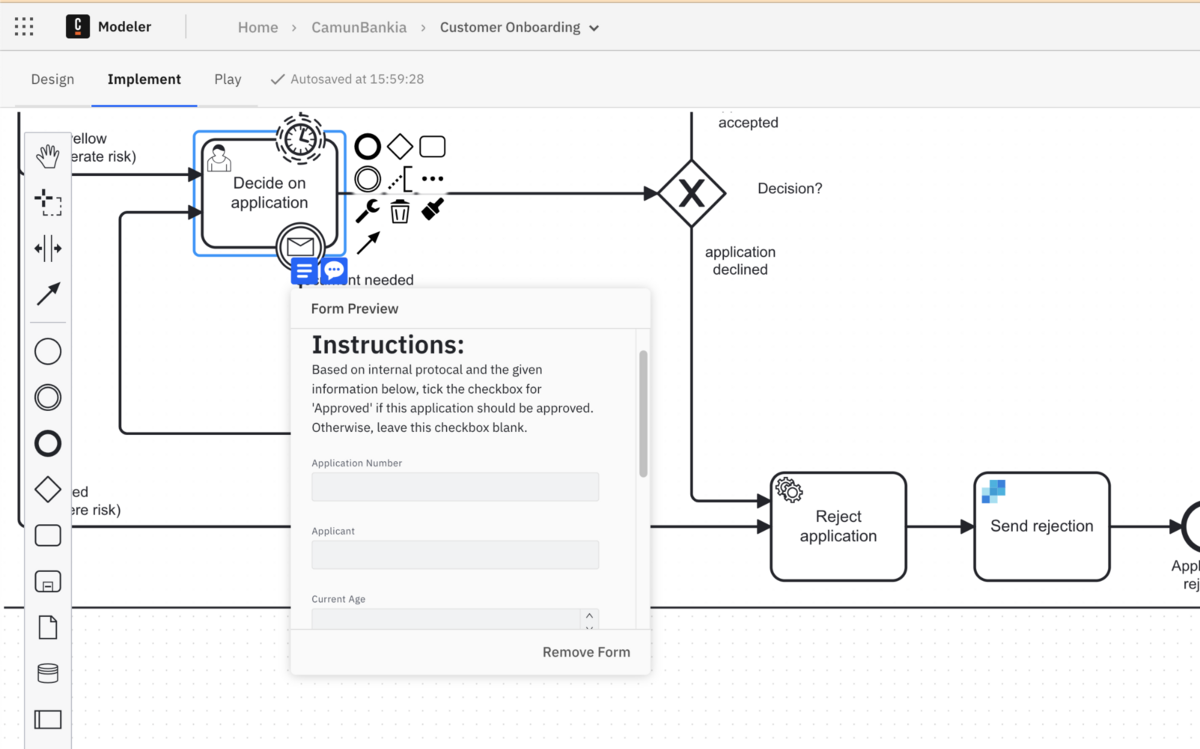
Easily link resources to activities in Web Modeler
Quickly link forms, decision tables, and call activities to a BPMN element directly from the modeling canvas. This speeds up implementation and reduces the potential for human error because you don’t need to copy and paste the name of the resource. Additionally, a preview of user task forms is also displayed when linking a resource to provide visual confirmation that you’ve selected the correct form for your process.
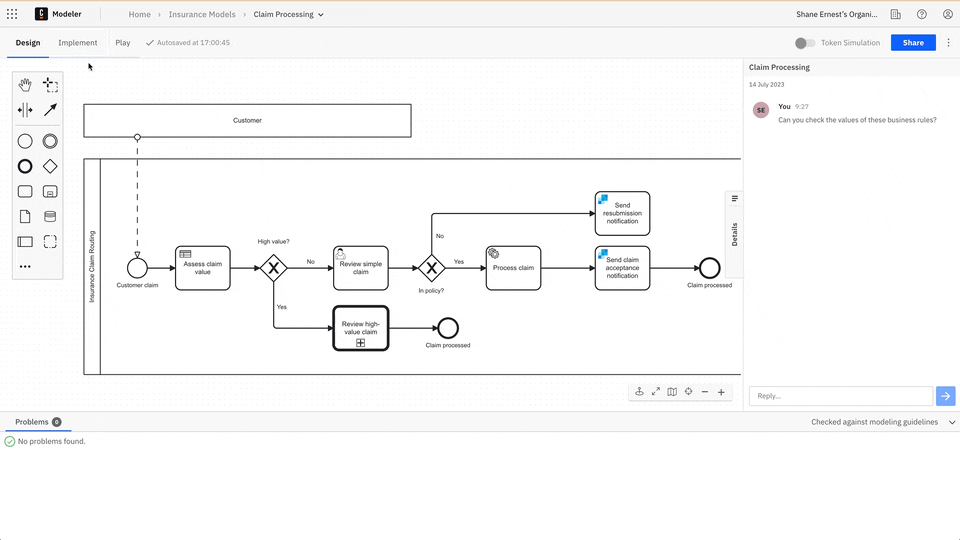
Build faster with enhanced guidance in Web Modeler
Implementing an activity Adding and configuring a BPMN element in a diagram requires defining various properties that can slow down the pace of implementation. Improved error guidance offers helpful suggestions on how to solve any issue. New tooltips display property details when you hover over a specific field in the property panel. Tooltips can offer brief descriptions or rich text—including code formatting and external links—to guide users and realize success faster.
Annotations highlight Connector errors on the diagram and link to the problem panel with clear descriptions of the exact field name and issue. This assists users in identifying and resolving any issues before deployment. You can also add custom errors for Connectors to further accelerate debugging tailored to your organization.
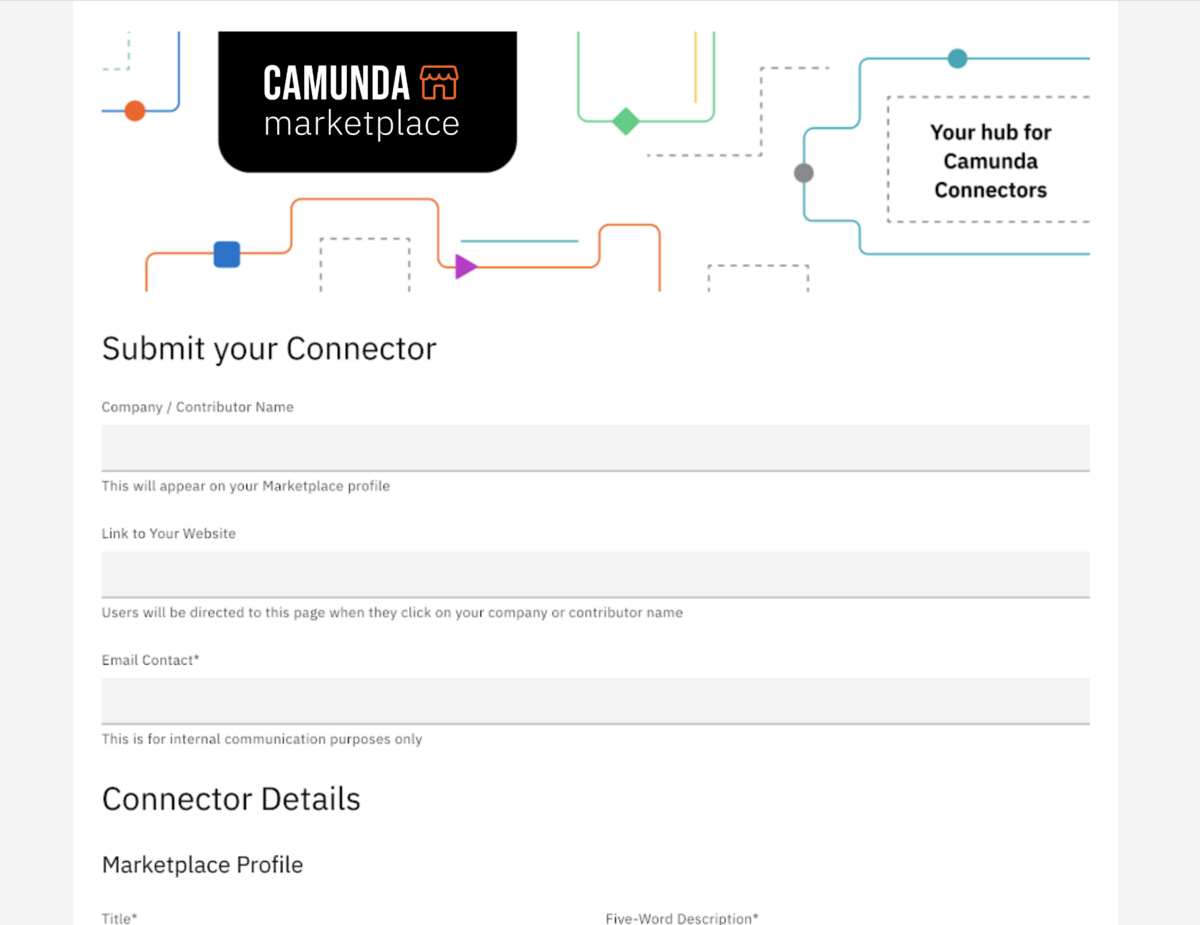
Start processes from a public form
It’s common to have a process that requires human input before it begins, such as when submitting an insurance claim. However, building and maintaining a customer-facing portal can be costly and time-consuming.
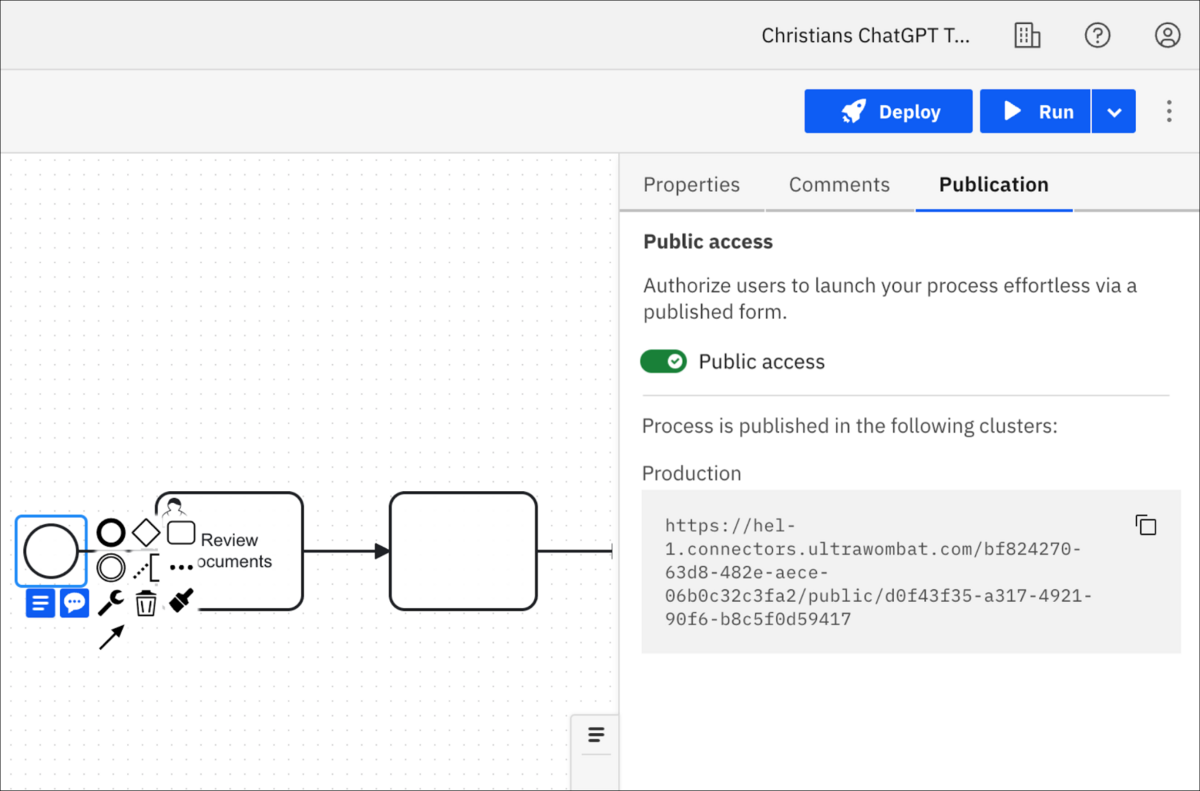
Developers can now set a form as a start event to trigger a process after form submission. This external form can be embedded into a webpage or portal for easy access by your end users or customers. For example, an insurance company could create a form that customers use to submit a claim. This form would trigger the claim review process built in Camunda which contains the relevant information needed to review and process the submitted claim efficiently.
Want to see a public form in action? Check out our form to submit a Connector that we built to automate Connector submissions for Camunda Marketplace.
Build full-featured headless tasklist applications
Headless automation is a growing trend in automation that decouples custom user interfaces (UI) so organizations can make upgrades without completely rewriting code. Tasklist applications are often customized to each organization which can require additional overhead to create and maintain but is essential to creating a unified employee experience.
The latest Tasklist API offers a comprehensive set of endpoints that allows organizations to build a custom tasklist application. It simplifies integrating Camunda with your custom UIs so end users can have a consistent experience that helps them complete work more efficiently.
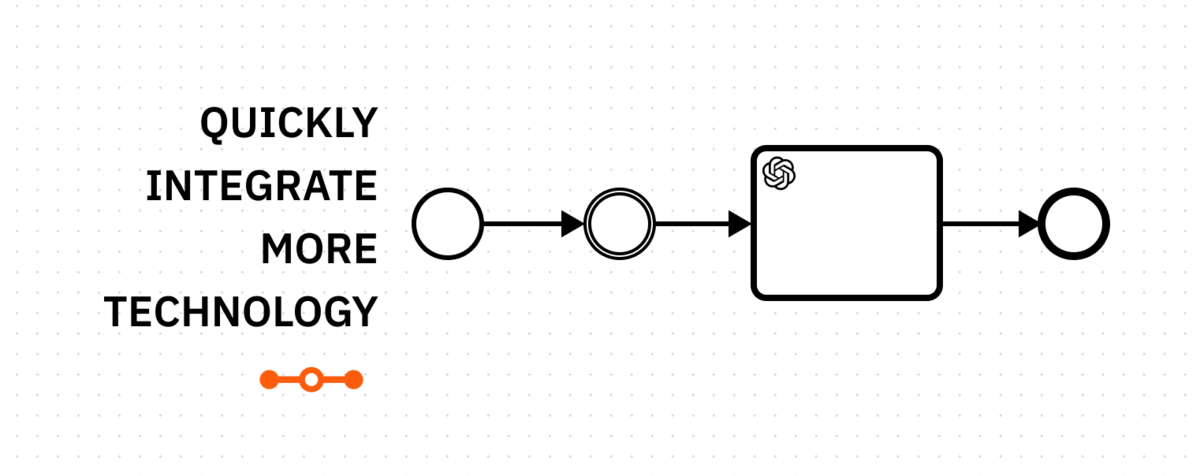
Quickly integrate more technology
Connectors help organizations quickly integrate more external systems and scale automation success by sharing and reusing Connectors with other projects.
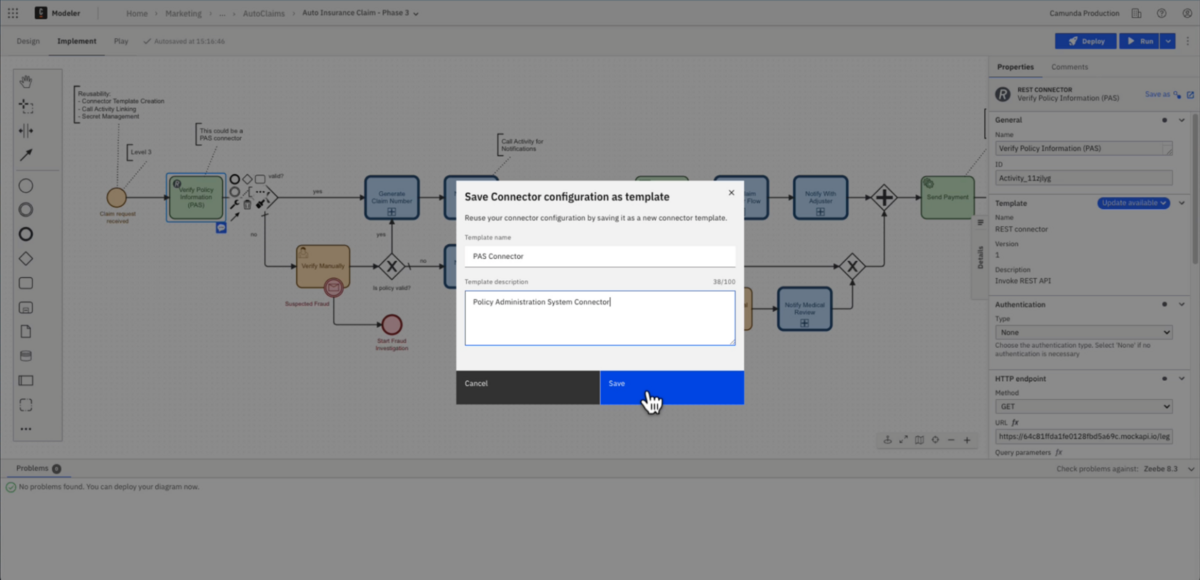
Customize and share Connectors internally for greater reuse
One great benefit of Camunda Connectors is their customizability and reusability. This release helps developers customize a Connector template and share the custom Connector template with less technical users to implement. They can define which properties appear to help reduce the number of properties you need to define. Templates can also include information required for implementation such as secrets or documentation so less technical users can use them more effectively.
When you publish Connectors at an organizational level, you unlock their full potential. This approach multiplies their value by granting broader access and fostering reuse across various teams and projects. Simultaneously, it ensures precise control over which Connectors can be shared, safeguarding your property and data integrity.
Learn more about customizing and sharing Connectors.
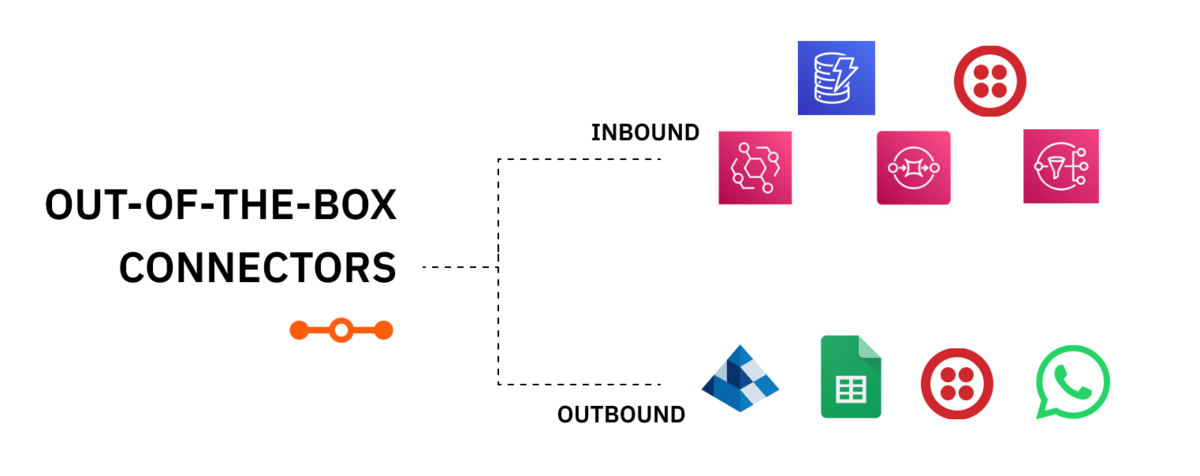
New out-of-the-box Inbound, Intermediate, and Outbound Connectors
Inbound Connectors
Inbound Connectors allow external systems to trigger processes in Camunda, such as adding a new record from an ERP or a messaging service that starts a process instance.
Our latest inbound Connectors include Amazon DynamoDB, Amazon EventBridge, Amazon SNS, Amazon SQS, and Twilio. Users can use OAuth 2.0, OpenID Connect (OIDC) authentication methods, and our existing HMAC method depending on your requirements.
Learn more about inbound subscription and intermediate Connectors.
Intermediate Connectors
Connectors for intermediate events are used to indicate that something has happened or to wait and react to certain events. For example, you could have an intermediate catch event use a Kafka consumer Connector that waits for payment data to return before continuing the order fulfillment process.
You can use any inbound Connector for an intermediate catch event and any outbound Connector for throw events, giving you more ways to transform complex processes with less code. Users can use polling with inbound intermediate Connectors and define the interval to manage the frequency of requests and control resource usage.
Learn more about using inbound Connectors for intermediate catch events.
Outbound Connectors
There are numerous use cases where external systems need to be called in end-to-end processes, such as notifying customers that their insurance policy application was accepted or adding data to an ERP system.
Recent pre-built outbound Connectors include SS&C Blue Prism, Google Sheets, Twilio, and WhatsApp.
Check out all of the available Connectors on Camunda Marketplace.
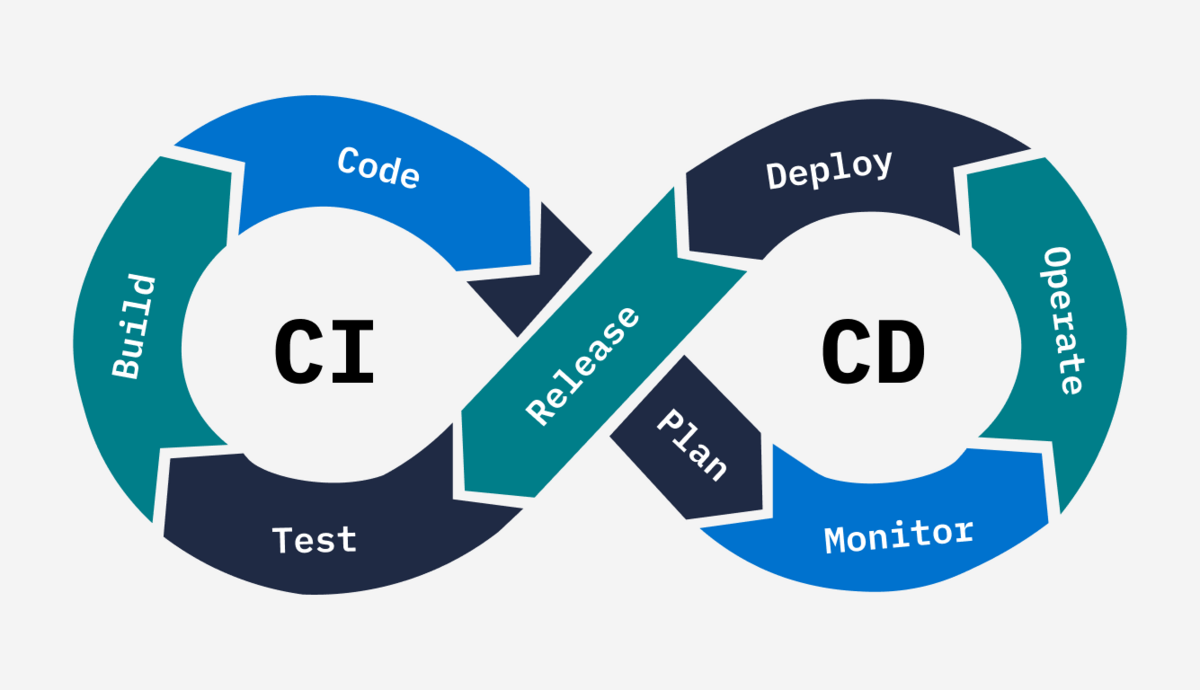
Consistently deliver high-quality customer experiences
A mature, agile DevOps culture requires seamless CI/CD processes to consistently deliver high-quality experiences and stay adaptable to evolving business needs. This latest release adds a number of features to bring more agility to your practice.
Use the Web Modeler API to streamline CI/CD integration
The Web Modeler API significantly enhances process development and deployment by integrating with existing CI/CD workflows using popular pipelines such as Jenkins or Azure DevOps. This greatly improves delivery cadence, collaboration, and governance, while supporting a more agile development approach.
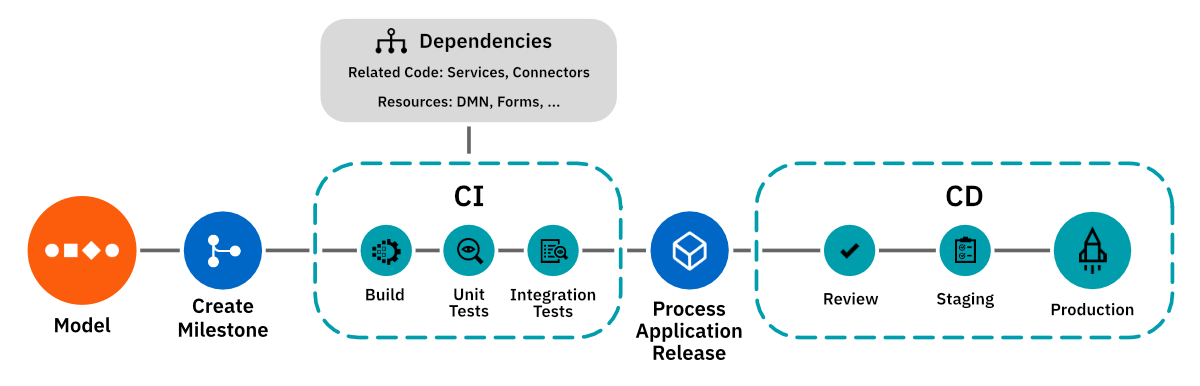
With advanced permissions, developers can efficiently access and modify projects and files via the API, including valuable Connector templates. This ensures that your vital resources stay in sync with your version control system, reducing headaches and hassles.
Milestones become your reliable triggers, marking key points in your workflow. They indicate when a process is ready for review, testing, or the move into production. You can trigger a pipeline deployment in three ways:
- Initiating the pipeline manually from your CI/CD platform by uploading the file intended for deployment
- Starting the CI pipeline by creating a pull/merge request in the version control system
- Triggering pipelines automatically by listening for milestones with certain labels
Control process deployments to deliver better experiences
Limiting who can deploy and run a process is important to maintain governance and ensure new processes aren’t deployed before proper testing and validation. This feature lets administrators control which users can deploy a process to the engine. This enforces that all processes are properly reviewed, vetted, and flow through your pipelines to reduce errors and protect customer experiences.

Communicate the value of automation
Providing a diverse set of stakeholders with a holistic overview of process performance and platform adoption enables organizations to make iterative improvements aligned with core goals and objectives.
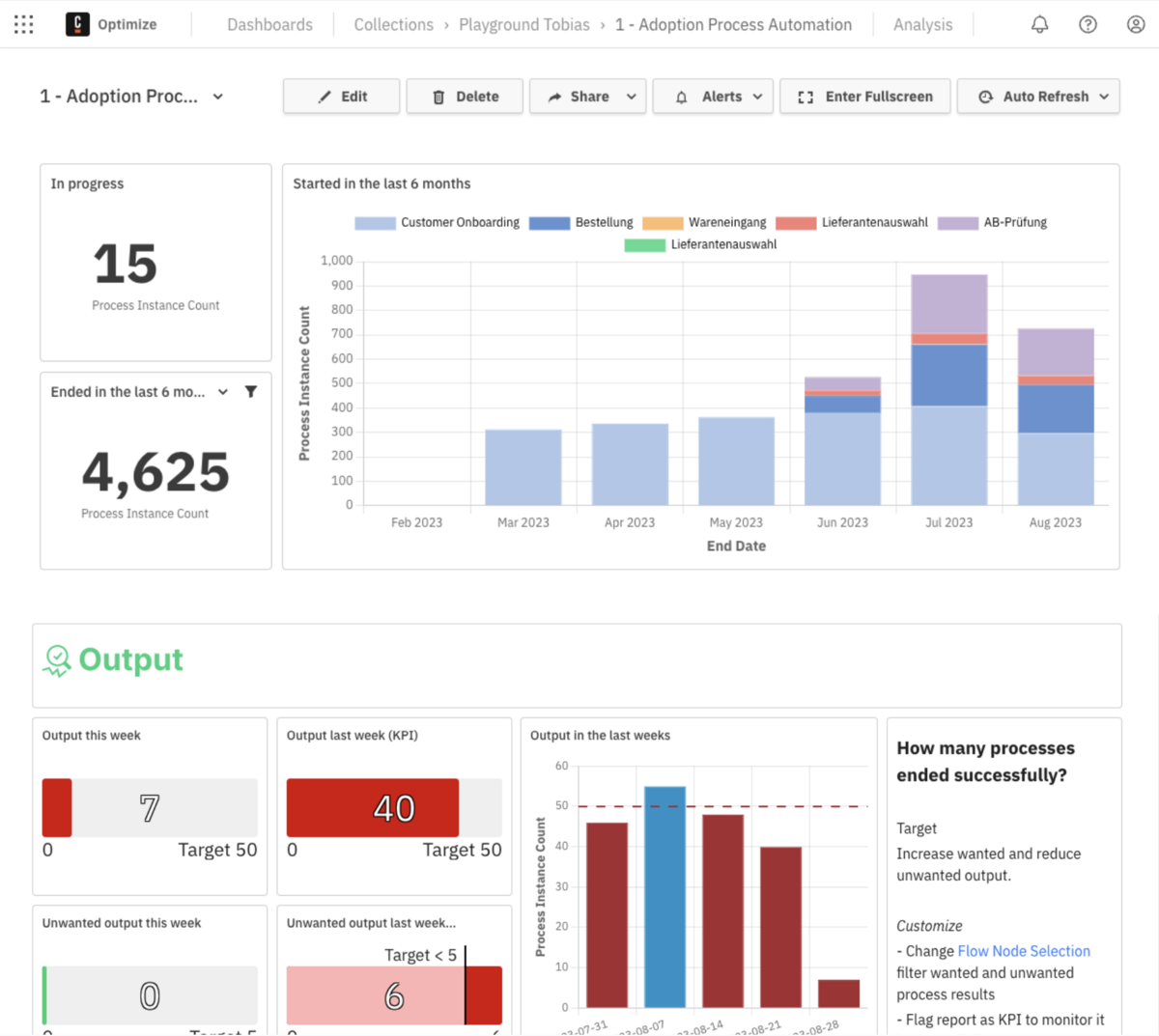
Track platform adoption and achieve targeted goals
New one-click dashboard functionality makes it easier to convince stakeholders of the success of process automation company-wide. This allows center of excellence leaders to understand and share current performance metrics and adoption rates on the fly.
Updated templates in Optimize focus on key process automation goals such as increasing acceleration, improving productivity, and maximizing efficiency. Users can select templates based on their desired goals and customize the visualization with the help of guided suggestions to build a shareable dashboard of their current process performance.
Copy and create custom dashboards
The instant preview dashboard provides a holistic view of the automated process without any additional effort. Users can create a copy of this template to kickstart building a custom dashboard tailored to the needs of operation engineers and product owners.
Continue scaling your success
Camunda enables organizations to gain the most value from their current tech stack while providing the necessary capabilities to truly transform complex business processes. They are able to build a foundation for operational excellence that lowers costs and delivers better experiences for customers and employees.
Try out these latest features
You can start trying out these new features today by signing up for a free trial of Camunda SaaS. Or join our webinar on October 24th to hear about these updates in depth from experts at Camunda.
What’s New in Camunda 7.20
Our latest release of Camunda 7 focuses on our commitment to supporting Jakarta EE 10. We’ve implemented several customer-requested improvements to make maintaining and operating Camunda 7 applications easier.
These updates and new features are vital to ensure the long-term maintainability of Camunda 7, and allow for continued support until 2027 and extended support agreements until 2030.

Support for Jarkarta EE 10
Navigating the Jakarta EE transition can be a bit challenging, especially regarding compatibility. Our primary goal was to strike the right balance between innovation and stability. By embracing both .javax and .jakarta namespaces, we wanted to give you more flexibility in adopting Jakarta EE on your timeline.
With this release, we’re thrilled to announce official support for Camunda components to kickstart their projects using Spring Boot, Wildfly, or Quarkus with minimal effort. This support paves the way for you to harness the latest features and capabilities more easily.
Read our blog post on our transition to Jakarta 10 to understand our approach better.
Spring Boot 3.1
Developers overwhelmingly choose Spring Boot as their preferred environment for building Camunda applications. With the end of open-source support for Spring Boot 2.7 in November of this year, we prioritized Spring Boot 3.1 support to ensure that developers have seamless access to the latest version. Check out the Spring Boot update guide to migrate your applications from Spring Boot 2.7
Wildfly 29
We’ve eliminated all dependencies on the deprecated JBoss Modular Service Container, which has been obsolete since 2016 and is no longer part of the Wildfly 29 ecosystem.
Quarkus 3
We’re excited to announce that support for the latest Quarkus 3 version. For a comprehensive list of all the new features and changes, please read their Quarkus 3 release blog post. You can find more details about the extension on our dedicated Quarkus Integration page.
Improving data management
Ensure historic data clean-up is considered early
Early consideration of historic data clean-up is crucial to mitigate potential performance bottlenecks in Camunda 7. Often, performance issues stem from an excess of data in the database, a problem that can be traced back to a lack of planning for job clean-ups during the initial phases of automation projects.
In our latest release, we’ve proactively addressed this challenge. We’ve activated a clean-up job and made it mandatory for developers to specify the History-Time-To-Live (HTTL) property for each BPMN or DMN diagram.
The default HTTL in Desktop Modeler is predefined at 180 days, and it will issue warnings if left empty. Diagrams lacking HTTL definitions will not be accepted. However, you can deactivate the mandatory property, giving you the flexibility to tailor clean-up intervals to specific requirements or adhere to their existing deployment practices.
This empowers you to maintain an optimized and efficient Camunda environment.
Improved clean-up for process instances with many activity instances
We’ve taken significant steps to streamline data cleanup for faulty process instances that can cause production bottlenecks. Sometimes, a bug can inadvertently generate an excessive number of activity instances within a newly deployed process, leading to performance slowdowns or make the system unresponsive.
You can now address this issue without the need for direct database-level interventions. In the past, configuring removal times for such instances was always one database transaction that frequently led to timeouts when dealing with a large volume of process instances. Our latest enhancement introduces a removal time batch operation that allows you to set removal times in manageable chunks.
This new feature ensures you can set the removal time without causing transaction timeouts. Combined with the clean-up job, it allows you to safely remove high quantities of data from the database and bring the system back to nominal performance levels.
And so much more
This is just a short list of features that customers have requested. If you’d like to see the full list, check out the release notes or posts for alpha releases below.
Share your thoughts with us!
Your feedback is really important to us, so please download the latest release of Camunda 7, try it out, and let us know what you think!.
You can contact us in the forum, or file a bug in our issue tracker.
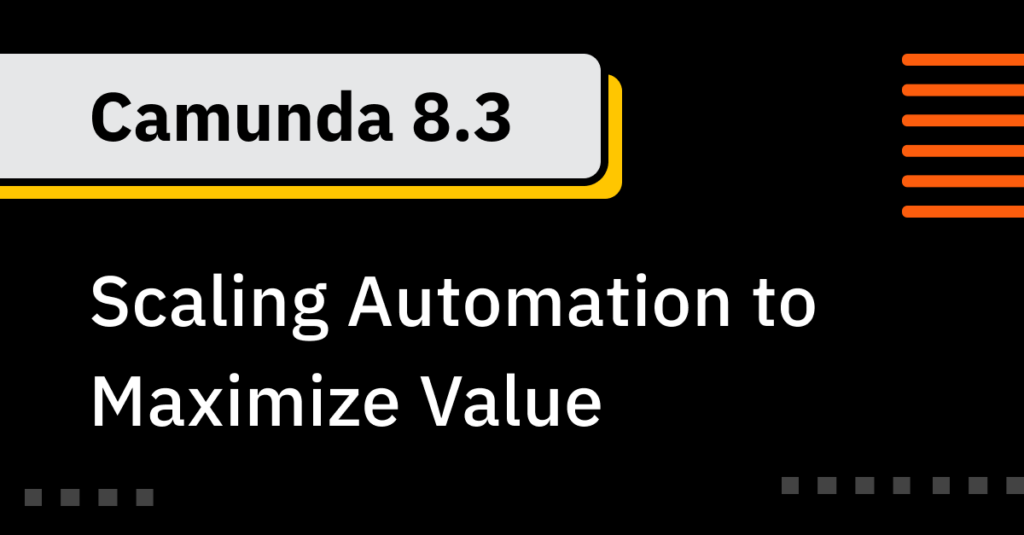


Start the discussion at forum.camunda.io