“I don’t want to watch my camunda Tasklist all day. When there is something to do, I want to get an email containing a link that takes me directly to the respective task!”
This is a typical statement by process participants (aka business users). There are numerous possible ways to implement such a requirement in your process application, e.g. using a service task:

But this is not really appropriate, since it makes the process model rather verbose and therefore less valuable for business-IT-alignment.
The more elegant way is to use a task listener: This very powerful concept is described in detail in the userguide, and the behavior we want is a perfect use case, so let’s see how it works!
Let’s say we created a simple process application (like in the Get Started Tutorial), but this process contains only one usertask. The next step is to created a Task Listener Class like the one below. The important parts are:
- It implements the Task Listener Interface.
- It retrieves the assignee from the Task Object and loads the according User Profile including the assignee’s email address.
- It creates a simple mail containing a deep link to the task instance.
package org.camunda.bpm.quickstart;
import java.util.logging.Level;
import java.util.logging.Logger;
import org.apache.commons.mail.Email;
import org.apache.commons.mail.SimpleEmail;
import org.camunda.bpm.engine.IdentityService;
import org.camunda.bpm.engine.delegate.DelegateTask;
import org.camunda.bpm.engine.delegate.TaskListener;
import org.camunda.bpm.engine.identity.User;
import org.camunda.bpm.engine.impl.context.Context;
public class TaskAssignmentListener implements TaskListener {
// TODO: Set Mail Server Properties
private static final String HOST = “mail.example.org”;
private static final String USER = “admin@example.org”;
private static final String PWD = “toomanysecrets”;
private final static Logger LOGGER = Logger.getLogger(TaskAssignmentListener.class.getName());
public void notify(DelegateTask delegateTask) {
String assignee = delegateTask.getAssignee();
String taskId = delegateTask.getId();
if (assignee != null) {
// Get User Profile from User Management
IdentityService identityService = Context.getProcessEngineConfiguration().getIdentityService();
User user = identityService.createUserQuery().userId(assignee).singleResult();
if (user != null) {
// Get Email Address from User Profile
String recipient = user.getEmail();
if (recipient != null && !recipient.isEmpty()) {
Email email = new SimpleEmail();
email.setHostName(HOST);
email.setAuthentication(USER, PWD);
try {
email.setFrom(“noreply@camunda.org”);
email.setSubject(“Task assigned: ” + delegateTask.getName());
email.setMsg(“Please complete: https://localhost:8080/camunda/app/tasklist/default/#/task/” + taskId);
email.addTo(recipient);
email.send();
LOGGER.info(“Task Assignment Email successfully sent to user ‘” + assignee + “‘ with address ‘” + recipient + “‘.”);
} catch (Exception e) {
LOGGER.log(Level.WARNING, “Could not send email to assignee”, e);
}
} else {
LOGGER.warning(“Not sending email to user ” + assignee + “‘, user has no email address.”);
}
} else {
LOGGER.warning(“Not sending email to user ” + assignee + “‘, user is not enrolled with identity service.”);
}
}
}
}
The last step is to assign the class as a task listener to the usertask in the process model. As you can see below, the task listener will be executed when the usertask has been assigned:
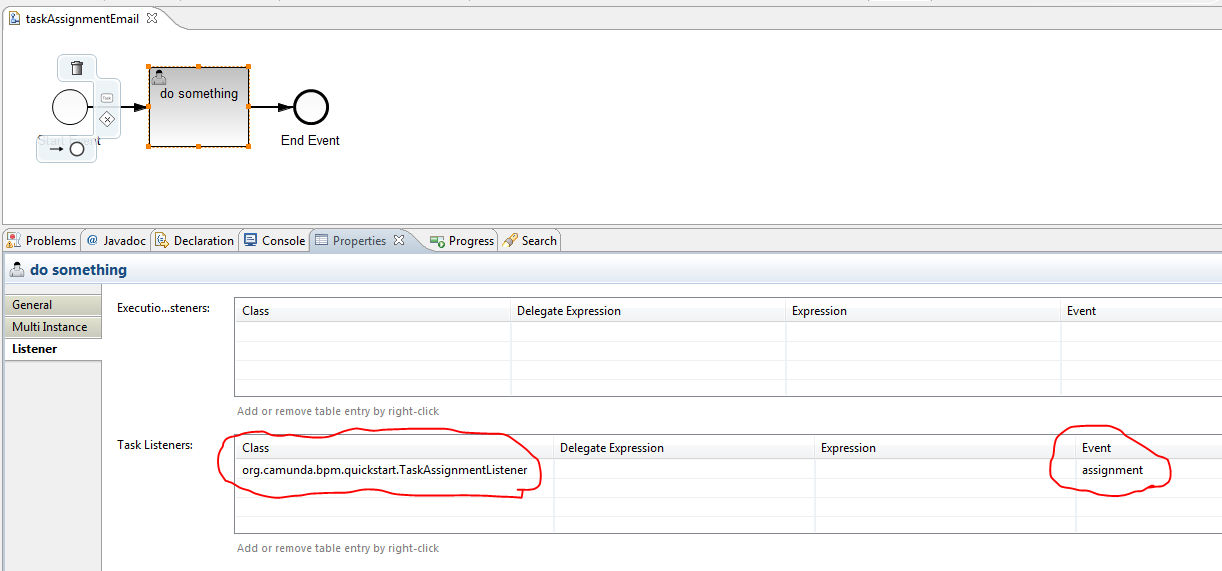
And that’s about it! If you want to see an example ready to run, just check out the Task Assignment Email Quickstart.
From a user perspective, it will look like this:
Have fun with camunda 🙂
Getting Started
Getting started on Camunda is easy thanks to our robust documentation and tutorials
