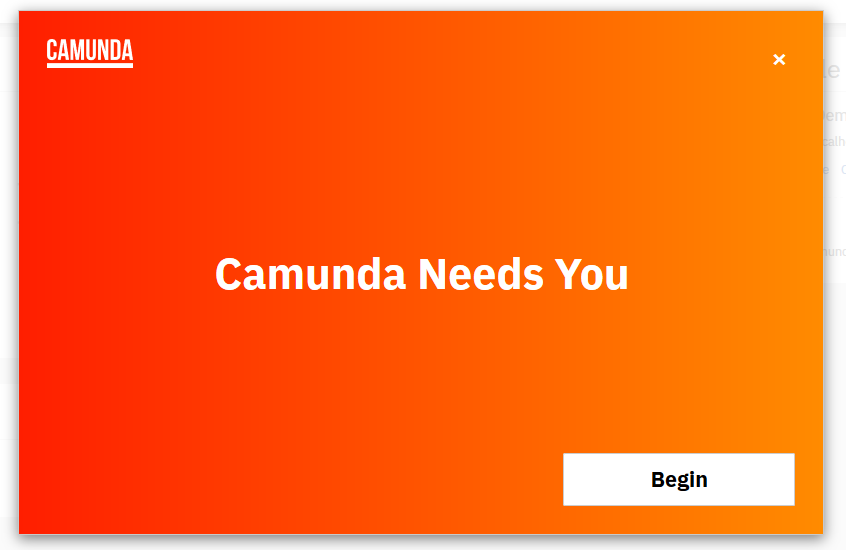Camunda BPM version 7.14 includes the option to turn on Telemetry as explained in this earlier blogpost. This anonymous data will be used to help us better understand what people are really doing with the engine and will make it easier for us to highlight the community influence on future roadmaps.
When any of us stakeholders bring new potential features to the table for an upcoming release, our opinion on its own isn’t enough to shift the roadmap. Any good proposal needs to be data-driven. At the moment, a lot of the data I bring along with my proposals comes from forum posts, individual requests on JIRA, and one-on-one conversations with community members at user groups or other events. This information, while legitimate anecdotal evidence, is always stronger when backed by numerical data. That’s where telemetry from Camunda BPM can help — with the additional information, I can bulk up these anecdotes with real usage data, which allows me to represent you, the community, even better than before.
Camunda’s Telemetry will be opt-in, so by default you’re not going to be sending us any data. I wanted to write a short FAQ that will hopefully help you understand the importance of this information and alleviate any worries of turning on the features.
What information will be sent from the Camunda BPM engine?
For Community Users we’ll have a basic set of data being returned – none of which includes any risk of compromising your proprietary process data.
| Metric | Example |
|---|---|
| Product name | Camunda BPM Runtime |
| Product version | 7.14 |
| Product integration | Camunda BPM Run |
| Product edition | Community or Enterprise |
| Web applications | Cockpit, Tasklist, Admin |
| Database | Postgresql, 11 |
| JDK | Oracle, version 11 |
| Application server | JBoss WildFly, version 19 |
| Execution metric | executed decision instances, root process instances start, |
This will help us prioritize things like database support and improvements in heavily used web apps.
How do I enable or disable Camunda BPM Telemetry?
Users will be greeted with a friendly dialog in the web apps after installation.
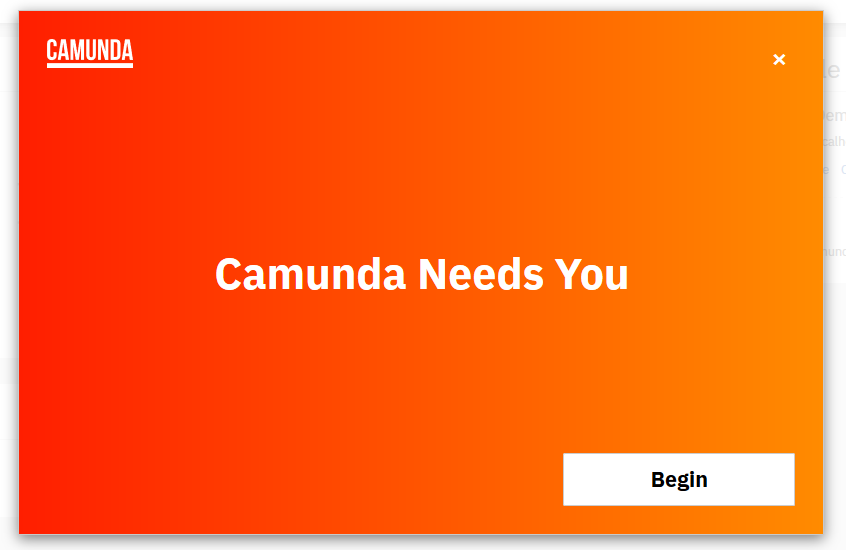
If you click through, you’ll be asked to tick an equally friendly little box:
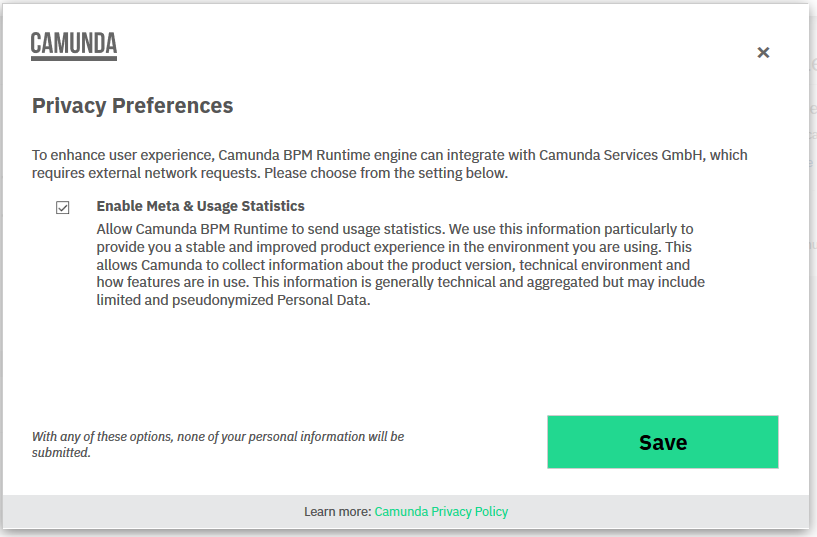
Now – this dialog will only appear the first time you start Camunda up – so if you want, you can check and change the current settings in the admin panel.
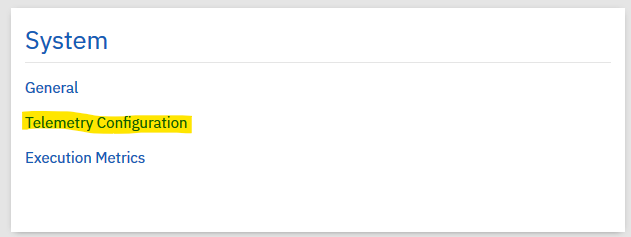
This will then bring you to the same friendly tickbox.
Is this GDPR compliant?
Yes, we are respecting GDPR and CCPA (California Consumers Protection Act) regulations while implementing the telemetry services. The product team has worked closely with our legal team to make sure all regulations and local laws are being respected.
What does anonymous mean? The user or the Company?
The data collected is qualified as pseudonymous. This means that users cannot be directly identified, as we do not track specific user actions.
Who will access my telemetry data and why?
For people who are using the community version of Camunda, the Developer Relations and Product Management teams will be using this data to improve things for their products and communities. Marketing and Sales will also be able to access this data, in order to create an understanding of the kinds of people using Camunda. There are some additional uses for those using the Enterprise version, so if you have any questions about how this affects the EE version, feel free to contact the Customer Success Team or your dedicated Customer Success Manager.
Will this information be shared publicly?
I fully intend to release pseudonymized reports back to the community about the most popular databases, java versions and anything else that might be interesting to hear about.
What if my question isn’t answered here?
Have no fear! You can always pop on over to the forum and ask, or feel free to contact Camunda directly if you’d like to ask less publicly 🙂