In the ever-evolving landscape of digital security, the need for robust and flexible access control mechanisms is paramount. As organizations grapple with the challenge of safeguarding sensitive information and maintaining the integrity of their workflows, innovative solutions become essential. One such breakthrough in Camunda Tasklist management is the introduction of User Group Restrictions for User Tasks, a long-awaited feature that empowers organizations with heightened security and greater control.
The Evolution of Tasklist Management
Task lists are the heartbeat of any organization, guiding the flow of work and ensuring that every task is completed efficiently and on time. However, as the complexity of tasks and the diversity of teams grow, so do the challenges associated with managing access to task lists securely.
Introducing User Group Restrictions
User Group Restrictions for User Tasks, which debuts in Tasklist 8.4.0-alpha2 Self-Managed, allows administrators to define specific user groups or candidate groups that are authorized to perform certain tasks within Tasklist. This means that not only individual users but entire groups with a shared role or responsibility can be granted or restricted access to specific tasks.
Key Features and Benefits
1. Granular Control:
With User Group Restrictions, administrators can now exercise granular control over who can access and modify specific tasks. This ensures that sensitive information is only accessible to those who truly need it, reducing the risk of unauthorized access and data breaches.
2. Improved Efficiency:
Group task queues are a key concept for efficient task applications. By allowing entire groups to be assigned to tasks, organizations can streamline their workflows and enhance overall efficiency. Tasks can be delegated to teams with the relevant expertise, reducing the burden on individual users and promoting collaborative efforts.
3. Enhanced Security:
This feature significantly enhances the security posture of organizations by minimizing the risk associated with task list management. With the ability to restrict access to sensitive tasks to predefined user groups, the chances of accidental data exposure or intentional misuse are greatly diminished.
4. Flexibility in Assignment:
User Group Restrictions provide flexibility in task assignment, enabling dynamic changes as organizational structures evolve. This adaptability ensures that access control remains aligned with the fluid nature of modern work environments.
Implementing User Groups Restrictions
Scenario: Imagine a large multinational corporation with multiple departments, each responsible for various aspects of a global project. The project involves the development of a new software product that requires collaboration among teams from different geographical locations. Let’s suppose we have teams in Germany, Ireland and Brazil. For legal purposes, Germany and Ireland are not allowed to see the tasks assigned to the team located in Brazil, and vice versa.
First of all, to assure the teams are well organized, let’s create three groups over Identity:
- Team Brazil: with user named as “demo”
- Team Germany: with user named “admin”
- Team Ireland: with user named as “user”
Identity groups setup:
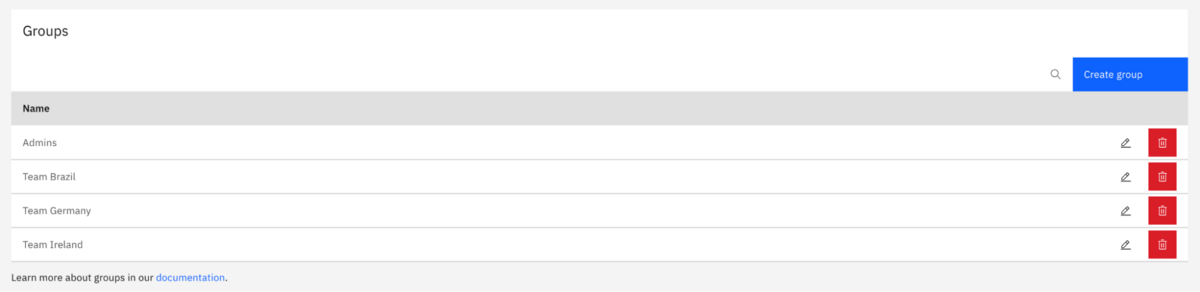
We create a simplified process to demonstrate the access control capabilities. The process comes with three tasks, where one has no candidate groups or users, which means the tasks are going to be visible for all users, followed by a parallel gateway that opens two tasks, one for the EU team (Germany and Ireland) and another one for the Brazilian team. Lets finish the process by a task assigned for the user “admin,” which means that only the Germany team will have access.
Example process:
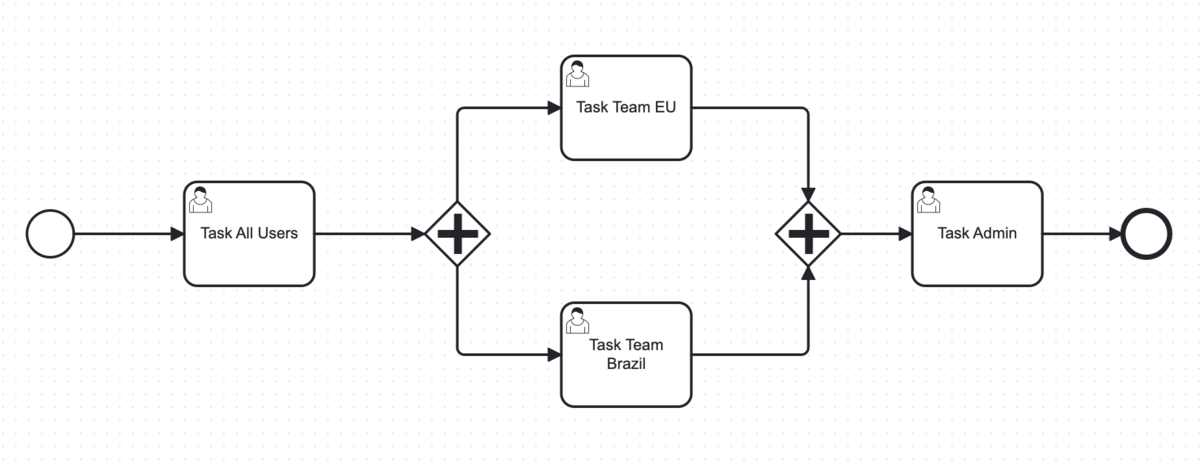
Task All Users: No need for setup of assignee or candidate groups
Task Team EU:
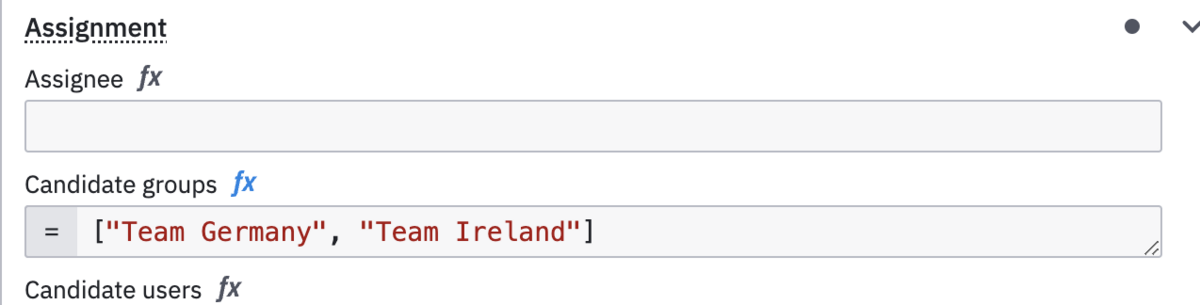
Task Team Brazil:
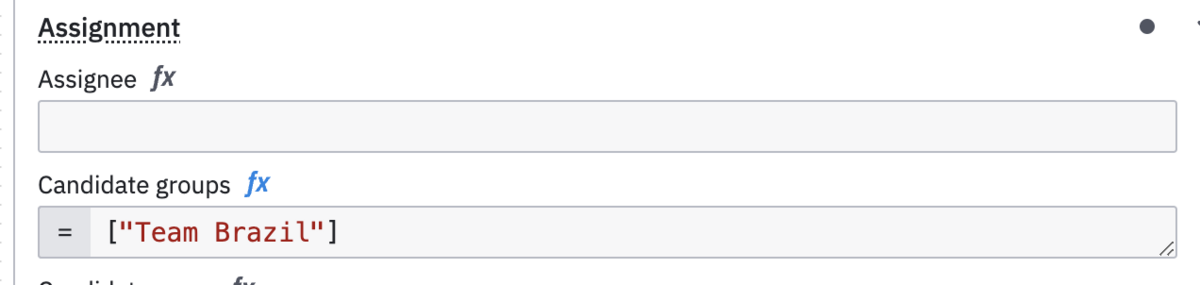
Task Admin:
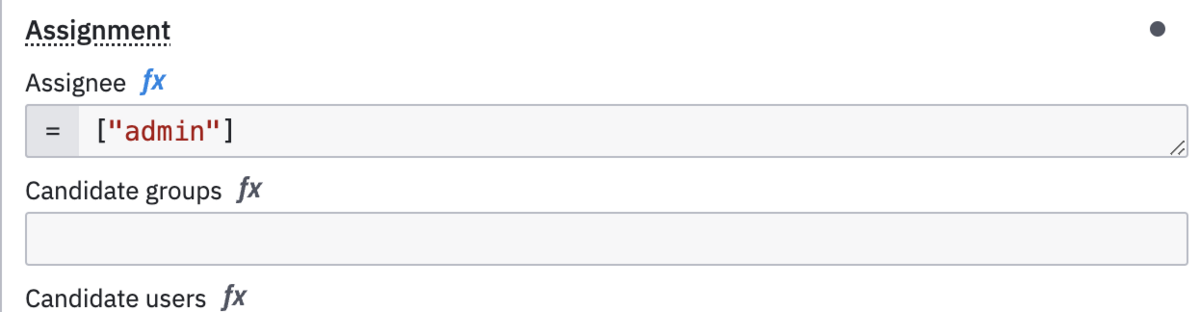
Lets create three process instances, and leave them in different states.
- The first instance will be left on the first task—visible for all users.
- The second instance will be left on “Task Team Brazil”—visible for Brazilian users. And also on “Task Team EU,” visible for German and Irish teams.
- The third instance will be on “Task Admin”—visible only for the admin user.
Following our scenario, here is the output for each user:
Team Brazil: with user named “demo”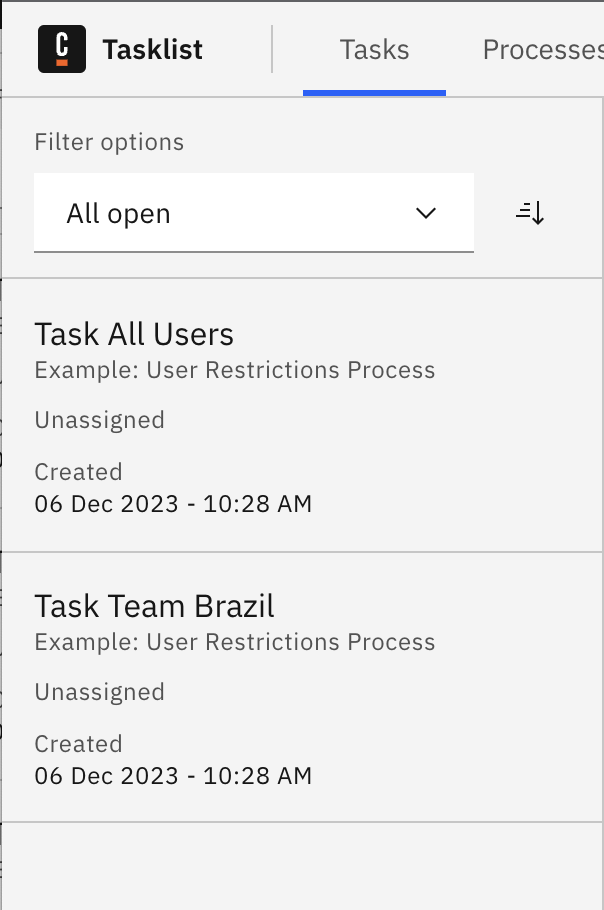 | Team Germany: with user named “admin”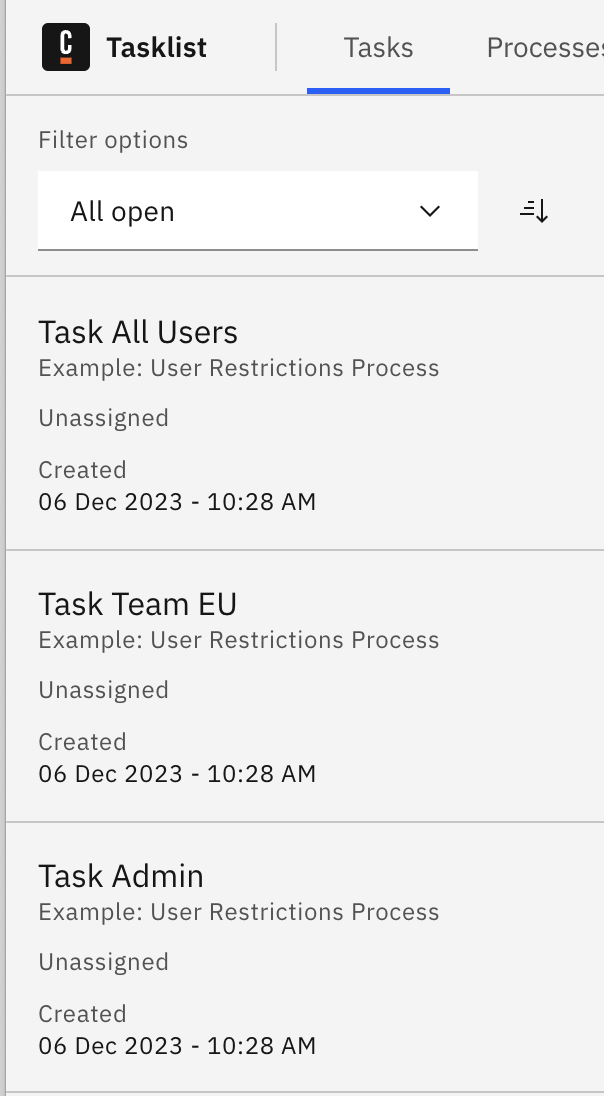 | Team Ireland: with user named “user”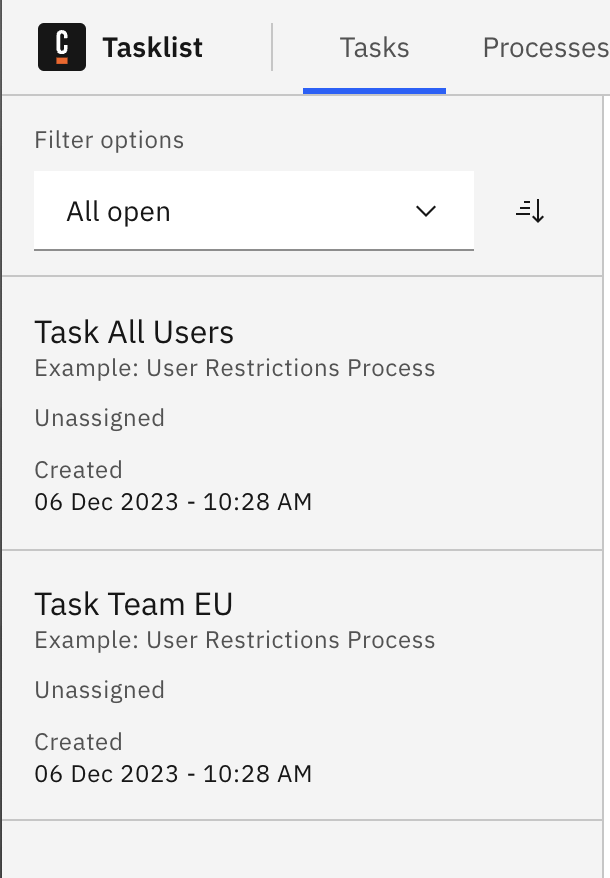 |
The access restrictions ensure that every task is only visible to those who are in charge of working on it.
Conclusion
In conclusion, the introduction of User Group Restrictions for User Tasks in Camunda Tasklist provides organizations with the tools to implement more nuanced and dynamic access controls. This feature not only enhances security but also contributes to improved efficiency and collaboration. As businesses navigate an ever-evolving digital landscape, innovations like these play a crucial role in ensuring that organizational workflows remain secure, efficient, and adaptable to change.

