What if you could get access to all of Camunda’s technical sources with a single interface? And better yet, what if you could ask technical questions and we could provide you an integrated and summarized answer to your inquiries?
Well—Camunda is pleased to announce that we have partnered with kapa.ai to bring you just that with Camunda Docs AI, providing quick and streamlined access to all of Camunda’s knowledge resources in one place.
Our Docs now are powered by a large language model (LLM) that learns from its sources to generate an LLM-powered chatbot that answers developer questions automatically, efficiently and quickly.
What does Camunda Docs AI mean for Camunda developers? It means that you now have access to our Camunda documentation, Camunda forum and even Camunda product blogs to get answers to your technical questions from a single location. Using these sources, you can ask a technical question and get a reply in about ~ 20 seconds.
Let’s take a look into how you can access this technology and how it can enhance your overall Camunda experience, making your team smarter and more effective.
How it works
First, access the Camunda documentation and look for the new bot in the lower right-hand corner called “Ask AI.”

Now, enter the world of kapa.ai and Camunda by clicking this icon to start your journey.
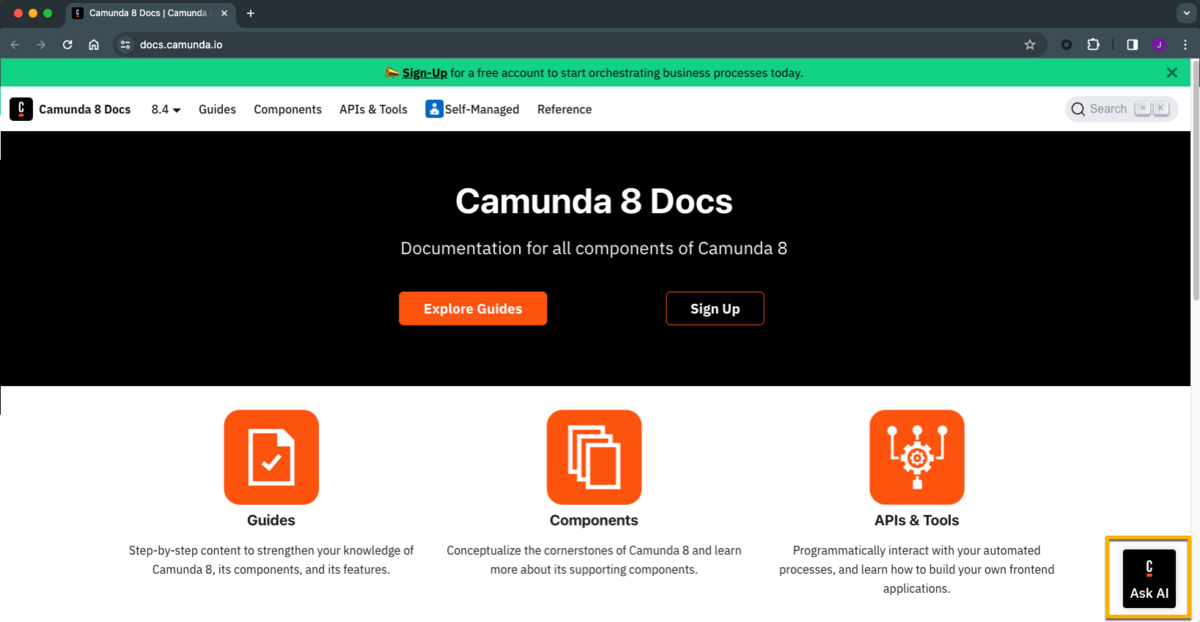
Once you click on this icon, you simply enter your question and Camunda Docs AI will search all ingested Camunda sources to provide insight into the information you are looking for and generate a well-scripted response.
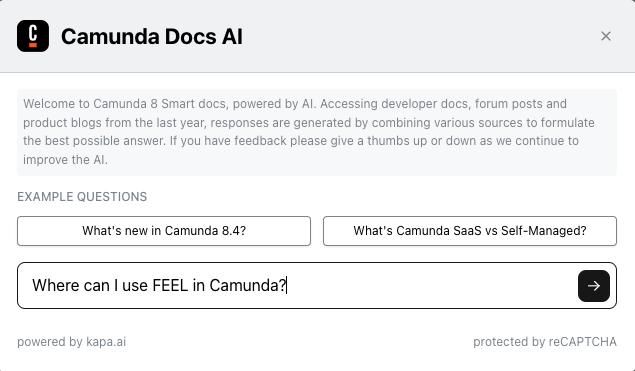
Once you have entered your question, simply by hitting the <Enter> or <Return> key or by clicking on the black right arrow shown above. This will send the question to Camunda Docs AI to search for the proper information to help you with the question as shown below.
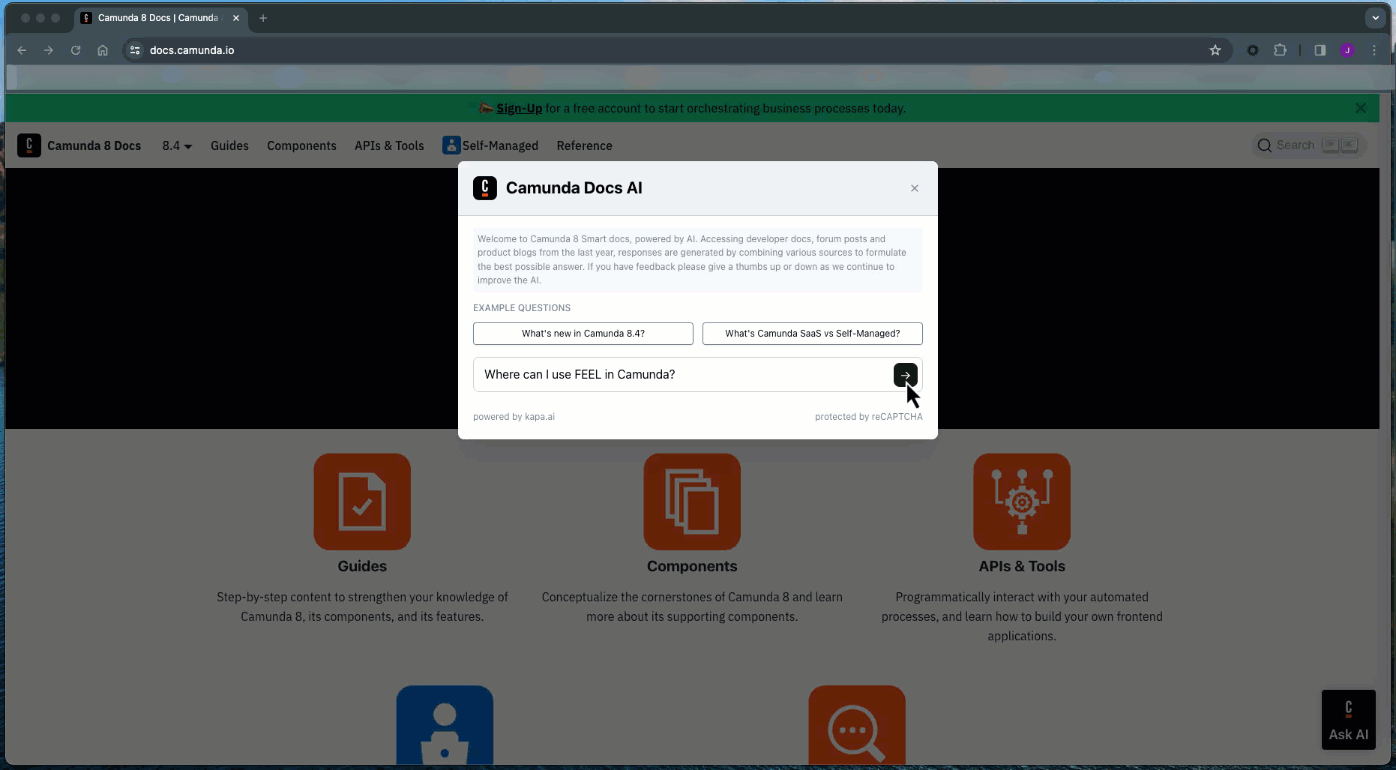
Honesty is the best policy
So, what happens if Camunda Docs AI cannot help? Well, we believe telling the truth is the best course of action.
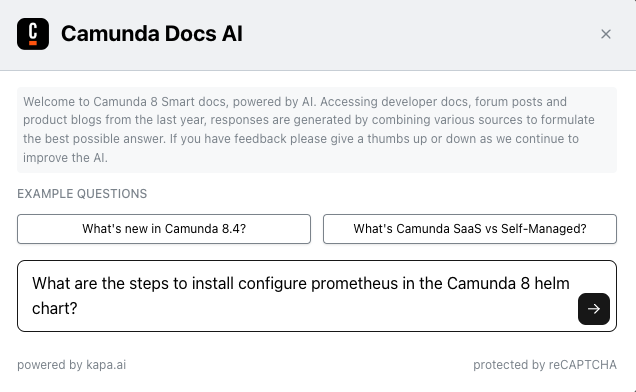
For example, if you enter something that Camunda Docs AI does not have sufficient information to answer or just feels that it cannot give you a confident answer, it will let you know.
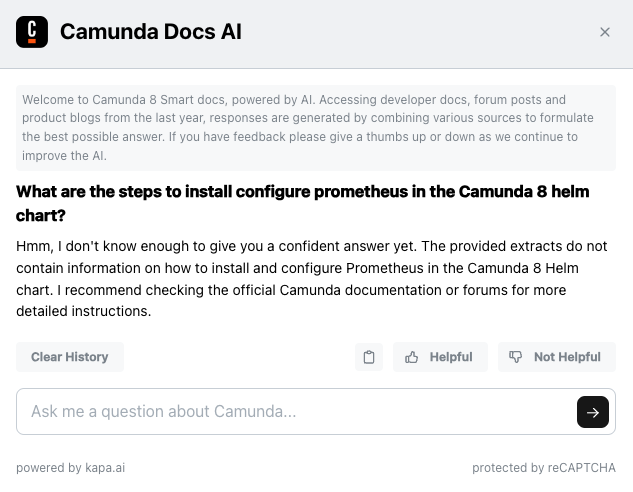
What we have done and what is coming
So far, Camunda with kapa.ai has ingested 1137 items. This current ingestion includes:
- 21 product blogs
- 465 forum posts
- 651 documentation pages
As represented below, there are a wide range of sources currently part of our large language model already.
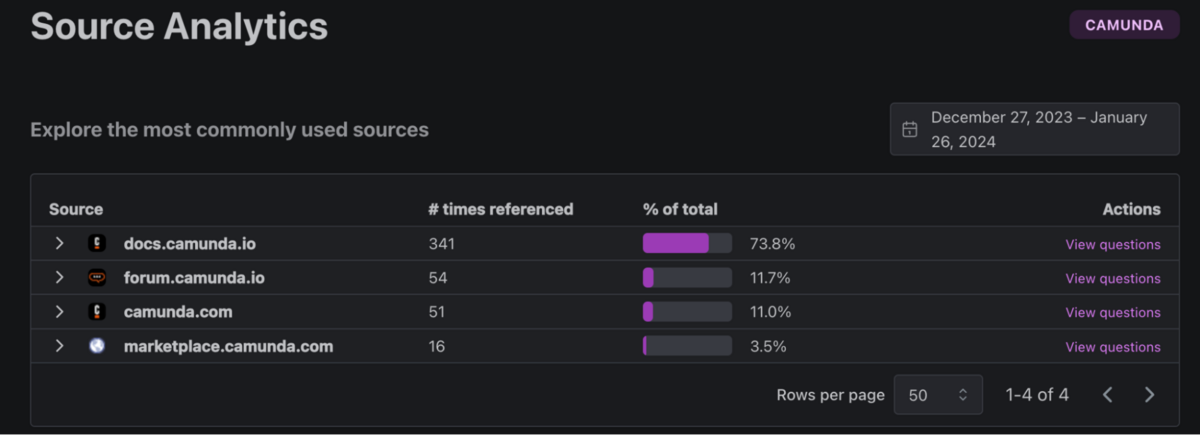
But we aren’t stopping there. We plan to continuously improve this offering by evaluating additional sources that will increase both the accuracy and quality of the responses.
How can you help us improve this functionality?
We encourage you to help by providing feedback. When you get your answer, you will see an option to tell us if that information was helpful or not helpful, along with an option to copy the response to your clipboard (the notepad icon).

Simply give it a 👍 or 👎 to help us improve our functionality. We’ll be looking at all the feedback and questions and doing our best to tweak the performance.
Take it for a test drive
OK, now that you know what to expect, take Camunda Docs AI for a test drive. Head to our documentation site and ask some questions. Be sure to let us know how it goes.
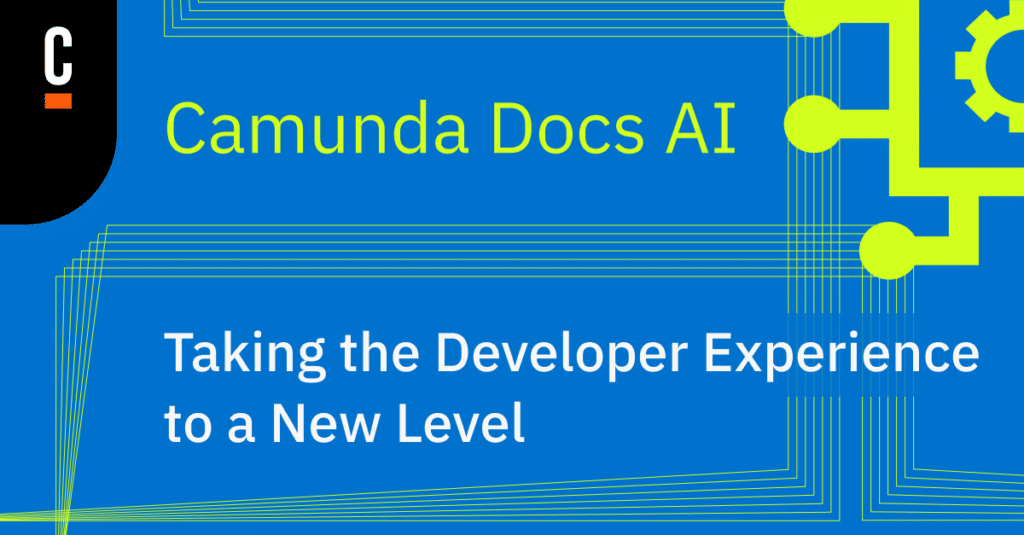

Start the discussion at forum.camunda.io