We’re excited to share a major initiative at Camunda, focused on streamlining our architecture and deployment options with the goal of faster and easier deployment for developers and IT administrators.
In recent months, we have seen some of our users struggle with the complexity of setting up a Camunda Self-Managed development or production environment. The main challenges are related to the number of components and configurations required to set up Camunda 8. We provide Helm charts to simplify the experience and abstract certain complexity, but nevertheless, some of our users are unfamiliar with Kubernetes and struggle to get started quickly.
Therefore, we’re bringing you an easier getting started experience by delivering a consolidated Camunda 8 distribution that will make configuration effortless, even for production environments.
Benefits of a Streamlined Architecture
After the initiative to streamline the Camunda architecture has been completed, the Camunda 8 core automation components will be available as a single production-ready, Java-only distribution, allowing developers to download, install, and start development and production environments within minutes. The new all-in-one distribution will be delivered as an executable Java application (fatJar) and a Docker image. It will include functionality from the Zeebe, Operate, Tasklist, Optimize, and Identity components.
In addition to simplifying installation and configuration significantly, this streamlined architecture enables us to build out a unified Camunda 8 REST API. Together with our officially supported SDKs, this will enable developers to use Camunda efficiently (read more here).
While streamlining and simplifying the architecture, we ensure that the platform can still satisfy the most advanced performance, resilience, and scalability requirements. This streamlined architecture further improves the high availability of our web applications, including Operate, Tasklist, Optimize, and Identity.
Although we’re delivering a simpler getting-started experience in Java-only environments, we won’t compromise the experience for users installing Camunda in cloud-native environments via Kubernetes. In fact, our enhancements not only ensure a smooth installation but also bring added benefits to these users. We will update our Helm charts to support the new streamlined architecture.
In this blog post, we will describe the distribution and architecture in detail, how it affects you, and what you need to do to use the improved architecture.
Architecture Details
The new distribution is provided as a jar and packed in a Docker image. It includes functionality from Zeebe, Tasklist, Operate, Optimize, and Identity. All that it requires is:
- A Java Runtime or Docker
- A connection to ElasticSearch or OpenSearch
- A Postgres database (for Identity)
A central REST API will be provided to interact with all of the functionality in a streamlined fashion. Read more in our blog post about REST API to understand how we are evolving the APIs for the new distribution.
By default, the Camunda application will start all components, making it very easy for new developers to get started with the platform. In certain cases, you may need to start functionality individually and this streamlined architecture also supports that option. You can read more about this in the Advanced use case section.
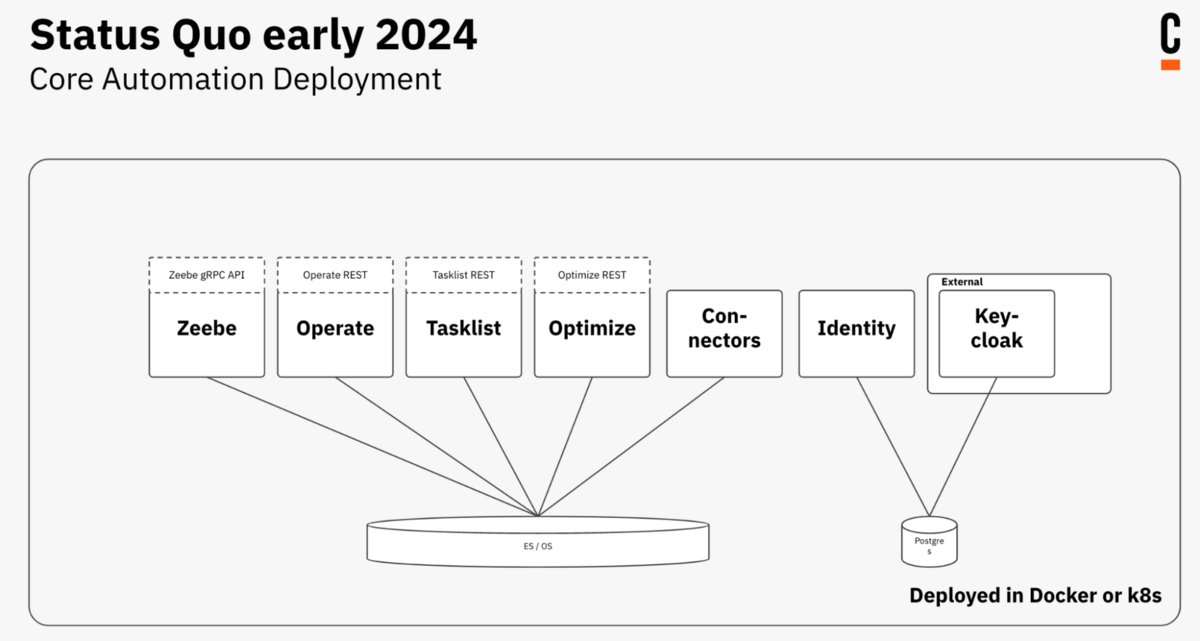

Advanced Use Cases
We want to enable customers to use Camunda 8 for process orchestration use cases requiring high availability, resilience, high performance, and low latency. The all-in-one distribution will allow us to cater to both simple and advanced use cases.
Technically, it will be possible to either start the whole application (default) or adjust the deployment so that only parts of the applications are started. One example could be that you may want to start specific nodes of Zeebe for faster processing vs. specific nodes only for web applications to handle user requests.
Additionally, the streamlined architecture will enable us to ensure that our support for advanced use cases such as multi-region setups and high availability requirements spans across the full automation clusters and is not solely supported in Zeebe.
We will share more details about advanced use cases, including examples, in follow-up blog posts, but you can already see two examples of how advanced use cases might be set up below.
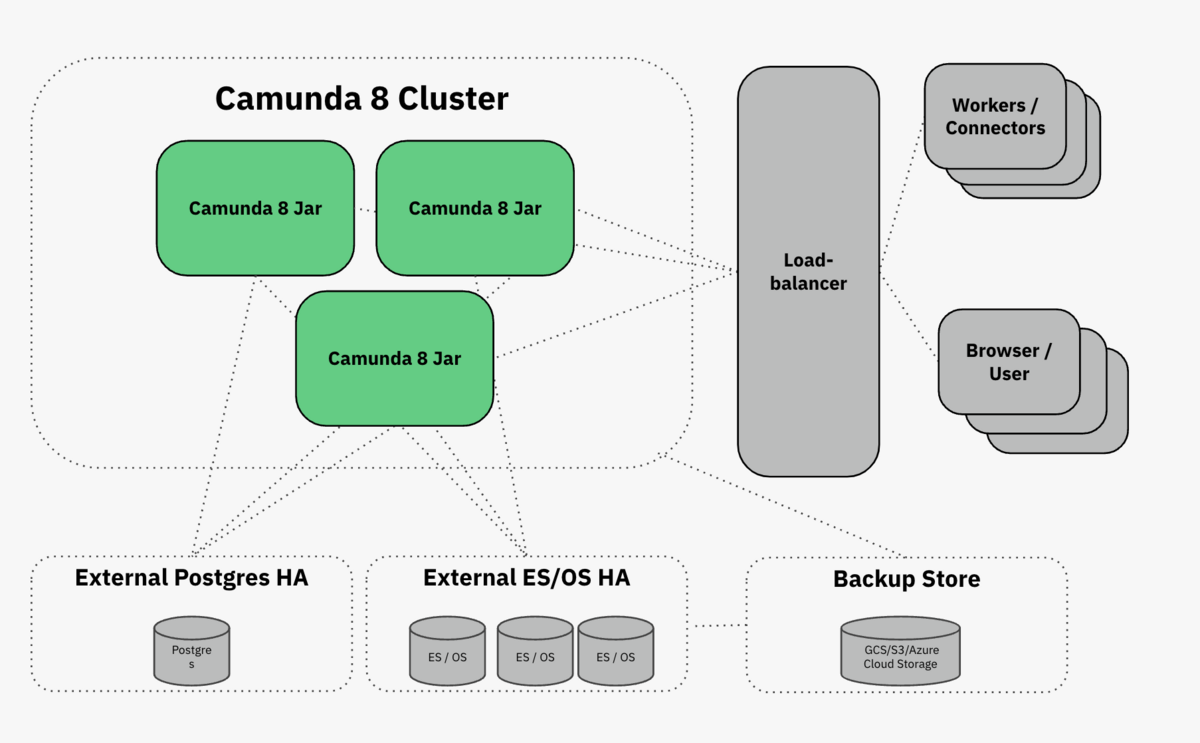
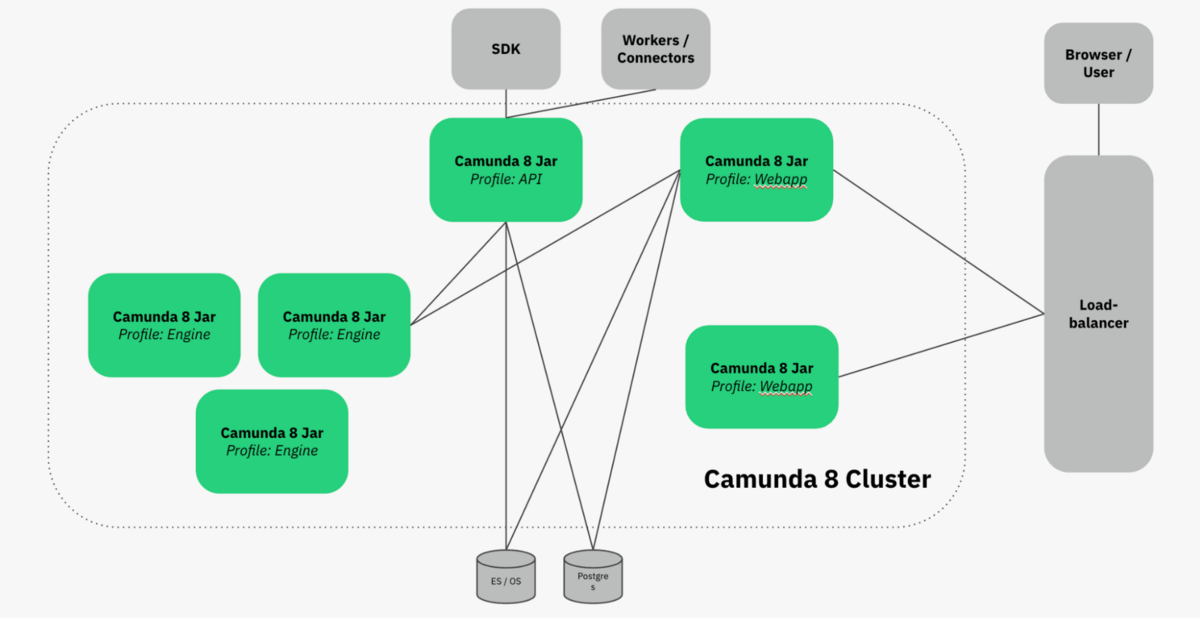
Impact, Migration, and Update
When adopting the streamlined architecture and distribution in your Camunda 8 installation, you can be assured that existing data will be maintained. This means your deployed processes, decisions, forms, running process instance information, and historic process instance information will be kept.
In terms of process development, you can adopt the new REST API step-by-step, allowing you to use the new functionality when it makes sense for you. You are not required to adopt the changes immediately.
In our documentation, we will have detailed guides that help you adapt to the streamlined architecture. We will provide this guidance with the actual release and aim to provide more information in additional blog posts.
Deployment via HELM Charts
We won’t compromise the experience for users installing Camunda in cloud-native environments via Kubernetes. Customers following our Helm chart deployment option will experience a smooth migration to the new version.
If you have designed your deployment for handling advanced use-cases as described above, you can continue in very similar deployment modes as before.
We will update our Helm charts to support the new streamlined architecture.
Next steps
We will publish more guidance on how to try the streamlined architecture, more detailed architecture information, and how to update your environment once we get closer to the actual product release. First changes for the architecture are expected to be released over the next months in upcoming alpha releases of 8.6.
Please stay tuned and provide feedback in our Forum.
FAQs
If I want to get up and running with Camunda 8 Self-Managed now (instead of waiting for the release of the initiative), where do you suggest I start?
For users just getting started, we recommend getting your development environment up and running – explore and learn from our Academy, get to know best practices, and engage with our community forum – knowing that 8.6.0-alpha1 is only a month away (May 14, 2024). We anticipate some API calls will change over the next few releases, but expect these to be gradual and minor compared to the value you’ll derive.
Will I need to completely re-test or re-architect my code to fit the streamlined architecture?
We’re building a single Camunda 8 REST API that you can use to manage and query all process entities. The transition of the Zeebe API from gRPC to REST will be introduced gradually to facilitate minimal migration effort. As we get closer to the v8.6 release (October 8, 2024) we’ll provide migration guides to support this transition.
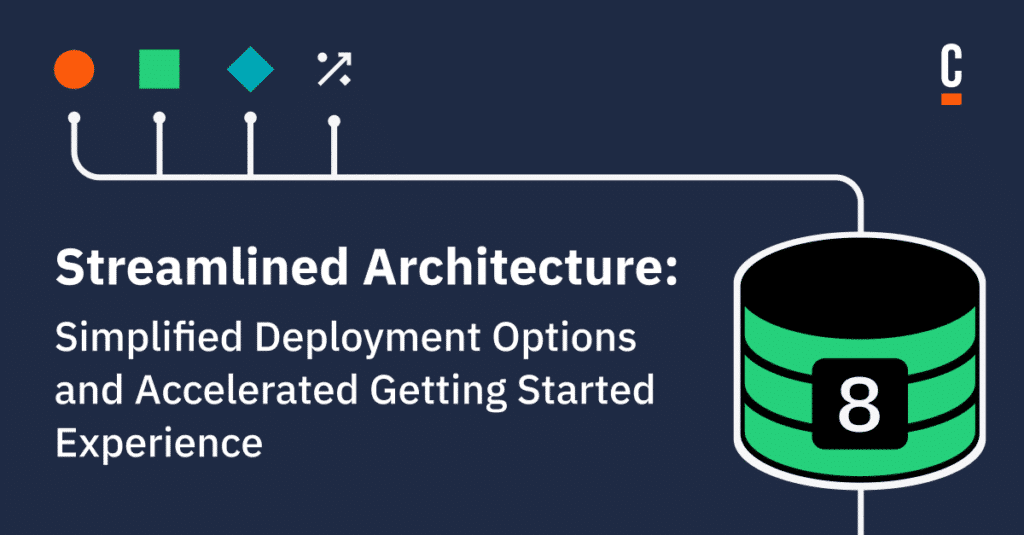

Hi, in docker compose will you have one service or separate ones based on the spring profile?
Hi @jonas.ekstrom - apologies for a late reply. The distribution team that manages the images and docker-compose configuration aren’t sure yet which they are going to use. They are going to do some testing to find what they feel is the best configuration that fits the most needs.
Continue the discussion at forum.camunda.io