We are happy to announce the Camunda Modeler version 1.8 release!
This release brings extensibility through plugins, a minimap that helps you to navigate big processes and a number of improvements for the modeling experience.
Download the new version from camunda.org.
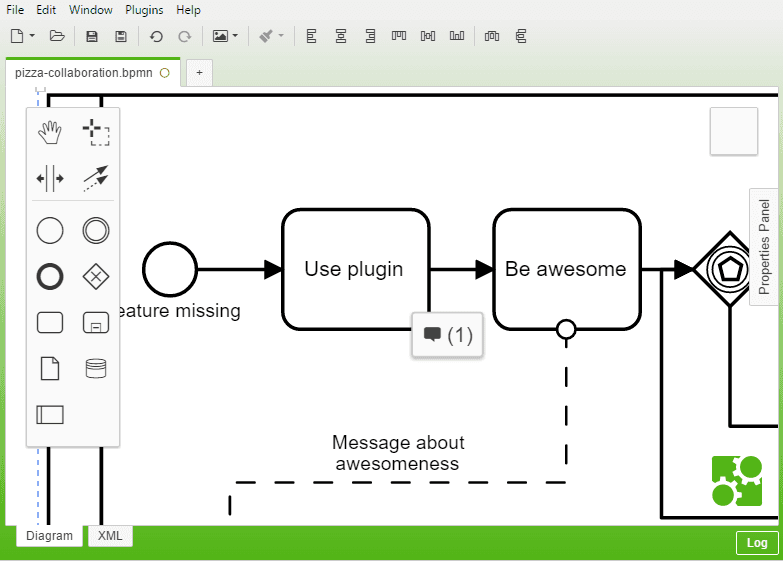
Extend the Modeler
You can now create and add plugins to the Camunda Modeler by simply copying them into the modelers plugins directory. Plugins allow you to modify the modelers appearance and to extend its functionality.
To get you started we have created a repository with ready-to-use plugins for the modeler and templates for creating your own plugins.
There is also an example plugin for you to to get started with creating Camunda Modeler plugins.
Check out the plugin documentation for all the details on how to extend the Camunda Modeler.
Navigate Huge Processes
If you have ever modeled a bigger process you know that navigation can be hard sometimes. The new minimap helps you to navigate these big processes with ease:
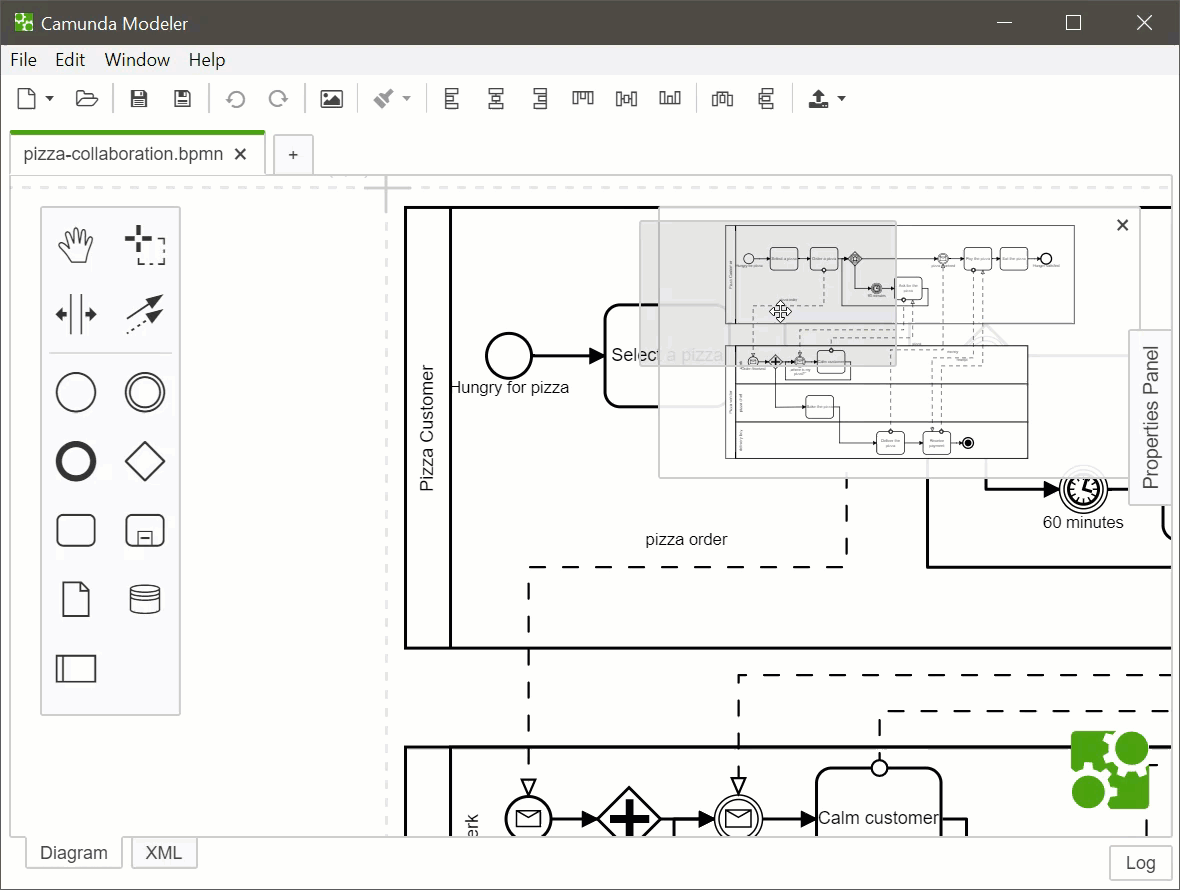
You can see which part of the process you are looking at at any time. Click, drag or zoom the minimap to navigate your process. In case you don’t need the minimap you can close it.
Other Improvements
In BPMN and DMN modeling we have included a number of minor improvements and bug fixes.
What’s next?
In our next milestone we will focus on stability and usability improvements for the Camunda Modeler.
Do you miss anything or spot a bug? Or do you have feedback on the latest addition of the minimap or pluggability? Reach out to us via our forums or tweet us @CamundaBPM.
