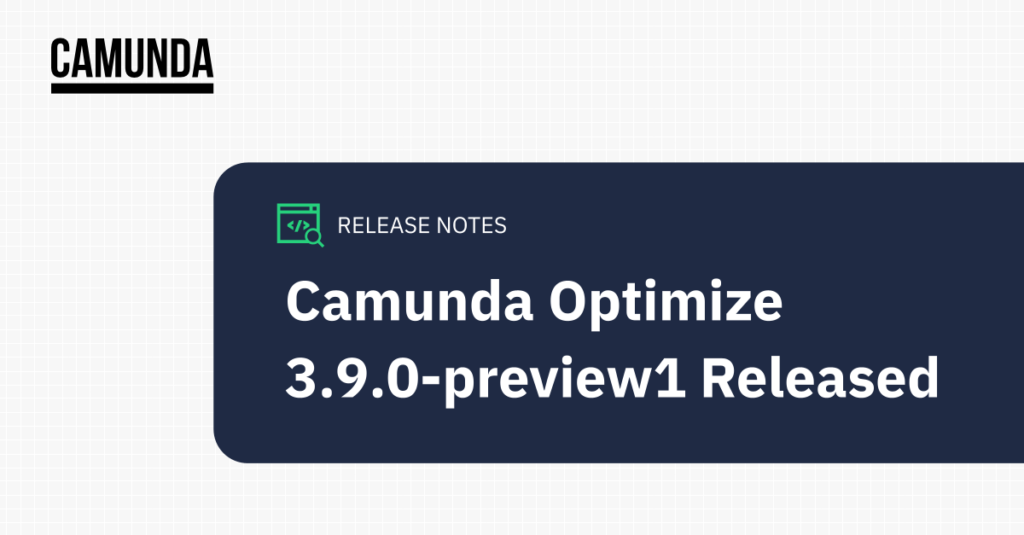We’re excited to announce the release of Camunda Optimize 3.9.0-preview1.
Camunda Optimize provides business activity monitoring for workflows, supporting continuous process improvement by providing transparency into your automated workflows and decisions. Business-friendly reports, dashboards, and alerts make it possible to identify process bottlenecks, improve end-to-end processes, and evaluate the success of your process automation initiative.
If you’re a user of Camunda 7 – Enterprise Edition, you can download the Camunda Optimize 3.9.0-preview1 release right away with your customer credentials.
If not, start your free 30-day trial of Camunda Platform 8, which includes Optimize.
What’s New?
Optimize 3.9.0-preview1 makes the process overview more readable, introduces one-click collection and dashboard creation, and provides an advanced look at a feature that lets you track and share all your process’s KPIs without logging into Optimize.
New Deployment Cadence
First off, what is a “preview”? And why is Optimize shifting to a 6-month schedule for minor releases?
To simplify our release processes and notification processes, we’ve aligned Optimize with the 6-month release cadence of Zeebe, Operate, and Camunda Platform 7. At the same time, we still want to continue to deliver valuable features to you.
Therefore, we will continue releasing production-quality and updateable code to you at least once per quarter. Since we want to stick tightly to semantic versioning, we’ll call them “preview releases” instead of “minor releases”, but rest assured that nothing has truly changed. You can read more about it in our documentation.
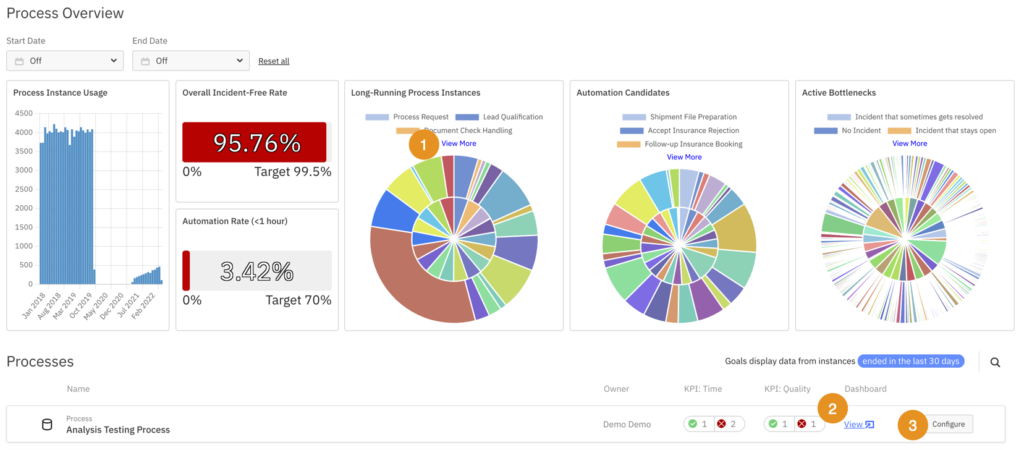
Smaller Legends
The legend can take up a ton of space on smaller report sizes, so we’ve hidden most of the options and given the option to expand. This makes pie charts, like in the process overview, easier to read.
One-Click Dashboard Creation
You can now create a KPI dashboard from scratch in one click. On the Processes page, if you click the “View” button for a given process, you’ll be taken to a brand-new process performance dashboard in a new Collection.
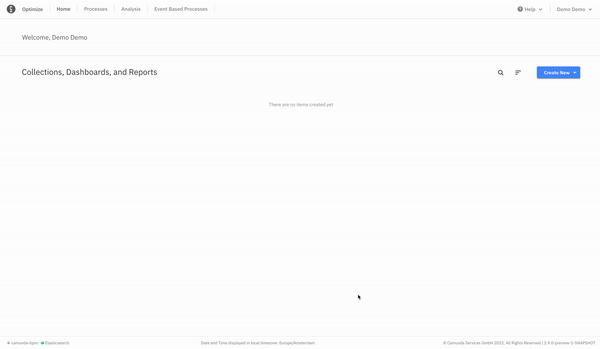
From there, all you have to do is modify the dashboard, set alerts, and share the dashboard with your peers.
Process Digests (alpha)
Alerts are useful if you want to monitor critical KPIs for immediate intervention. However, how do you track all your KPIs and share them with stakeholders? The new process digest feature gives you a weekly email. This early feature currently sends a plaintext email with KPI status to the process owner, so it’s not ready for primetime use.
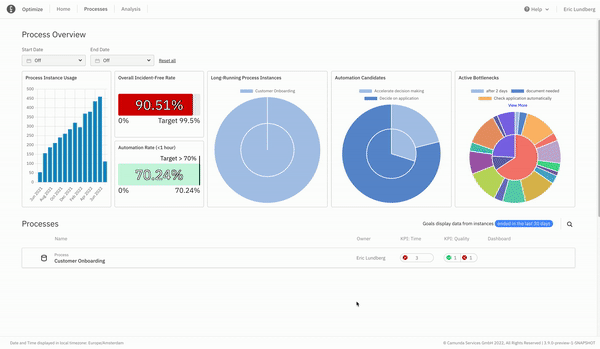
Within the next few months, we plan to improve it by embedding this content in a much more readable HTML-formatted email, like the one below.
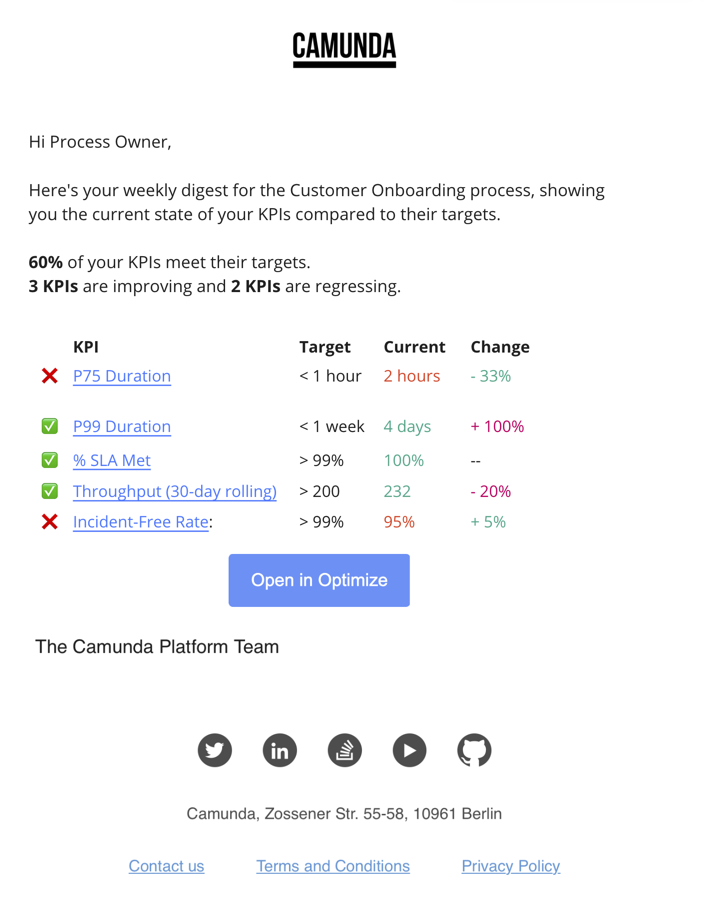
Webhook Proxy Setting
Want to send alerts via webhook, but have to go through a proxy for security reasons?
We’ve included proxy settings in our webhook configuration. You can read the details in our documentation.
What’s Next?
We’ll release the next alpha of Camunda Optimize 3.9 in August 2022. Stay tuned.
There should be a smooth update from Camunda Optimize 3.8.x to Optimize 3.9.0-preview1. Along with the minor release, we’ll publish a dedicated update guide.
How to Get It
If you are a user of Camunda 7 – Enterprise Edition and want to give Camunda Optimize a try, you can download the release with your customer credentials.
Not a user yet? Sign up for a free 30-day trial of Camunda 8.
If you’re new to Optimize, here’s what you need to know to get started with Optimize.