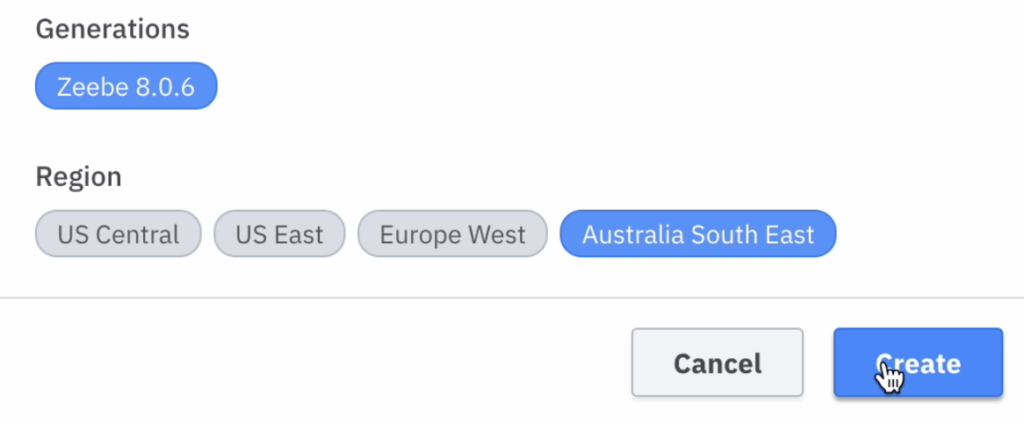We’re excited to announce new regions for Camunda Platform 8 SaaS that further strengthen the resilience, performance, and data requirements for our SaaS customers. Enterprise customers can now choose to create their clusters in a number of regions including Europe West, US Central, US East, and the most recent addition, Australia South East. This provides multiple benefits, such as increasing availability, allowing to set up fail-safes, adhering to regulatory requirements for regional data storage, and reduced latency due to closer physical proximity.
Resilience and redundancy in technology are important for all modern organizations and are top of mind for many. Across industries, organizations need a solution that scales effectively and is resilient to provide a good base for process orchestration. Camunda Platform 8 SaaS is powered by a next-generation cloud-native workflow engine, Zeebe, that provides organizations with speed, scale, security, and resiliency without the overhead of building and maintaining infrastructure.
Selecting and using the regions is simple and streamlined, requiring a simple click of a button while creating a new cluster in the Camunda Console. Therefore, instead of spending time configuring and maintaining regions, you can set them up with ease.
How to use the new Camunda 8 Platform SaaS regions
The availability of regions requires our Enterprise edition and depends on your selected hardware package. Here’s how to get started:
- Log in to Camunda Platform 8
- Use the Console and navigate to “Clusters”
- Click on “Create New Cluster”
- Decide on the cluster name, cluster type, Zeebe generation, as well as the channel you wish to use
- After the selecting the previous settings you can choose which region to create the cluster to
- Click “Create”
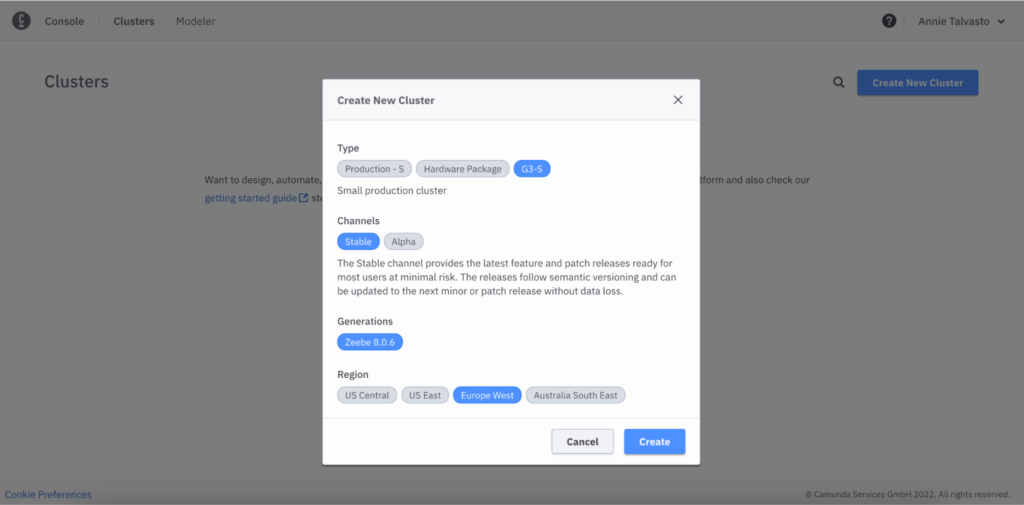
Note: The availability of regions requires our Enterprise edition and depends on your selected hardware package.
Availability
A variety of regions are already available for Camunda Platform 8 SaaS users. Try it for yourself today by creating a free account.
Learn more about resiliency for Zeebe
Want to learn more about Camunda Platform 8 and resilience? You can get your fill at CamundaCon! Join us on October 5 and 6, virtually or in person, to see how Camundi, Camunda customers and Camunda partners are using and building solutions with the platform.
If you can’t wait for CamundaCon, check out our recent blog post, How To achieve Geo-redundancy with Zeebe. Our Chief Technologist Bern Ruecker takes you through how Zeebe scales and how to get the most of its abilities.