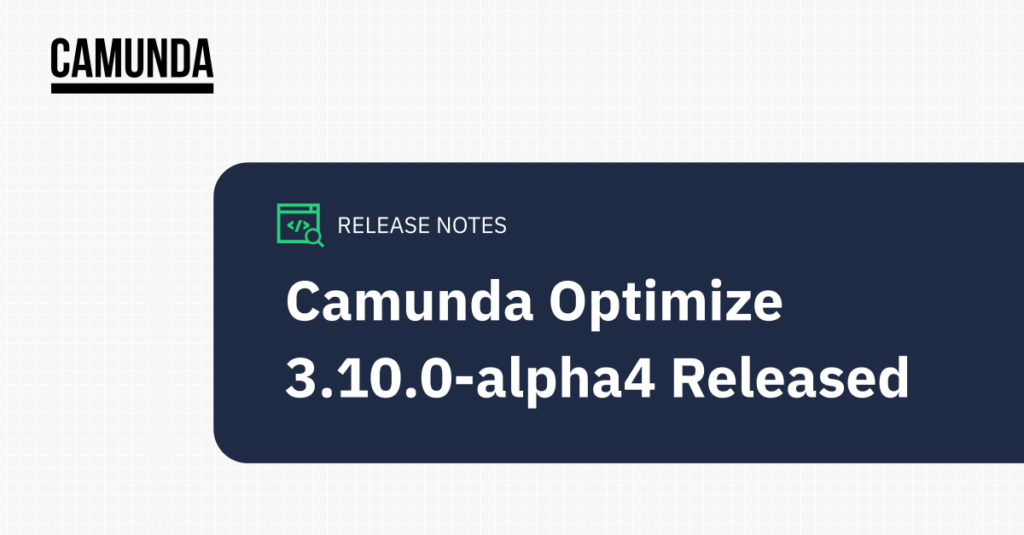We’re excited to announce a new release of Camunda Optimize.
Camunda Optimize provides business activity monitoring for workflows, supporting continuous process improvement by providing transparency into your automated workflows and decisions. Business-friendly reports, dashboards, and alerts make it possible to identify process bottlenecks, improve end-to-end processes, and evaluate the success of your process automation initiative.
In this post, we’ll highlight some of the new capabilities.
What’s new?
Text Reports (All distributions)
Text reports allow adding formatted descriptions and pictures to a dashboard. This helps the user to easily understand the content of the dashboard.
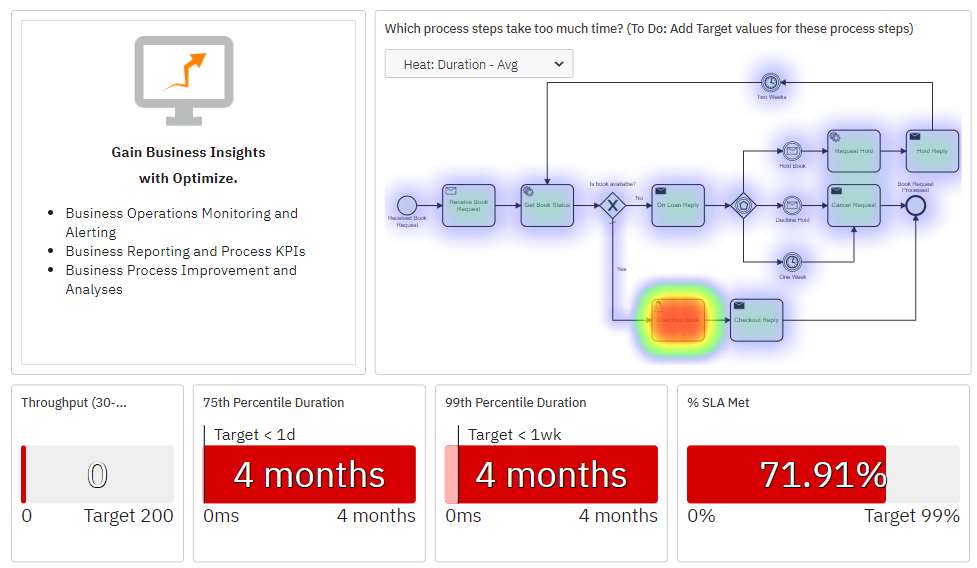
Text Reports can be added to a dashboard as any other report.
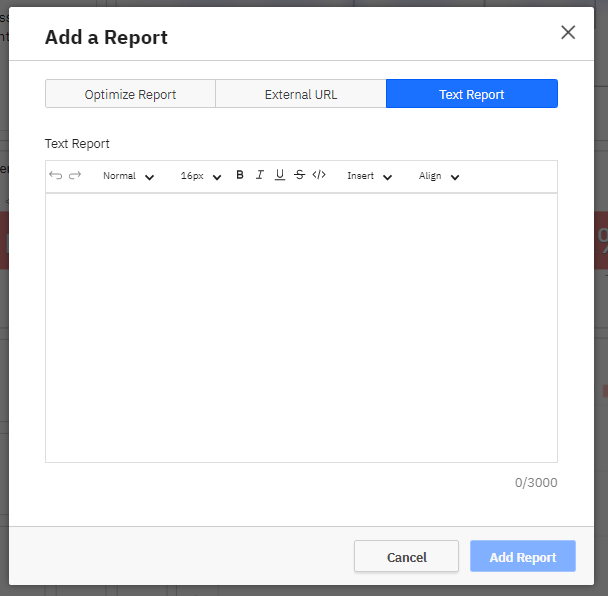
What’s next?
Stay tuned for the 3.10-alpha5 release of Camunda Optimize.
How to get it
Not a user yet? Sign up for a free 30-day trial of Camunda Platform 8.
If you are a user of Camunda 7 – Enterprise Edition and want to try Optimize, you can download the release with your customer credentials.