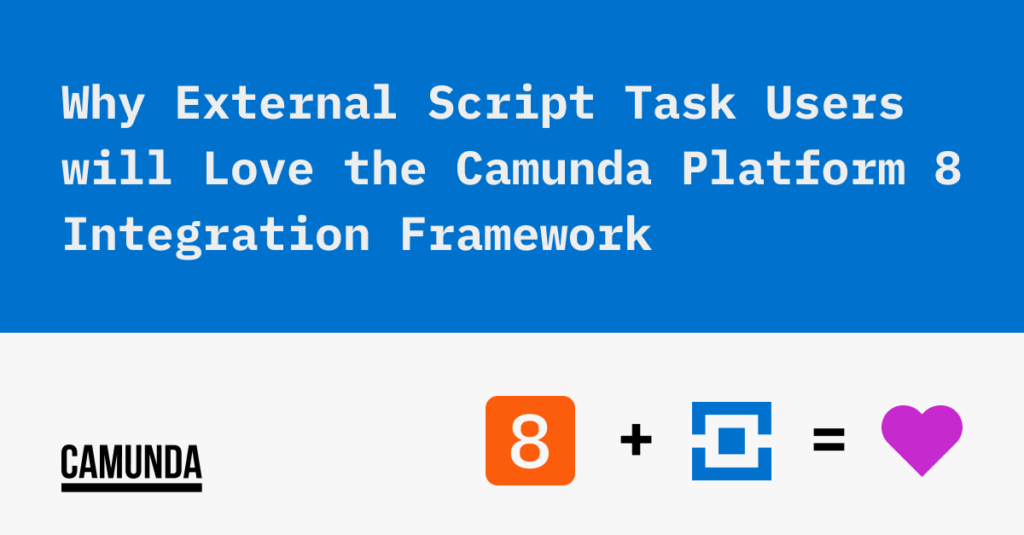One of the features our customers are most excited about when it comes to Camunda Platform 8 are Connectors as they can significantly speed up their automations due to the ease of integration and their reusability. The number of published out-of-the-box Connectors is growing rapidly, but what do you do if your required Connector is not available yet? And what did people do before Connectors entered the stage?
The old way: external script tasks—over and over and over again
In Camunda Platform 7, many users leveraged the external task pattern to connect to external systems. By turning a BPMN task into an external script task, they could then execute custom code to interact with external APIs. What this solution is lacking is reusability and convenience as the external script task cannot be copied and instead has to be set up from scratch for every instance where it is needed.
Saving time with the Integration Framework
Enter the Integration Framework. Can’t find the Connector you need, maybe because you’re dealing with a cumbersome legacy system, homegrown software or maintenance-heavy RPA bots? In Camunda Platform 8, you can build and deploy the Connectors you need within minutes. What’s more, you can also reuse them across your organization, saving time and accelerating development.
Start your new processes in Camunda Platform 8
You can start reaping the benefits of the Integration Framework immediately, even if you aren’t quite ready to migrate all your existing processes. To get familiar with the new product version, we recommend you start building your new processes in Camunda Platform 8. With regards to Connectors this means that instead of building yet another external script task, you can build a custom Connector that you can reuse indefinitely.
Depending on the type of system you want to connect to, our Connector template supplies boilerplate code and configuration. Leveraging the template means you don’t have to start from scratch to get the Connector running—another productivity boost.
To find out more about Connectors and their architecture, you can take a deep dive into their architecture here.
Saving (more) time through boilerplating
Once you start exploring Connectors, you’ll likely come across our Protocol Connectors for REST, GraphQL and HTTP Webhook. Where our Connector template helps get you started with boilerplate code, the Protocol Connectors do the heavy lifting for you. If you know that your custom Connector will require one of these common protocols, you can use the respective Protocol Connector and focus on the aspects that are truly custom to your requirements.
Head over to our documentation to find out more.
Conclusion
The Camunda Platform 8 Integration Framework is a significant upgrade over using external script tasks in Camunda Platform 7. With hugely improved reusability, user-friendliness, and customization options, the Integration Framework empowers you to build custom yet reusable Connectors, with further productivity boosts provided via Protocol Connectors.
If you are a Camunda Platform 7 user, we recommend you start your new processes in Camunda Platform 8. This will help you get started quickly, making it easy to get familiar with the latest capabilities and start taking advantage of them today.