We’re thrilled to announce that the latest official release of Camunda software is now live and available for download. If you’re a SaaS customer already up to date, you may have noticed some of these features being rolled out automatically.
Release 8.6 is a significant milestone in our roadmap to bring all critical features available in Camunda 7 (the previous major version of Camunda) to Camunda 8 as well. With 8.6, we are adding:
- Execution listeners
- Version tag and Deployment version binding for linked resources
- Message correlation with result
- Camunda 8 REST API for Process Management
- Camunda Process Test
- Extended process instance migration support
- Batch Instance Modification
- User Tasks Prioritization
- Personal Task Filters
- Custom Core Styling in Tasklist on Self-Managed
Another highlight is Camunda 8 Run, a lightweight distribution for local development. It can be set up in minutes and with minimal prerequisites (just a Java Virtual Machine)!
If you are a Java developer, make sure to check out the new getting started guide.
Below you find the full list of everything that’s new in Camunda with the 8.6 release.
Table of contents
- Web Modeler
- Transparent undo functionality
- Unified deployment experience
- Process applications
- GitHub sync (manual)
- Camunda Docs AI
- Organization administrators’ project access
- Connector sharing within a project and organization
- BPMN difference change list
- Encrypted inter-component communication
- Import DMN and Form blueprints from Marketplace into Web Modeler
- Process Development Life Cycle (PDLC) Blueprint
- New design for BPMN diagram overlay
- Browse blueprints dialog
- Browse organization-wide Connector templates
- Desktop Modeler
- Connectors
- Core Orchestration
- Process Operations Enhancements
- Optimize
- Tasklist
- Self-Managed
- SaaS
- Camunda 7
- Thank you
Web Modeler
Check out these new features and capabilities within our Web Modeler with the 8.6 minor release of Camunda.
Transparent undo functionality
With this release, we have improved the functionality of both undo and redo operations in Web Modeler. The undo and redo buttons can be found below the elements palette in Web Modeler. Be sure to check out the documentation for any known limitations.
Unified deployment experience
The local development experience for Web Modeler Self-Managed Web Modeler users running the Docker distribution now benefit from a simpler way to deploy to clusters. Users can simply select and deploy to a preconfigured cluster without any further effort required. For more advanced setups, you can add environment variables to preconfigure your own clusters with connection information. With this setup, the user only needs to select a cluster from the drop-down and add secrets and tenant ID as necessary.
Note: This is a preview/alpha feature and is enabled by default for Docker Distribution.
Process applications
Process application bulk versioning
Previously, users had to create milestones for each resource within a process application which can be time-consuming. With bulk versioning, users can simultaneously create milestones for all resources in a process application, streamlining the versioning process.
Version tagging
Tracking application versions is essential for development teams. The new version tagging feature makes this easier by allowing you to control the version number of your process applications. The version tag is embedded in the BPMN XML, enabling you to trace it throughout your deployment pipeline.
Changelist
The change list feature offers a detailed breakdown of updates to BPMN and other files within your process application, making it easier to manage versions and track changes across the application.
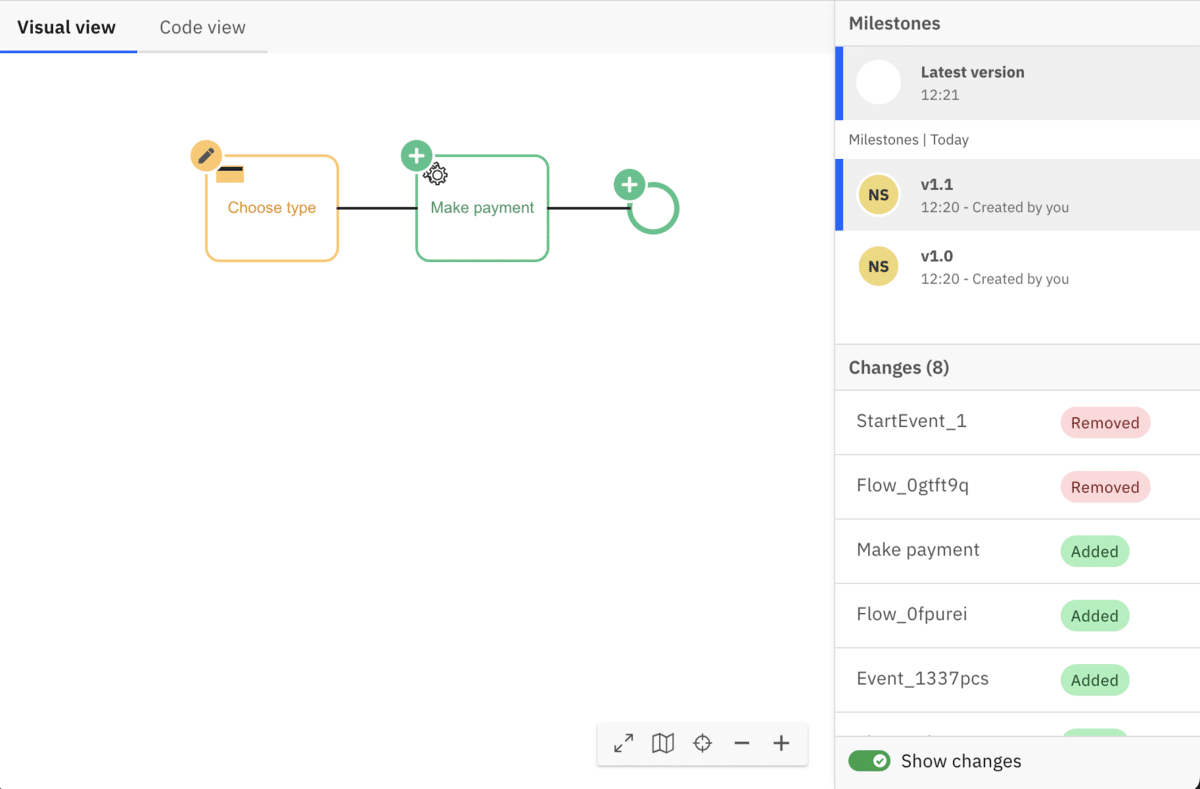
Default development cluster during the initial setup
The setup process for process applications has been refined, allowing developers to quickly use a development cluster, simplifying deployment, especially with Play.
GitHub sync (manual)
We’ve introduced native GitHub integration for process applications, allowing seamless synchronization between Web Modeler, Desktop Modeler, and your version control system.
The Modeler now includes a GitHub sync function, simplifying integration with CI/CD pipelines. This manual sync feature enables users to pull changes from GitHub and push updates directly, eliminating the need for traditional download/upload methods and promoting a more efficient, error-free development workflow.
Note: Git synchronization in this first iteration is manual and not automatic.
Camunda Docs AI
Camunda’s Docs AI is now accessible directly within the Web Modeler. In addition to standard guidance like tooltips, users who opt-in to AI features can ask complex questions about process development without leaving the Web Modeler.
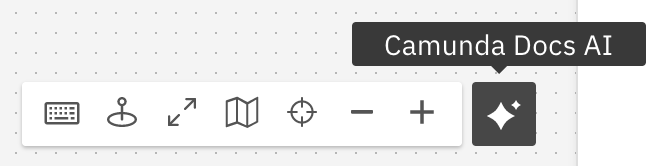
Docs AI provides best practices and technical instructions, drawing from Camunda’s documentation, forum posts, and blog, helping users spend less time searching for information and more time focused on development.
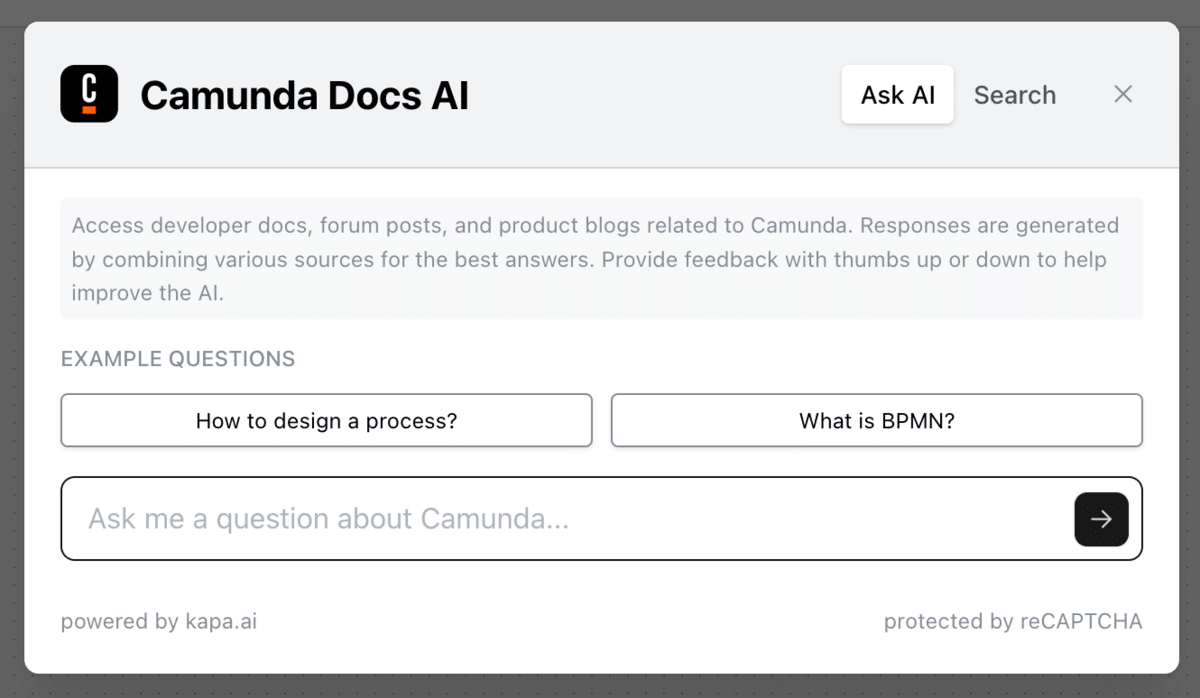
Organization administrators’ project access
Note: This is for Self-Managed only.
Organization administrators can now access all modeling projects in their self-managed environment using super user mode, similar to Camunda SaaS. This feature enables organization owners to manage project access, solving issues like unavailable project owners due to out-of-office situations.
Connector sharing within a project and organization
Note: This is for Self-Managed only.
Developers can also create and share Connectors and Connector templates within a project and with multiple projects and the organization. This enables easy reuse of shared assets within Web Modeler.
BPMN difference change list
The BPMN difference change list allows users to easily review changes to implementation details between milestones without needing to read XML. The milestones page for BPMN diagrams now includes a section displaying all changes made between the selected milestones for comparison.
Both BPMN and DMN milestones pages now offer two viewing modes for differences: Visual view and Code view. The new Code view highlights XML differences between the selected milestones for easier comparison.
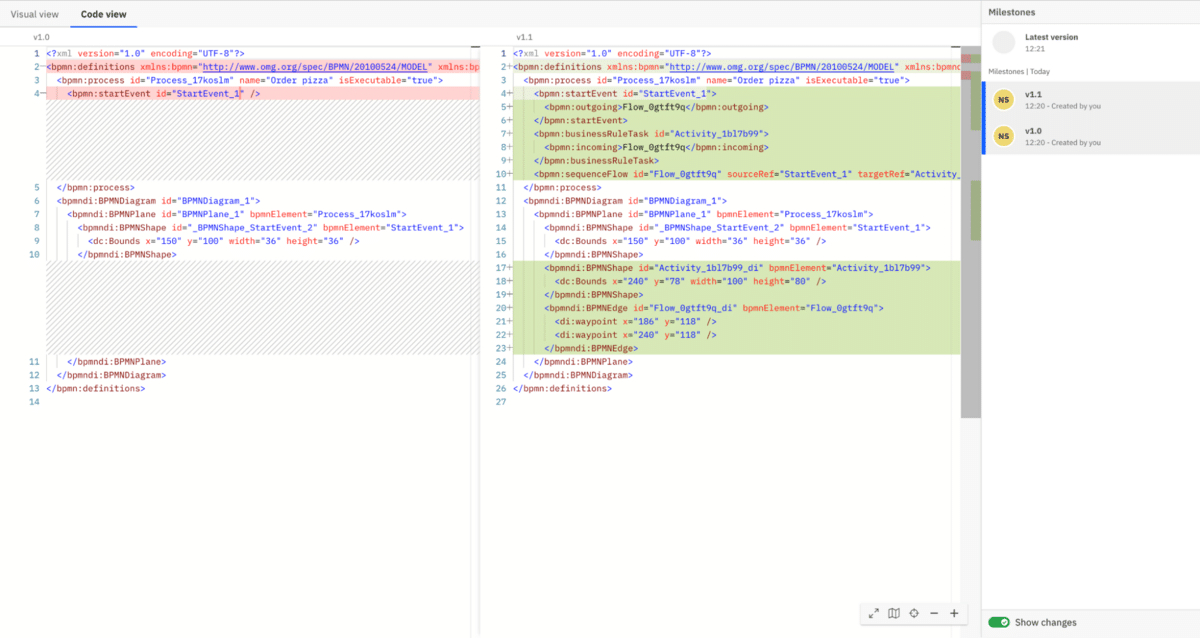
Encrypted inter-component communication
Web Modeler now supports encrypted communication between its different components:
- Webapp to REST API
- REST API to Web Sockets
You can find the necessary steps for configuration in the documentation.
Import DMN and Form blueprints from Marketplace into Web Modeler
Blueprints (formerly known as process templates) showcase ways to implement common business processes and illustrate best practices for process modeling and implementation.
Camunda now supports both DMN and Form standalone templates, and blueprints containing BPMN, DMN, and Form files. You can import these blueprints from the Camunda Marketplace Blueprints. Blueprints are developed by Camunda, the community, and partners.
Process Development Life Cycle (PDLC) Blueprint
The Camunda Marketplace now offers process blueprints in addition to Connectors. One of the new offerings is a customizable CI/CD pipeline blueprint. This ready-to-use proof of concept enables users to synchronize Web Modeler files with GitLab and deploy them across multiple environments, streamlining Continuous Improvement/Continuous Delivery (CI/CD) processes for Web Modeler.
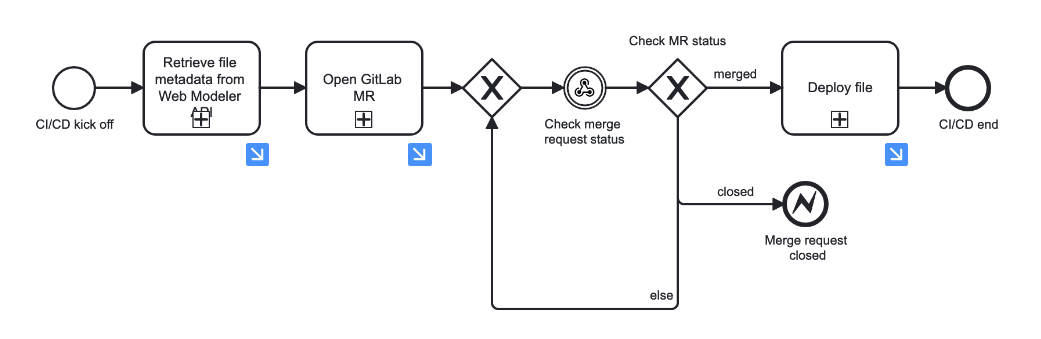
New design for BPMN diagram overlay
In this release, we offer a new design for overlay on BPMN diagrams. This design is less intrusive for overlays. Camunda also indicates the presence of documentation in our diagrams.
Browse blueprints dialog
Users can now discover all the available Camunda Marketplace blueprints to kickstart your new process by accessing the menu item to browse blueprints as shown below.
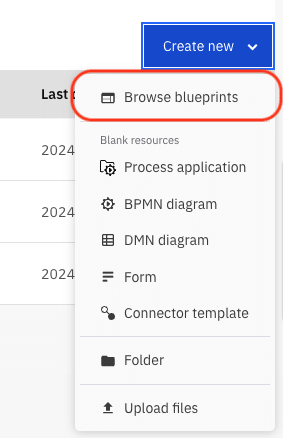
Click the Use Blueprint button to import the selected blueprint into Modeler within seconds.
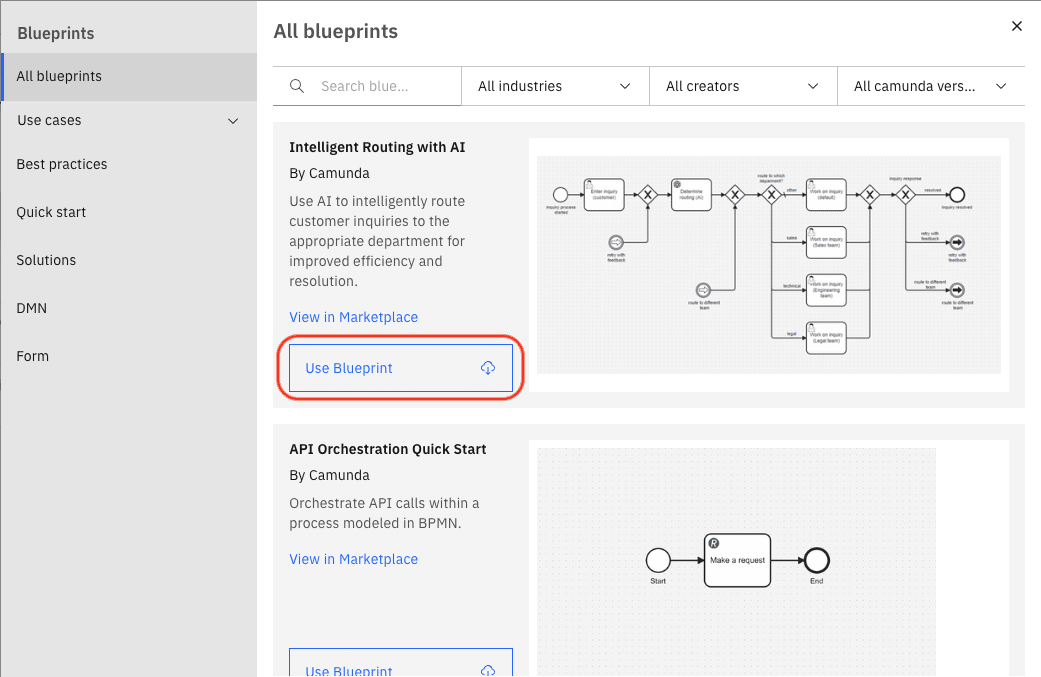
Browse organization-wide Connector templates
You can now access organization-wide Connector templates through the Shared Resources tab within Web Modeler’s Home page. This feature allows users to browse shared Connector templates in a centralized location, while organization owners can manage all shared templates from one convenient area.
We hope you enjoy everything in the latest Web Modeler 8.6 release!
Desktop Modeler
Improved accessibility, meeting WCAG 2.1 guidelines
To meet WCAG 2.1 guidelines, Camunda has enhanced keyboard navigation, provided screen-reader friendly labels, and better visual cues for the benefit of our users. This is in line with our efforts to achieve WCAG 2.1 compliance and our dedication to inclusivity in our modeling tools.
Support for business knowledge models (BKM) in DMN
DMN modeling now supports implementing business knowledge models as literal expressions, offering more flexibility in decision modeling.
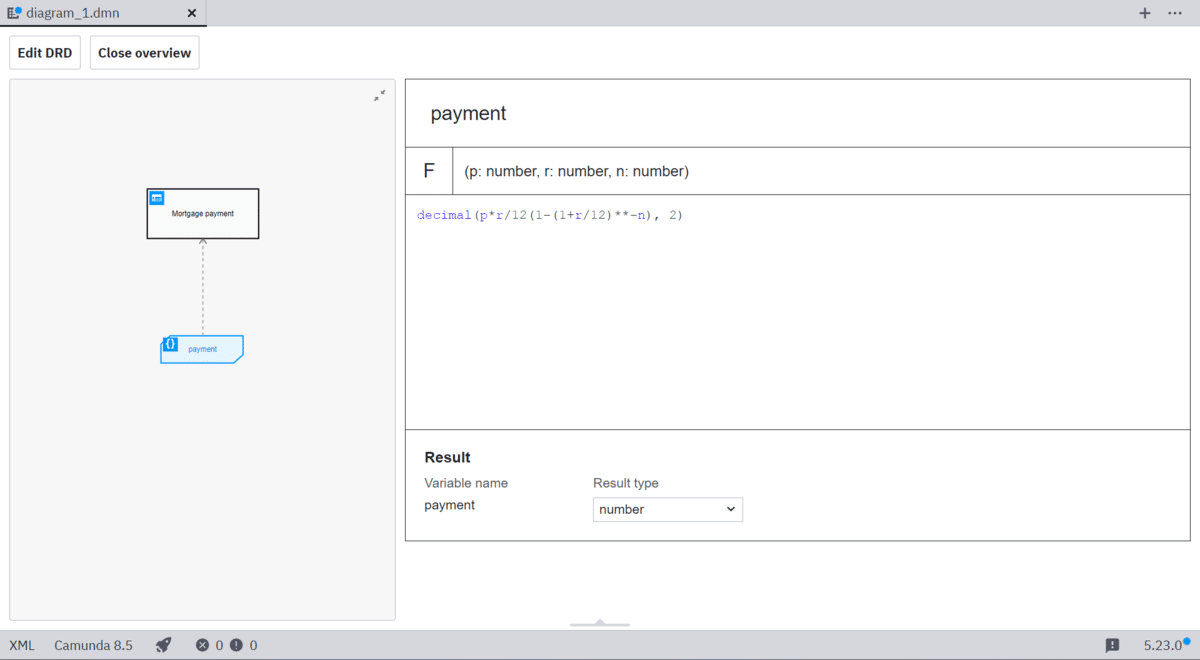
Connectors enabled by default
You can now use out-of-the-box Camunda 8 Connectors by default in Desktop Modeler, ensuring you always have the latest template at your disposal. This feature enhances workflow efficiency and reduces setup time. To learn how to configure this feature, check out the Connectors documentation.
New variable view in BPMN diagrams
You now have access to an overview of the variables used in your process through the new Variables tab in the bottom panel.
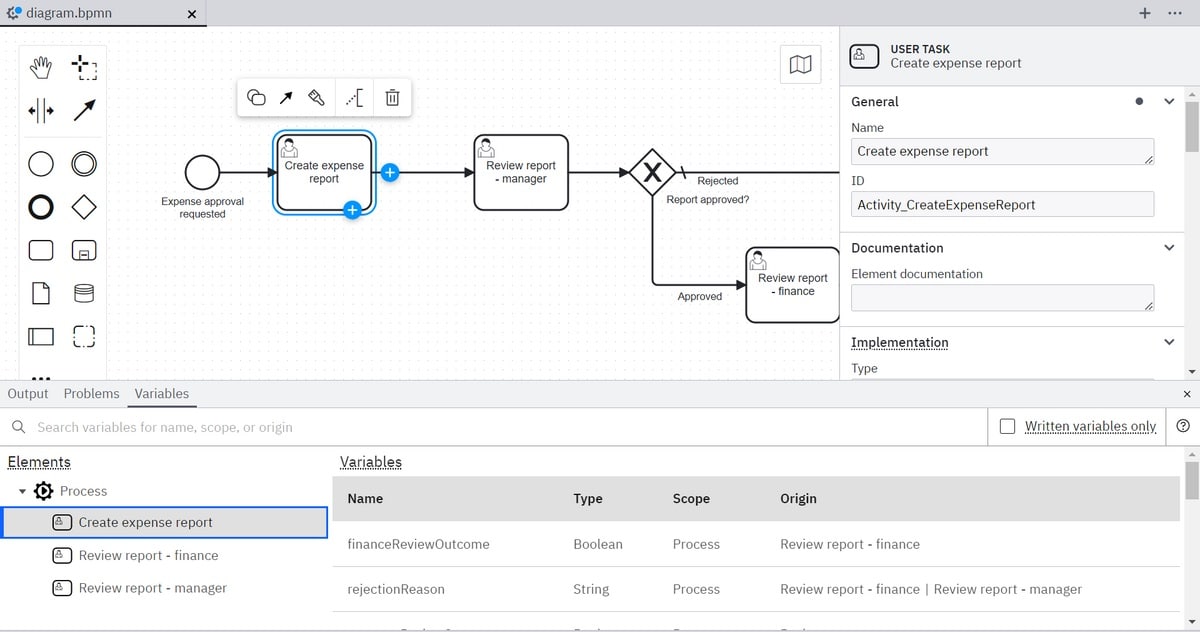
Check out the Desktop Modeler release notes right here.
Connectors
With our 8.6 release, we have several new Connectors and new features.
New Connectors
The following new connectors are now available for Camunda:
- Email: Automates sending emails and streamlines communication processes within workflows.
- AWS Textract: Extracts text and data from scanned documents, enhancing data input and retrieval in automated processes.
- AWS Bedrock: Simplifies the use and customization of AI foundation models for enterprises, ensuring secure and responsible AI integration through a single API.
- MS SQL, MySQL, and PostgreSQL JDBC Connector: Facilitates database interactions through JDBC, providing a seamless data flow between applications and various database systems.
- AWS SageMaker: Integrates machine learning model building, training, and deployment, accelerating AI-based automation in business processes.
- Hugging Face: Incorporates cutting-edge natural language processing capabilities into applications, enriching automation with advanced AI language models.
- Azure OpenAI: Leverages OpenAI’s powerful AI models within Azure, enabling sophisticated cognitive automation within the cloud ecosystem.
New Features
We have also enhanced our Connectors with new features.
- Kafka Connector
We now offer Confluent Schema Registry support in addition to Apache Avro schema support with our Kafka Connector. - Response expressions
Status codes are now available in expression responses along with access to the status error code of 400. - Message queue inbound Connectors message acknowledgment configuration
You can now enhance BPMN workflow reliability with selective message acknowledgment. This enables precise error handling and notification for unmatched messages through RabbitMQ’s dead letter queue configuration. - New inbound intermediate element template property—
Message TTL
Previously, the connector configuration did not support time-to-live (TTL). TTL is now configurable for inbound Connectors via a property in all inbound intermediate element templates calledMessage TTL. - Deduplication Groups
Deduplication groups help prevent race conditions when using multiple inbound Connectors in a single diagram. Customers can now enjoy automatic grouping or manually group their Connectors using a Deduplication ID.
This flexibility ensures users can tailor the session management to their specific needs while benefiting from an improved default behavior that enhances workflow management.
Check out the full release notes for the Connectors 8.6 release right here!
Core Orchestration
Execution listeners
An execution listener (EL) allows users to react to various events in the workflow execution lifecycle by executing custom logic. This feature provides flexibility and control over the process execution, enabling complex data handling and external system interactions without cluttering the BPMN model with technical details.
In case incidents occur during process instance execution, Operations engineers can efficiently resolve execution listener incidents. They can easily check details of active and completed execution listeners for process activities and process instances..
This enhancement streamlines operations and ensures smoother handling of incidents, ultimately improving time to unblock process execution.
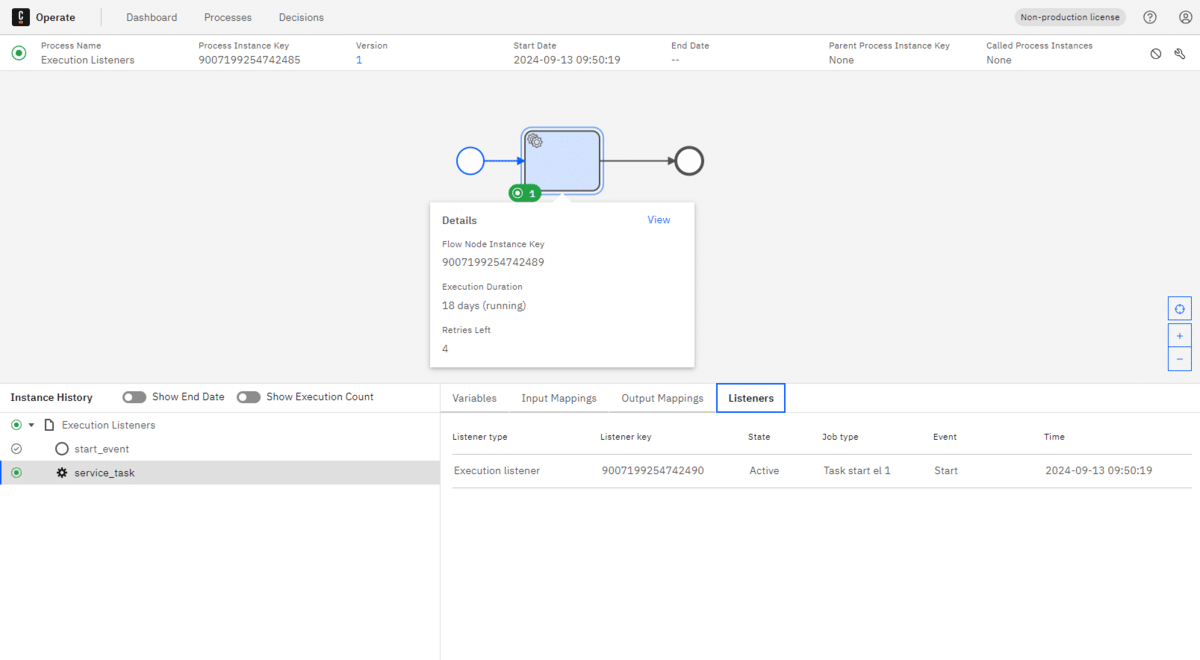
Check out the documentation to learn more.
Version tag and Deployment version binding for linked resources
Version binding deployment gives users a simple and safe way to reference resources that belong together in a process solution. Instead of continuing to use the latest version of a particular resource referenced in a BPMN process (another BPMN process, DMN, or a Form), you can now bind the usage to the version included within the same deployment.
Additionally, you can pin dependent files with a custom versionTag. By assigning a tag such as “1.3.4,” you can ensure that the correct version of a BPMN, DMN, or Form file is always used, regardless of future updates. This feature is ideal for managing external or shared dependencies.
Message correlation with result
Zeebe now provides feedback on message correlation, indicating whether it was successful or failed. This enables users to respond to the correlation result, and if the correlation is successful, the process instance key is returned.
Camunda 8 REST API for Process Management
In this release, all existing gRPC endpoints—except for streaming use cases like job streams—have been migrated to the Camunda 8 REST API. You can now fully utilize the Java client and Spring SDK with REST (except for job streaming) if gRPC is not allowed in your deployment.
The Camunda 8 REST API replaces the Zeebe REST API.
Check out the full release notes for this month’s Zeebe 8.6.0 release right here.
Camunda Process Test
Camunda Process Test is a new library for Java and Spring developers to facilitate process testing with integration to Camunda 8. It aims to provide a powerful way to verify that BPMN processes follow the expected execution path and to enable seamless testing with connectors and job workers. The library is in an alpha version and will be developed further in the next releases to replace Zeebe Process Test.
Note: This is a preview/alpha feature.
Process Operations Enhancements
Batch Instance Modification
With this new release, operating mass incidents is easier with Batch Instance Modification. Suppose there was an issue in process execution causing it to enter the wrong process branch or data was corrupted. In that case, you can select multiple process instances and move them to the correct place in the process or re-run certain steps.
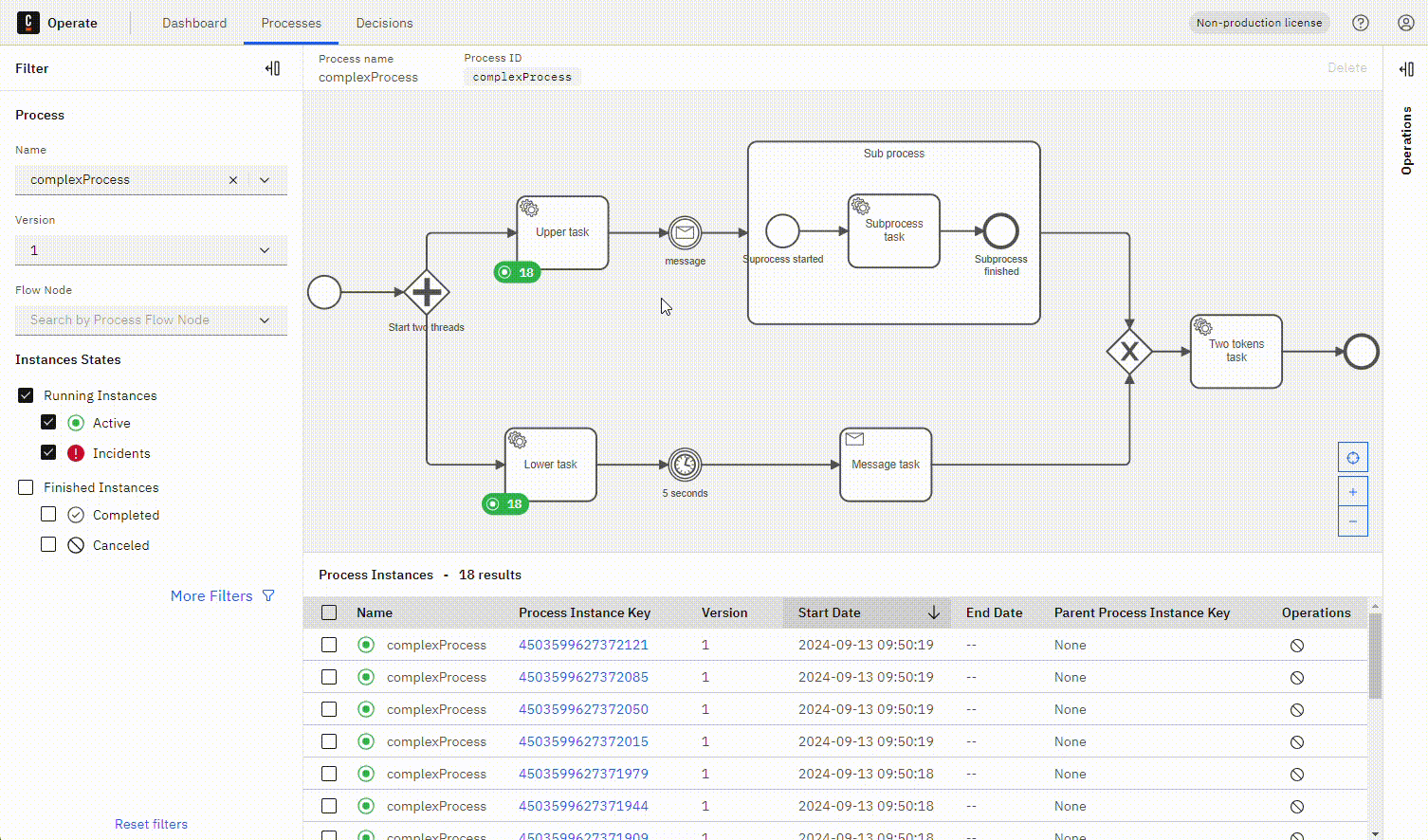
Extended process instance migration support
Zeebe now supports the extended migration of process instances that includes previously unsupported elements: call activities, script tasks, business rule tasks, send tasks, exclusive gateways, event-based gateways, signal events, error events, and multi-instance elements. Extended process instance migration includes support of child process instances as well, and event sub-processes (e.g. for signal, error, etc.).
Automapping for process instance migration
Camunda 8 now simplifies the process of migrating complex and lengthy process definitions with an auto-mapping feature. This enhancement allows operations engineers to quickly map source activities to their corresponding target activities, reducing manual effort and making it easier to focus on changes. Additionally, users can manually add mapping instructions for new activities and track migration details directly within the instance.
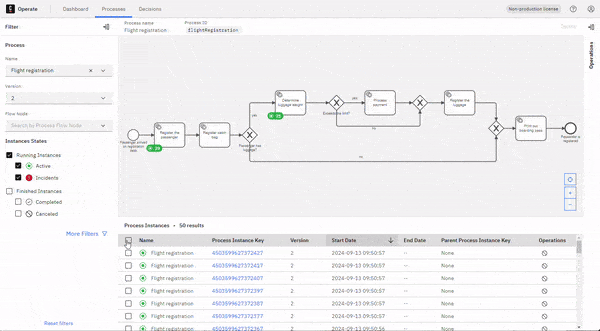
Improved visibility into the executed path
We’ve improved the process instance diagram to make it easier to quickly identify the executed path and track progress. Completed tasks are now more clearly highlighted, and repeated executions of activities are visibly marked. Enhanced visual cues also improve accessibility, ensuring a more transparent and user-friendly process visualization experience.
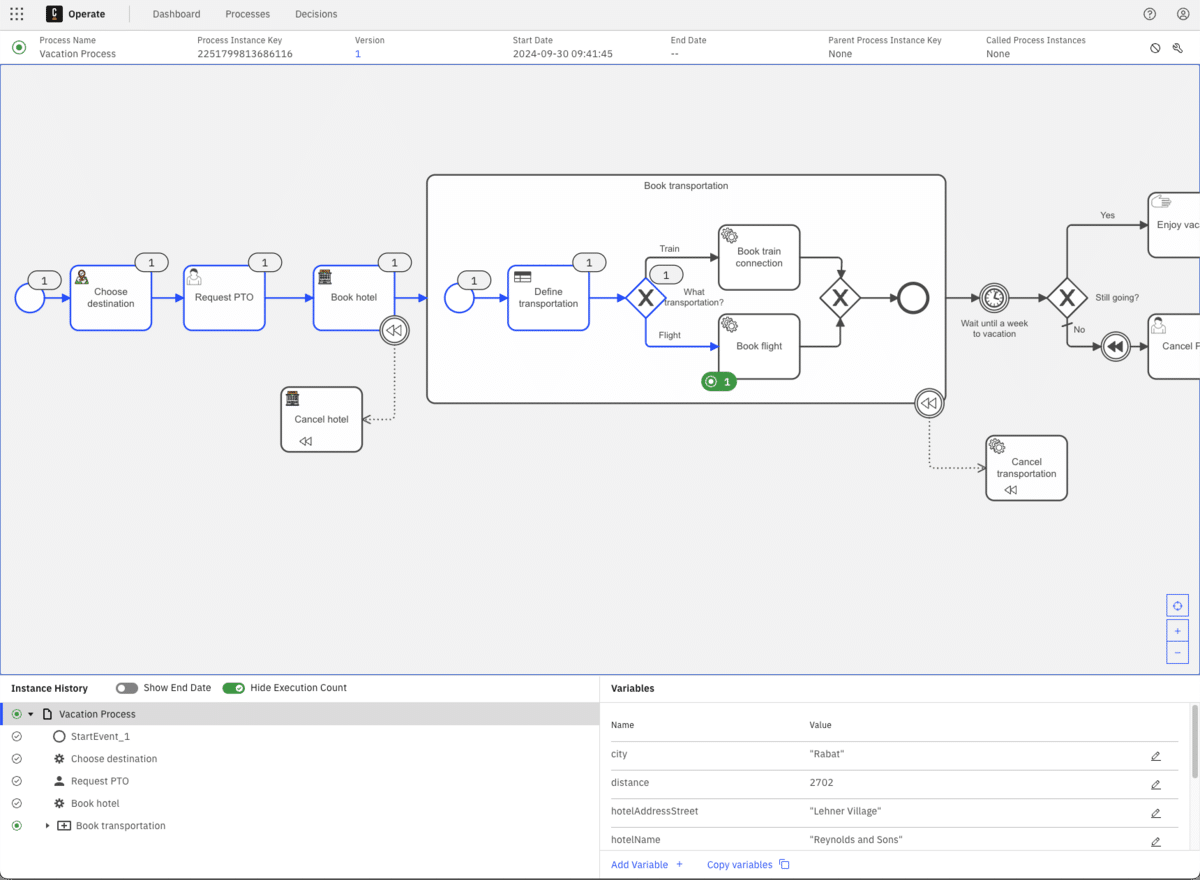
Platform Operations and Performance Improvements
Soft pause exporters
With the ability to now soft pause exporting, you can keep getting updates in Operate, but without recording that anything was exported. This allows you to keep your backups consistent without having to pause exporting anymore. Check out the documentation to learn more.
Server-side long polling
Server-side long polling is now configurable allowing for longer polling periods. This can reduce the impact of a high number of workers on a cluster when job streaming is enabled.
Operation reference for user commands
With this release, users can supply a custom operation reference for certain commands that can be exported along with the results of the command.
Write rate limiting
In the past, there was a resource imbalance between the load the Zeebe cluster could handle compared to the indexing load of the connected Elasticsearch cluster. This imbalance could lead to a high Zeebe exporter backlog resulting in outdated data in Operate and Tasklist. Eventually, Zeebe could start running out of disk space, as its event log can only be compacted when records are exported successfully.
Camunda now provides a flow control mechanism that factors in the exporting rate and optionally throttles the Zeebe cluster if it can’t export data at an equivalent rate. You can learn more about this in this Zeebe Chaos Blog Post, or in the documentation.
Optimize
Extended feature set of Optimize for Camunda 8 and Camunda 7 on OpenSearch
This release offers an extended feature set of Optimize that can be used on OpenSearch. All available features are listed in this item for Camunda 8 / Camunda 7.
Extended Support for Optimize in Camunda Platform 7
Starting with this release, we delivered the Camunda Extended Support Offering for Optimize. To do so, we forked Optimize’s codebase into a Camunda 8 and Camunda 7 version. The Camunda 8 version is part of the architecture streamlining and will therefore change significantly. The Optimize version for Camunda 7 will allow us to focus on updating environments, fixing bugs, and addressing critical security issues to ensure long-term support.
We hope you enjoy everything in the latest Optimize 3.14 / Optimize 8.6 release!
Tasklist
User Tasks Prioritization
Organizations often face challenges in ensuring that teams focus on the most important tasks within complex workflows. To address this, Camunda’s task prioritization feature allows you to define and manage task priorities within BPMN processes, ensuring that important assignments receive the attention they require.
You can set a priority for user tasks with the Zeebe User Task implementation type. This can be done through the API and in the Modeler.
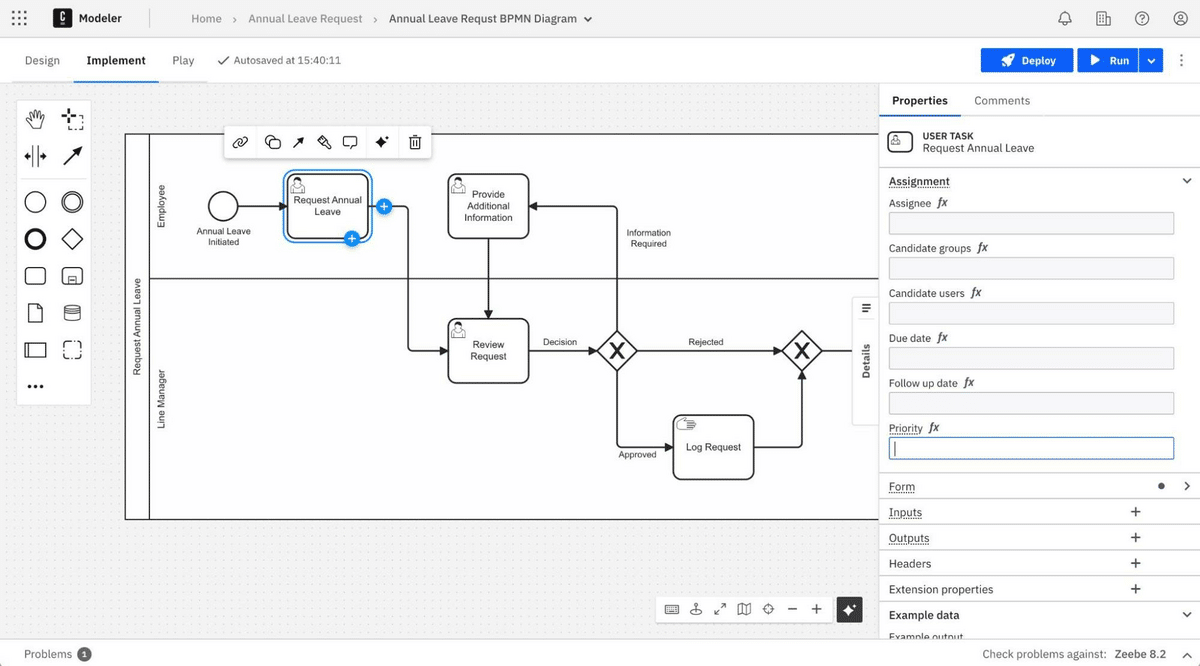
In the out-of-the-box Tasklist, priority labels give users a clear view of priorities, making it easier to assess a task’s urgency. This also makes sorting and filtering simple, helping users prioritize the most important tasks.
Find more details in the step-by-step guide.
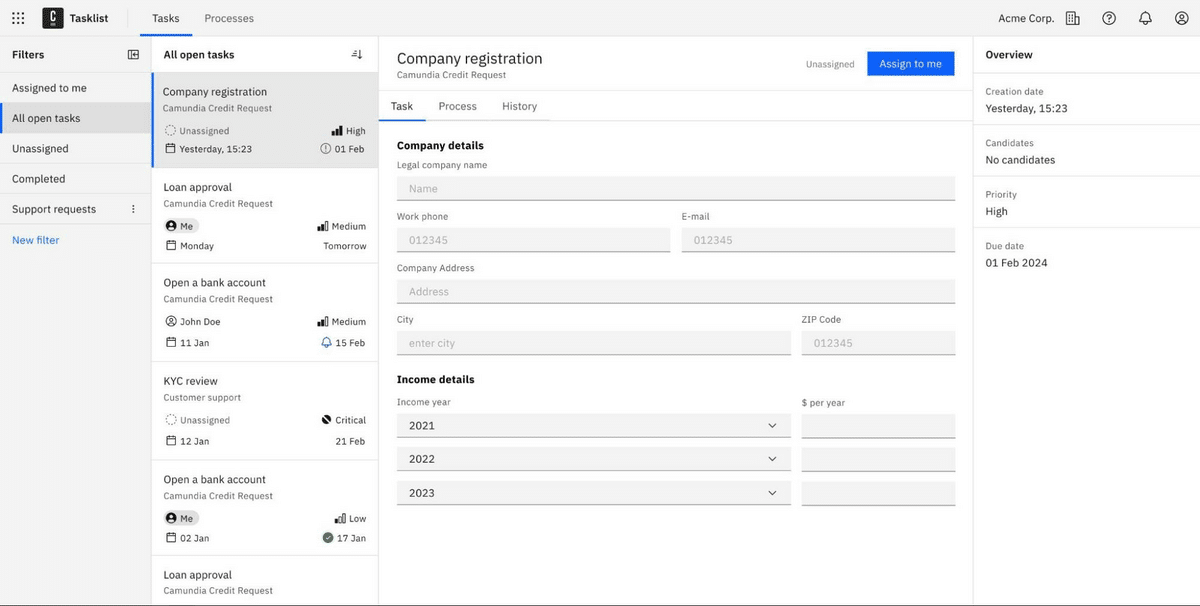
Personal Task Filters
Tasklist users can now boost their productivity with personal task filters.
Easily create, save, and customize filters to find relevant tasks faster, helping you focus on what matters most. Quickly access your filters to manage tasks across different domains, making it simple to stay organized and efficient.
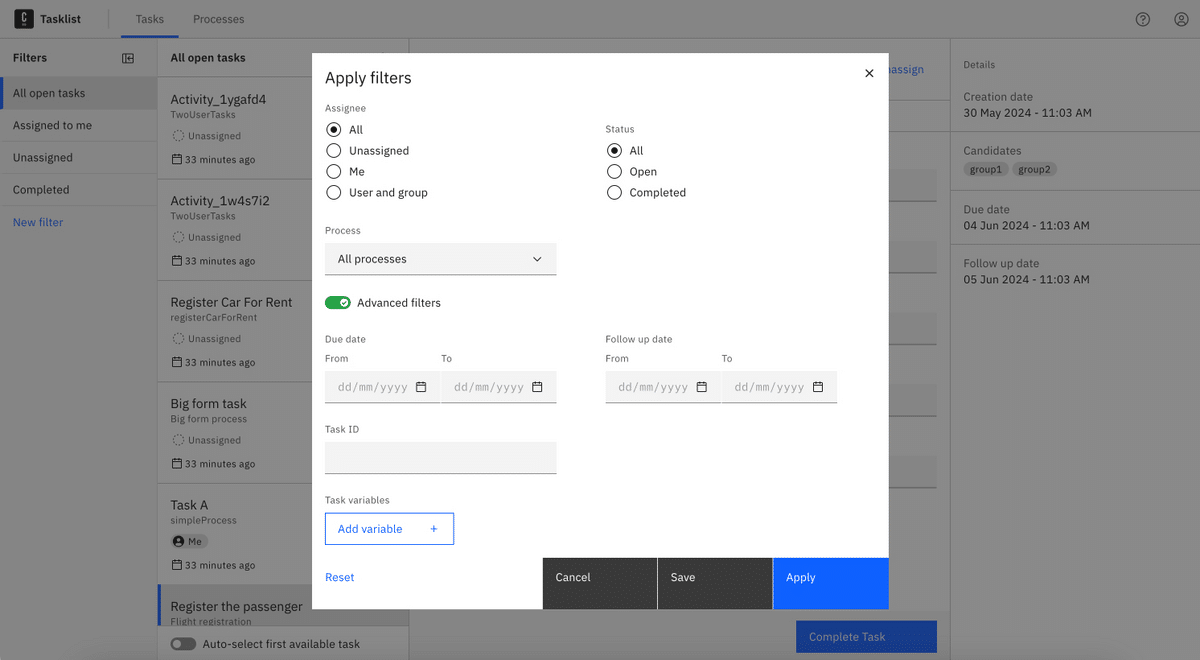
View Process Diagram for Tasks
You can now get a clear understanding of your task context by viewing the entire process diagrams to which tasks belong, with activities that happened earlier and what’s coming next.
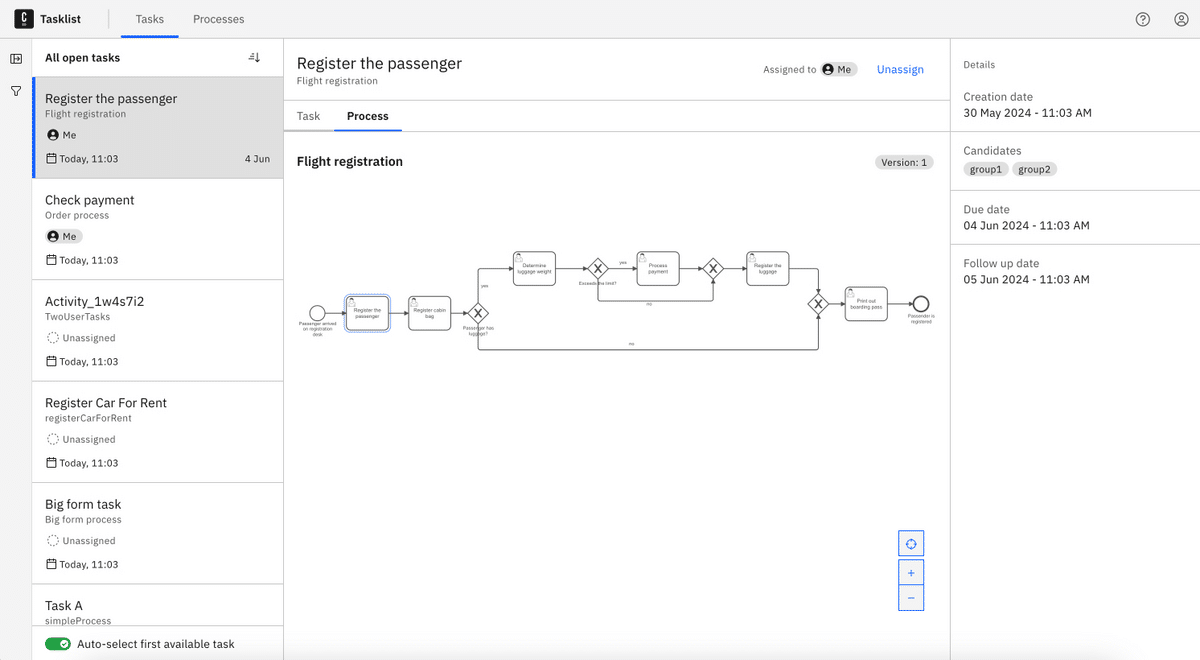
Internationalization for Tasklist
Tasklist’s internationalization helps organizations to tailor human-centric workflows to local regions, providing a localized experience when using the product.
When defining a process for a local (non-English) region, you can build forms in the local language and have the Tasklist interface in the same language.
By default, Tasklist supports four languages: English, French, German, and Spanish. The interface language is automatically determined by the user device’s language settings and defaults to English if the device’s language is not supported.
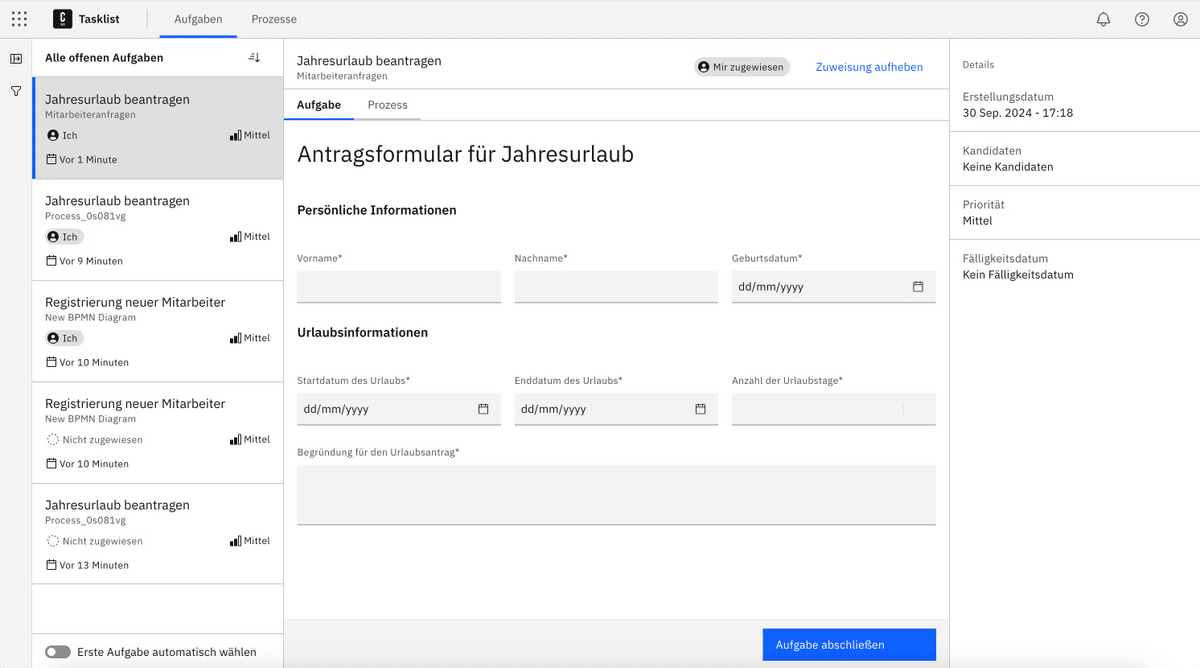
See the documentation around localization for more details.
Custom Core Styling in Tasklist on Self-Managed
Organizations on Camunda 8 Self-Managed can tailor the Tasklist user interface to align it visually with their brand identity. You can customize the appearance of various UI elements, such as backgrounds, layers, controls, buttons, and text.
See the documentation on custom styling for more details.
We hope you enjoy everything in the latest TaskList 8.6 release!
Self-Managed
New Licensing
As previously provided in our Licensing Update for Camunda 8 Self-Managed blog and the forum post, Camunda is proceeding with the requirement of a production license for Camunda to be used in production environments.
The new licensing approach introduces a unified license that encompasses the licensing of all Camunda 8 self-managed distribution components. This approach simplifies the licensing process, enhances the user experience, and ensures consistency and compliance across environments.
All enterprise customers received their license keys before the Camunda 8.6 release, ensuring a smooth transition to the new model. Please contact your Customer Success team if you have any questions regarding license keys.
How the new licensing works
With the Camunda 8.6 release, we include the ability to provide license keys. Users must provide a valid license key to deploy Camunda 8 with the new licensing model. This key is essential for enabling production use and maintaining compliance with the new licensing terms.
When deploying Camunda 8 using Helm, the license key must be specified in the Helm values file under the global.licenseKey configuration parameter. You must ensure that the license key is properly encoded and referenced to avoid deployment issues.
global:
# https://github.com/camunda/camunda-platform/releases
license:
## @param global.license.existingSecret you can provide an existing secret name for Camunda license secret.
existingSecret: camunda-licence-key-secret
## @param global.license.existingSecretKey you can provide the key within the existing secret object for Camunda license key.
existingSecretKey: license-keyFor detailed instructions on configuring the license key and deploying Camunda 8, please refer to the Helm Chart documentation or the official Camunda website. We encourage all users to review these updates and make necessary adjustments to their deployment processes to align with the new licensing requirements.
Camunda 8 Run
Camunda has been working to make a new distribution to simplify usage and testing on the platform for users. Developers can now run Camunda 8 locally. With this release, Camunda 8 Run is available for download, allowing for quick installation and setup of a running automation cluster within minutes. To help you get started, we have significantly improved our Camunda getting started guide here, which walks you through the process of setting up your first automation project. For more information, you can refer to our documentation here.
Helm Chart
The Helm Chart release has been upgraded from major version 10 to version 11. The new version corresponds to the Camunda version 8.6 release. For more details about the application version included in the Helm chart, review the full version matrix.
Elasticsearch runs in HA mode by default
Starting with this release, Elasticsearch is configured to run in High Availability (HA) mode by default, deploying three nodes to ensure greater resilience against potential failures.
Streamlined upgrade process and secrets generation
Now it’s possible to auto-generate secrets conditionally which will streamline the upgrade process.
Play, the Zeebe-powered Playground, is supported by default
The play button is now visible by default in Web Modeler if the environmental PLAY_ENABLED is set to true.
New Keycloak image
The default Keycloak image is now based on the Bitnami Keycloak image and managed by Camunda (Camunda Keycloak). It includes: IRSA support for AWS and the default theme of Camunda.
Support for Pre-Provisioned PVs for Zeebe
With the introduction of support for pre-provisioned Persistent Volumes (PVs) for Zeebe using the volumeClaimTemplates label selector, users can now delete and recreate Kubernetes clusters while retaining the original data from the seeded volumes.
This feature is particularly useful in cost-saving scenarios, as it allows users to scale down the Zeebe cluster when it’s not in use, without losing any data. When you’re ready to scale back up, Zeebe can quickly start from the retained volume, ensuring continuity and saving on storage costs.
OpenShift
The Camunda 8 Self-Managed Helm Chart now supports OpenShift routes. We have also improved the route documentation to include coverage of all components and their specificities.
We have also simplified the installation instructions for installing Camunda 8 Self-Managed in OpenShift clusters.
With this release, we have added support for both OpenShift 4.15 and 4.16.
Starting with the 8.6 release, we have also re-factored our Helm chart to make OpenShift installation smoother using just an extra values file and no longer needing the post-rendering script.
Improvements for Dual-Region deployments
With this release, we have simplified the failover and failback procedures for dual region deployment.
- Achieving a Recovery Time Objective (RTO) of under 1 minute, excluding DNS considerations.
- The failback process now has an RTO of 5 + X minutes, where X accounts for the time required to back up and restore Elasticsearch.
- Recovery Point Objective (RPO) of 0 with the new procedure.
In addition, dual-region setup can be run in OpenShift with Submariner as a recommended solution to handle multi-cluster networking.
SaaS
Camunda-Managed encryption key
Enterprise customers can now decide on advanced encryption key mechanisms on C8 SaaS when creating new clusters. Besides default GCP disk encryption, you can now choose between Software and Hardware Keys (HSM) managed by Camunda on GCP KMS.
You can do this per cluster, meaning every cluster has a dedicated encryption key.
Advanced SaaS offering
Enterprise customers can now choose to use our advanced SaaS offering for automation clusters. This increases uptime guarantees to 99.9% and reduces RTO (Recovery Time Objective) and RPO (Recovery Point Objective) to under one hour for single-region outages.
When creating a cluster in SaaS, you can now choose the cluster type and size to meet your organization’s availability and scalability needs and to provide control over cluster performance, uptime, and disaster recovery guarantees.
- Cluster type Defines the level of availability and uptime for the cluster. Choose from Basic, Standard, or Advanced.
- Cluster size Defines the cluster performance and capacity. Choose from four cluster sizes: 1x, 2x, 3x, and 4x.
To learn more about this feature, see clusters.
To learn more about migrating your existing clusters to the newer model, contact your Customer Success Manager. Before 8.6, clusters were configured by hardware size (S, M, L).
Camunda 7
Our latest release of Camunda 7 focuses on iterative feature improvements to the Developer and Operator experience. We also upgraded supported environments to the latest version to ensure the long-term maintainability of Camunda 7, and allow for continued support until 2027 and extended support agreements until 2030.
Tomcat 10
Besides Tomcat 9, the supported environments are extended with Tomcat 10 (10.1.25). Tomcat 10 is the first version that supports Jakarta 10 and the new Jakarta namespace.
Camunda Run Spring Security OAuth2 integration
Camunda-provided docker image with minimal customization to enable SSO integration.
Query Historic Task Instances by root process instance ID
Developers can now query historic task instances while filtering on root process instance ID, which means they can now retrieve all task instances triggered by one particular process with a single API call.
Camunda Docker image JDBC driver versions can be overridden
Users can now build their own docker images and use custom MySQL and PostgreSQL JDBC driver versions thanks to the newly introduced build arguments POSTGRESQL_VERSION and MYSQL_VERSION.
Task API is extended with taskState field
You can now easily track the task’s state (Created, Updated, Completed, etc.) with our Java and REST API, for both runtime and historical tasks.
HTTP Connector—HTTP response error handling
By default, the HTTP Connector does not handle 4XX and 5XX related response errors during HTTP calls. With this update, users can now enable the handling of these errors without additional scripting.
Environment updates
See all environment updates in the Camunda Docs.
You can find the latest release notes for Camunda 7.22 on our forums. Check them out right here.
Thank you
We hope you enjoy our latest minor release updates! For more details, be sure to review the latest release notes as well. If you have any feedback or thoughts, please feel free to contact us or let us know on our forum.
If you don’t have an account, you can try out the latest version today with a free trial.
Join us live to learn more!
You can learn more about recently released features in our upcoming webinar scheduled for October 31st 11:00 AM ET / 4:00 PM CET. Register for the webinar to hear all about this release.
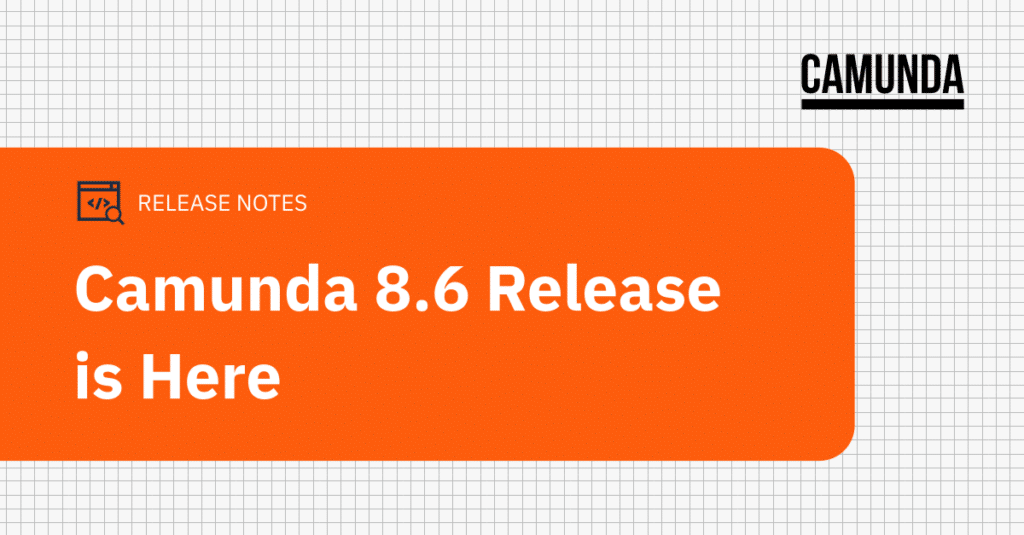

Start the discussion at forum.camunda.io