Camunda has a reputation for offering a meticulously designed platform, facilitating collaborative development, management, and deployment of enterprise applications. With Camunda process applications and our CI/CD process blueprint, you can simplify the management of all your process assets within Camunda Modeler.
Note: This blog has example process assets in this GitHub repository.
What is a process application?
Process applications allow users to manage all process assets in an application so that they can be managed and deployed as a unit. Process applications are seamlessly delivered to teams and individuals via an intuitive user interface, complete with built-in case management capabilities and dashboards for streamlined operations.
With process applications, you can now maintain all your process assets in a single location. You can access all parts of your BPMN project, including your BPMN diagrams, DMN models, sub-processes, forms, Connectors, and more. The beauty of process applications is not just the access to everything in one place but also the single-click deployment of all your assets, keeping everything in sync.
How to create a process application
With our first release of this functionality, process applications become the primary way to organize the files in your automation projects. First, you will want to access Modeler to create your project.
Once your project is created, create a new process application by clicking the associated blue button.
This creates a new process application with a blank BPMN main process diagram. This main process represents the end-to-end process that you’re trying to automate.
Adding the main model and other files to the application
Now you want to create your model or add one that you have already created. This example uses a process blueprint for Human Task Orchestration for the BPMN model.
Now, your process application has two BPMN processes. To use this new BPMN diagram as your main process, click Reassign main process in the dropdown menu and remove the blank process that was created by default.
In this example, you may want to add a form or another asset. You can use the form provided in the GitHub repository.
Safely deploy your process application
Once you have everything in your process application that is needed, click Deploy on your main process. You will be informed of any assets that will be deployed as part of the application.
In this example, the main process and a single form are in the process application. Click Deploy to deploy all process application assets at once. If any resource fails to deploy, then the entire deployment is rolled back, ensuring you can deploy new versions without breaking existing processes.
It is important to keep all your process assets together and synchronized for deployment. With Camunda’s new process applications, you now have this capability.
Integrating with your CI/CD pipelines
Let’s take a look at another way Camunda is helping customers manage and deploy applications. The continuous integration and continuous delivery/deployment (CI/CD) blueprint helps streamline your process development lifecycle (PDLC).
Camunda’s PDLC is suited for any user of the Modeler, not just those who identify as software developers.
Camunda’s Web Modeler is a powerful tool for developing and deploying your processes. Although Web Modeler provides one-click deployment, most professional teams rely on CI/CD pipelines for automated production deployment.
You can integrate Web Modeler with your CI/CD pipelines to significantly enhance process application development and deployment. Automating the deployment of process applications can promptly and accurately update your production environment while also meeting testing, security, and other predeployment requirements. Having this agility empowers your team to respond swiftly to changing business needs.
Camunda offers a CI/CD Process Blueprint that is customizable to meet your needs. It also comes preconfigured for the deployment of a Web Modeler folder or process application to different environments using GitLab and Camunda.
You can obtain more details about this topic from the documentation.
Features and benefits
Version control
This process blueprint allows you to synchronize the contents of a Web Modeler folder or process application to a target GitLab repository using a merge request that will trigger a deployment pipeline when merged. Not using GitLab? Generate a connector to call API endpoints of your preferred tool (like this one).
For example, GitLab allows you to create custom pipeline runs to deploy to the staging environment. As shown below, navigate to Build > Pipelines > Run pipeline and additionally pass a variable ENVIRONMENT with the value stage to the pipeline run:
Multi-stage deployments
The process blueprint simulates a deployment pipeline across stages (build, test, review, publish) and includes a manual review and additional testing. An automatically generated milestone (Camunda version) tracks the deployment status.
Works on top of your existing development toolchain
During the deployment phases, Camunda sits back and lets your CI/CD tool do its work of running tests and promoting to different stages. Where there are manual steps or multiple systems involved, Camunda can orchestrate the release process through custom-built forms and connectors.
The CI/CD process blueprint is designed for use with GitLab, but you can adapt it to work with other version control systems and CI/CD tools.
Review the tutorial link for using this process blueprint.
Want to give it a try?
We encourage you to review the CI/CD process blueprint. Follow along in the tutorial and deploy your first process application!
Learn more about how Camunda can help you with your process diagram development needs with a free trial. Camunda is a powerful and flexible process orchestration platform that can help you automate your processes and drive lasting value.
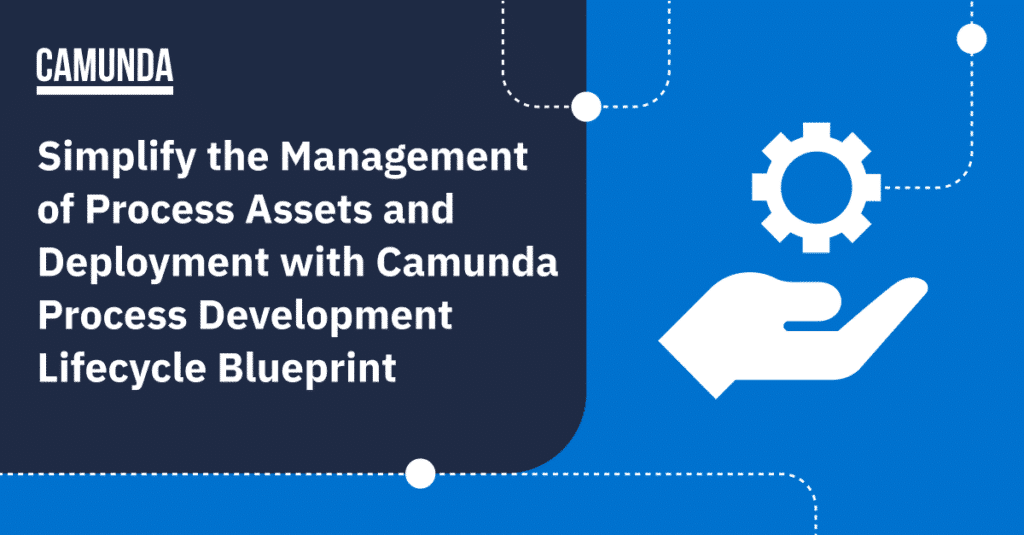

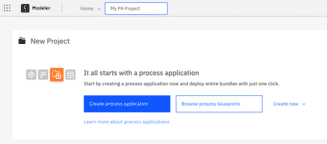
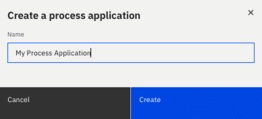
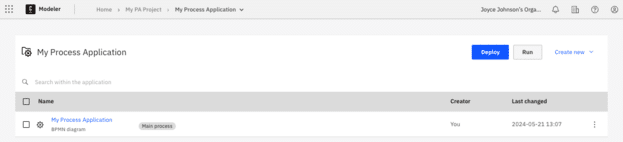
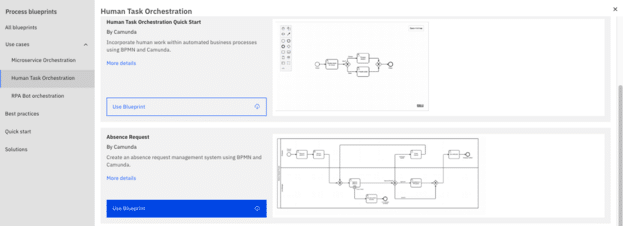
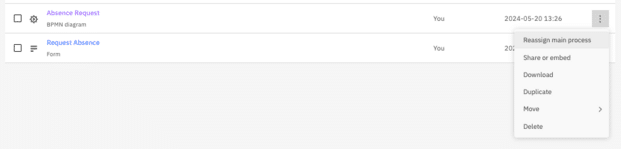
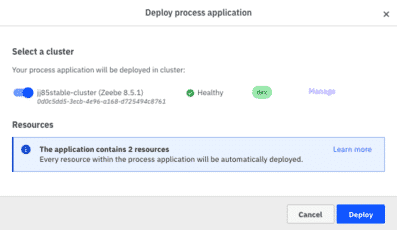
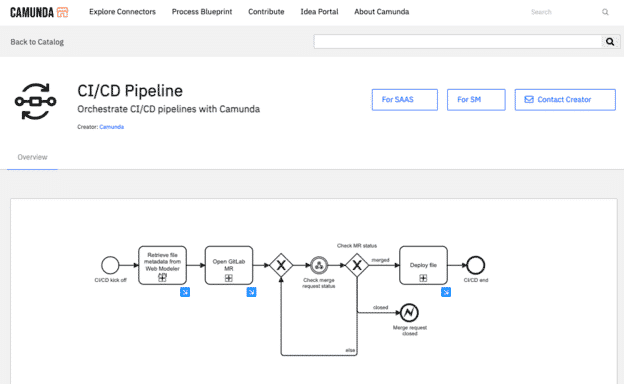
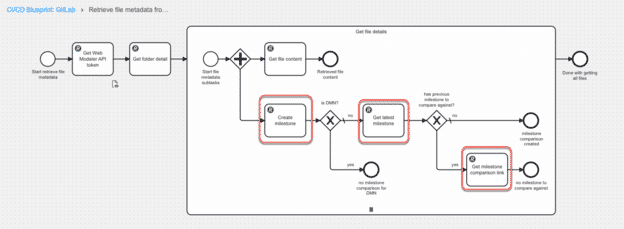
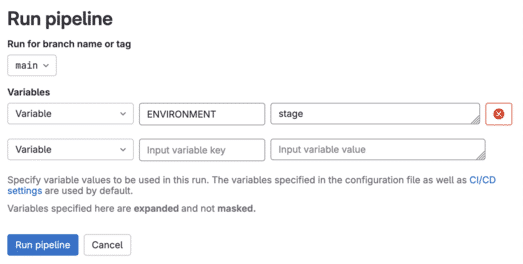
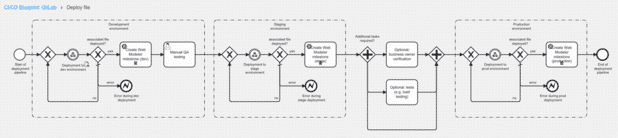
Start the discussion at forum.camunda.io