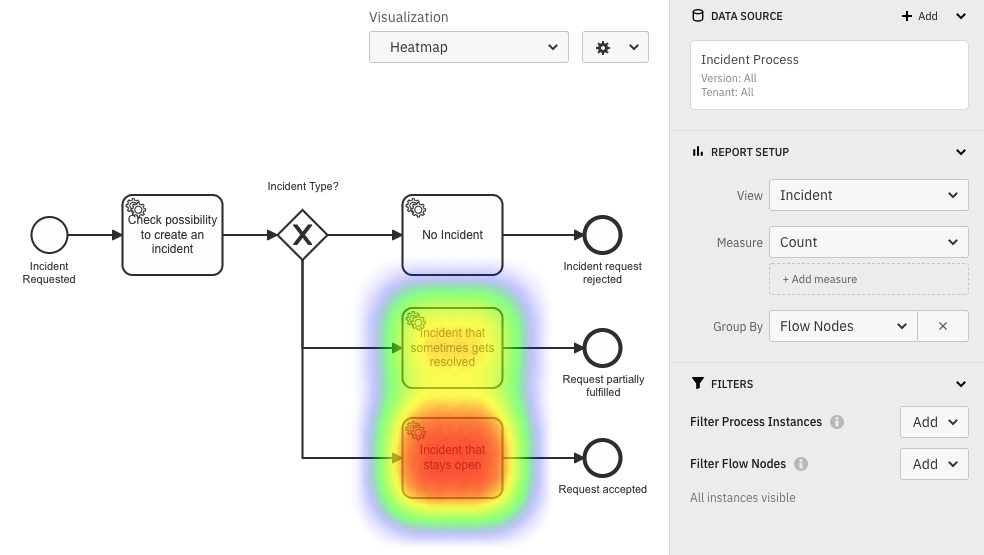We’re excited to announce the release of Camunda Optimize 3.7.0.
Camunda Optimize provides business activity monitoring for workflows, supporting continuous process improvement by providing transparency into your automated workflows and decisions. Business-friendly reports, dashboards, and alerts make it possible to identify process bottlenecks, improve end-to-end processes, and evaluate the success of your process automation initiative.
If you’d like to get started with Optimize 3.7.0 right away, you can download the release with your Camunda Enterprise Platform customer credentials.
Moreover, if you’re not a Camunda customer yet, you can sign up for a free 30-day trial of Camunda Enterprise Platform, which includes Camunda Optimize, or sign up for a free 30-day trial of Camunda Cloud.
What’s New?
Optimize 3.7.0 contains new features to help monitor and analyze the performance of multiple processes, in addition to continuing to close the feature gap between Camunda Cloud and the on-premise Camunda Platform.
Optimize is now available for Camunda Cloud self-managed users. If you’re running Camunda Cloud software on your own private cloud, you can now take advantage of the process-specific analytics provided by Camunda Optimize.
Here’s a quick rundown:
- Multi-process templates allow you to create overview reports of up to 10 processes in a fraction of the time compared to our last release.
- Easy alerting allows you to create and manage alerts related to the dashboard or report that you’re viewing.
- Log scale visualizations allow you to see how diverse processes perform in a single report.
- Incidents and alerts are now also available in Camunda Cloud. You can track when a process instance stops due to an error, and receive an email notification if your process’s performance begins to slip.
- Object variable import lets you enrich your process data with business context without additional setup.
- Variable filter OR logic allows you to use these new variables to define powerful reports that trigger new insights.
- Data export improvements make it easier to analyze process data in a different tool if you can’t solve your problem in Optimize.
- Public dashboard and report CRD APIs make it possible to create and manage reports and dashboards through code; enabling greater integration, reliability, and data security.
Miscellaneous Improvements:
- Help menu link – You can now access Optimize’s documentation through a link in the UI.
- Persistent dashboard refresh rate – The dashboard refresh rate is now saved between Optimize sessions for convenience.
Here’s an example of how it should all fit together:
Pam owns a portfolio of 10 processes. Using the Portfolio Performance Template introduced in Optimize 3.6.0, she creates a multi-process dashboard in 15 seconds that summarizes their performance. When she looked at a line chart showing how often each process ran over the last month, she noticed some with thousands of instances and others with a few dozen. She then adds a log scale to track changes over time. Overall, Pam noticed that a few processes ran particularly slowly and a few others had incidents, so she shares the dashboard with Barry the business analyst to figure out what’s going on. In the meantime, she easily configured alerts to fire if those processes run too slowly and if too many incidents build up.
Barry reviews the dashboard and identifies the slowly-running processes. In addition to quickly creating a few analysis dashboards from the existing templates, he uses the outlier analysis feature to identify if the outliers have anything in common. He notices that two-thirds of the outliers were custom orders, represented by the variable order.type = “custom”, and that half of the outliers had an order length of six items. He combines data from these object variables into a single filter using OR logic. This gives the right picture to identify the root cause. In another process, he wants to plot two variables against each other. Since this isn’t supported yet by Optimize, he uses the data export API to send the data to another analytics tool.
Barry shares his findings with Pam, who then asks her development team to revise the process. A few weeks of development later, these changes are in production and Pam immediately sees the processes become faster and more reliable through her dashboard.
IT sees Optimize as a business-critical application, and the team begins disaster contingency planning. One of their tasks is to back up Optimize’s dashboard and report configuration so it can be restored as needed. They export all their dashboards and reports and store them in a development environment, as well as version control. If needed, they can confidently recover everything in case of failure.
Here’s a deep dive into each of the new features.
Multi-Process Templates
Creating an overview of several processes has just gotten 50 times faster. Now, you can quickly create a collection with the processes you care about, select up to 10 processes for your new dashboard, and Optimize does the rest.
In addition, Optimize automatically filters down the templates based on the number of processes you’ve selected.
Easy Alerting
You have better things to do than to stare at a dashboard waiting for a critical number to change. Now, you can easily view and edit related alerts when reviewing a dashboard or report. If one doesn’t exist already, you can choose to create an alert instead. Alerts are still only available for single number reports, but you can expect more alerting options in 2022.
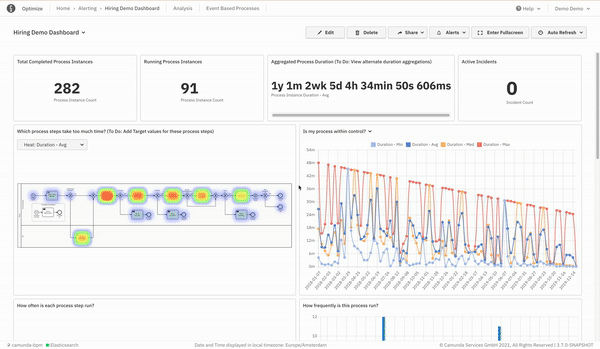
Log Scale
Reports comparing multiple processes have just become much easier to read. Select the logarithmic scale if you want to make it easy to detect changes in diverse processes.
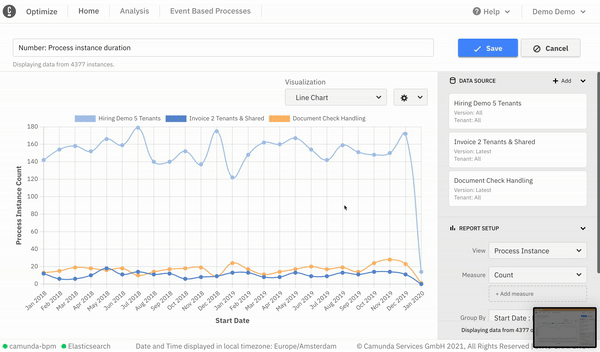
Incidents and Alerts for Camunda Cloud
Camunda Cloud Optimize users now have greater capabilities to handle time-sensitive problems.
Users have the ability to holistically analyze operational performance through incident reports. You can show reports that display incident-prone steps of your process, improvements in incident rate, and faster incident handling over time.
If there’s a business-critical metric that requires intervention if it strays from its target value, you can subscribe to email alerts as well. Webhook support is not yet available.
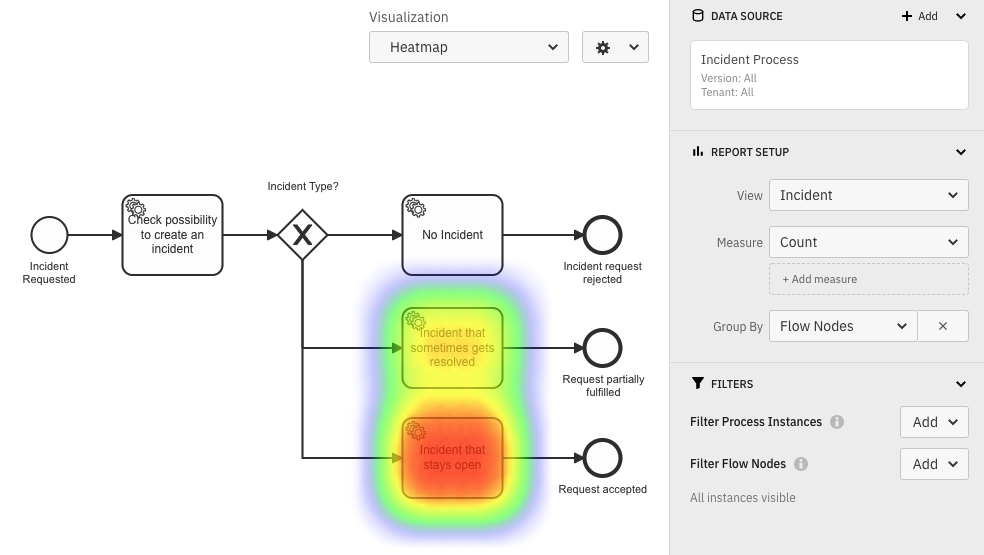
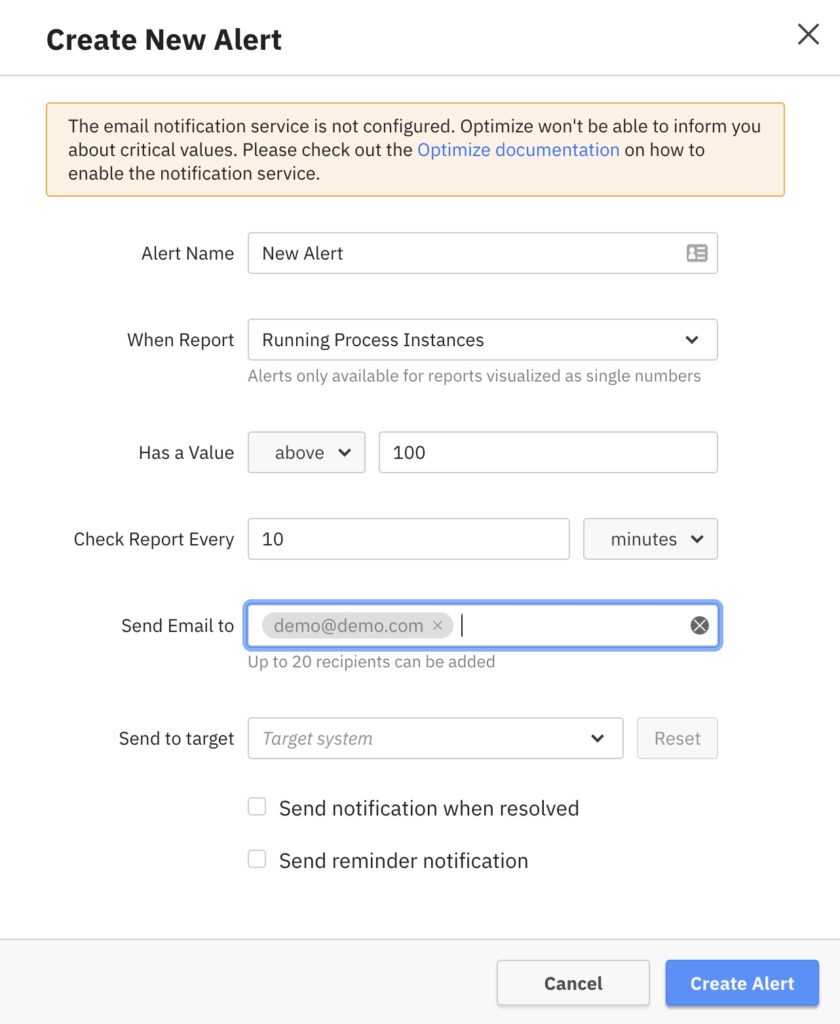
Object Variable Import
Object variables store valuable data that can be used to enrich your data available for analysis, and now Optimize automatically imports and flattens them into multiple primitive variables. For example, the person object has two attributes, age and name. Optimize converts these into variables that you can use for analysis just like any other variable.
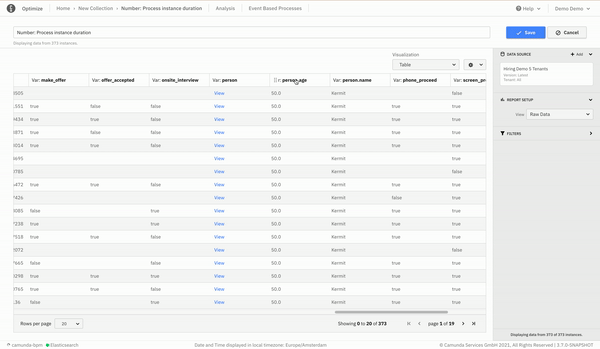
Variable Filter OR Logic
More expressive variable filters take advantage of the additional data you have available for analysis. Now that you have more variables, you may need to combine them in different ways. Optimize now supports variable filters being combined with OR logic, enabling greater usage of the business data you’ve entered.
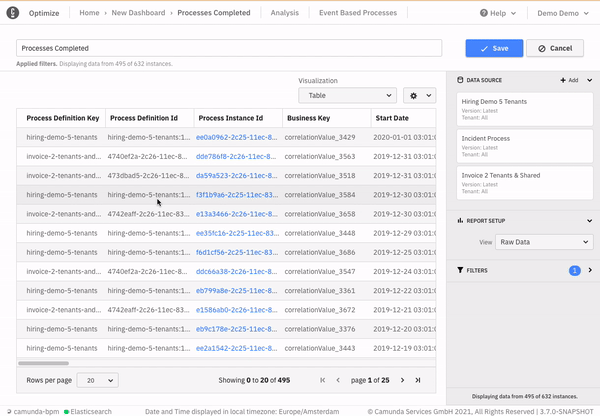
Data Export Improvements
Camunda Optimize is your data source for process data, no matter where you perform the analysis.
Optimize already supports the ability to download 1,000 rows of a raw data report, but sometimes that isn’t enough. We’ve made three changes:
First, if you’re trying to download a CSV with more than 1,000 rows, you’ll receive a warning stating that not all the data will be included.
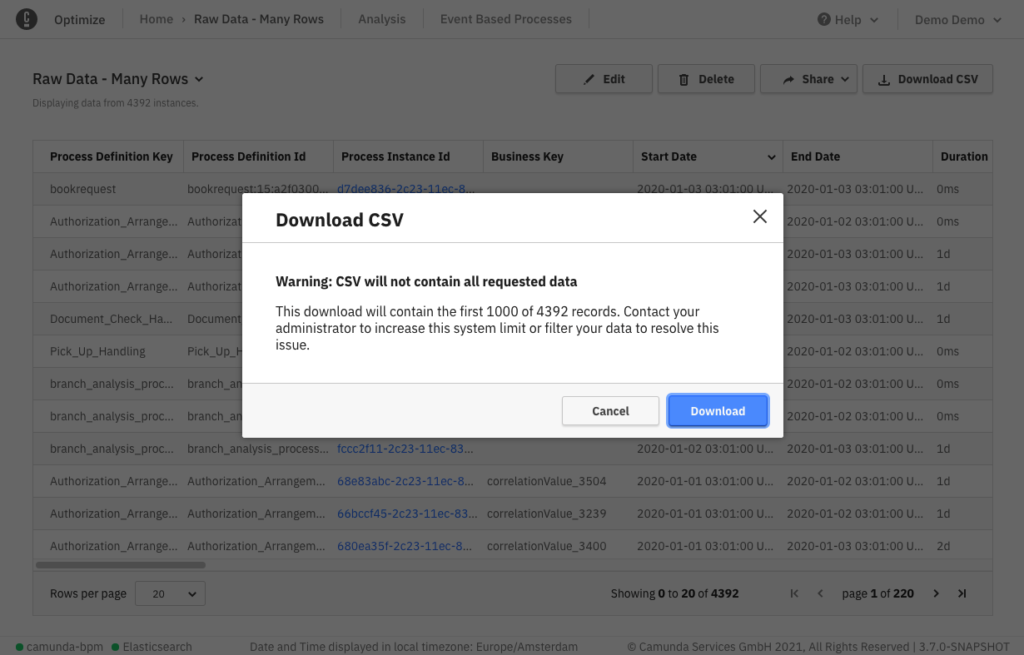
Second, a new API endpoint can be used to extract all your data in JSON format, which is easier to process if you want to feed your Optimize data into another analytics tool or a data repository. This is available for any report that supports UI-based CSV downloads.
Third, this API can be used for any report that supports CSV export. Some reports, such as reports with both frequency and duration information, are not yet supported.
To get started, you need to know the report ID and have an access token. Here’s an example:
- Report ID: e6c5abb1-6a18-44e7-8480-d562d511ba62
- Access Token: mySecret
- Maximum Records per Page: 2
- Pagination Timeout: 60s
Initial API call
GET api/public/export/report/e6c5aaa1-6a18-44e7-8480-d562d511ba62/result/json? paginationTimeout=60&access_token=mySecret&limit=2
Response content:
{
"searchRequestId": "FGluY2x1ZGVfY29udGV4dF91dWlkDXF1ZXJ",
"numberOfRecordsInResponse": 2,
"totalNumberOfRecords": 11,
"data": [
{
"processDefinitionKey": "aProcess",
"processDefinitionId": "aProcess:1:1801",
"processInstanceId": "1809",
"businessKey": "aBusinessKey",
"startDate": "2021-12-02T17:21:49.330+0200",
"endDate": "2021-12-02T17:21:49.330+0200",
"duration": 0,
"engineName": "camunda-bpm",
"tenantId": null,
"variables": {}
},
{
"processDefinitionKey": "aProcess",
"processDefinitionId": "aProcess:1:1801",
"processInstanceId": "1804",
"businessKey": "aBusinessKey",
"startDate": "2021-12-02T17:21:49.297+0200",
"endDate": "2021-12-02T17:21:49.298+0200",
"duration": 1,
"engineName": "camunda-bpm",
"tenantId": null,
"variables": {}
}
]
}Response
Status 200.
Subsequent API calls
Please note here the use of the query parameter searchRequestId to retrieve further pages from the initial search.
GET api/public/export/report/e6c5aaa1-6a18-44e7-8480-d562d511ba62/result/json? paginationTimeout=60&access_token=mySecret&searchRequestId =FGluY2x1ZGVfY29udGV4dF91dWlkDXF1ZXJ&limit=2
If sent within the pagination timeout duration, then Optimize will return the next page of process instances.
Public Dashboard and Report CRD APIs
When Camunda says, “Automate Any Process, Anywhere,” we mean it. Optimize 3.7.0 introduces public APIs for performing CRD (Create, Read, Delete) actions on report and dashboard entities.
Here are some potential use cases:
- Backup your dashboard and report configurations
- Integrate Optimize into your existing analytics application, remotely making changes
- Keeping dashboards and reports in source control, gaining greater security and reliability
The following public endpoints are available:
- List all report IDs in a collection
- List all dashboard IDs in a collection
- Import a report into an existing collection
- Import a dashboard into an existing collection
- Export a report from a collection
- Export a dashboard from a collection
- Delete a report
- Delete a dashboard
Here’s an example:
These new API endpoints enable users to programmatically resolve a range of tasks that otherwise had to be done manually.
For instance, if you want to copy a collection of reports from your development environment to production, this can now be done using the API:
Initially, you retrieve all report IDs from the source collection in your development environment with a simple GET request to the /api/public/report endpoint, specifying the collection ID as a query parameter. Providing these IDs in a POST request to the newly added report export API at /api/public/export/report/definition/json then allows for easy retrieval of all required report definitions.
Ultimately, the exported report definitions can be imported into an existing collection in the production environment using the import API via a POST request to /api/public/import.
What’s Next?
Stay tuned! We’ll release the next alpha of Camunda Optimize 3.8.0 in February 2022.
You can expect a smooth update from Camunda Optimize 3.6.0 to Optimize 3.7.0. Along with this minor release, we will publish a dedicated update guide.
How to Get It
If you want to give Camunda Optimize a try, you can download the release here with your Enterprise customer credentials. Please sign up for a free 30-day trial of Camunda Platform or a free 30-day trial of Camunda Cloud.
If you’re new to Optimize, we recommend that you watch the Getting Started with Optimize in less than 5 Minutes video.