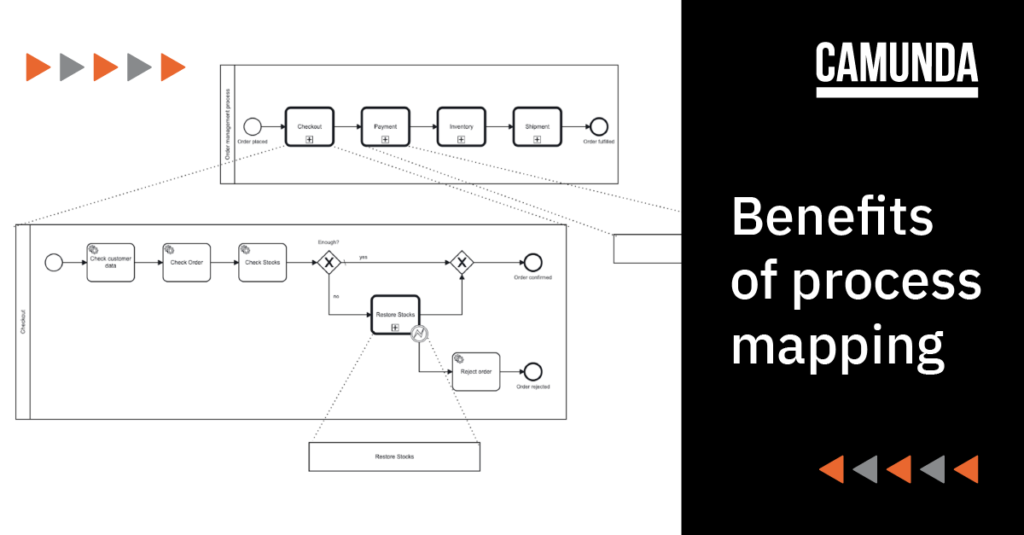Learn about the benefits of process mapping and how it can help your organization gain a competitive advantage. See a process mapping example and tips and recommendations for creating one yourself.
Processes are the algorithms of a company. Even more importantly, they bring tremendous value to an organization. If you are not aware of your process landscape things can get out of control easily, so it is important to ensure your processes are under control and well documented. Process mapping is critical for that. Process maps create a graphical representation of the processes providing value to your business. This post will focus on helping you understand what process mapping is, process mapping benefits, and how to get started. We’ll also talk through common recommendations as well as pitfalls.
Table of Contents
What is process mapping?
Process mapping, sometimes referred to as business process mapping, helps you visually understand important processes for a team or an organization. Process mapping can clarify the different people or systems involved in a process so you can understand how it works and improve it.
A process map represents a standardized process, typically displayed with process mapping symbols such as BPMN. The process map will show who needs to do what to support the company’s goals. In the end we are talking about one or multiple process diagrams which describe an end-to-end process.
Process mapping example
To give you a better idea of what we are talking about in a more practical way, I have created a process map example showcasing an order management process. Typically checkout, payment, inventory as well as shipment need to be involved in this. For a process map it is important to capture not only these high level activities but also expand to a more granular level.
Figure 1 demonstrates this using the BPMN 2.0 standard for creating a process map. By linking multiple diagrams to each other and building hierarchies in a transparent fashion you can see how the term “process map” comes into place for these types of visual representations.
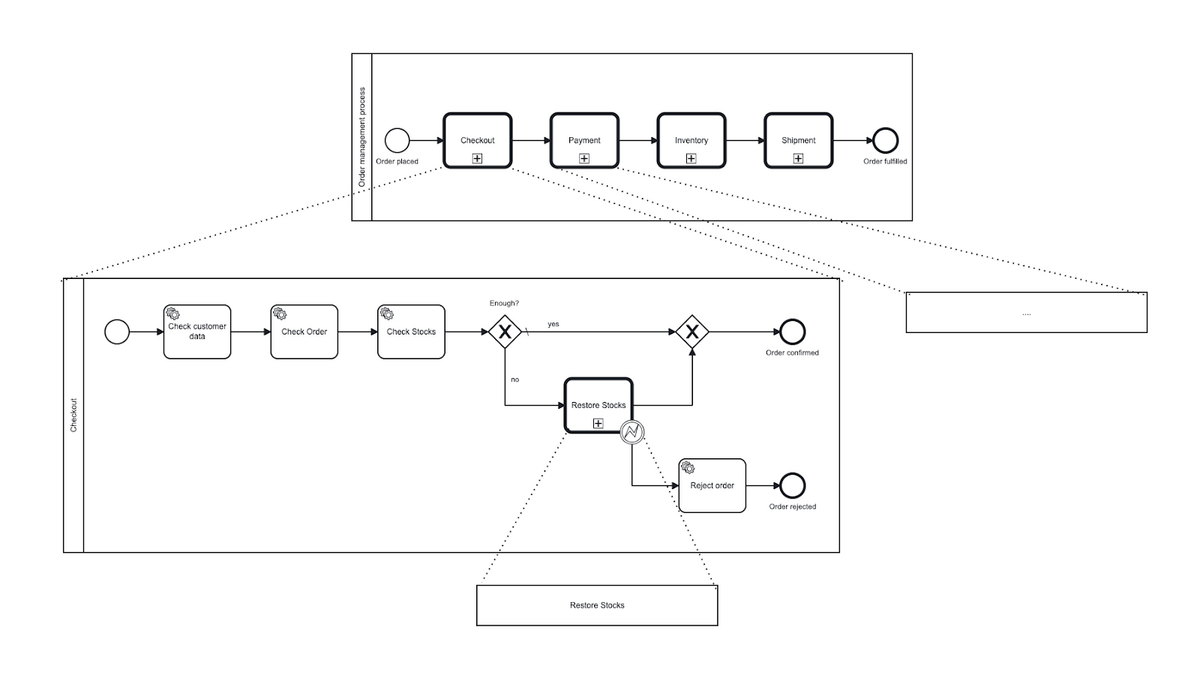
What is the purpose of process mapping?
A major process mapping benefit is to give you awareness about your crucial business processes, which can turn into a competitive advantage.
Once you capture your process maps, you need to ensure you not only maintain them to keep them up-to-date but also improve them incrementally to ensure you maximize the advantages your process maps can give you.
Top 3 benefits of process mapping
There are many advantages of process mapping, but here are the three most important:
- Capturing processes in a graphical representation can lead to a unified understanding inside of an organization. This not only adds transparency to what provides value but also enables people to build a common vocabulary. Overall individual contributors as well as leaders can align and focus on goals more clearly.
- If you are working in one of these processes it can help to understand the bigger picture. This visualization is usually more expressive than written text or bullet lists.
- Last but not least process mapping can spotlight wastes of time, bottlenecks and inefficiencies.
In the next section you will learn what to look out for and how to build your process maps using the most common industry standard BPMN 2.0
How to create a process map
Before creating a process map we need to pick our tool of choice. For this example we will be using Camunda Platform 8. This platform enables us to create process maps using the BPMN 2.0 standard. This is a great advantage and avoids any vendor lock-in. If you wanted to, you could also pick another BPMN modeling tool to build a similar process map with as well. Due to the standard there is some level of interoperability between various vendors.
Now, let’s see how to build an intuitive and powerful process map with Camunda Platform 8.
How to use Camunda Platform 8 for process mapping
Camunda makes it easy to get started with process mapping. Besides offering a Desktop Modeler you can collaboratively model together using the Web Modeler. This comes for free within the SaaS offering (feel free to sign up for a free trial to follow along and try it out). By modeling in a collaborative fashion you have the option to involve various stakeholders throughout the organization more easily. Since a primary benefit of process maps is improving communication in particular, this is a huge win in order to make this even easier.
To get you started with the BPMN 2.0 standard itself make sure to check out the Camunda Academy, which is available to everyone without an additional charge.
With these resources you are all set to get started with modeling processes. But before doing so, let us take a closer look at common pitfalls and recommendations for process mapping in particular.
Tips and recommendations
Starting off with the recommendations, I have created a list in no particular order with the most important process mapping recommendations I have seen in recent years.
- Capture the current state of the process and iterate from there on. To get to this unified understanding it is important to start with your current processes. The goal is to visualize them before adapting and changing them. When it comes to changing a process it is recommended to not disrupt them but rather overhaul them in small iterations which lead to a measurable outcome. By doing so you ensure that the persons working in the process are still onboard with the changes and can understand the reasoning behind.
- Create a hierarchy. When modeling processes you ideally arrange them in some kind of hierarchy. Providing a top level view for executives and going into further detail for individual contributors which are working within the process. By leveraging so-called “sub-processes / call-activities” you can link parent and child processes right away.
- Use process descriptions. By creating a process description from a template you can document your processes and interfaces in a searchable way. This ensures that the most important information is right at one’s hand at a first glance. Part of such description is the process-name, the direct responsible individual (DRI), input and output parameters as well as necessary outbound systems or resources. You can find an example template below:
| Process name: | Process DRI: | Input deliverer: |
| Customer Onboarding | Thomas Heinrichs | DevTeam Login Page |
| Input: | Output: | Necessary resources: |
Customer form data:
|
|
|
Besides name and DRI, it is also very important to outline the deliverer for the input data as well as the data itself. By doing so we know precisely what information we have at hand and whom to contact in case we require something in addition. The same applies to the process output. We want to make sure that it is defined. Providing external resources can help outlining dependencies to other tools and systems.
- Constantly review your processes. By running frequent reviews you can ensure that the same process design standards are used within your organization. This helps to further improve communication as well as transparency on the processes.
- Finding the right stakeholders. If you want to roll out process maps successfully you must include the right stakeholders and get their buy-in. Without people using this tool and applying the standard it is hard to establish process maps. In the end it needs to be an effort across the organization to ensure its value.
- Establish a Center of Excellence. Last but not least it might be worth it to think about creating a Center of Excellence for process mapping or business process management. There are various approaches to achieve something like this. For further information read about how a Center of Excellence can help with digital transformation and about how to grow your Center of Excellence.
With these recommendations in mind you are well set up to reap the benefits of process mapping. But before you head off, let us quickly talk about common pitfalls.
Common pitfalls
This section elaborates on pitfalls you want to avoid when getting started with process mapping.
- Avoid overly technical abstractions. At various companies throughout the industries I have often seen a technical process model which adds a very technical abstraction in comparison to the actual process. This usually does not help on an organizational level nor for the individual contributor working in the process. You should always make sure to have an appropriate kind of abstraction in place to enable leaders as well as non-technical individuals to understand what is actually going on.
- Avoid overly simple abstractions. On the other hand, too much abstraction is unfortunate as well. If the process abstracts the actual business too much, it does not fulfill the purpose and you can not discover inefficiencies that easily. Concluded, make sure to find the right level of abstraction or make sure of a hierarchy featuring multiple levels.
- Be sure to create a process around it. Last but not least I want to point out that if you want to use process maps you should establish a process around them. Usually I would recommend relying on the BPM lifecycle. This means you want to continuously design, implement and analyze your business critical processes.
Having said so, let’s close down this post and summarize the most important outcomes.
Summary and takeaways: Why is process mapping important?
Process mapping is a crucial tool when it comes to creating visibility around business processes inside of an organization. If this technique is correctly applied there are many benefits of process mapping. You can not only identify bottlenecks but also improve your value-adding processes in an iterative manner.
Ensure to follow best practices when it comes to modeling them and try to follow a standardized notation like BPMN to avoid vendor lock-in. By applying some of the recommendations above like adding a hierarchy, establishing reviews and creating process descriptions you are well set-up for success.
Head over to Camunda Platform 8 to get started designing your process map collaboratively right away!
Editor’s Note: This post has been updated since its original publication for clarity and accuracy.