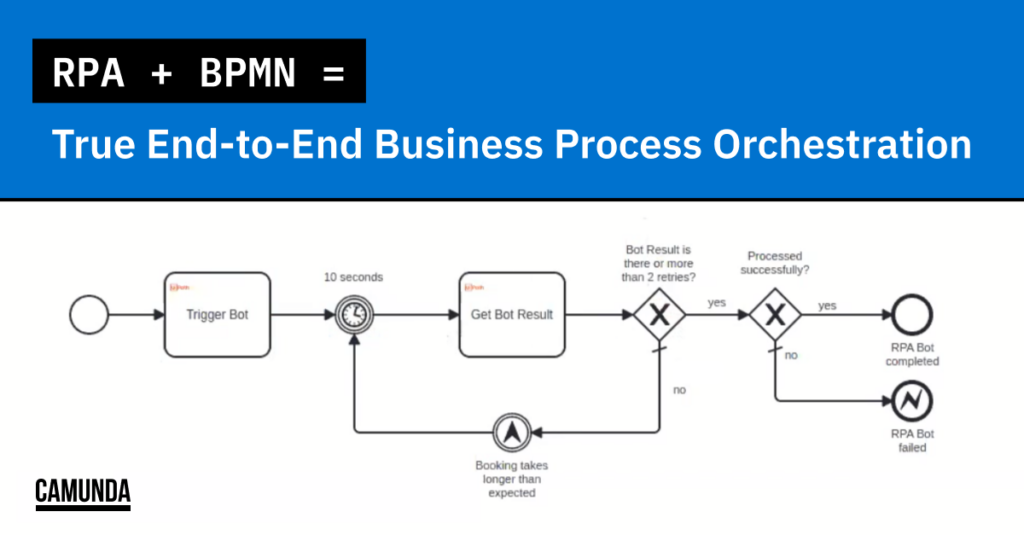Like any technology, robotic process automation (RPA) has its place in most enterprises’ tech stack. It’s a good solution for the challenge of automating repetitive tasks that have to be executed in an application GUI. For many organizations, RPA is a money-saving stop-gap for teams that need to access legacy systems that can’t easily be decommissioned or replaced with software that offers APIs.
In Apply These Best Practices to Your RPA Practice, Gartner analysts write that RPA “extends the reach of automation beyond programmatic interfaces and allows processes to be automated that were formerly impractical to automate” (Gartner, Apply These Best Practices to Your RPA Practice, 26 January 2023). The Gartner report uses the metaphor of a Swiss Army knife for RPA:
“RPA can perform a wide variety of actions, which makes it analogous to an ‘automation Swiss Army knife.’ But, like that tool, the variety of capabilities often comes with constraints on the ideal use cases. For instance, a Swiss Army knife might contain a saw, but trying to fell a large tree with that saw will likely end in failure, frustration and, perhaps, a broken tool. If, instead, we constrain the usage of that saw to saplings with less than a one-inch diameter, the success rate will be much higher, user satisfaction will be much higher and the risk of tool breakage decreases significantly.”
— Gartner, Apply These Best Practices to Your RPA Practice, 26 January 2023
Using RPA to automate specific tasks — the “saplings” of your business — can lead to quick wins. But what about the processes that are made up of many tasks — your organization’s “large trees”? Even if you can automate all of these tasks with RPA, you still won’t have an end-to-end view of the whole process or the ability to fully control it. When you can’t visualize or control an end-to-end business process, you can’t analyze or improve it. You’ll be stuck making incremental improvements to isolated tasks.
How RPA benefits from BPMN
BPMN is an ideal tool for visualizing and controlling end-to-end business processes, including those that need to invoke RPA bots. The BPMN standard is designed to help teams implement complex processes, long-running processes, and processes that span across a variety of different endpoints — all areas that RPA tools struggle with.
Bringing tasks that are executed by RPA bots into a business process that’s modeled in BPMN offers many benefits:
- It enables automation of processes from beginning to end, increasing efficiency, reducing costs, and maximizing the ROI you get from your RPA tool investment
- Business analysts, software developers, and other process stakeholders can model workflows that involve RPA in the same way they model other BPMN-based processes, facilitating collaboration between process owners and robot owners
- Interactions between processes, bots, and humans become more efficient and traceable; for example, in an approval process, BPMN can orchestrate and optimize the process flow, RPA software can automate minor decisions, and people can be triggered to review critical decisions
- Process operators can monitor and troubleshoot running RPA tasks in the context of the end-to-end processes that invoked them, so they can immediately see which parts of the process were already executed, and even edit process instances in real time
- Process owners and other stakeholders can visualize RPA bots’ performance alongside the performance of other process endpoints, so it’s easier to identify slowdowns and bottlenecks that might be affecting the customer experience
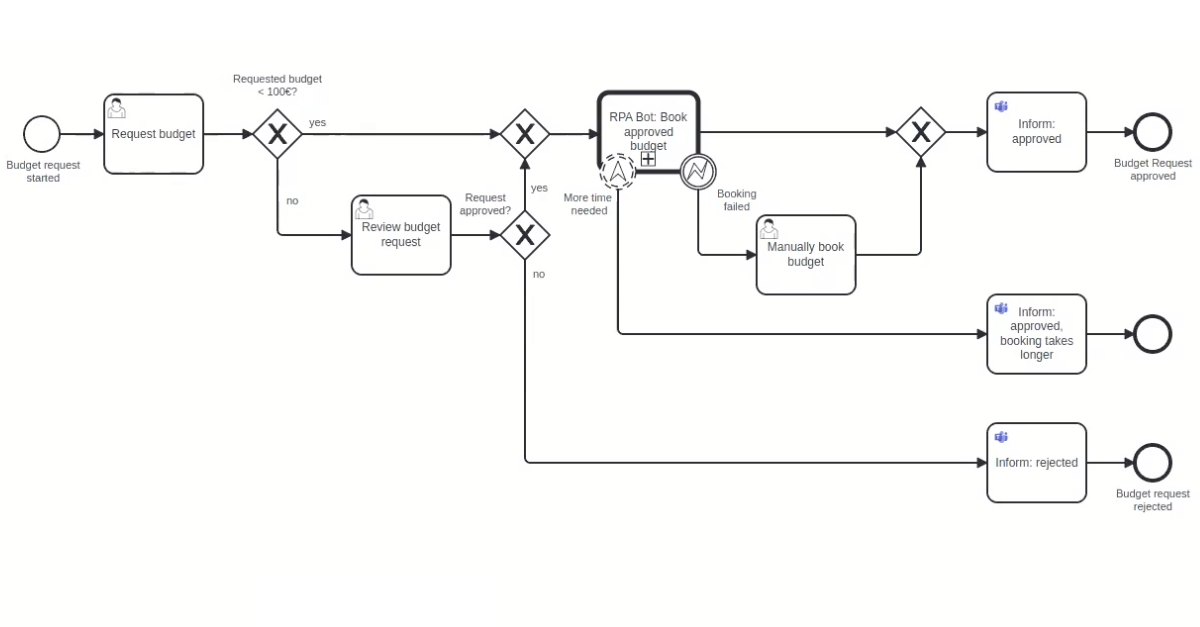
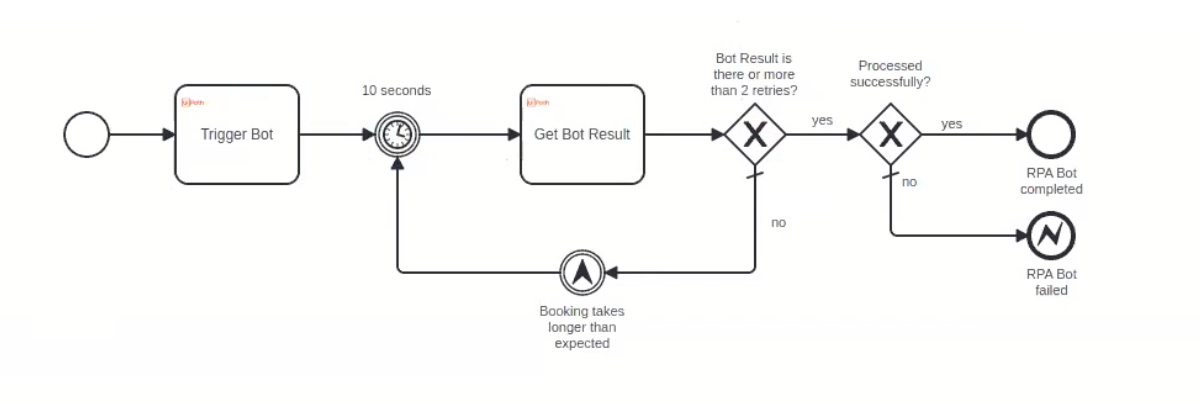
RPA Connectors lower the barrier to entry
Whether you’re an experienced RPA developer who is new to BPMN, or a BPMN expert who hasn’t programmed RPA bots, our pre-built RPA Connectors can help you quickly integrate RPA bots into BPMN-based processes. It’s easy to drag-and-drop a Connector into a BPMN diagram, configure a few properties, and create a task for an RPA bot. Connectors for UiPath, Automation Anywhere, Microsoft Power Automate Desktop Flow and Blue Prism are available now.
Example: Using the UiPath Connector
As an example, this is how you can use the UiPath Connector in a process:
- Log in to Camunda Platform 8.
- Decide how you want to authenticate with UiPath: via a bearer token or via OAuth 2.0 client credentials. Refer to the UiPath documentation for information about authentication methods.
- Using our guide for creating secrets, save the bearer token or the OAuth client ID and client secret. Use names that are easy to remember; for example,
UIPATH_CLIENT_IDandUIPATH_CLIENT_SECRET. You’ll reference these names when you use the UiPath Connector in a BPMN diagram. After you create the secret(s), anyone in your organization can use them in their UiPath tasks. - Launch Web Modeler and create a new BPMN diagram or open an existing one.
- Click an element in the diagram and click the Append Connector context menu item to add a Connector task. Type UiPath in the search box to filter the list of Connectors, or just scroll down and select the UiPath Connector.
- In the task’s properties panel, select the type of UiPath Operation you’d like to do: add a queue item or get a queue item result by ID.
- Under Authentication, select Bearer Token or OAuth 2.0 Client Credentials. Enter the secret(s) that you created earlier, in the format
secrets.SECRET_NAME. - Fill in the properties under Configuration, Input, Output, and Error Handling. The properties that are available will depend on which operation you’ve selected. Refer to our UiPath Connector documentation for details.
Check out this quick video showing an example of how to work with a UiPath Connector using BPMN.
Availability
RPA Connectors are already available for Camunda Platform 8 SaaS users. For Self-Managed users, these Connectors will be available in the Camunda Platform 8.2 release. Try it for yourself today by creating a free account.
Learn more about Connectors
Want to see more Connectors? Join us at the Camunda Community Summit, virtually or in-person, on May 10-11. Learn how to build a Connector during the Hackday, deep-dive into Connector architecture in a workshop, or watch presentations from community contributors who have released open source Connectors.