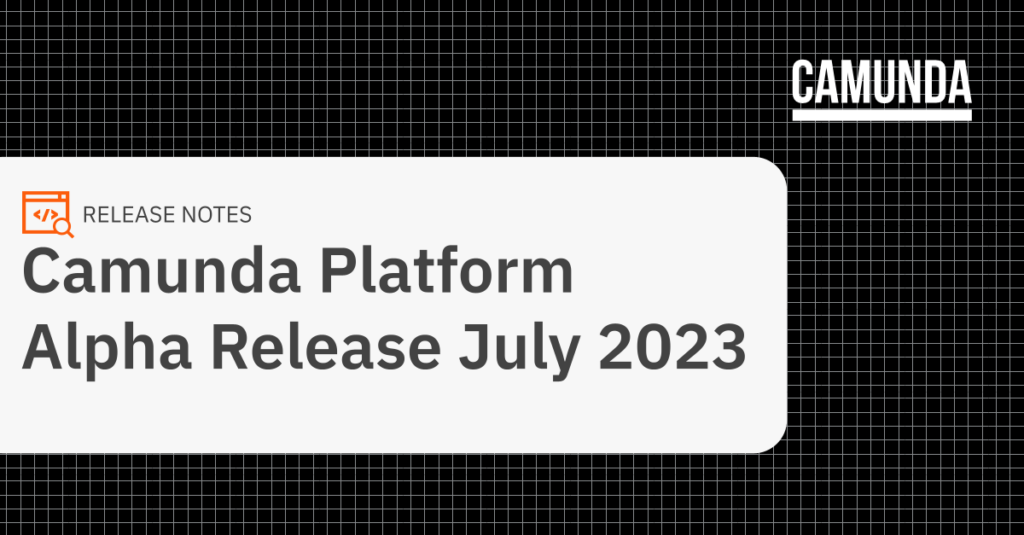We’re excited to share that the latest alpha release of Camunda Platform is now live and available for download. For our SaaS customers, you may have already noticed some of these features as we update the platform for you automatically.
Below you’ll find a quick summary of everything that’s new in Camunda Platform for this month.
Table of contents
Web Modeler
SaaS / Self-Managed
Unique process/decision IDs when duplicating, creating from a template, etc.
BPMN process IDs and DMN decision IDs are now randomized for certain actions like duplication or creation from a process template to avoid ID clashes.
Create sub-resources from the canvas (Forms, DMNs)
Users can create sub-resources, such as Forms for User Tasks, BPMN diagrams for Call Activities, and DMN diagrams for Business Rule Tasks from the contextual menu used for embedding/linking.
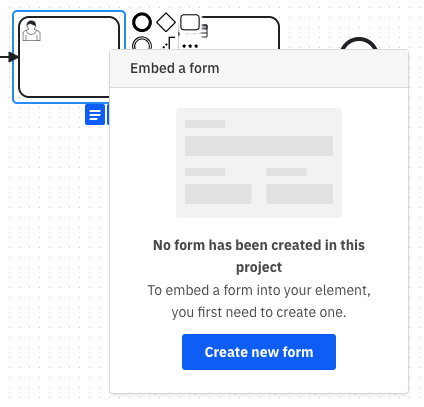
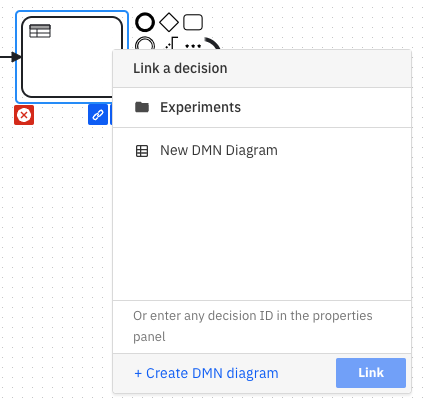
Save Connector configuration
Users can save Connector configurations, which will make it easier to reuse them. A Save as button will appear in the properties panel when a task with a connector template applied is selected, and a new Connector template will be created as a result.
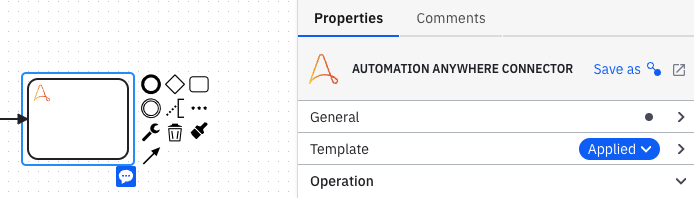
SaaS only
Fill Start forms in the Run dialog
Process developers can use the Start form (when configured) from the Run dialog for testing.
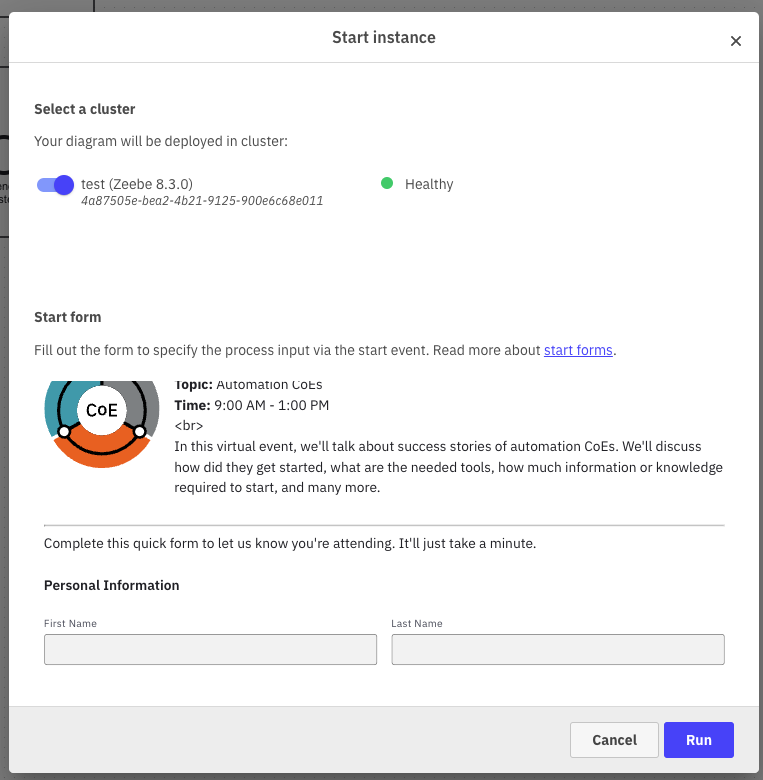
Share Connector templates at the organization level
Org owners can decide to publish a Connector template to a project level or an organization level. This will impact its visibility.
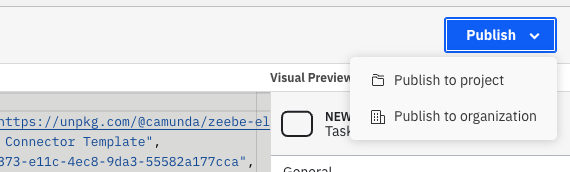
Self-Managed only
New troubleshooting guide
There is a new troubleshooting guide, available here. In this first version, we covered issues with the database connection and Zeebe deployments; we will add more topics soon (e.g. authentication-related issues).
We hope you enjoy everything in the latest Web Modeler 8.3.0-alpha3 release!
Desktop Modeler
There is now more robust handling of rule errors, adding a safeguard for authors and users of custom linter rule plug-ins. 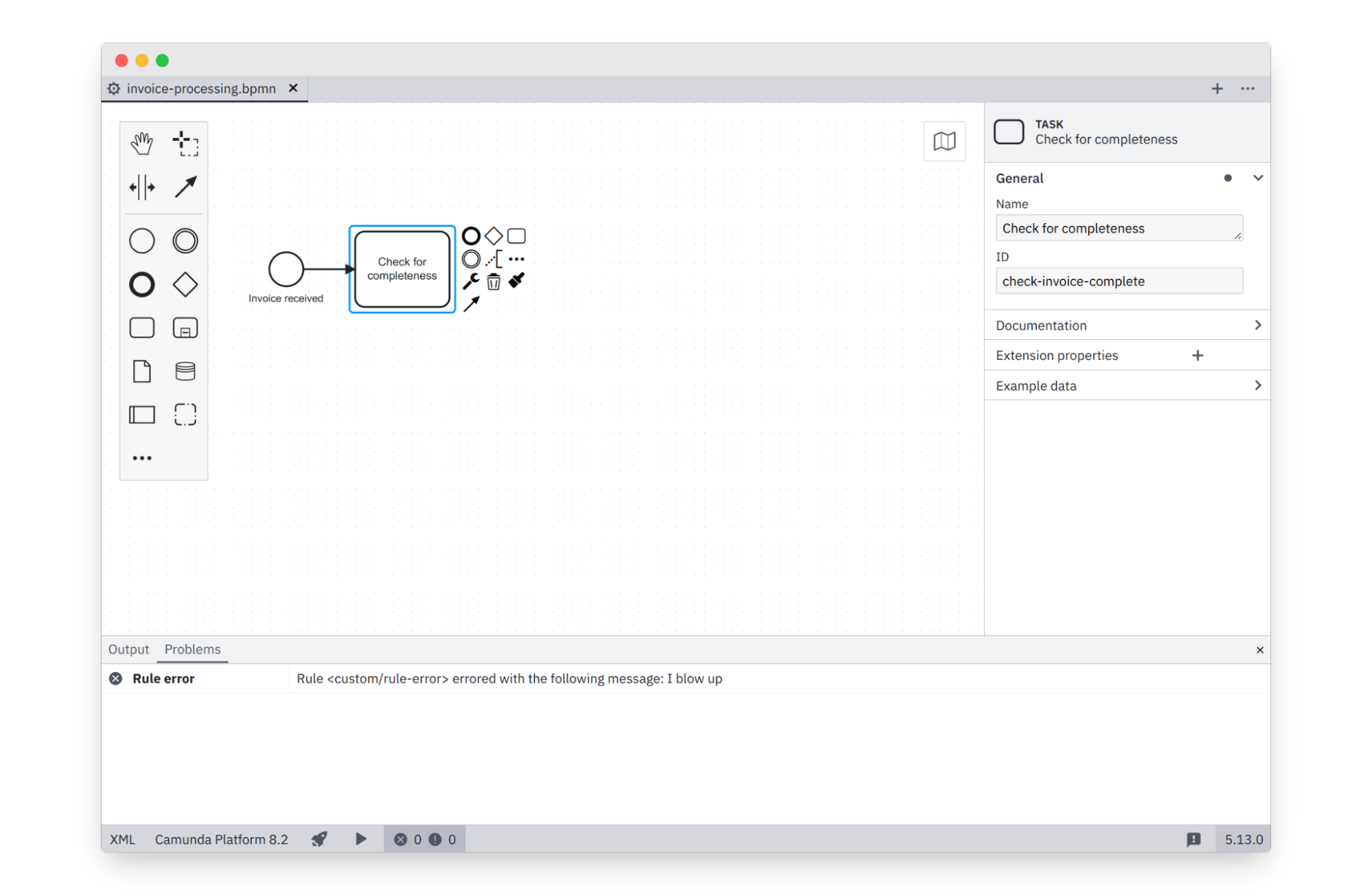
We’ve also implemented bug fixes and other minor improvements.
Check out the full release notes for this month’s Desktop Modeler v5.13.0 release right here.
Connectors
- Introducing three new Connectors:
- Slack inbound Connector that supports both Slash Commands and Events API. With this Connector, you can build fully functional Slack bots that integrate with your business processes in Camunda 8.
- Twilio inbound Connector that allows you to trigger a process instance or catch an intermediate event in your workflow by receiving an SMS
- Amazon EventBridge outbound Connector that enables the sending of events from your workflows for further processing or routing to other AWS services
- Major Connector SDK refactoring, including simplified input mappings. In the newest SDK, secret mapping and payload validation can now be implicitly done by the Connector runtime, and now the process of developing custom connectors has become even easier.
- Bug fixes and improvements
Check out the full release notes for this month’s Connectors 0.21.0 release right here. Release notes for the Connector SDK 0.11.0 can be found here.
Operate
- Operate now properly supports the Zeebe BPMN element converging inclusive gateway.
- New API endpoints for decision definitions (get by key, search/filter).
- You can now search within the processes and decision filter panel dropdowns.
- Various bug fixes and internal improvements.
Zeebe
- Reduced startup time when there are many log segments – in a benchmark scenario with ~60 segments per partition startup time of the broker reduced from 50s to <1s, this is benefiting availability in cases of larger processing backlogs
- Generalized command distribution – allows us to reliably distribute any entity between the partitions, starting with the distribution of resource deployments on 8.3.0-alpha3. This will enable us to build resource deletions, signal broadcasts, process suspension/continuation, and other cross-partition concepts going forward. For details see the documentation on Generalized distribution.
Check out the full release notes for this month’s Zeebe 8.3.0-alpha3 release right here.
Optimize
Updated Report Templates
Report Templates help the user to visualize process execution data in a shareable report quickly. The new Report Templates provide an overview of the different report visualizations in Optimize.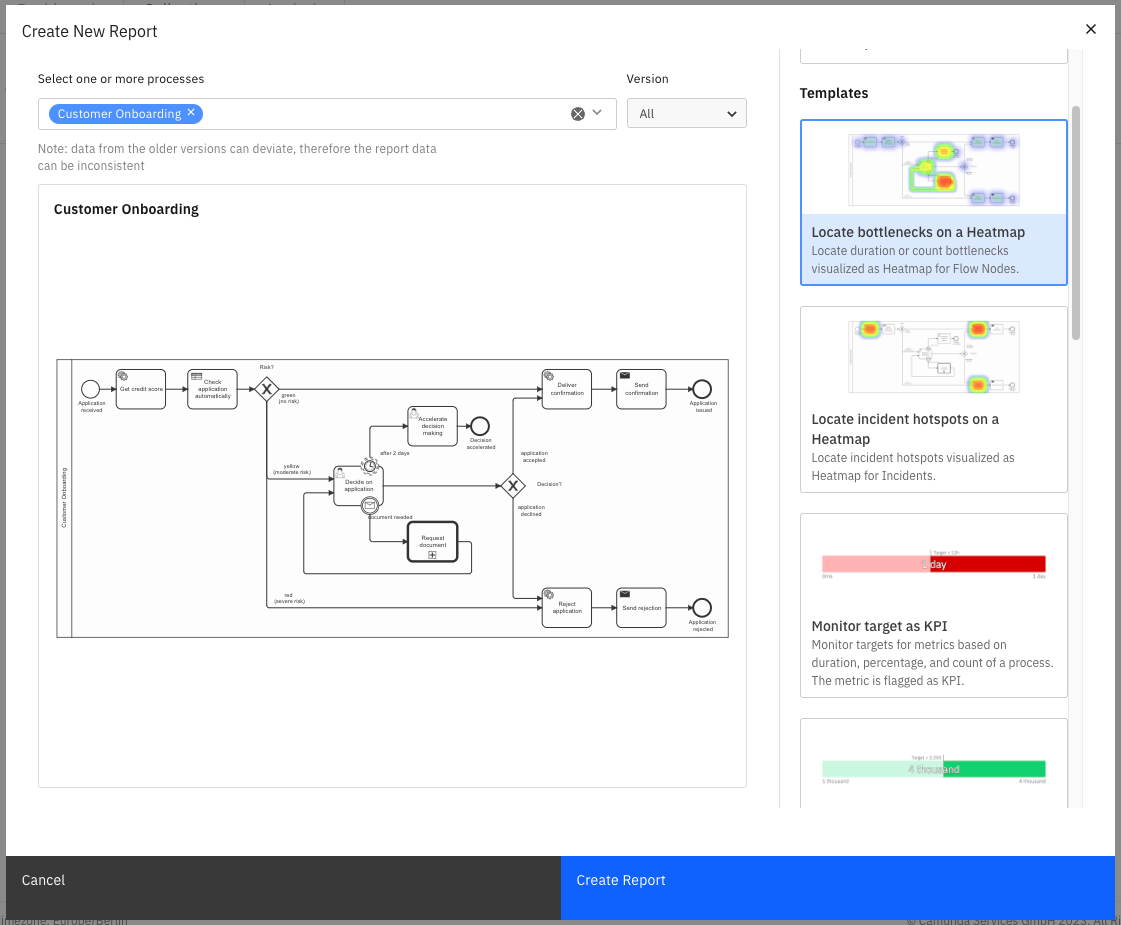
TaskList
We fixed main vulnerabilities from Tasklist images.
Thank you
We hope you enjoy the latest updates! If you have any feedback or thoughts, please feel free to contact us or let us know on our forum.
If you don’t have an account, you can try out the latest version today with a free trial.