Camunda offers a public REST API for Web Modeler to allow file and CRUD operations for developers. With the Web Modeler REST API, developers can automate and streamline process development.
As an API consumer, you can perform standard CRUD (Create/Read/Update/Delete) on objects in your Web Modeler environment. But there’s more . . .
What can you do with this API?
Developers can do so much more than just standard CRUD operations with the Web Modeler REST API methods. You can search objects by name, project and directory path. You can find and compare milestones and more. The API includes methods for collaborators, files, folders, and projects in addition to milestones.
What’s available?
This API provides a consistent experience across all of Camunda APIs. It is available as an OpenAPI specification at this link for SaaS and this link for Self-Managed installations.
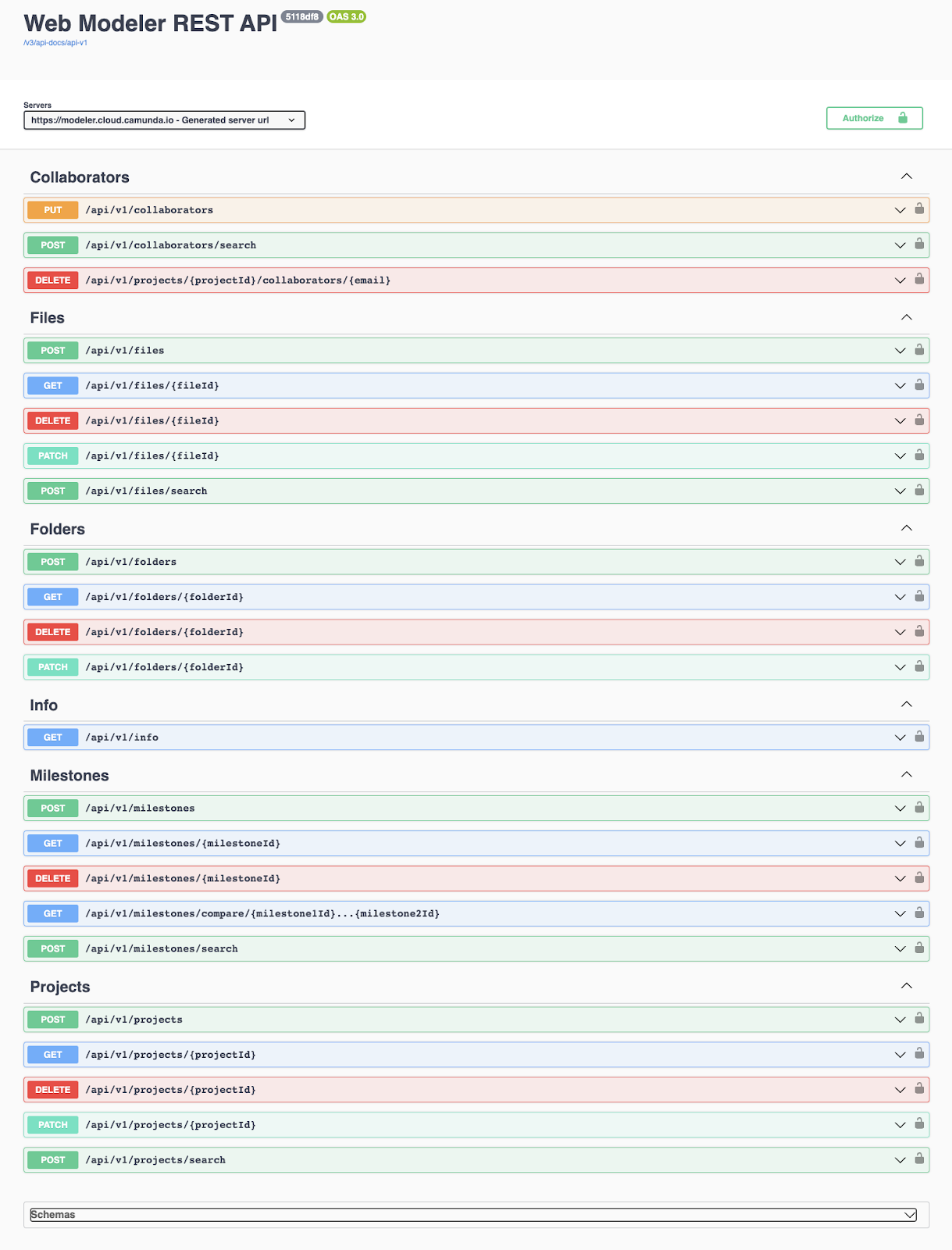
As shown, the following endpoints are available:
- Collaborators
- Files
- Folders
- Info
- Milestones
- Projects
What can it do for me?
Having an API is great, but what can it really do for developers and organizations? Let’s take a look at a few examples.
Removing unnecessary files
When embarking on your digital transformation journey to process orchestration, many different models and projects might be created along the way that can clutter up your Camunda installation. The Web Modeler REST API can assist in purging out of date information, after proper backups, and save time to keep your Camunda environment concise and up to date.
To address this type of situation, an application could be created that runs periodically to remove unnecessary or unused files and projects, based on data such as dates, to keep your Camunda installation clean. For example, you can search using the modifiers outlined below to find all objects that have not been modified within the last year or some other time period using the GET method.
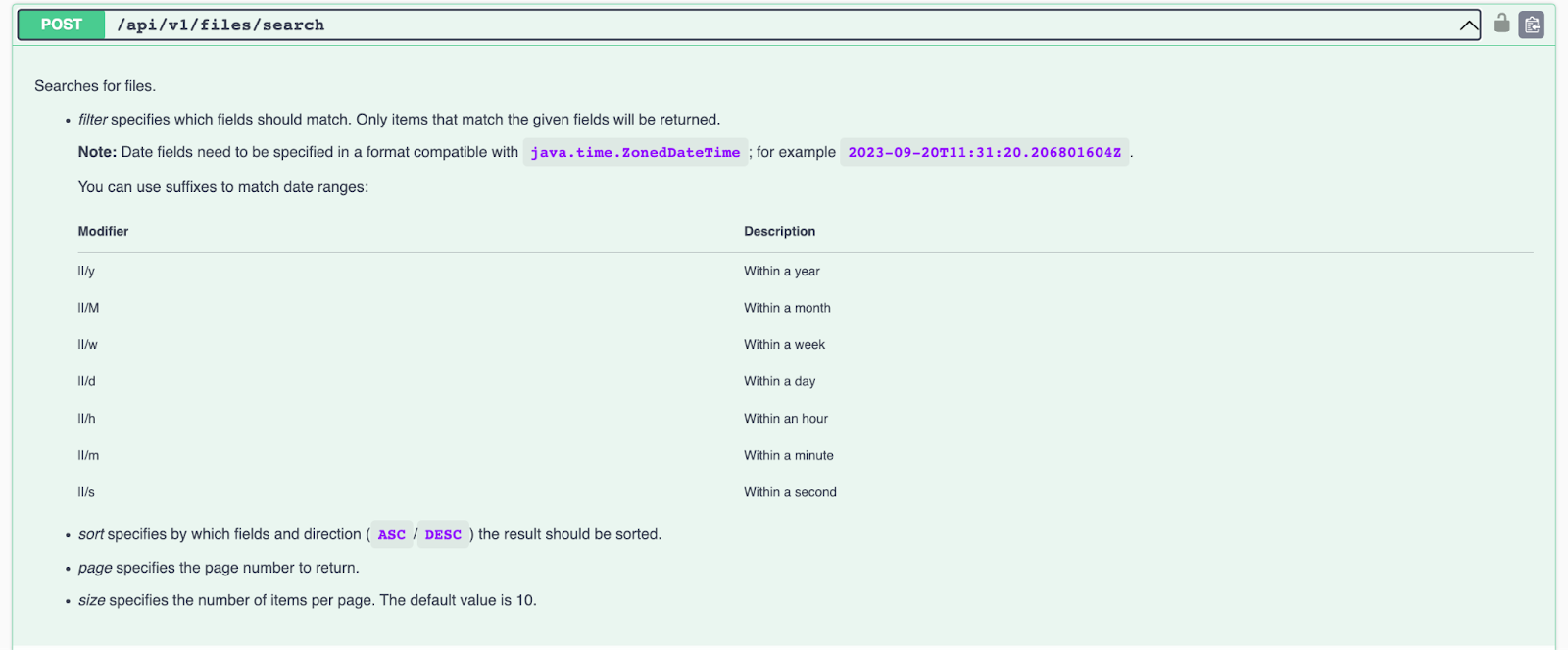
The response will provide the fileid that matches the criteria provided. The DELETE method can then be used to remove each returned fileId.
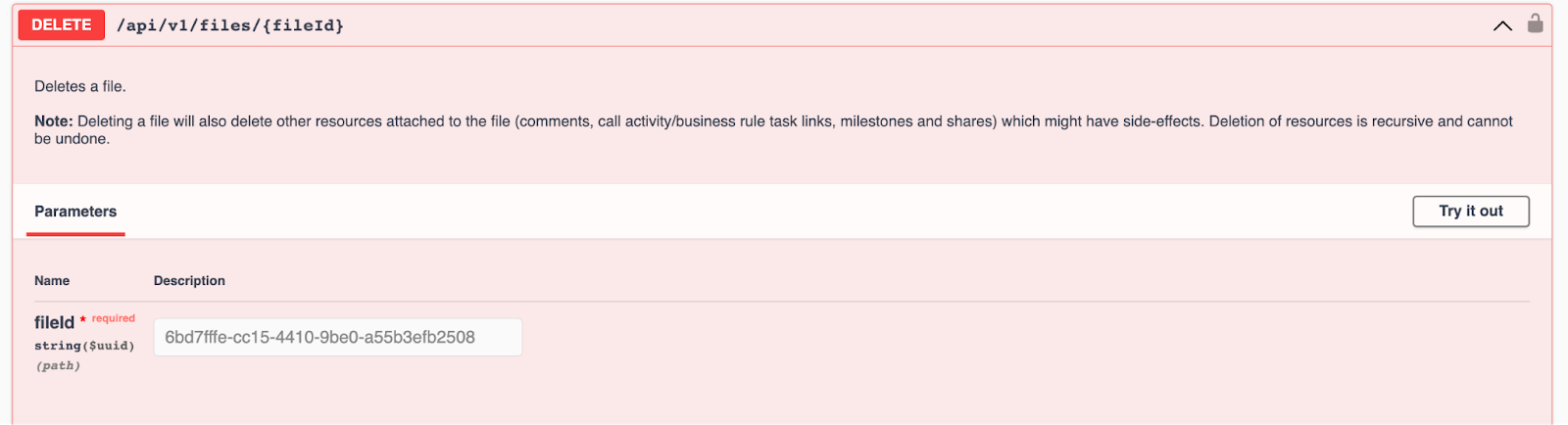
Using the DELETE method removes any resources that are also attached to the file including comments, call activity, business rule task links, milestones and shares. This action cannot be undone.
Note: It is important to note that through the Web Modeler API, folders with content objects cannot be removed until all the content is removed.
Creating new projects
You may want to standardize your project naming conventions within your Camunda installation. You can support that effort using the Web Modeler API. For example, a user interface can be provided that captures specific information from the project owner or representative. Once captured, the program generates the proper naming conventions and structure for new projects.
This can be accomplished by taking advantage of the POST method for the Project endpoint. First, you would create the new project using the POST method.
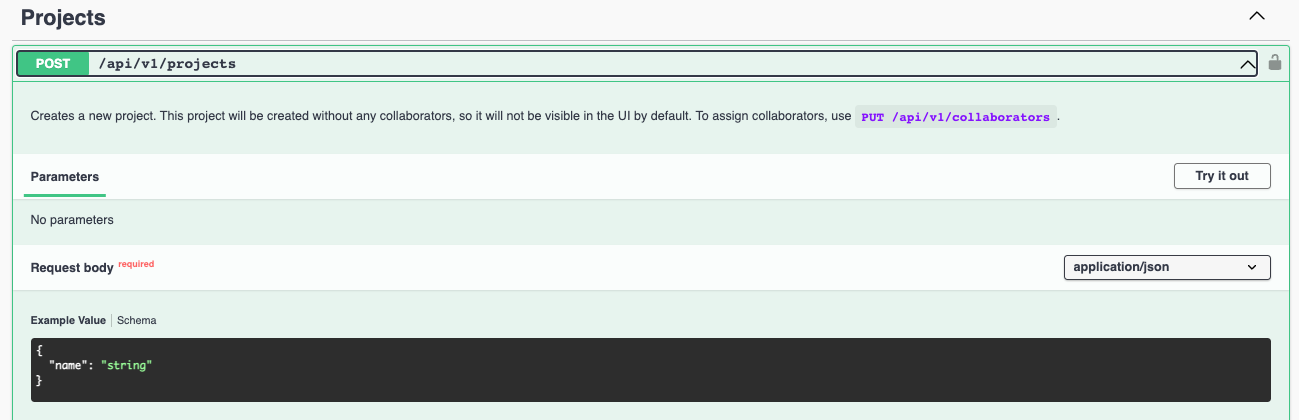
If required, collaborators can be assigned to the project using the PUT method.
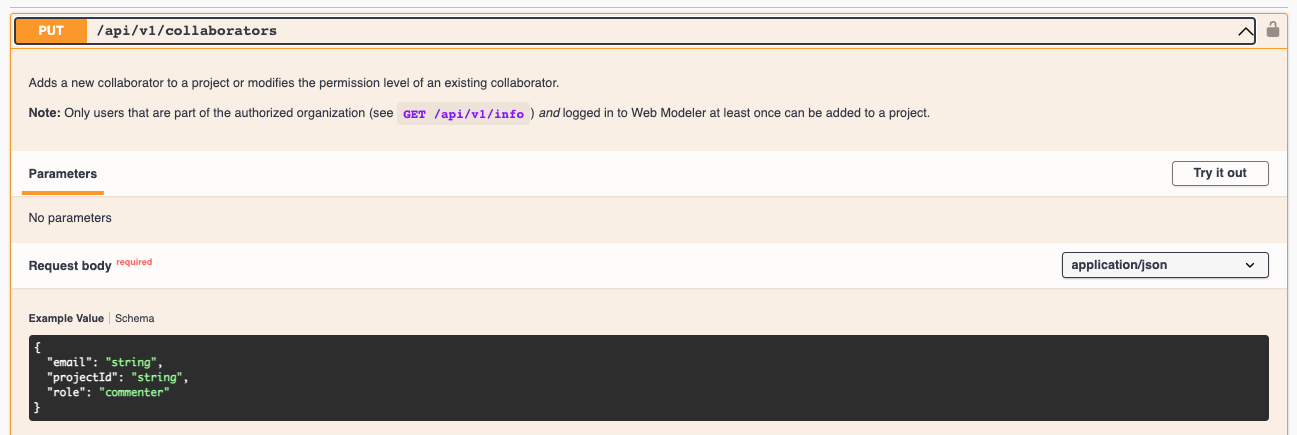
Comparing milestones
As your organization continues on its CI/CD journey, it is likely that you are making changes to your processes to improve your orchestration and outcomes. To maintain process governance, you will want to make sure that you are keeping a history of your process versions and naming them accordingly.
As a Web Modeler API consumer, you can establish a program that can compare milestones using the GET method for the Milestones endpoint.
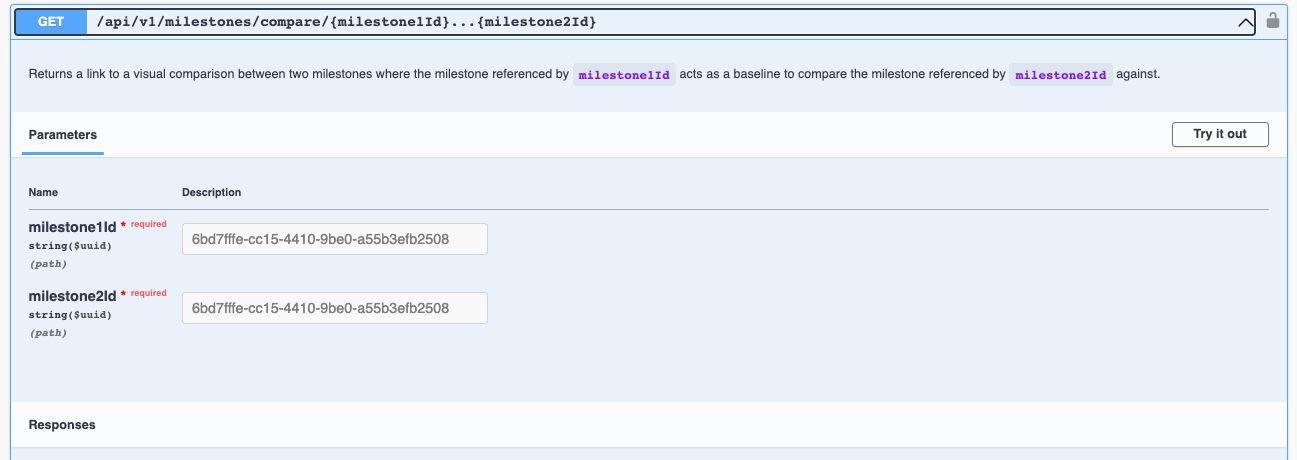
This will return a link to a visual representation between the two milestones submitted by the GET method.
Security
An API is not useful if it does not properly secure information and provide the correct mechanisms to keep a history or log of the actions that have taken place.
Developers can also be assured that all requests are validated and no harmful content can be introduced via the API. In addition, the Web Modeler API provides logging of all endpoint calls and supports clear error messages if any issues are encountered.
Check it out
If you want to check it out, you will need to create authentication as per the documentation as the API requires a JWT bearer access token in an authorized header. Try out the Web Modeler REST API here and see how it can improve your Camunda experience.
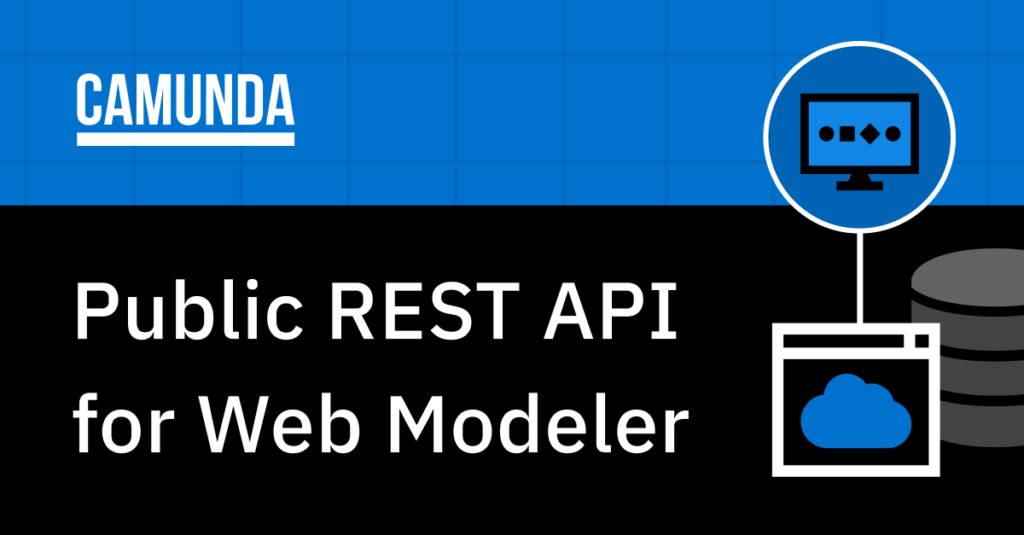

Start the discussion at forum.camunda.io