The last six months has seen an exponential increase in references to AI. From chatbots and image analysis, to predictive decisioning and generative writing tools, there is no limit to where organizations are embedding AI into our workdays.
Gartner reports that by 2025, 80% of the product development life cycle will use generative AI code generation, with developers acting as validators and orchestrators of back-end and front-end components and integrations.
After the release of our ML-ready data set in Camunda Platform 8.2, we’re excited to ship our latest AI feature and get your feedback from our community, partners, and customers.
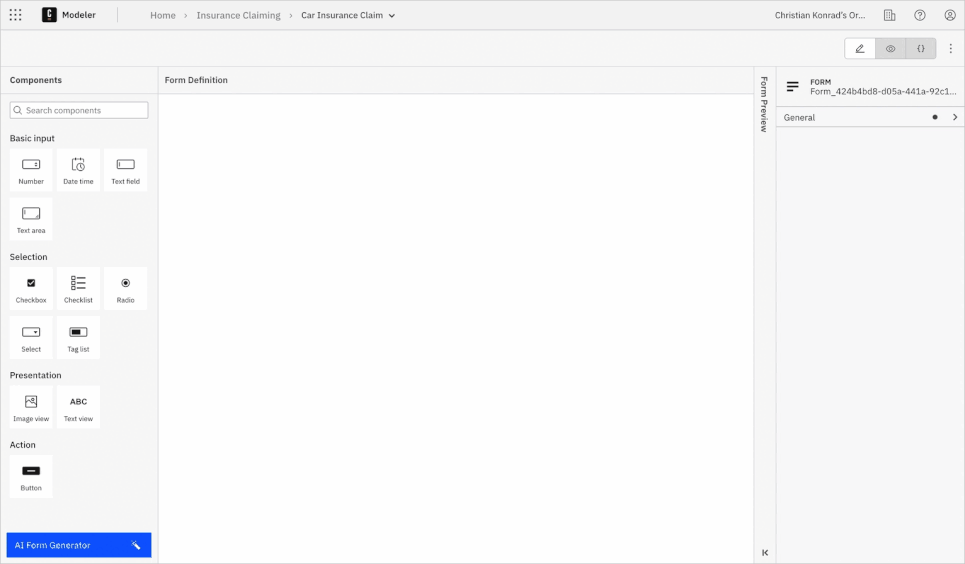
Generate forms from simple text
With any technology, the ultimate goal is to make our lives better. In digital transformation, this translates to enabling more teams to be successful in less time. Our AI-assisted Form Builder uses generative AI to help speed up the ideation phase of building a form so developers can focus on refinement and adding in the technical logic.
The new feature creates a form layout and components based on your prompt, including labels, variable names, and even decorators. At this point, you can refine the form’s structure and overall look and functionality (such as including conditional logic) before shipping your process.
How to get started with our AI-assisted Form Builder
Using the new AI-assisted feature is as simple as logging into Camunda Platform SaaS and heading over to the Form Builder.
- Log in to your Camunda Platform 8 account (if you don’t have one, sign up for a free trial here).
- Visit Modeler, select a project (or start a new one) and create a form.
- Inside the Form Builder, click the “AI Form Generator” button at the bottom left (as seen in the GIF above).
- Describe the form you need for your process and click generate form. It’s good to provide as much detail as possible upfront to improve results.
- A form will appear in the same window for you to review against your requirements.
- Depending on the output, you can submit a new prompt, have it try again, or accept the form.
- After that, you can manually refine the form using the drag-and-drop builder to get back to more exciting work.
- Embed the form into your processes to see it in action and iterate further (as you can see in the GIF below).
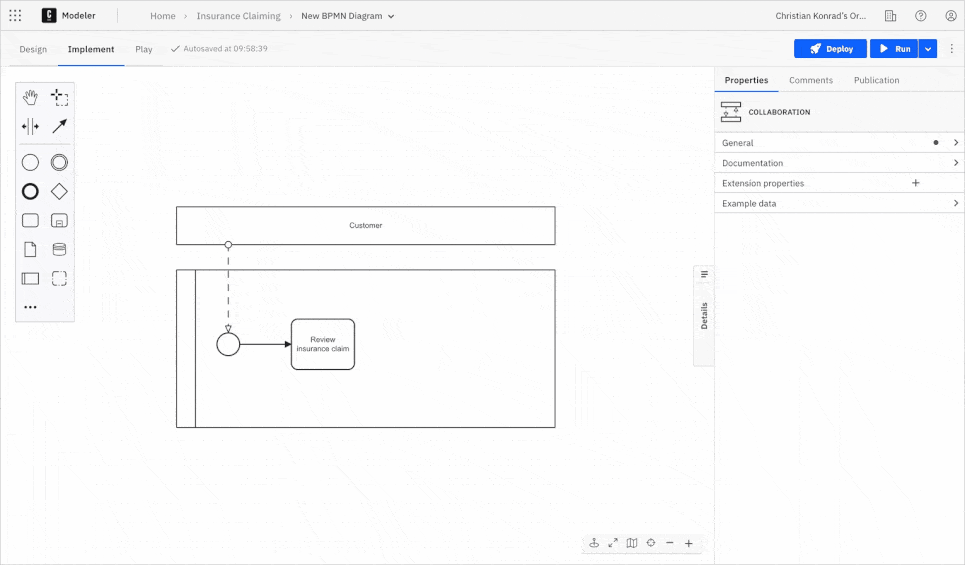
Developers benefit from using AI
Douglas Engelbart reframed computers as collaboration tools capable of solving humanity’s most complex problems during his famous “mother of all demos.” He asked the audience how much value people would get from a computer that instantly responds. Similarly, a highly responsive generative AI tool has the potential to radically transform how developers work by:
- Assisting in breaking problems down into more manageable steps
- Helping to ideate and iterate solutions faster to break through any mental blockers
- Speeding up or eliminating repetitive tasks developers find boring or that take away their focus, such as writing scripts or creating frontend forms
- Ultimately giving developers more opportunity to solve creative or engaging problems that excite them
…But there are some limitations and caveats
With any technology, it’s essential to tread carefully and ensure you’re following best practices and internal guidance. It’s also important to recognize that AI isn’t infallible, and the output will only be as good as the large language model and input from the user.
For example, OpenAI doesn’t have data past September 2021, and depending on the version, it may not comprehend some complex requirements. What it generates may require further enhancements to get to a desired deliverable.
As always, we invite you to provide feedback and suggestions, as this will be crucial in shaping future iterations of this feature.
Three flavors of AI in process orchestration
Possibilities are nearly endless when looking at how to incorporate AI automation into our worlds.
Predictive AI
This category of AI looks at trends and patterns in data to forecast the likelihood of a future event or outcome. Predictive AI could use actual decision and process execution data to identify potential bottlenecks or allocate resources more effectively.
Generative AI
Generative AI uses large language and image models to create new content based on a specific prompt. A few examples of generative AI in process orchestration could be to design a process model using simple language constructs, generate test data to speed up testing a workflow, or generating a front-end form for an insurance claim process.
Assistive AI
Assistive AI uses machine learning to assist in completing certain tasks, for example, with AI customer support agents. The AI chatbots can understand natural language, handle complex queries, and provide real-time assistance to customers with a personalized touch. We can also envision having AI-assisted modeling that can suggest best practices and places for improvements when creating process models.
A standards-based advantage with AI
We’re just starting to scratch the surface with generative AI. As BPMN is essentially a visual diagram of executable XML—coupled with a strong history of standardized use—it offers an advantage over proprietary languages for producing new models based on years of successful modeling.
For example, generative AI could analyze large process execution datasets and use that information to generate BPMN models based on accumulated best practices. This would help to reduce manual modeling efforts and accelerate development times.
It could also work with DMN to assist in identifying optimal gateways, decision rules, and decision outcomes to create optimal process models. You could optimize process models and decision tables based on trends in real-world execution data.
Or, like our generative Form Builder, it could take natural language prompts and translate those into executable BPMN diagrams to further simplify building process models.
Try out AI-powered forms
Sign up for a free trial of Camunda Platform 8 to test the AI-assisted Form Builder for yourself.
How to Leverage AI for Automation
Learn AI’s potential to orchestrate your business processes
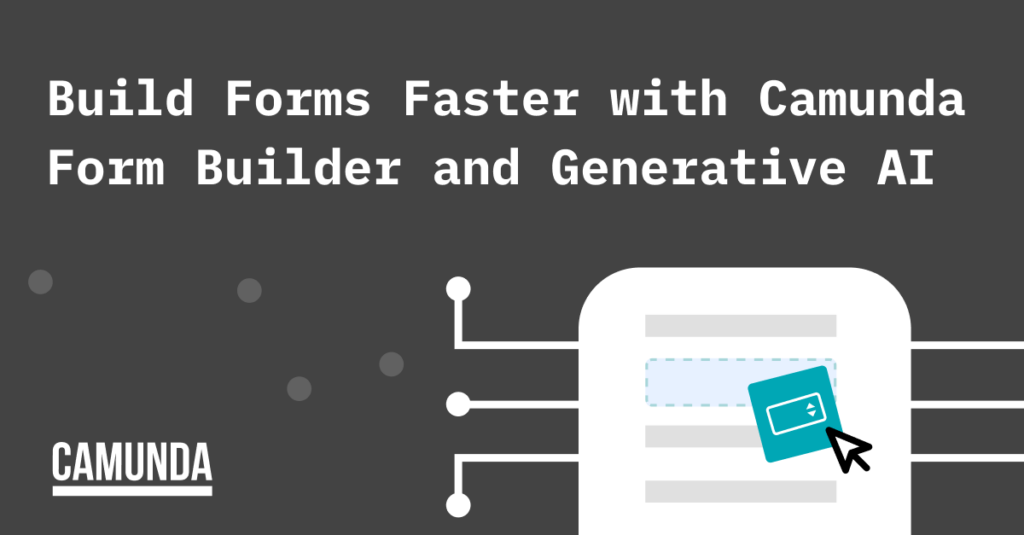

Start the discussion at forum.camunda.io