As organizations begin to automate processes, it becomes critical for the right individuals to have insight into the status and progress of those processes. With Camunda, Operate enables authorized users to see the current process state, but this might not always be the proper approach to keep users informed. Operate does provide powerful ways to monitor and analyze processes as well as the ability to resolve incidents to keep operations running smoothly.
However, in some cases, process data needs to be combined with some other internal data point, so that the end-user has enough information to complete the task or audit the progress. In these cases, the process progress can be displayed in custom-built user interfaces (UIs) for a wider audience.
To address these needs, Camunda provides the ability to display a process status visually in the BPMN diagram using the Camunda REST API for internal and external users. With the Camunda Operate API, developers can fetch data from Operate to show the status of both running or completed process instances using a diagram from within a custom user interface (UI) application. Providing this option allows users to work within existing applications and provides a seamless user experience.
Why is this a crucial component to your solution?
Often a broader audience needs to know the current state of a process or is involved in the process execution. This might be a customer service representative that answers a call and needs a quick visual representation to tell the customer the status of a request. It may be the need to display to an executive in a dashboard or other UI what might be happening with the production of SEC materials within the company. The company might also decide to present the current status of an order directly to the customer, as typically happens for parcel companies.
It is likely that your organization already has several existing user interfaces for various applications. As a developer, you may be tasked to add a visual representation to check where a process instance is in its flow and even display the current state and task location or highlight the executed path. Providing this information can enrich your applications and give insight into your processes while minimizing the need for unskilled end users to access Operate to obtain the same information.
Imagine if your users could simply see something like this to show the status of processes within the organization with blue arrows showing the path that has been taken and a green dot to show the current state.
Note: You can use other ways (colors, etc.) to represent the data with this functionality.
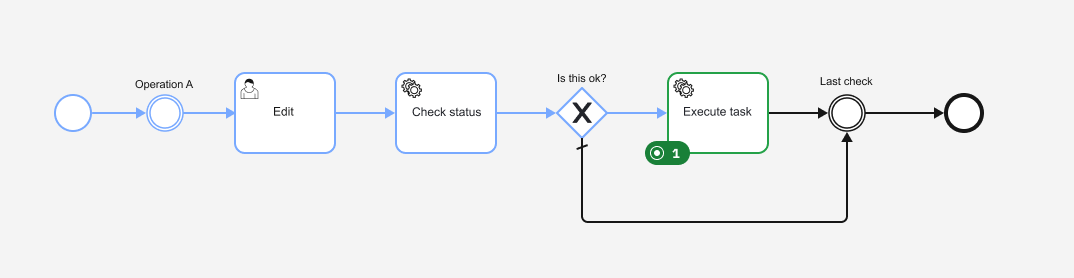
Here’s how the same process status might look in an existing application.
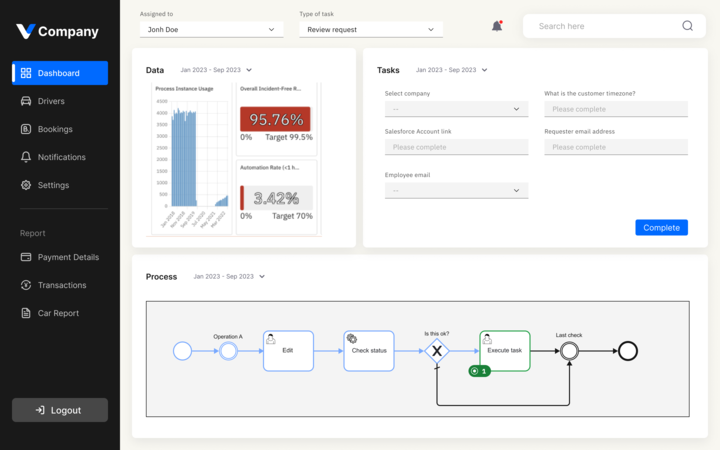
How can you take advantage of this visualization?
It isn’t that difficult to do either. There are just a few things that are involved to monitor your process instance:
- Use the Operate API to fetch the data about your process instance.
- Use the BPMN.js library to customize your BPMN diagram and display your instance on a diagram.
- Embed your diagram in your application.
It’s truly that simple. For the detailed steps on how to embed the process progress into your own UI, please see this Tutorial. We have also provided an example github project for you.
Conclusion
It is important to provide the right information to your audience at the right time and level. This capability provides both a user friendly and a dynamic way to gain insight into processes within your organization for a wider audience with Camunda. Give it a try today.
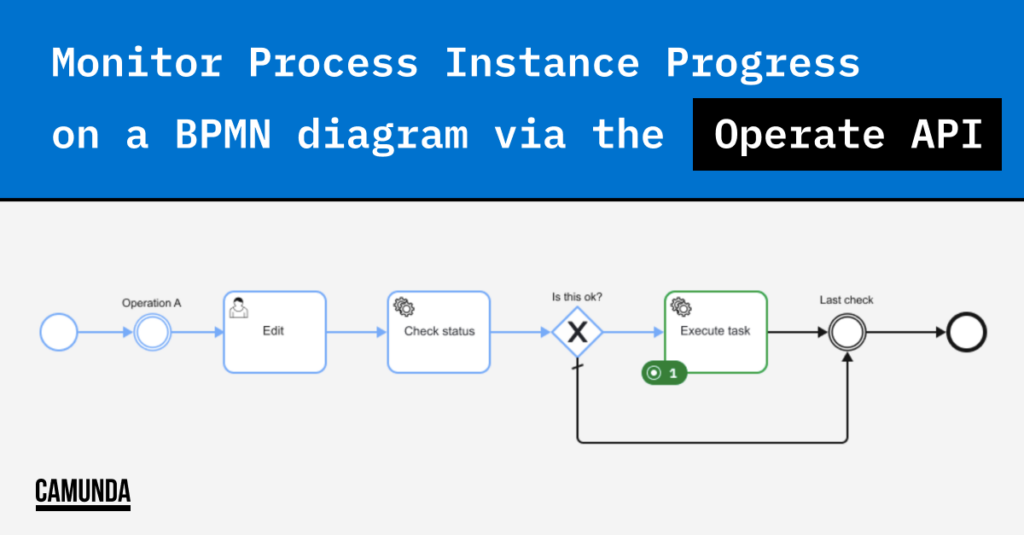

Start the discussion at forum.camunda.io