Welcome back to another blog about migrating from Camunda 7 to Camunda 8. In this edition, we explain our migration methodology and how this is applied to a migration project. Without a proven methodology, migrations can prove to be unsuccessful or encounter issues along the way. Camunda has tested our methodology working with many customers as they migrate to Camunda 8.
If you need to catch up, please read our previous blogs in our Migration Series:
How can Camunda Consulting help you with migration?
Camunda Consulting can support you throughout your migration process. We start by providing an overview of Camunda 8, including the product components and the advantages of this platform. We also provide information on the architecture of Camunda 8 and details about the implementation options—SaaS and Self-Managed—to help you determine what is best for your organization.
Because Camunda 8 offers new features and functions, our consulting services can provide an overview of these additional features and make recommendations about what features are best suited for your processes.
If you do not feel comfortable embarking on your migration journey alone, Camunda consulting services can assist you in various ways, including process diagram and code review as well as in the diagram conversion process. Once you have some processes converted, including job workers and other programmed components, Camunda helps by running testing using Zeebe Play, unit tests, and load tests.
What is Camunda’s migration methodology?
Camunda has developed a methodology for migrating to Camunda 8. Although this blog focuses on the migration from Camunda 7 to Camunda 8, this methodology is valid when migrating from another vendor product to Camunda 8 as well. Of course, with Camunda 7, our consultants are particularly familiar with the nuances and the benefits of new tooling to provide advantages and recommendations.
There are six (6) major steps in Camunda’s migration methodology process. These do not necessarily have to happen in this order. For example, you may want to start doing some training on Camunda 8 to assist in the planning phase or perform your platform setup earlier.
- Evaluate
- Scope
- Plan
- Platform Setup
- Migrate
- Run
These stages are explained in the following graphic:
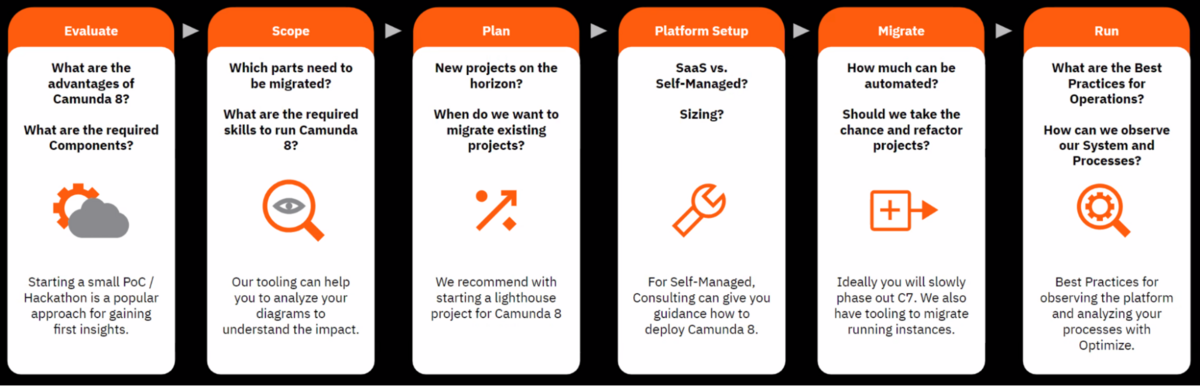
Let’s look at the methodology components in a bit more detail.
Evaluate
During the evaluation phase, Camunda and your organization discuss the various advantages of moving from Camunda 7 to Camunda 8 and which components are required to provide similar functionality.
Camunda recommends a small POC or a Hackathon to get hands-on experience with Camunda 8 to expedite the learning and comprehension process.
The discussion and possible small POC are both important to the evaluation phase, and Camunda will help you determine which pieces would be helpful to your organization at this stage.
Scope
Scoping the migration project is very important and will help you plan what needs to be migrated and how to dissect those components for migration.
Reviewing what should be migrated can also indicate what immediate Camunda 8 skills are necessary and what skills should be acquired in addition to those, possibly at a later stage.
During the scoping phase, Camunda community tooling can help you analyze your diagrams to best understand the impact of migration on your organization. Analyzing your current implementation helps to determine the required migration steps and also helps you to identify potential feature gaps. Feature gaps can be formulated into feature requests and shared with Camunda Product Management.
Plan
Once you have evaluated if migrating is the correct approach for your Camunda 7 implementation and scoped the effort involved, it is time to plan. Planning is crucial and can make or break the success of your migration.
One of the things you will want to consider is if there are new projects that may be targeted for the short term. These may be excellent candidates to get your feet wet with Camunda 8. You can start by implementing a new process, or one that may integrate with existing Camunda 7 subprocesses, which will allow your team to get familiar with Camunda 8 without mapping existing Camunda 7 functionality and diagrams to the new version.
Another key part of planning is determining your timeline. Your timeline needs to consider the time it takes to complete diagram migrations as well as any associated coding, user interfaces, or service tasks that might require changes. You also need to consider how long you will want to run both versions in parallel and when you want to retire Camunda 7.
Camunda recommends starting with a lighthouse project as your initial process for Camunda 8.
What is a lighthouse project?
A lighthouse project is a project that is small in scale but has a big-picture focus. This type of project usually focuses on a short-term, well-defined, and measurable project that can serve as a model for future projects.
Platform Setup
What would be the best platform for your Camunda 8 environment? Some of this may depend on your own company’s policies and existing technologies as well as how you manage and run your processes with Camunda 7.
You will want to work with the Camunda consultants to determine if you might want to run SaaS or Self-Managed and why. You will also want to look into sizing your platform so that it properly fits your needs.
If the decision is to move forward with a Self-Managed configuration, Camunda Consulting will provide guidance and recommendations on how best to deploy Camunda 8 in your environment.
Migrate
Migration is not a trivial project and takes careful evaluation and planning. When you get to this step, the Camunda migration methodology has prepared you well for this step.
First, you want to review if anything can be automated as part of the migration. Are there tools that can be used to map to new features or for existing diagrams?
When you migrate, it might be a good time to review your processes and determine if there is something that can be improved or refactored. This may just be a section or area that has been on the list for reevaluation or it might be something that can take advantage of new features or functionality provided with Camunda 8. However, you will want to weigh any modifications carefully to make sure that this is the time to embark on those changes.
There are several community tools to help migrate running instances from Camunda 7 to Camunda 8.
Camunda recommends that you slowly phase out Camunda 7. We suggest running Camunda 7 and Camunda 8 in a parallel run pattern while the migration is ongoing and for some time after the migration is complete.
Run
Once you are migrated, you will have to run your new Camunda 8 environment and will need guidance around best practices and recommendations for observing and monitoring your processes.
This is where you will work with Operate to monitor existing processes and Optimize to analyze your processes. But you are not limited to these Camunda components, you can also use tools like Prometheus and Grafana for infrastructure observability as well.
Accelerating your migration efforts
We offer a variety of tools to help you accelerate your migration efforts. You can start by signing up for a free SaaS trial. These free trial clusters have the same functionality as a production cluster, but are small in size and are no longer available after the trial period.
There are also several community tools available to assist in your migration efforts. This includes:
- An adapter library to re-use Java Delegates or expressions from Camunda Platform 7 when running Camunda Platform 8
- An example containing a sample process solution for Camunda Platform 7 and the migrated version that runs on Camunda Platform 8
- A process diagram converter that is implemented in Java and performs checks and migration
- A web front-end with a graphical output of the conversion result
- A command line tool to support mass conversion
- A Process Instance Migration Tool to migrate instances of a converted process definition to Camunda Platform 8
- A migration script to migrate Cawemo projects to Web Modeler
- A curated list of community migration approaches
Do you still want more? We can work on a time to schedule a roadmap presentation to help you understand what features are coming to Camunda 8 that may not be there yet and help you formulate feature requests for the future.
Get educated
We encourage you to learn about Camunda 8 before any migration efforts and recommend starting with Camunda Academy. Our academy provides on-demand courses 24×7, 365 days a year (English only). You also have the option to take public or private classroom training (English and Deutsch). We have a course that provides an overview of a Camunda 8 migration.
Stay tuned for more migration information
We will be providing additional information about the migration process and tools we have to assist you and your organization make this transition.
In the meantime, check out these migration resources:
- Migrate to Camunda 8
- Migrate from Camunda 7
- Migrating a Process Solution from Camunda Platform 7 to 8 (video)
- Camunda 7 to Camunda 8 Transition – a Guide for Architects and Technologists (video)
- Lessons Learned when Migrating from Camunda 7 to Camunda 8
- Two Approaches for a Smoother Camunda 7 to Camunda 8 Migration
If you are interested in migrating and want assistance from Camunda, reach out to your Customer Success Manager or [email protected]. And remember that you can always explore Camunda 8 with a free trial today.
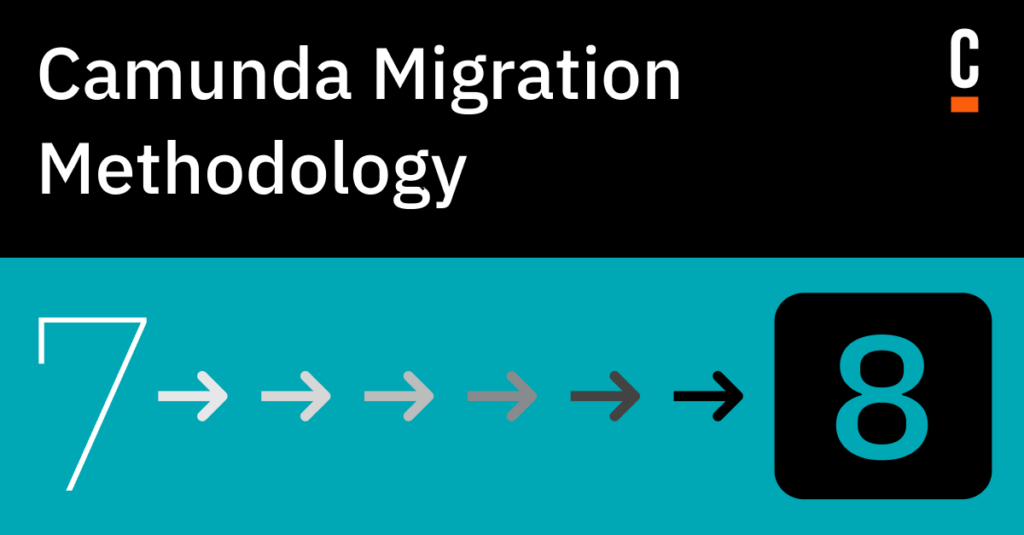

Start the discussion at forum.camunda.io