Migrating from Camunda 7 to Camunda 8 can seem intricate, so it is important to plan and execute your plan appropriately. Camunda has compiled some lessons learned based on numerous migrations completed with our customers. We wanted to share these with you so that you can learn from lessons others gained in their migration projects, avoid pitfalls and make better decisions when you take the step to migrate.
There are many low-level lessons learned related to code changes of certain components of your process, but this blog addresses higher-level lessons so they can be avoided.
Things to watch out for when migrating
Big bang migration
You don’t want to do something like a “lift and shift,” but a planned migration that includes a sidecar pattern or a parallel run of Camunda 7 and Camunda 8 while the migration is ongoing and for some time after the migration is complete. This approach, unlike the “big bang” approach, allows the strategy to evolve while the legacy version continues to function.
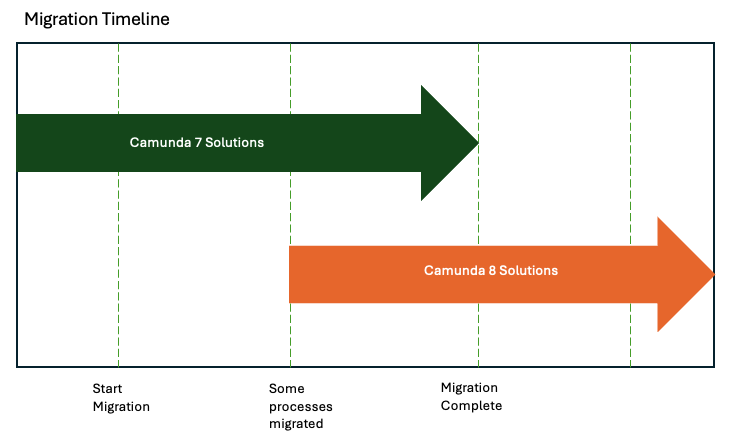
Parallel running provides other benefits as well. You can compare the results of the new version to the old version as well as review any errors. Having access to the old version of Camunda can help in error resolution as well.
The best way to migrate is this running parallel versions approach so that you can take advantage of the new version while still slowly decommissioning Camunda 7.
Gaps in understanding of the product differences
You will be moving to Camunda 8 and this means some things have changed. For example, instead of Cockpit, you will use Operate. There are some conceptual differences between the platforms that should be reviewed and understood before taking the jump to Camunda 8.
Without making note of these differences, you cannot clearly understand what challenges to expect when migrating. The engine is different, Camunda 8 embraces new technologies and features—this provides a solid and flexible framework for your process orchestration, but you need to make sure that you understand how these differences will affect your migration and the timeline.
Your team needs to invest in training to learn the new version and to understand these product differences. If you do not properly prepare the migration staff with the required skills and knowledge, this can cause potential problems and inefficiencies in the transition.
Inadequate training can also lead to delays in the delivery date which can affect other projects. You should always make sure that training costs are factored into the migration plan to ensure a smooth and cost-effective transition.
Be sure to review this video by our co-founder Bernd Ruecker to better understand the differences between the products.
Poor acceptance
Your staff may resist the migration if they are not adequately introduced and prepared for application changes or modifications with the new version. This resistance can be exposed in various ways, including negative attitudes, decreased morale, and reluctance to embrace the new version. If users do not accept and adopt the new version, it can negate the benefits of the migration resulting in a less successful implementation.
Diminished efficiency and poor use of features
Camunda 8 comes with enhanced features and new capabilities. Failing to understand these features means missing out on potential benefits and improvements in functionality that could positively impact the organization. This includes missed opportunities to optimize migrated processes.
For example, with Camunda 8, messages can be buffered for a given time. This is very useful when there is no guarantee that the subscription will be opened before the message is published.
Another example is the use of Camunda Optimize. This component can be used to provide significant insight into your processes which can improve the efficiency of the process. For example, analyzing the branches and activities can help determine if certain steps or areas are required or if improvements can be made in the process.
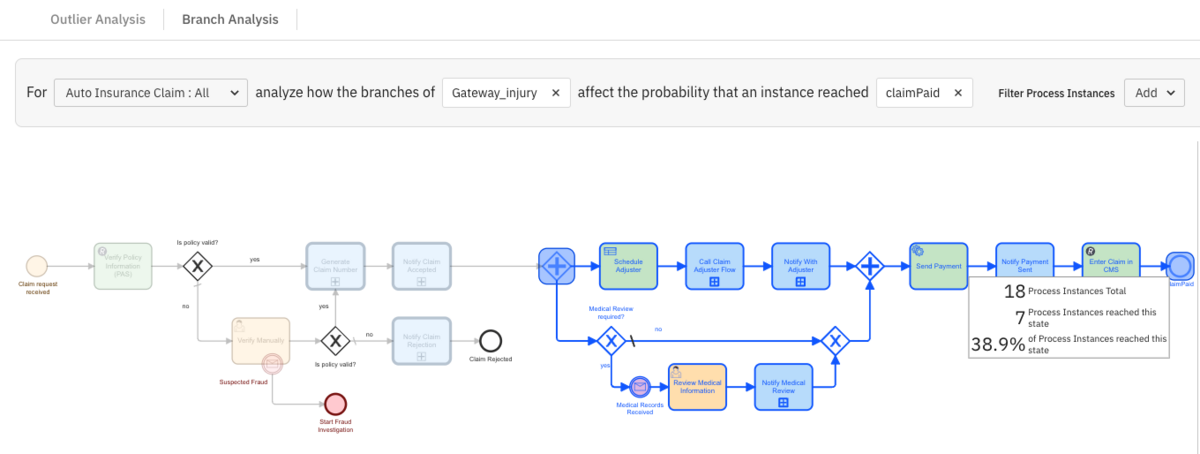
Without studying Camunda 8 capabilities, the users of the migrated solutions might struggle with the functionality and the migration staff may not know the best ways to “map” current Camunda 7 processes, services, and functionality to the optimal component in Camunda 8. This can lead to downtime, errors, and decreased productivity.
Missed refactoring opportunities
There are many new features provided with Camunda 8 that can simplify and streamline your workflows. This can include the use of out-of-the-box Connectors and message buffering, for example. Camunda 8’s polyglot architecture allows you to write services in a variety of languages.
Please read our blog on Why Migrate from Camunda 7 to Camunda 8 to read about other opportunities to refactor your Camunda 7 solutions using Camunda 8 offerings.
Incomplete or incorrect migration project plan
It is very important that your organization diligently plan for the migration. All tasks need to be included to make sure nothing is missed. For example, the availability of other systems, proper credentials, the configuration of clusters, and properly allotting time for coding changes and process diagrams is key to having a complete project plan.
If there are missing steps or information in the project plan or incorrect time estimates, this can negatively impact the migration.
Biting off too much too soon
One of the issues we have seen is when an organization goes all in a little too quickly. You need to make sure that you approach the migration in achievable components or chunks.
For example, select a small but significant process that is used by several other processes to migrate first. This approach allows you to make an impact and test the migration broadly while only migrating a small piece of your existing solution.
Not using managed services
You have the opportunity to go with a Camunda 8 SaaS implementation or a self-managed edition (which can be installed on-premise or in the cloud). If you do decide to go with a self-managed implementation, this doesn’t mean that you cannot take advantage of various managed services with that implementation and have to run everything yourself.
You can use managed services for services like the following:
- Elasticsearch
- AWS S3
- Postgres
It can simplify your architecture and is a good lesson others have learned as part of their migration.
Possible errors
If you haven’t adequately prepared your migration team with experience with the new version, you are positioning them to make mistakes and errors in the migration process. This can result in data loss, system crashes, and other issues that may have long-term consequences.
Avoiding support and assistance
No one expects you to be an expert on the two versions at one time. Camunda offers support for migrating customers with a workshop and consulting hours to assist in the process. These are both excellent opportunities to learn from people who have already done multiple migrations and therefore seen many of the successes and pitfalls to assist in the process.
Don’t forget to reach out for that support from Camunda.
Stay focused and plan your migration carefully
To mitigate these possible mistakes, you should prioritize:
- Proper migration project planning
- Comprehensive training programs
- User engagement
- Effective change management strategies during the migration process
Stay tuned for more migration information
We want to make any migration efforts as easy for you as possible, and we will be providing additional information about the migration process and tools we have to assist you and your organization make this transition.
In the meantime, check out these migration resources:
- Migrate to Camunda 8
- Migrate from Camunda 7
- Migrating a Process Solution from Camunda Platform 7 to 8 (video)
- Camunda 7 to Camunda 8 Transition – a Guide for Architects and Technologists (video)
- Two Approaches for a Smoother Camunda 7 to Camunda 8 migration
- Why Migrate from Camunda 7 to Camunda 8
- Why Migrating to Camunda 8 is Good for Business
Keep an eye out for our next blog on migrating from Camunda 7 to Camunda 8, and be sure to reach out to connect with Camunda if you are interested in any assistance during your migration.
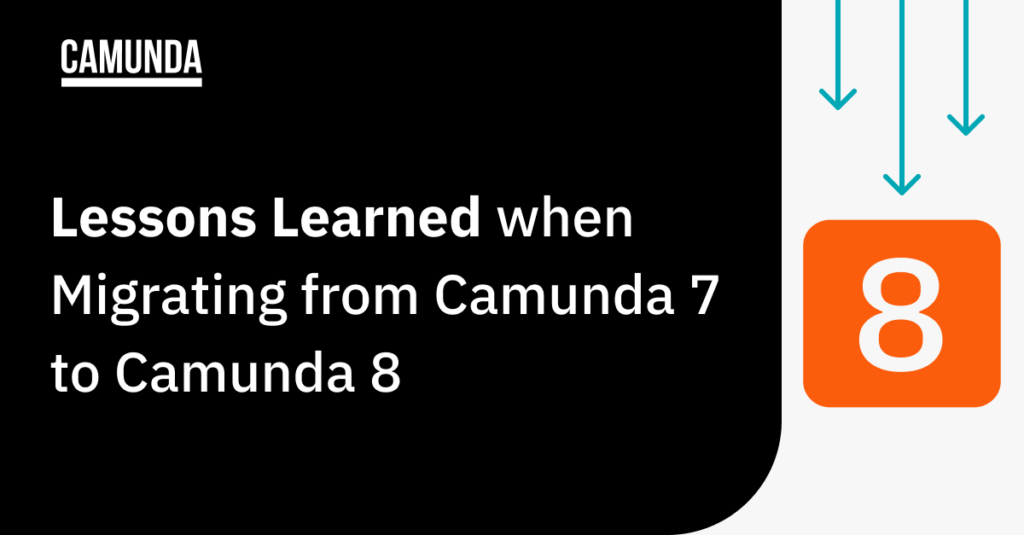

Start the discussion at forum.camunda.io