We are happy to announce the release of Camunda Modeler version 1.11.0.
Thanks to a contribution by the community it ships with templating support for connectors.
Templating support for connectors
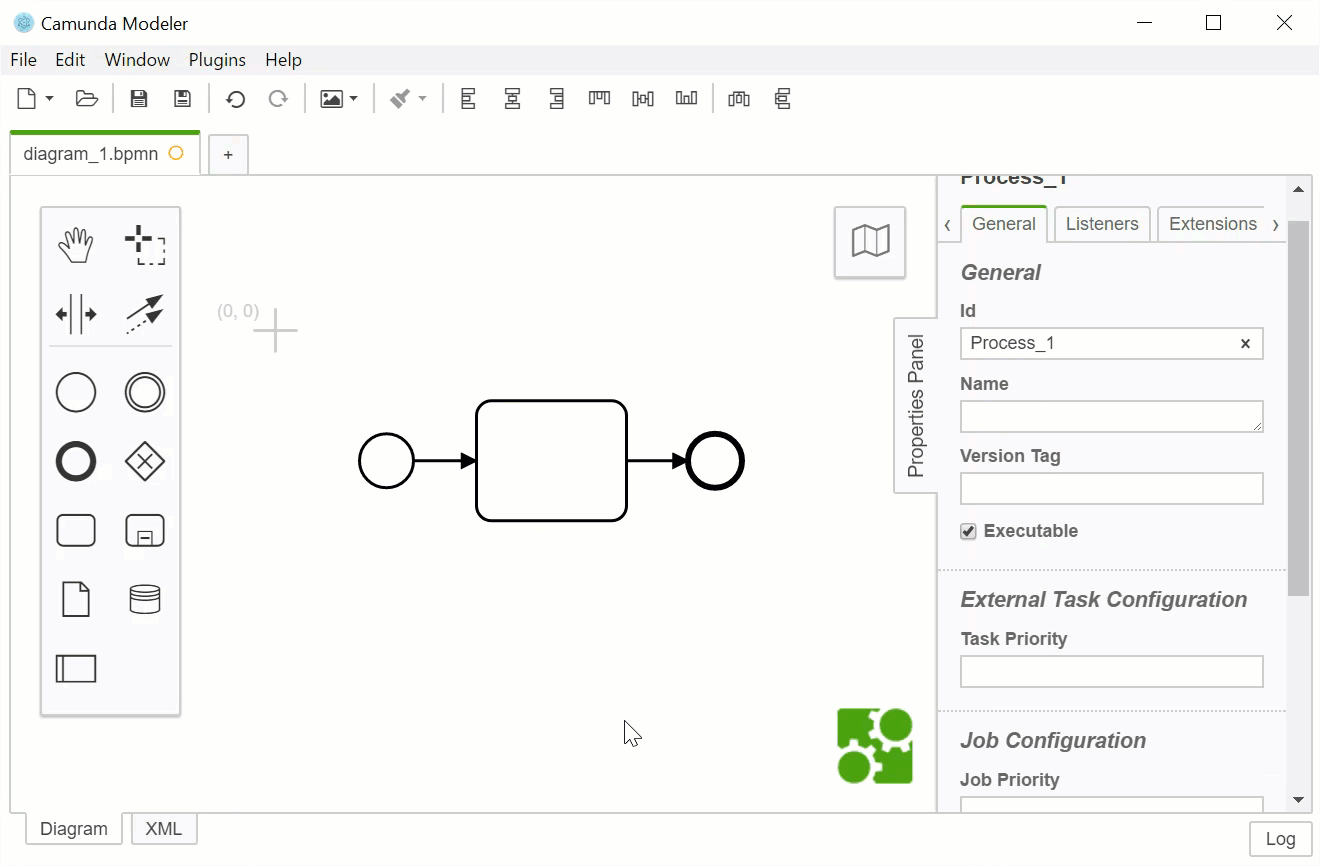
Last year we introduced Element Templates that allow you to create pre-defined configurations for BPMN elements. With the latest version of the Camunda Modeler you can also create element templates for Camunda Connectors.
Let’s look at an example of a template that can be applied to a BPMN 2.0 task element:
{
"name": "ConnectorGetTask",
"id": "my.connector.http.get.Task",
"appliesTo": [
"bpmn:Task"
],
"properties": [],
"scopes": {
"camunda:Connector": {
"properties": [
{
"label": "ConnectorId",
"type": "String",
"value": "My Connector HTTP - GET",
"binding": {
"type": "property",
"name": "connectorId"
}
},
...
]
}
}
}Once you apply this template to a task a connector will be created and added to it. The connector’s properties can templated like any other property.
Feel free to check out the documentation of how to use connector templates.
What’s next?
Do you miss anything or spot a bug? Or do you have feedback on this release? Reach out to us via our forums or tweet us @CamundaBPM.
