We’re excited to announce a new release of Camunda Optimize.
Camunda Optimize provides business activity monitoring for workflows, supporting continuous process improvement by providing transparency into your automated workflows and decisions. Business-friendly reports, dashboards, and alerts make it possible to identify process bottlenecks, improve end-to-end processes, and evaluate the success of your process automation initiative.
In the rest of this post, we’ll highlight some of the new capabilities.
What’s new in Camunda Optimize 3.10.0 alpha1?
Smart bar charts (Camunda Platform 8/Camunda Platform 7)
Bar charts in Optimize are “Smart” now. Depending on the nature of data, the bar charts smartly adapt the orientation and sorting for improved readability. Categorical values (assignee, flow nodes, etc…) are displayed using the horizontal bar chart instead of the existing vertical one. It is still possible to change back to the vertical visualization via the popover configuration.
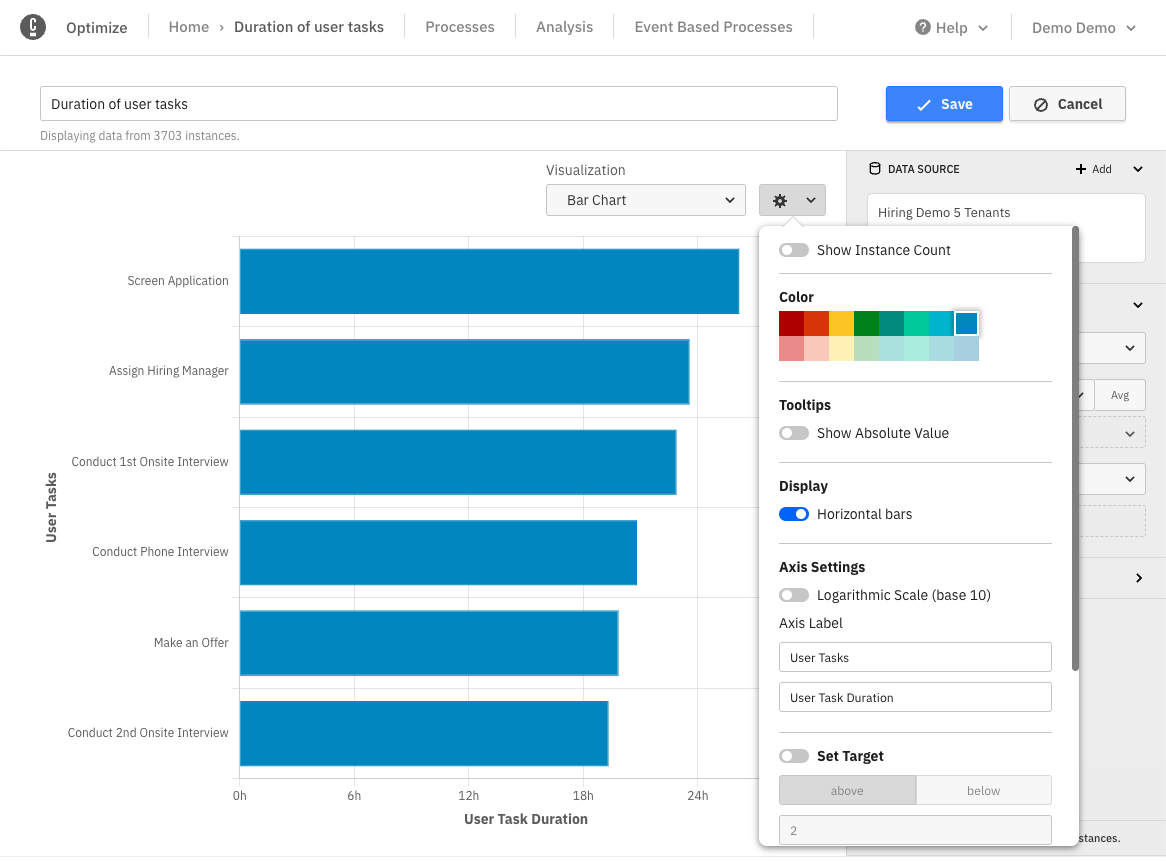
Delete Backup API (Camunda Platform 8 Self-Managed)
Optimize self-managed now allows you to delete backups via the API. You can read about how to backup and restore Optimize data in the documentation for Camunda Platform 8.
Allow disabling of hostname verification (Camunda Platform 8 Self-Managed)
Optimize now allows you to disable hostname verification similar to other Camunda Platform 8 components like Camunda Tasklist. This allows the integration of Camunda 8 with a secure Elasticsearch cluster using self-signed certificates.
You can find the full list of changes here: Release Notes 3.10.0 alpha 1
What’s next?
Stay tuned for the 3.10 alpha2 release of Camunda Optimize.
How to get it
Not a user yet? Sign up for a free 30-day trial of Camunda Platform 8.
If you are a user of Camunda 7 – Enterprise Edition and want to try Optimize, you can download the release with your customer credentials.


Start the discussion at forum.camunda.io