We’re excited to announce the release of Camunda Optimize 3.4.0-alpha2.
Camunda Optimize provides business activity monitoring for workflows, supporting continuous process improvement by providing transparency into your automated workflows and decisions. Business-friendly reports, dashboards and alerts make it possible to identify process bottlenecks and improve end-to-end processes.
If you’d like to get started with Optimize 3.4.0-alpha2 right away, you can download the release here with your Camunda Enterprise Platform customer credentials.
And if you’re not yet a Camunda customer, you can sign up here for a free 30-day trial of the Camunda Enterprise Platform, which includes Camunda Optimize.
In the rest of this post, we’ll highlight some of the new capabilities introduced in Optimize 3.4.0-alpha2.
- Event Based Processes – Groups of external events
- Process instance ID columns in Decision Raw Data Reports
- Less restrictive Raw Data Report column order
- Allow usage of special paths for share URLs
- What’s Next?
- How to get it
Event Based Processes – Groups of external events
If you used event based processes in previous versions of Camunda Optimize, you only had a single choice in regards to which external events you want to display and use during mapping, “all external events”. This changes with this release:
Based on the optional group field of the CloudEvents v1.0 compliant REST API offered by Camunda Optimize, external events get bucketed internally. Based on this the Process Event Source modal dialogue for adding external event sources now lists all distinct groups and you can decide on which ones you want to make use of. Of course you can still include all events by just selecting `All events in a single group`. This comes in handy if you have different domains of external events that you forward to Camunda Optimize’s CloudEvents API and you want to keep a certain focus when creating an Event Based Process.
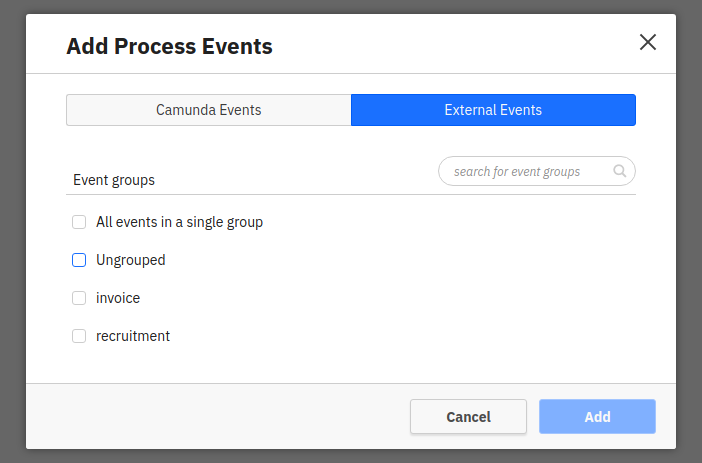
Process instance ID columns in Decision Raw Data Reports
Decision Instances are often related to a Process Instance in context of which they were executed. Previously, you couldn’t see this relationship in Camunda Optimize Decision reports. With Camunda Optimize 3.4.0-alpha2, this is a limitation of the past, as a dedicated column showing the Process InstanceId in Raw Data Decision Reports is finally available. Conveniently these IDs also link to the particular process instance in Cockpit, just as the Decision Instance ID links to the particular Decision Instance. This gives you the full holistic visibility on your Raw Data Reports for Decision data, as you can easily get insights into the actual Process Instance a Decision was evaluated in.
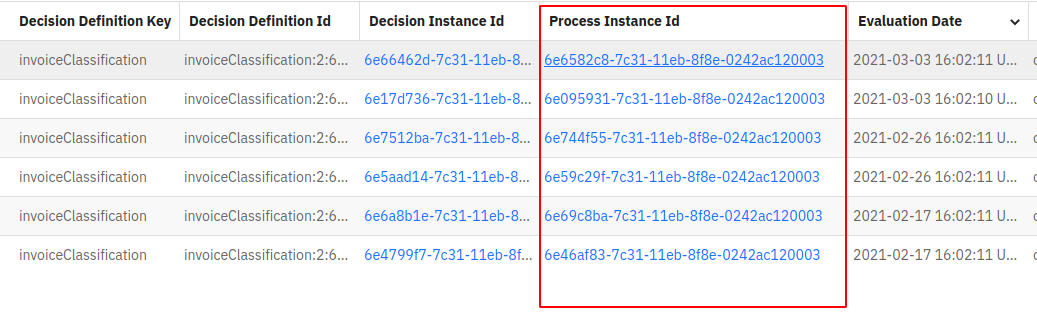
Less restrictive Raw Data Report column order
Previously raw data reports in Optimize had a strong separation between Process/Decision Instance meta-data columns (e.g. process instance id, start date etc.) and variable data columns. As such it was not possible to position variable columns in front of instance meta-data columns — you could only change the order within one of those isolated groups of columns.
With Optimize 3.4.0-alpha2 it is now possible to arrange the raw data report columns in any way you like, giving you greater visibility. In the following example you can see the input and output variable columns have been placed between the Decision instance Id and the Evaluation date, allowing improved visibility of the Invoice Amount and Classification variable values
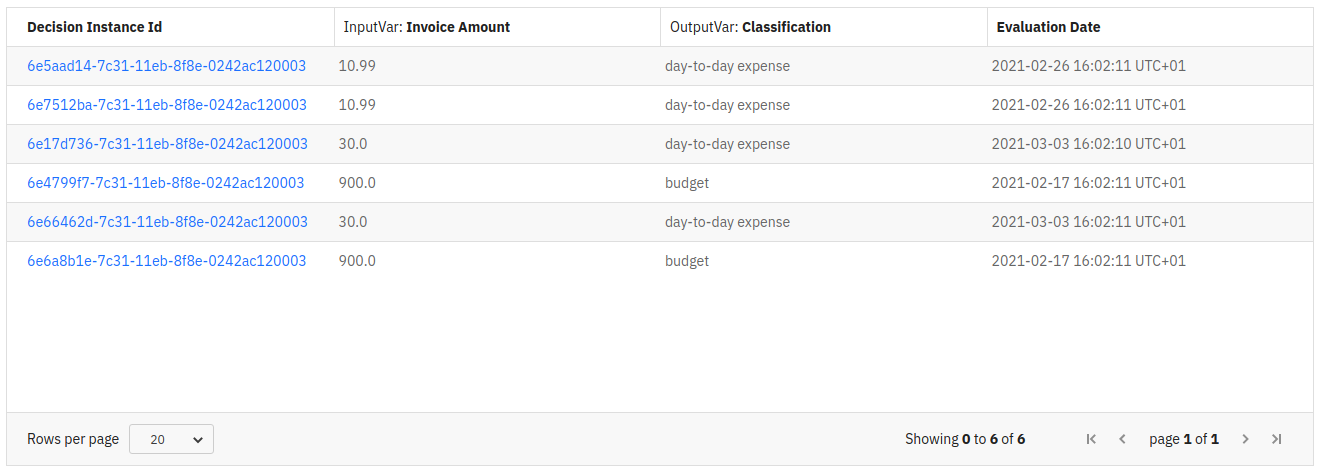
Allow usage of special paths for share URLs
In cases where the Optimize application is operated behind a Single Sign On (SSO) proxy/gateway it was previously not possible to make use of share links that don’t require authentication. The reason was that the share page URL did not differ from the main Optimize application URL, so the SSO proxy or gateway could not differentiate between links that are allowed to be accessed without authentication/authorization and those which are not.
With Optimize 3.4.0-alpha2 a distinct sub-path – `external` – is used for all share links generated by Optimize. This enables users to configure special rules on the SSO proxy or gateway to grant access on share links to a broader audience with less restrictions.
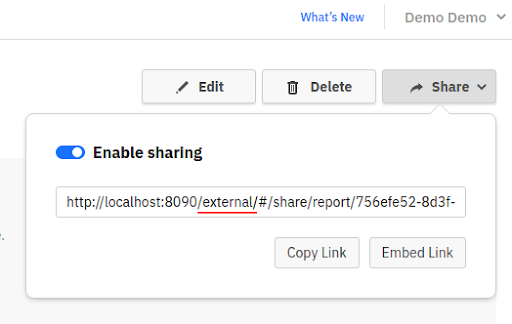
What’s Next?
We’ll release Camunda Optimize 3.4.0 in April 2021. Stay tuned.
A smooth update from Camunda Optimize 3.3 to Optimize 3.4 will be possible. Along with the minor release we will publish a dedicated update guide.
How to get it
If you want to give Camunda Optimize a try, you can download the release here with your Enterprise customer credentials. Please sign up for a free 30-day trial version.
If you’re new to Optimize, we recommend that you watch the Getting Started with Optimize in less than 5 Minutes video.

