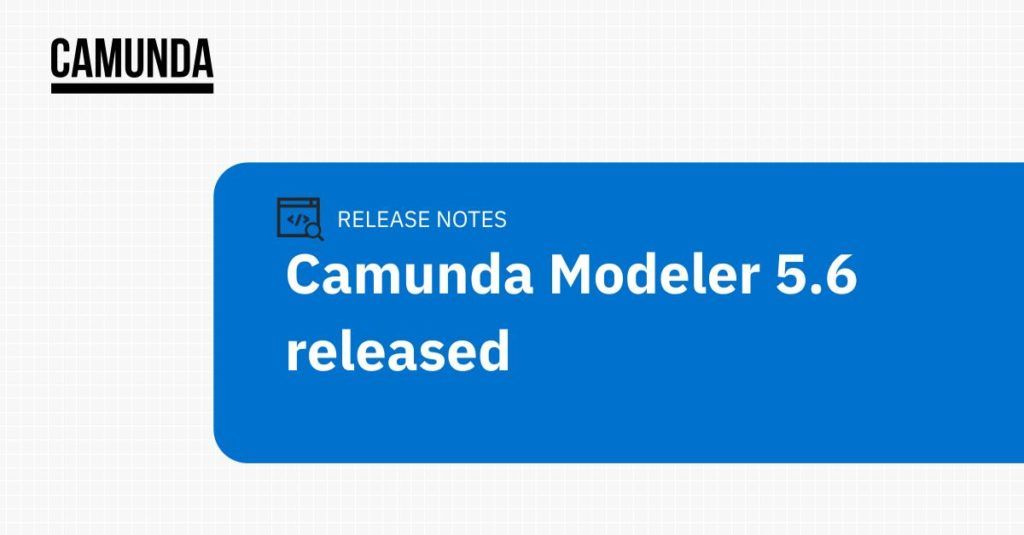We are happy to announce the release of Camunda Desktop Modeler 5.6.
The new version of Camunda Desktop Modeler ships with broader BPMN support and some key UI improvements with the reworked replace menu.
From now on, you can draw any BPMN symbol on the Camunda 8 diagrams. The diagram validation will guide you on which elements your target Camunda Platform version supports.
The validation now supports warnings as a new problem type. With a custom validator, you can display errors and warnings in the panel.
As we are moving closer toward the Camunda 8.2 and 7.19 releases, in Camunda Desktop Modeler 5.6, you can already select these as your target versions. This feature will allow you to preview some upcoming features, including support for Link Event in Camunda 8.2.
Read this blog post to learn more about these features, and download the latest release to start modeling immediately.
Model All Elements For Camunda 8
The BPMN editor allows you to draw all BPMN symbols and indicates which elements still need to be supported by the engine. Thus, the editor will enable you to model the process as you intend while still helping you once you are willing to deploy the diagram to an engine.
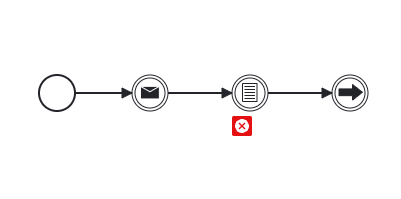
Validation improved
With the Camunda Desktop Modeler 5.6 release, we have introduced a new type of diagram problem in the UI: warning. This addition broadens how a validator can ensure the correctness of your diagram. You can create your validator plugin based on the linter template plugin.
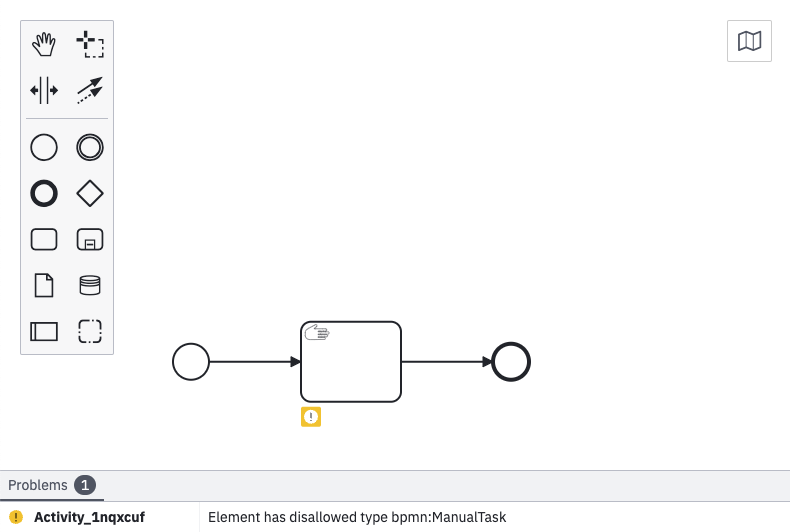
Moreover, the built-in validation is also enriched by rules which prevent the most common deployment and runtime errors. Among them are rules of at least one process being executable and Sequence Flows having a condition when the standard requires it.
New replacement menu UI
The menu got a new look and search functionality. Search for the desired replacement by typing the symbol’s name in the box. You can also select an item with keyboard arrows and enter button.
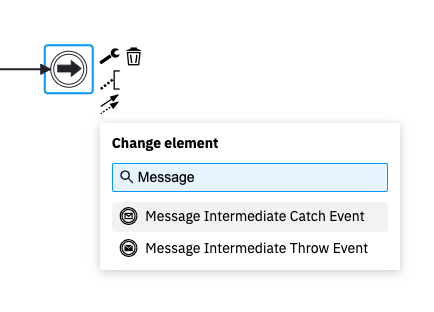
Camunda 8.2 and 7.19 preview
With the release, you can select the upcoming versions of the Camunda Platform as your target. This feature allows you to validate your diagram according to the forthcoming feature set. For Camunda 8.2, you can already model Link Events and set candidate users in your User Task.
There is more
We have added several other more minor improvements to enhance the user experience further.
For a comprehensive list of all changes, please visit the Camunda Modeler changelog.
Looking Forward
Download the new Modeler, give it a try, and, most importantly, share your feedback.
Did we miss anything? Did you spot a bug, or would you like to suggest an improvement? Reach out to us via our Platform or Cloud forums, tweet us @Camunda, or file issues you found in the Camunda Modeler issue tracker.
Stay tuned for future updates.