We’re excited to share that the latest alpha release of Camunda is now live and available for download. For our SaaS customers who are up to date, you may have already noticed some of these features as we make these available for you automatically.
Below you’ll find a quick summary of everything that’s new in Camunda Platform for this month.
Table of contents
Web Modeler
We’ve got a lot of great updates in Web Modeler for you in this alpha release.
Public API for Web Modeler
Looking for a way to take your process development to the next level? Well, you’re in luck! With the power of a Public API, managing your Web Modeler files has never been easier. Say goodbye to tedious manual work and hello to an automated and streamlined process. The public API enables easier searching, more efficient CRUD operations, milestone naming, enhanced security and more.
Get started today! Public API endpoints for Web Modeler are currently reachable below /api/beta.
New Carbon Entity Table
With the new Carbon Entity Table, you’ll be able to effortlessly navigate through your projects and resources using a sleek and appealing user interface. This will make searching far faster and helps you spend less time navigating the product and more time working on critical processes and files. It represents another large step forward in our transition toward adopting the Carbon design system.
We hope you enjoy everything in the latest Web Modeler 8.3.0-alpha6 release!
Desktop Modeler
Check out all the latest updates available this release for Desktop Modeler.
Simplified debugging
Errors shown in the Problems panel now link directly to relevant documentation. This makes it easier to understand the error and helps you find the solution faster.
Improved FEEL editor
We’ve made the FEEL editor easier to use. Now variables defined in the context of an embedded form are now available in the FEEL editor autocomplete.
Clearer properties
We want to make important information as easy as possible to find, and one way we’re doing that now is by making sure that Element templates marked as deprecated are now indicated as such in the properties panel.
As always, this release also incorporates numerous bug fixes and additional minor improvements.
Check out the full release notes for this month’s Desktop Modeler 5.15 release right here.
Connectors
This release, our Connectors gain improvements in the Element Template Generator, Hybrid Mode, our Salesforce Connector and more.
Element Template Generator
You can now simplify element template creation right from your Connector Java code with our Element Template Generator.
Hybrid Mode
In Hybrid Mode, you can run a Connectors Self-Managed instance that is attached to a Camunda SaaS Cluster.
Salesforce Connector
You can now query data from Salesforce using SOQL and Interact with sObjects directly, thanks to the new Salesforce Connector.
There are many other enhancements and fixes—we’ve worked hard to squash bugs and roll out a set of minor improvements we hope you’ll enjoy.
Check out the full release notes for this month’s Connectors 0.23.0-alpha2 release right here.
Operate
You can find all the latest updates for Operate below.
Deleting Decision Definitions
Within Operate you can now delete a selected version of a Decision Definition. This makes it easier to simplify your development environment when you have multiple variants of definitions deployed, some of which are unused.
BackupId now uses Long instead of Integer
This update makes it for users to create/restore their backups without issues resulting from a number that is higher than expected.
Correlate call activities and the flow nodes that triggered them
This change adds parentFlowNodeInstanceKey to a process instance endpoint, enabling you to correlate call activities with a flow node triggering them.
Of course, we’ve also implemented many bug fixes and additional minor improvements.
We hope you enjoy everything in this month’s Operate v8.3.0-alpha6 release!
Zeebe
We’ve got a lot of new improvements for you in Zeebe in the latest alpha release. See the full list below.
Deletion of old resource versions
You can now delete old versions of resources you do not need (processes, decision tables, etc.). This will enables to free up storage space and reduce clutter in the user interface by removing resources that you no longer need or that are outdated. It also improves security by eliminating the chance that an old process, which may be deprecated or buggy, will be run inadvertently.
Deleting old versions is also an easier way to prevent recurring processes from running without having to deploy new versions.
Signal Events Support
Signal Events are an important tool in process automation, used to widely broadcast information to one or multiple waiting processes, and we have been steadily expanding our support for them.
Back in 8.3.0-alpha1, we expanded support for Signal Events by adding the ability for process instances to broadcast signals directly through Signal Throw Events without the need to use the API.
Now, in the most recent release, we have added support for the last remaining signal event types: Signal Catch Events. This enables process instances to wait for signals at Signal Catch Events (and then continue when the signal is broadcast).
A huge thanks to our external contributors, @skayliu (who worked on the Throw Events) and @Izgabel (who worked on the Catch Events), for contributing these updates.
Job worker metrics
We’ve introduced the ability to start tracking your job workers more carefully through a pair of metrics. Using a new API, you can pass a custom JobWorkerMetrics implementation, which supports these metrics:
jobActivated(int count): called every time one or more jobs is activated (but not yet handled)jobHandled(int count): called every time one or more jobs has been handled by theJobHandler
Reduced time between job creation and handling
We’ve made efforts to reduce the time between when a job is created and it is received by a JobHandler. Workers can now open long living streams and receive jobs as soon as they’re available, without having to poll for them.
Starting Zeebe partitions faster
Zeebe partitions will now start independently of other partitions. Previously, processing would only start after all partitions were started successfully, which meant healthy ones would be waiting unnecessarily for failures in other partitions to be resolved. This update means an unhealthy partition won’t affect the availability of other healthy ones in a broker, resulting in more resilience and faster performance.
Yielding on due date checker by default
Earlier we introduced the yield on the due date checker. In this alpha, in light of its frequent use to recover from a partition getting stuck on too many due timers, it is now enabled by default.
Other improvements
We’ve improved the propagation of variables in a call activity by ensuring that only those specified through input mappings are transferred. Though the propagateAllParentVariables property, you can now specify whether all variables or specific ones need to be propagated from parent to child called process instances. By default, this property is set to true.
ZeebePartition has also been enhanced for dealing with large states, improving recovery time and overall performance.
Check out the full release notes for this month’s Zeebe alpha release right here.
Optimize
Take a look below to see everything that’s new in Optimize.
Easier drilling down into raw data
When analyzing your data, visualizations and high level data are important, but it’s often helpful to be able to drill down directly into the raw data. You can do this with Optimize, of course, but we realized the feature may not be as intuitive to access as it could be.
In this release we’ve made a number of improvements to the interface to make it simpler to go directly from a dashboard to a report with raw data. This should make it quicker and easier to access the raw data you need to make intelligent decisions about your process automation.
Notifications
Sometimes you may not be aware of everything Optimize is tracking and missing out on helpful process intelligence. In this alpha we’ve enabled sending notifications to the notification tracker to help you understand when and how to use Optimize best.
We’ve also completed a number of bug fixes and additional minor improvements.
TaskList
Filtering by task variables
In this release, we’ve enhanced TaskList to make you more efficient by adding a new feature that helps give context to your workers in a task queue. You can now filter by task variables in the Tasklist API. This makes it easier for task users working on larger task queues to quickly identify the right task to work on next.
We hope you enjoy this month’s TaskList 8.3.0-alpha6 release!
Camunda Platform 7
You can find the latest release notes for Camunda Platform 7.20-alpha5 on our forums. Check them out right here.
Thank you
We hope you enjoy the latest updates! If you have any feedback or thoughts, please feel free to contact us or let us know on our forum. As always, be sure to review the latest release notes and update guide before upgrading to ensure that everything keeps running as expected.
If you don’t have an account, you can try out the latest version today with a free trial.
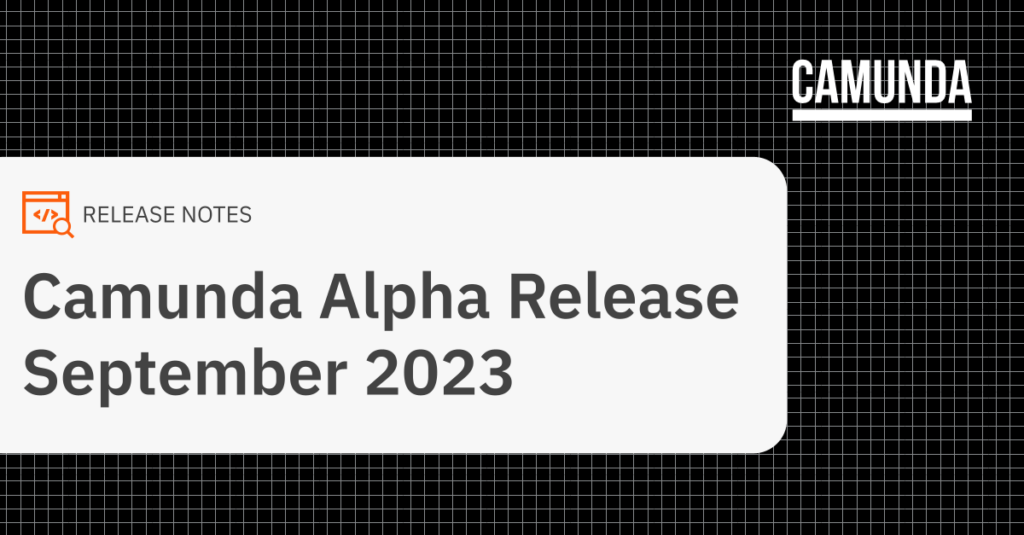

Start the discussion at forum.camunda.io