Thank you everyone for attending last week’s Camunda 8.3 Release Webinar! It was an experience full of new features with our Product Managers and Developer Advocates where we discussed what’s new with the latest release and also Community updates.
Key highlights
In this latest release announced in October 2023, Camunda 8.3 comes with new features and improvements covering a lot of topics. Here’s an overview of what’s new:
- Multi-tenancy for Camunda Self-Managed: This allows organizations to scale automation centers of excellence with less effort
- Camunda Connectors: Integrate with third party software easily with more out of the box Connectors
- Connectors SDK Improvements: Inbound Connector improvements like support for intermediate events and the ability to start a process via multiple inbound Connectors.
- Camunda Marketplace: A centralized hub to discover and utilize trusted third-party integrations for popular technology and systems
- AI-assisted Form Builder: Rapidly generates user task forms using natural language inputs, allowing embedding in public portals for broader access and maintenance
- Human Task Orchestration: Through several topics like nested data binding, expression properties, forms.js and more we continue to improve our HTO features in this new release
- Web Modeler API: This new API simplifies the integration of processes with existing CI/CD tools like Jenkins and Azure DevOps Pipelines (ADP), ensuring only needed processes are deployed for better customer experiences.
- Optimize: Continuously improve visibility and insights through the process through adoption and improvement dashboards
We also wanted to thank all the community—Niall Deehan highlighted all the wonderful community updates he could in our webinar. Your enthusiasm, questions and feedback were really insightful and will help us build upcoming releases. However, given the time constraints we were not able to answer all your questions, As a commitment to our community and to ensure that no question goes unanswered we have decided to write this blog post to deep dive into each question that could not be tackled during the live session.
Let’s continue our journey together!
All questions below come directly from our audience, but some have been edited slightly for clarity.
Extended Q&A from the Camunda 8.3 Release Webinar
Q: Is there a method to copy or move data between tenants in the same cluster, and can a tenant serve disaster recovery purposes?
No, it is not possible to copy from one tenant to another.
Q: Is deployment or initiation of processes possible through a web/desktop modeler for multi-tenancy, or is it restricted to client-side operations?
It is possible to deploy processes via Web Modeler already. It will be possible to deploy via Desktop Modeler too, currently targeted for November 2023 release.
Q: Are the user “authorizations” scoped to a tenant?
Currently resource authorizations are not scoped to a tenant.
Q: Can Camunda be connected to GCP pub sub?
Yes, Camunda can be connected to Google Cloud Platform (GCP) Pub/Sub. There are a few options available to facilitate this connection:
- Utilizing Connectors from our Partners:
- Cognizant’s Pub/Sub Connector: Our partner Cognizant is currently in the process of developing a Connector for GCP Pub/Sub. Once completed, this will enable seamless integration between Camunda and GCP Pub/Sub.
- Availability: This Connector will be available soon, you can find it here.
- Getting more information: If you’re interested in learning more about this connector or wish to inquire about its release date, please feel free to reach out directly to Cognizant, or contact us at Camunda, and we will be happy to assist you.
- Building your own Connectors:
- Using the Connector SDK: If you have specific requirements or wish to implement a custom solution, you have the option to build your own inbound and outbound connectors using our Connector SDK.
Q: When will there be a category like tools for Connectors in Camunda Marketplace?
We are continuously working to expand and enhance the offerings available in Camunda Marketplace, with a strong commitment to providing a seamless user experience and robust integration options. Although we aim to support a wide array of resources, we have chosen a phased approach to ensure quality and reliability, starting with Connectors as our initial focus.
We recognize the importance and potential of providing additional tools, especially those that complement our Camunda products, and they are indeed part of our roadmap for the marketplace. However, at this time, we are unable to provide a specific estimated time of arrival (ETA) for when these new categories, including tools for Connectors, will be made available.
Q: How can I add hover text to provide additional descriptions of tasks in the modeler?
The hover texts/tooltips can’t be customized (yet), however we recommend using comments for that.
Q: Where do the Connectors from Camunda Marketplace run?
The execution environment for Connectors in Camunda Marketplace depends on how they are developed and set up. There are two primary ways to develop a connector:
- Using the Connector Template with Camunda Connectors Bundle:
- How it works: Developers can build a Connector using only a Connector template while reusing the Connector runtime from the Camunda Connectors bundle. This is particularly useful for standard operations, like connecting to a REST API, where a Connector template can be developed to utilize the Camunda REST Connector runtime.
- Runtime: The Connectors developed with this approach will run in our SaaS cloud, using the Camunda Connector runtime.
- Hosting: As these Connectors utilize our cloud infrastructure and runtime, they are hosted directly within our SaaS environment.
- Building your own Connector with our SDK:
- Development: In this approach, you create a custom Connector using our SDK, which involves creating a JSON template and a runtime. This method offers more flexibility and is suited for use cases that require tailored solutions.
- Runtime: The Connectors developed here will have their own runtime, which you provide and manage.
- Hosting: Since these Connectors operate in their own environment, you need to host them on your own infrastructure. This could be on-premises, in a private cloud, or another hosting solution of your choice.
- Guidance for Hybrid Mode: Here you can find a documentation for how to run a Connector in hybrid mode.
Q: How do you pay for Connectors from Camunda Marketplace?
At the moment, our marketplace does not facilitate direct transactions for Connectors, meaning we do not offer built-in payment functionality. Instead, we provide two primary avenues for offering connectors:
- Open source model:
- How it works: Creators can make their Connector’s code repository public and submit it to be listed on our marketplace. This approach is similar to our “Awesome Connectors” GitHub list, which can be found here.
- Payment: There is no payment required for using these open-source Connectors. However, users are responsible for any costs associated with running the Connectors in their chosen environment.
- Get Listed:
- How it works: Connectors can also be showcased on our marketplace without making the code publicly available. In this case, if a customer is interested in using a particular Connector, they can directly reach out to the partner or creator of the Connector to discuss usage terms.
- Payment: Any financial transactions or agreements regarding payment for the use of the Connector would occur directly between the customer and the connector provider, outside of our marketplace platform.
By utilizing these models, we aim to foster a collaborative and versatile ecosystem for Connectors, catering to a wide range of needs and preferences within our user community.
Q: How can I customize the user task? And how to save the business data in rdbms?
Currently business data can’t be directly stored to a DB during a form session, but users can simply add a Connector in the BPMN diagram. We offer a multitude of DB connectors from the community in the Marketplace.
Q: How can I create automated tests for the Forms created with forms.js? Especially for the complex expressions?
Developers can utilize our open source ecosystem and use libraries like feelin to validate FEEL expressions, or The form playground or the viewer together with libraries like Selenium to run fully automated tests of forms.
Q: Does the Web Modeler API support getting the path of the BPMN in the modeler so that the structure can be replicated for example in GitHub?
Yes, it does—every file returns its own path as a simple and canonical path, allowing it to replicate the folder structure 1:1.
In the GitHub sync in the demo, this was utilized for this exact purpose.
Q: How is versioning handled in Web Modeler?
Web Modeler provides a “milestone” concept that allows to version resources in Modeler with your own versioning schema.
Q: Does the Modeler now support adding hyperlinks to BPMN shapes, allowing them to link to detailed documentation via URL or local files?
Web Modeler allows adding any hyperlink to any element via adding a comment. It also allows mentioning and notifying collaborators in a comment.
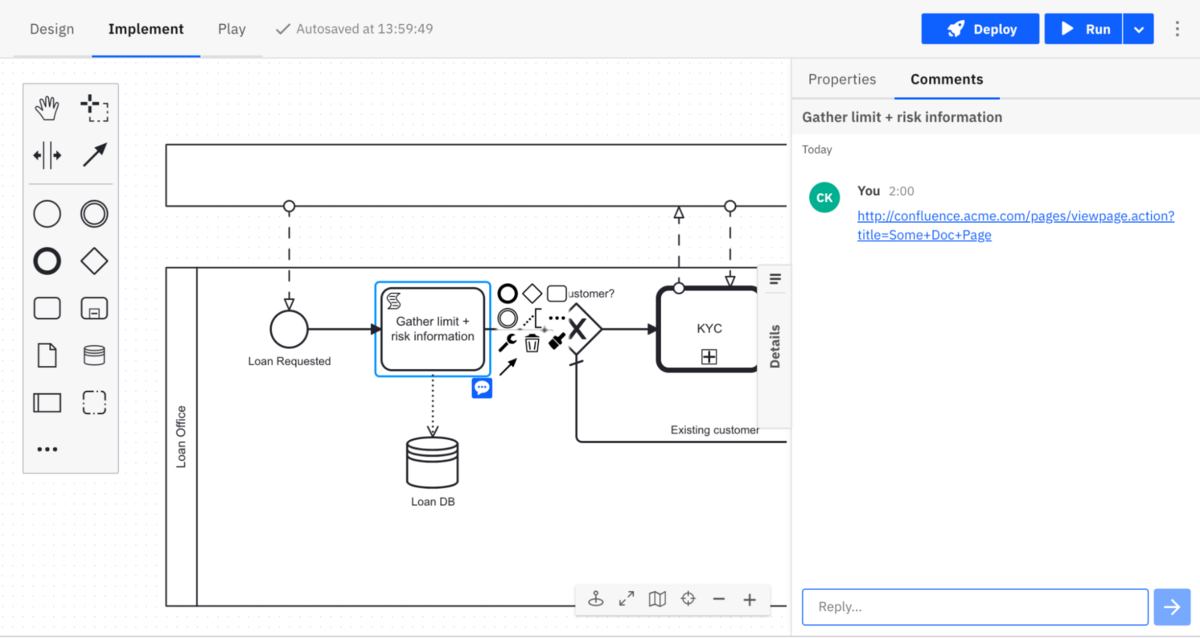
Q: Has the defect in Optimize where the ‘Always display latest’ option in dashboards/reports is not functioning been resolved in version 8.3?
It is still a work in progress, the issue is tracked via this Jira ticket.
Q: Are the expressions used in Camunda forms written in FEEL, or is there an alternative way to write expressions for these forms?
FEEL is the language for all expressions in Camunda 8, which enables business users to build forms and decision tables.
Q: When will the Tasklist display only the tasks that have been assigned to a user?
We are working on this topic right now, and expect the access control feature for 8.4 in Self-Managed, and 8.5 on SaaS.
Closing
Camunda 8.3 is a testament to the power of community collaboration. The enhancements like the improved Human Task Orchestration (HTO), the debut of CamundaMarketplace, and upgrades to the Connector SDK, mark significant milestones in our Process Orchestration vision. The addition of dashboards in Optimize provides insights and extra observability capabilities.
Finally we wanted to thank you to our Camunda community and the dedicated developers who continually push the boundaries of what’s possible.
Try Camunda free for 30 days
Signup for a trial to test features including process deployment, execution, monitoring, and reporting
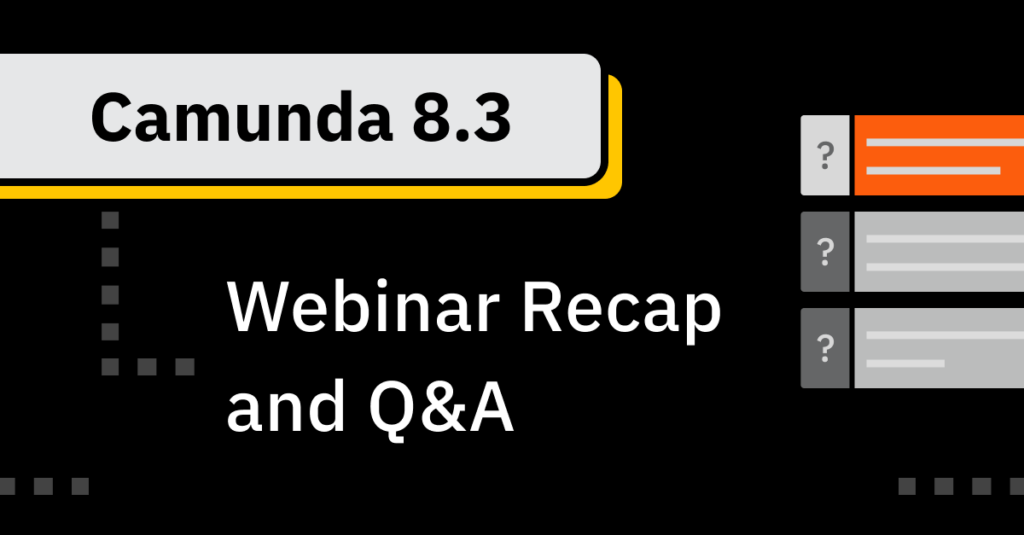

Start the discussion at forum.camunda.io