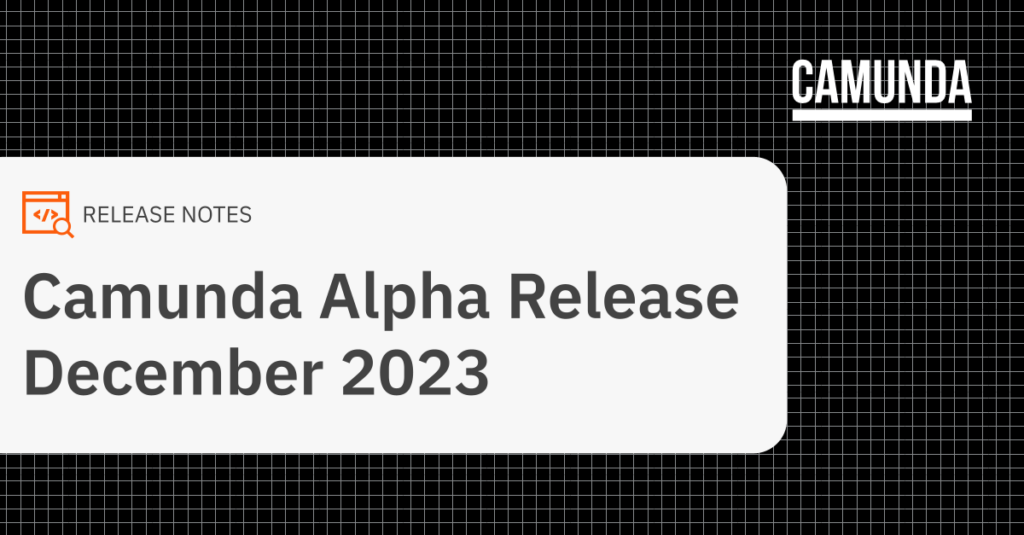We’re excited to share that the latest alpha release of Camunda is now live and available for download. For our SaaS customers who are up to date, you may have already noticed some of these features as we make these available for you automatically.
Below you’ll find a quick summary of everything that’s new in Camunda Platform for this month.
Table of contents
Web Modeler
Form deployment and linking
Note: This is a cross-component feature available for Web Modeler, Zeebe, and Tasklist as well.
Designing human workflows is now a breeze with Web Modeler. With this alpha release, we’ve made it much easier to work with forms for user tasks and start events with BPMN.
Note: Forms in start events are currently only supported in Web Modeler SaaS.
Previously, developers had to manually synchronize changes made to a form by going back and forth between the form builder and the BPMN editor and re-embedding the form. This can lead to forgetting to update the process after making form changes, so the changes were never implemented. Now, forms are simply linked once and referenced using their ID in the BPMN diagram.
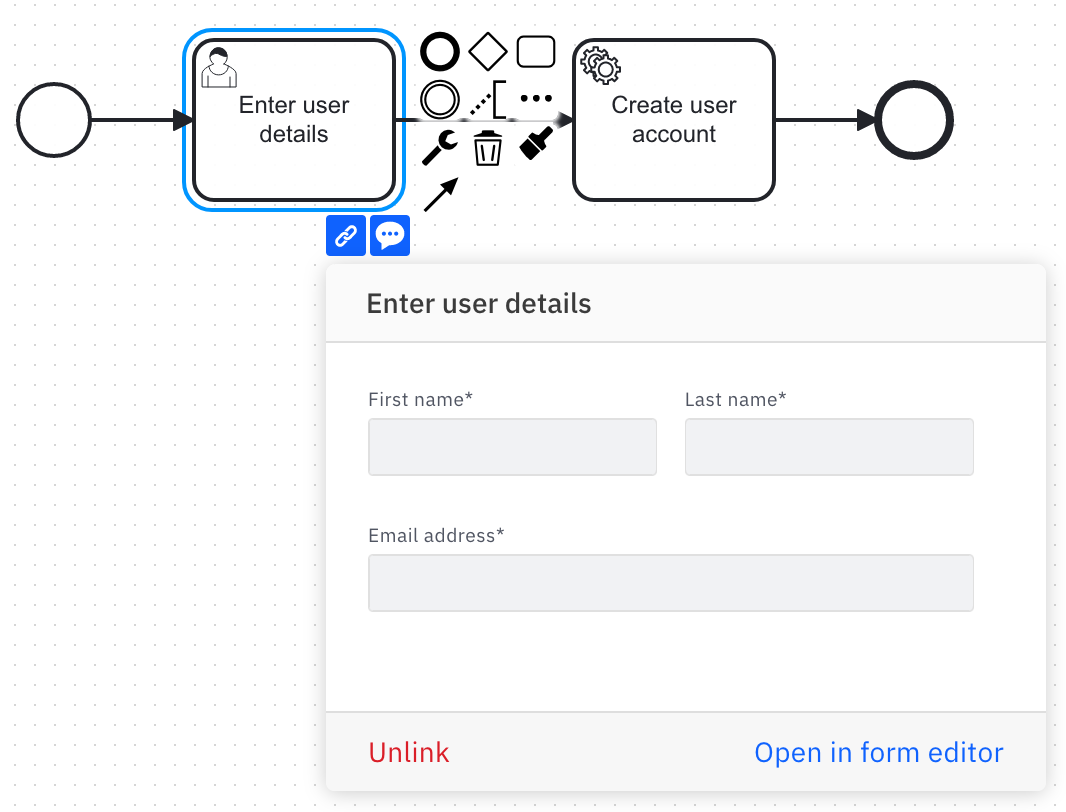
When a process gets deployed, the linked forms will be automatically deployed ensuring that the latest version of the form will always be used when the process is executed.
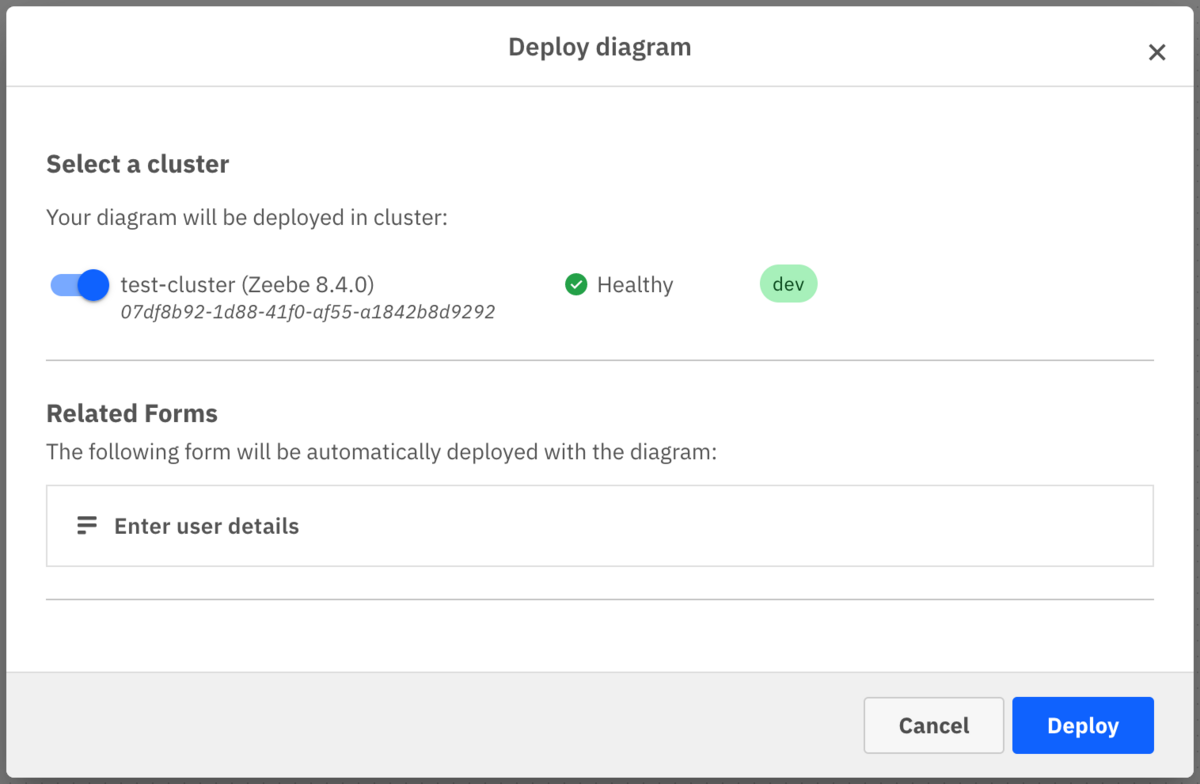
In case you are running a Zeebe cluster prior to version 8.4.0-alpha2, forms will also be embedded automatically if you deploy a process. To benefit from automatic updates of the latest form deployment, update your cluster to the latest alpha.
Note: you will not see the JSON appearing in the BPMN XML in Modeler, as embedding happens during deployment.
In addition, you still have the option of using the previous approach and embedding the form JSON directly into a BPMN diagram.
Thanks to linked forms, you can also see the processes that reference a form and easily navigate to the respective diagram.
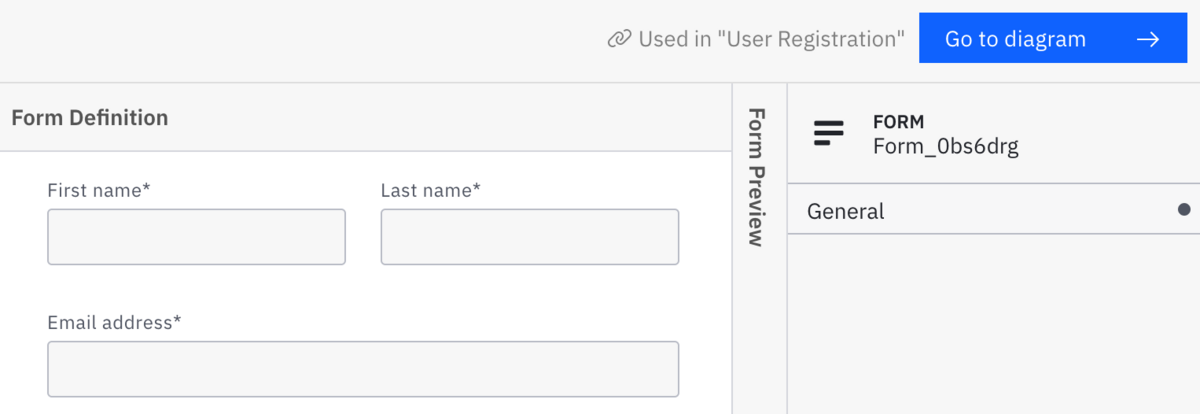
In Tasklist, you won’t notice a difference between embedded and linked forms. When you are building a custom frontend using the API, please note that the retrieval of linked forms slightly differs. You can read more in the API docs.
New Play UI
With this alpha release, Camunda is proud to re-introduce you to Play with a rebuilt User Interface (UI) and access by enterprise making it easier to use across your organization. You can think of it as our enriched token simulator. Updates to the Play mode, our playground environment can address the needs of both the developer and the business user. Play allows you to develop processes, validate, and repeat these steps with an intuitive and simple interface.
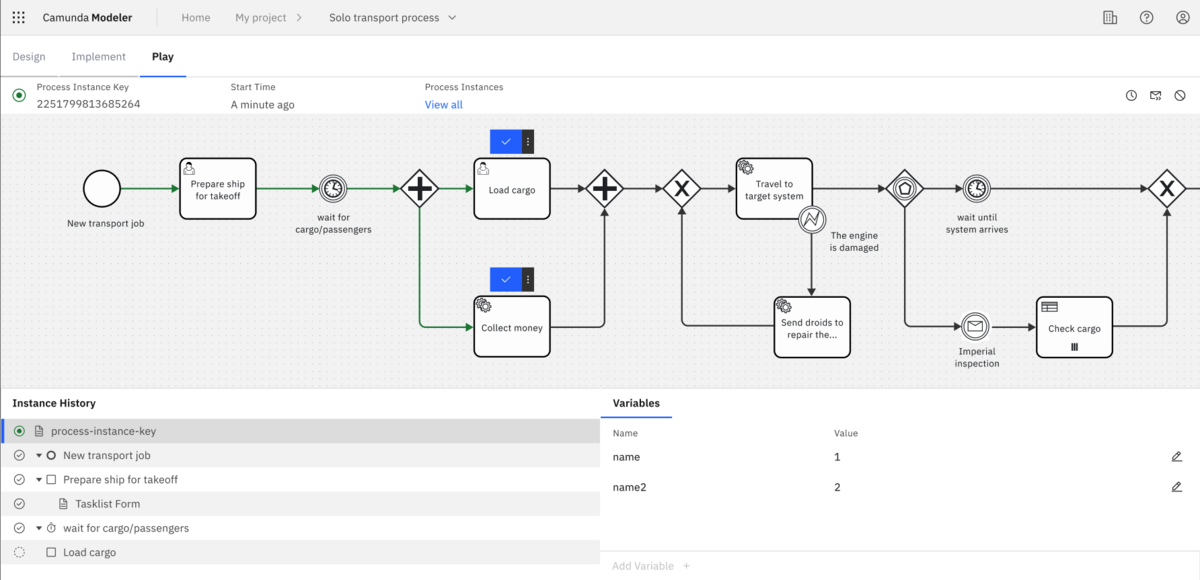
With Play, customers can:
- Get instant feedback by developing and debugging processes in the same Integrated Development Environment (IDE)
- Manually test any part of a process in seconds choosing what to execute or to skip
- Engage business stakeholders by demonstrating processes at any time during process development
- Unleash innovation with a safe playground environment for agile and iterative development
Is this interesting? Stay tuned for a dedicated blog post.
Pre-populated process name
When you create a new BPMN diagram, its name will now be used to populate the process name in the properties panel. This facilitates the good practice of providing meaningful names for your processes and will make it easier to identify them in other Camunda components like Operate.
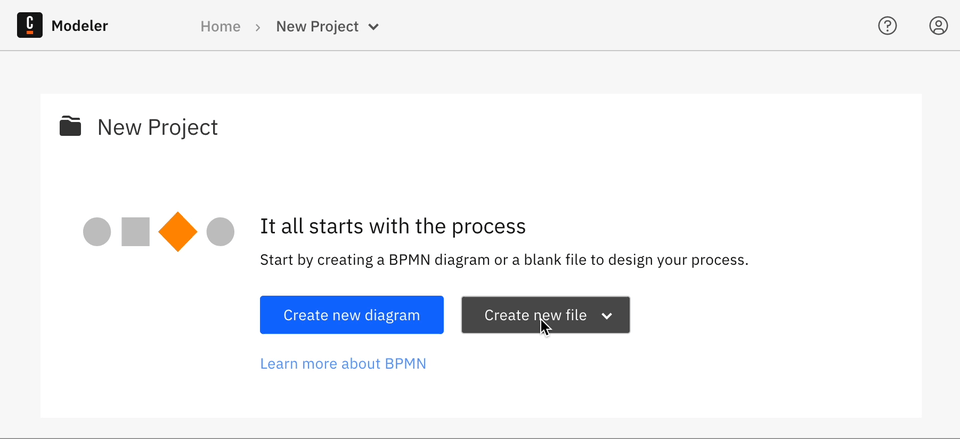
Support for read-only file systems in Docker containers (self-managed only)
The Docker containers for Web Modeler Self-Managed can now be started with a read-only file system in order to support common security best practices.
We hope you enjoy everything in the latest Web Modeler 8.4.0-alpha2 release!
Desktop Modeler
Receive and Send Task Message templates
Message templates for Send and Receive Tasks are now supported. You can configure the message name and, in the case of Receive Tasks, the subscription correlation key.
More comparison operators for element templates
Up until now, conditional template properties could use the operators <equals> and <oneOf> to specify the conditions in which a property is active. Now, developers can also use <isActive> to check if the referenced property is currently active or hidden by other conditions.
Check out the full release notes for this month’s Desktop Modeler 5.18.0 release right here.
Connectors
New Microsoft 365 Connector
Our new Microsoft 365 connector enables the sending and reading of emails as well as managing folders in Microsoft 365 directly from your BPMN processes enhancing your workflow automation capabilities.
HTTP Webhook Connector Verification Expression
We have added a new feature to the HTTP Webhook Connector for handling verification challenges. This new feature improves the interaction with services that require response validation.
Multi-element Template Generation
With this alpha release, we have a new feature that enables the creation of templates for various element types in a single operation improving efficiency in template management.
Check out the full release notes for this month’s Connectors 8.4.0-alpha2 release right here.
Operate
Support for Amazon OpenSearch
With this alpha, we are providing support for Amazon OpenSearch as a supported non-relational database for customers of Amazon AWS.
Note: OpenSearch is not yet supported for all components of Camunda.
Migrate Process Instances in the Operate User Interface
Camunda continues to develop the ability to migrate process instances in the Operate UI, but this alpha release includes our first iteration of this functionality. You can use this UI to map process tasks, select process to migrate and review the progress of process migrations.
For example, as an Operation Engineer, you can create a migration plan to map source activities to target activities as shown below.
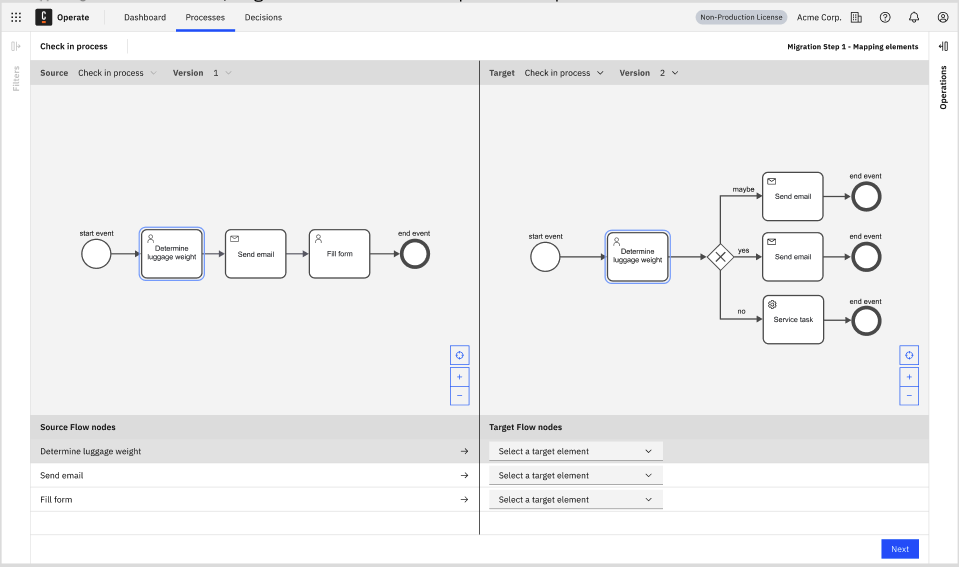
You can also select process instances to migrate from the source definition.
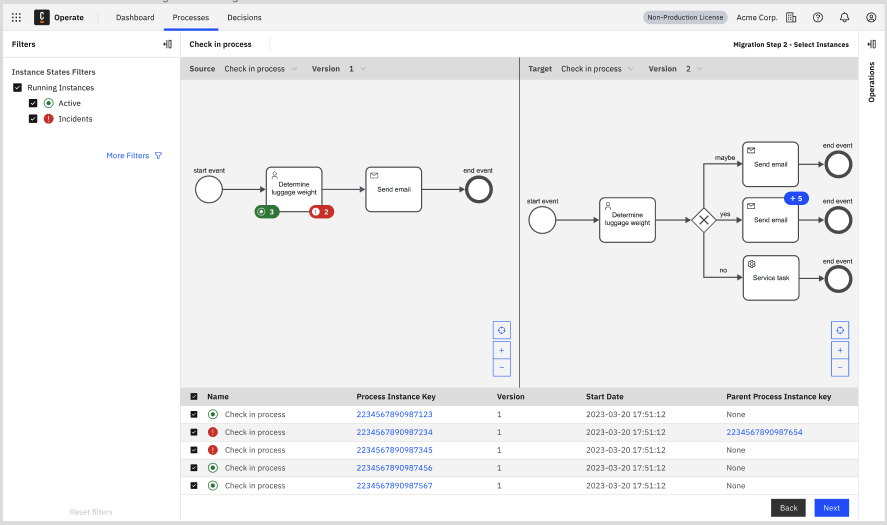
MIgration operations are visible showing which are in progress and those that have been executed allowing engineers to observe the progress of the migration operations.
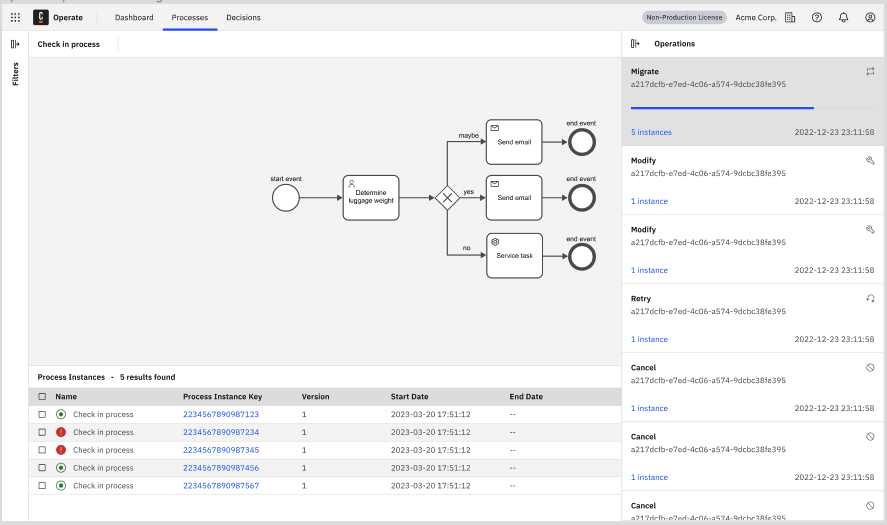
As mentioned above, this is the first iteration of the Operate UI for Instance Migration. Camunda intends to continue development to enhance this experience and ease the migration effort.
Zeebe
Support for ElasticSearch 8.9+
ElasticSearch provides frequent minor updates. Bug-fixes and Common Vulnerabilities and Exposures (CVEs) are provided with these minor updates. With this alpha release, Camunda has upgraded the Zeebe engine to support ElasticSearch instances to version 8.9+.
Dynamically Extend the Job Timeout
Some jobs that are part of your process have an elastic timespan, meaning that they can run for five (5) minutes but even up to 24 or more hours. Unfortunately, workers picking up these jobs do not know in advance how long the given process may take so they cannot accurately estimate when to timeout.
With this feature, jobs will be able to update the timeout threshold using timeoutProperty on the JobRecord.
Basic Process Instance Migration
With this alpha release, Camunda has added basic process instance migration functionality for relatively simple process definitions.
Streaming job worker back pressure
Workers using job push can now effectively apply back pressure to avoid being overloaded by too many jobs. This builds on top of the built-in gRPC flow control mechanisms.
As jobs are pushed downstream from the gateway to the client, if the gateway notes that a client is too slow—observed by the filling up of send buffers— the job will be retried with any other logically equivalent client. If there are none, it will be sent back to the engine and made activate-able again by other workers. This makes job push safe to use in production, and we recommend everyone to switch to it whenever possible.
For more information, please read these relevant blog posts where we stress tested the resiliency of job push: worker overload and job stream resilience.
Check out the full release notes for this month’s Zeebe 8.4.0-alpha2 release right here.
Optimize
With this alpha release, Camunda has made small improvements to Optimize and provided bug fixes.
Tasklist
User group restrictions for user tasks
Note: This is currently a Self-Managed only feature.
User group access restrictions for user tasks allows administrators to define specific user groups or candidate groups that are authorized to perform certain tasks within Tasklist. This means that not only individual users but entire groups with a shared role or responsibility can be granted or restricted access to specific tasks.
Example: User tasks assignment based on regional groups:
- Create groups in Identity representing your multinational corporation teams and assign users to these groups:
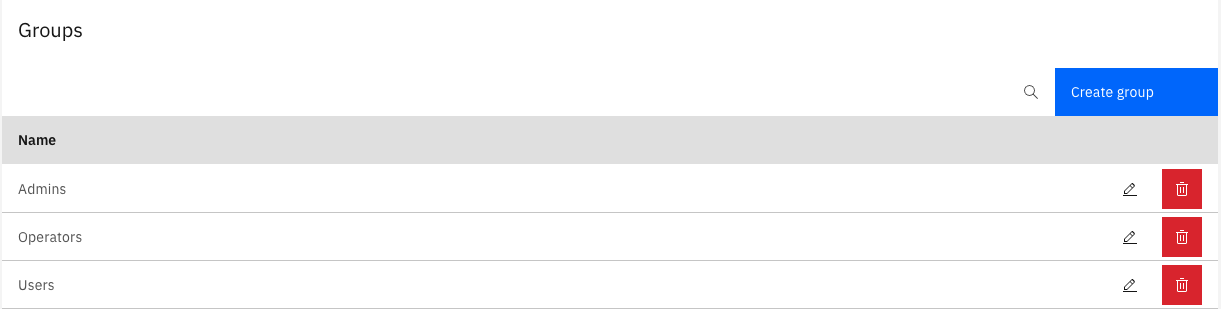
- When modeling the users tasks in your process, use assignment attributes to control who can access which task:
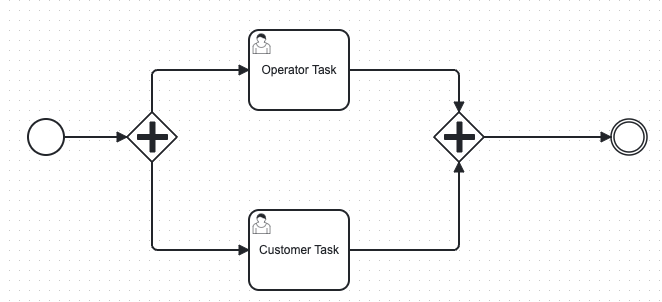
Assignment attributes for Operator Task: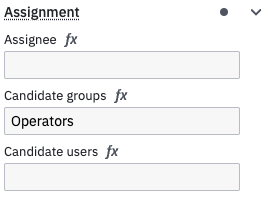
Assignment attributes for Customer Task: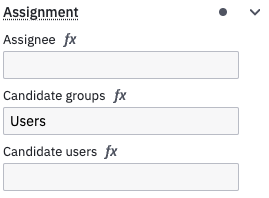
- In Tasklist, users have only access to tasks restricted to their respective user groups:
User belonging to “Operators” group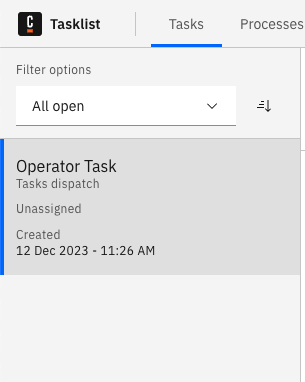 | User belonging to “Users” group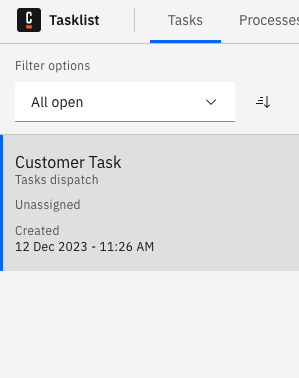 |
Camunda Platform 7
You can find the latest release notes for Camunda Platform 7.21.0-alpha2 on our forums. Check them out right here.
Thank you
We hope you enjoy the latest updates! If you have any feedback or thoughts, please feel free to contact us or let us know on our forum. As always, be sure to review the latest release notes and update guide before upgrading to ensure that everything keeps running as expected.
If you don’t have an account, you can try out the latest version today with a free trial.