Welcome back to another blog in our POC blog series about executing your Camunda proof of concept (POC). This time we are going to focus on the actual execution of the POC to verify requirements are properly tested and documented.
You will need to have your Proof of Concept document with each requirement to be tested clearly outlined and ready for the recording of the outcome. Also, be sure the POC team is ready for the execution of each requirement. You will find some examples here as well as details on what to do so that your POC requirements testing goes smoothly.
If you need to catch up, please read our previous blogs in the POC Series:
- How to Run a Successful Camunda POC
- Planning your Camunda Proof of Concept
- Picking the Perfect Process for your Camunda POC
- What Indicates Success for Your Camunda POC
Getting Started
Before you start to execute the test of your requirements, you must be sure that all the prerequisites are met and that the Camunda environment is ready and running. You will want to make sure that you have prepared everything both technically and organizationally.
Technical
Cloud Access
You will need to confirm that you have an account (or accounts) for Camunda 8 with an active subscription or trial account (free trials are available).
You may require more than one account to test a specific requirement, for example, collaboration between two users in Web Modeler or members of different groups. You can make this determination by reviewing your requirements to investigate if more than one account is required. Be sure to confirm that all have the proper access.
Self-Managed Access
In this case, you will need to confirm that your developer environment is properly installed with all the required Camunda components and that they are all properly configured.
Other Systems
If you have requirements that represent integration with other systems using Connectors or other tasks, be sure these are all up and running before starting to execute POC requirements.
Developer machines
To properly capture success, developers should use the machines that they work with daily along with any coding tools or applications that are required. In addition, they should be able to connect to any systems that will require integration.
Interfaces
If, as part of your POC execution, you will be interacting with other systems with different user interfaces, make sure you have the documentation and a technically knowledgeable person available if needed.
Organizational
You must have all the right individuals, and internal champions, available and prepared to execute the POC. That means scheduling them for appropriate execution blocks of time, making sure they understand what they will need to be doing, and more.
If you planned appropriately, there should be no issue as the requirements for team members would be outlined in the POC documentation. If your POC is onsite, each individual will need to know where the execution will take place and when to arrive. It is recommended that you project your screen while executing each requirement and have a whiteboard or flip chart available. A note-taker is very helpful as well. If your POC is remote, have a web meeting set up for each individual who is part of the team—members can join and step away when they are not involved in a particular section of the POC requirements testing.
Most importantly, everyone needs to have a copy of your POC documentation—either electronically or on paper. This will need to be updated as each requirement is tested. We suggest that a single person, a scribe, be responsible for capturing the success or failure of each requirement as well as any associated comments about the testing that took place.
For additional details on making sure you complete all the items on your checklist, please see Doing a proper POC Checklist section of our documentation.
Executing your Camunda POC requirements
The time has come to try each requirement and confirm success or failure. As shown in our Planning Your Camunda POC blog, each requirement should have its own entry in your requirements matrix (or similar table) with a place to note success or failure and provide any comments.
The designated tester or individual for each requirement will need to execute the steps to show if the requirement is successful or not.
We have provided an example of a single requirement below from a requirements matrix. In this case, the requirement may have multiple steps to be done to properly test the requirement. Keep in mind that a picture might make the requirement easier to understand.
| Requirement Description | How to Test Requirement | Expected Results | Success or Failure | Comments |
| Complete a REST API call to our mortgage application <URL or name here> to confirm connectivity and ease of use. | Create a simple BPMN diagram with a single task between the start and end events. 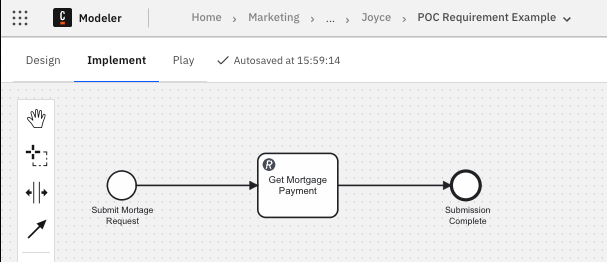 | A simple BPMN diagram is created with a start event, a task event, and an end event. | ||
Modify the single task to use the REST Connector and input the following parameters:
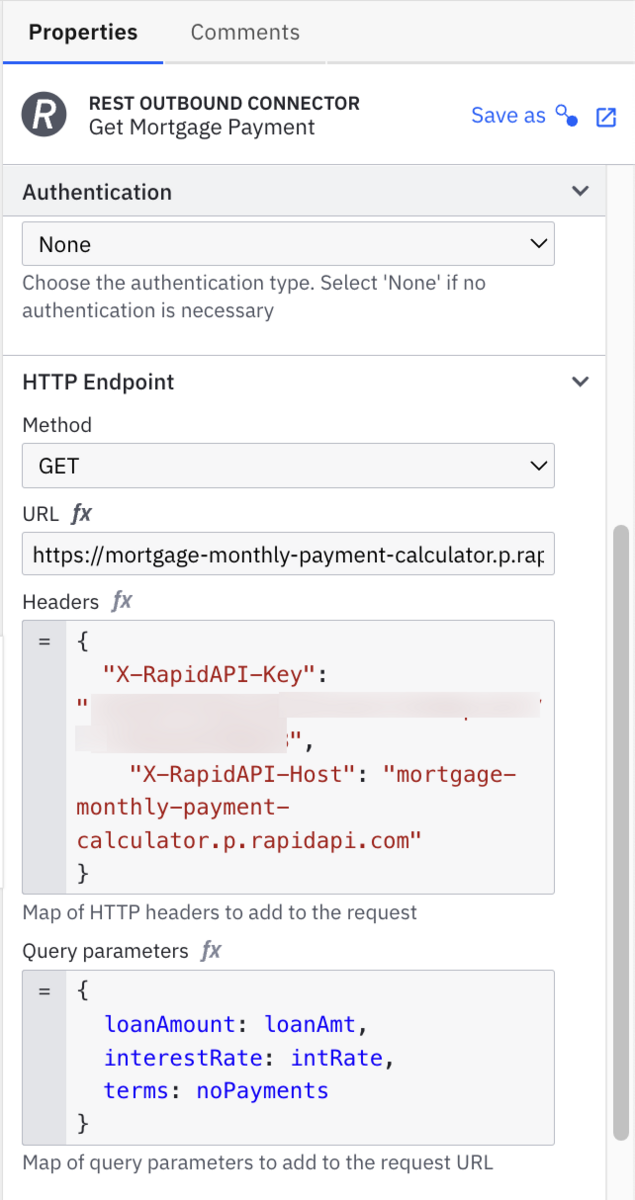 | The REST Connector task is set up correctly. | |||
Deploy the BPMN diagram to the <clusterName> Camunda Cluster. | The diagram is successfully deployed. | |||
Execute the BPMN diagram by entering the following parameters: {<br> "loanAmt": 375000, "noPayments": 360, <br> "intRate": 0.05<br>} | The task returns the total mortgage payment amount of 2013.08 (rounded) in a process variable to be used later in the BPMN diagram. |
Testing this requirement might look something like this:
Note where each of the sub-requirements are satisfied in this video example.
As the requirement is tested, your scribe will update the requirement with something like that shown below:
| Requirement Description | How to Test Requirement | Expected Results | Success or Failure | Comments |
| Complete a REST API call to our mortgage application <URL or name here> to confirm connectivity and ease of use. | Create a simple BPMN diagram with a single task between the start and end events. 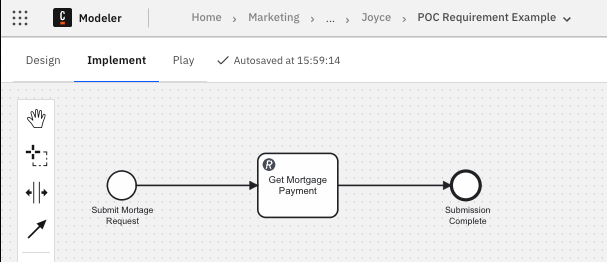 | A simple BPMN diagram is created with a start event, a task event, and an end event. | SUCCESS | Diagram was simple to create and intuitive. |
Modify the single task to use the REST Connector and input the following parameters:
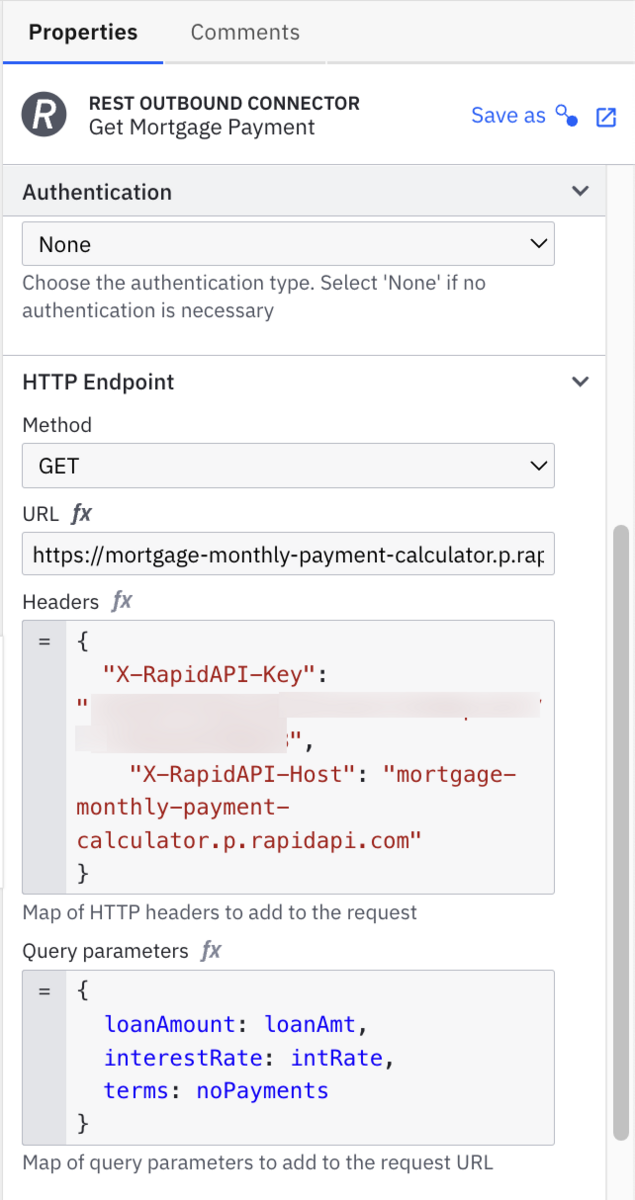 payment variable. | The REST Connector task is set up correctly. | SUCCESS | Using the OOTB REST Connector was easy to update. The FEEL editor for Query Parameters was helpful. | |
Deploy the BPMN diagram to the <clusterName> Camunda Cluster. | The diagram is successfully deployed. | SUCCESS | The interface displays that the diagram was successfully deployed. | |
Execute the BPMN diagram by entering the following parameters: { "loanAmt": 375000, "noPayments": 360, "intRate": 0.05} | The task returns the total mortgage payment amount of 2013.08 (rounded) in a process variable to be used later in the BPMN diagram. | SUCCESS | The payment variable is populated with the number 2013.0810862955243 as expected. The BPMN diagram was easily run and the REST API completed successfully. |
This type of detail will need to be repeated for each requirement until all tests are complete. If you have written into your plan to run more than one test for each requirement, you will want to document accordingly.
After the POC execution
At this point, you will want to make sure that your POC document is properly updated. Any metrics (KPIs, SLAs, performance, etc.) are summarized in tables for easy consumption. Most customers create a summary slide deck with highlights of the POC for high-level stakeholders.
How you document and summarize your results can have a big impact on whether your Camunda POC is deemed successful or not. If you have the proper documentation, code repository, and summarization of results, you will have the ammunition you need to make the right determination as to whether Camunda is the right fit within your organization.
More on Camunda POCs
To get more information on executing a POC with Camunda, please review our documentation on POCs. We also offer POC workshops if you are looking for additional guidance. Reach out to our consulting team to discuss a POC workshop.
Don’t forget to catch up on the POC blog series:
- How to Run a Successful Camunda POC
- Planning your Camunda Proof of Concept
- Picking the Perfect Process for your Camunda POC
- What Indicates Success for Your Camunda POC
Getting started with Camunda
Sign up for a Camunda Starter plan today and get started with a 30 day free trial!
Already have a trial? Upgrade to Starter today
If you already have a trial and want to continue with the capabilities of the Starter plan, you can ensure a smooth transition by upgrading today.
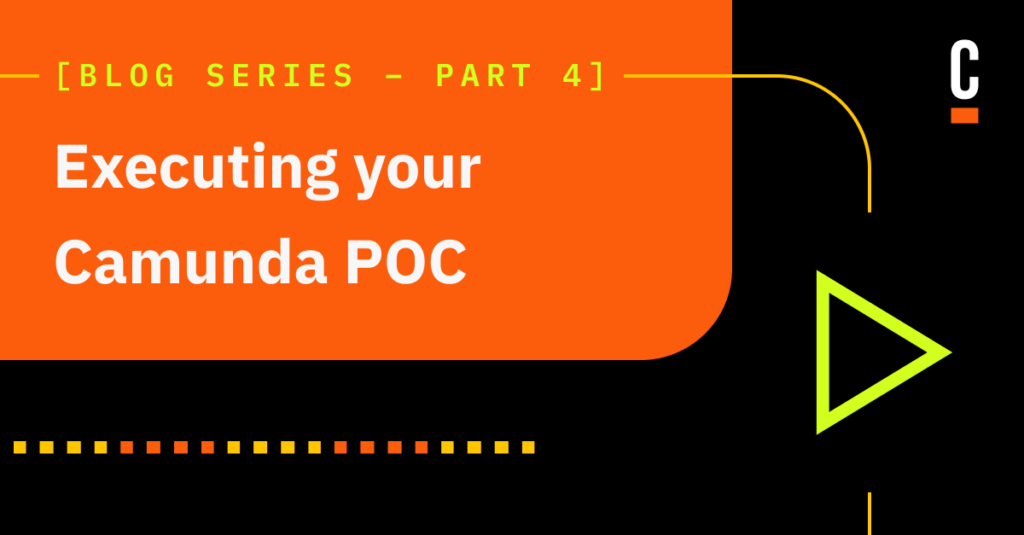

Start the discussion at forum.camunda.io