Camunda is proud to re-introduce you to Play with a rebuilt User Interface (UI) and improved access for enterprise customers making it easier to use across your organization. You can think of it as our enriched token simulator. Updates to the Play mode, our playground environment, can address the needs of both the developer and the business user. Play allows you to develop processes, validate, and repeat these steps with an intuitive and simple interface.
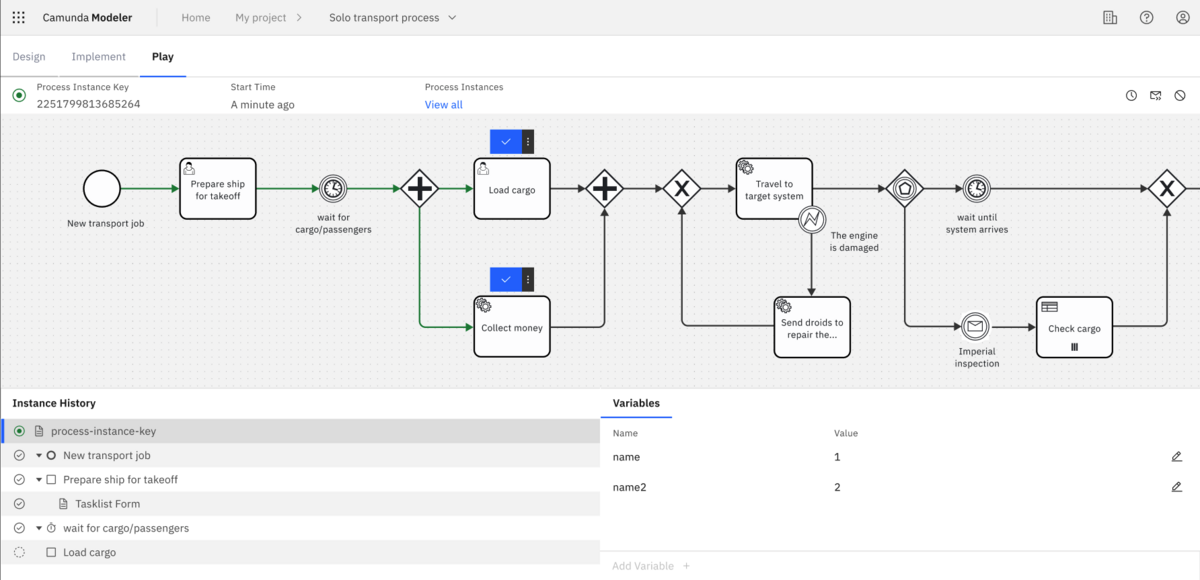
With Play, you can:
- Get instant feedback by developing and debugging processes in the same Integrated Development Environment (IDE)
- Manually test any part of a process in seconds choosing what to execute or to skip
- Engage business stakeholders by demonstrating processes at any time during process development
- Unleash innovation with a safe playground environment for agile and iterative development
Improved User Interface
Consistent with Operate User Interface
With our updated user interface, there is a more uniform look between Play and Operate, allowing you to be immediately successful without re-learning a new interface. With Play, any user can safely learn how to execute processes. Interacting with your diagram using Play allows easy access to your process data. Similar to Operate, you can update your process variables to view how this changes your process.
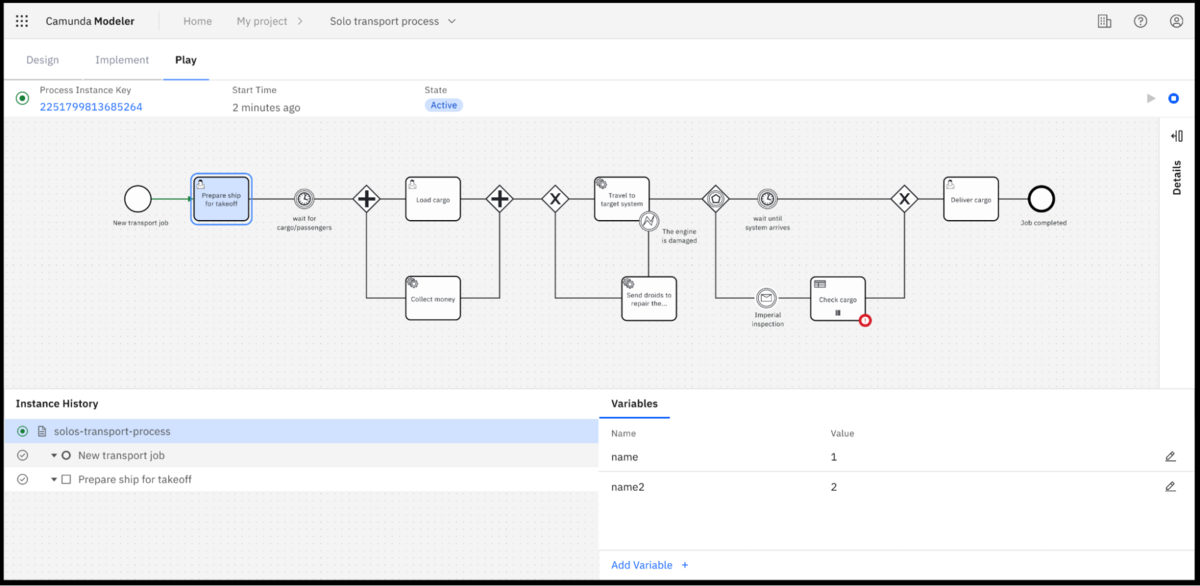
Switching to the Play Tab
Switching back and forth between Play mode has never been easier—just click the tab and you are into the proper mode in seconds. Once running in Play mode, you can switch back to the current playing process without having to start over.
Onboarding Tips
If this is your first time using Play or you are still a casual user of the functionality, Camunda has provided onboarding tips to help you along the way. For example, as the cluster is loading, there are helpful hints about Play and how to use it.
Concise UI for Higher Productivity
With 60% fewer screens in Play mode, there are dramatically fewer elements to clutter your screen, making it significantly easier to find what you need quickly and efficiently. With a completely rebuilt UI, Play mode can be easily leveraged in both the hands of developers as well as those less technical. Contextual information is at your fingertips ensuring you have all the right detailed information at hand for debugging and making decisions.

Errors in the Play deployment are clearly denoted, documentation links are provided, and the details are displayed for quick debugging and resolution.
You can also control how your instance will start using different start events including starting with a timer, with variables, and a start form.
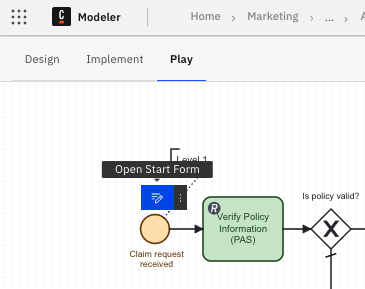
You can also take advantage of pushing processes through without waiting by mocking up tasks like service workers, as well as inbound and outbound Connectors. You can also simulate error messages. However, you do not have to skip these tasks, you can invoke outbound Connectors and utilize Connector secrets as part of your Play processes to test that integration.
You can view sophisticated forms with images, hidden fields, etc. as part of your play process when you get to a user task in your process. This gives you the ability to see how the form integrates with the rest of the process before taking your application live in production.
All of this can be accomplished by easily viewing the path of the process and variable values set during the path taken. This is different from token simulation that does not execute all the process logic in the process model. Essentially, token simulation teaches BPMN, but Play teaches Camunda execution.
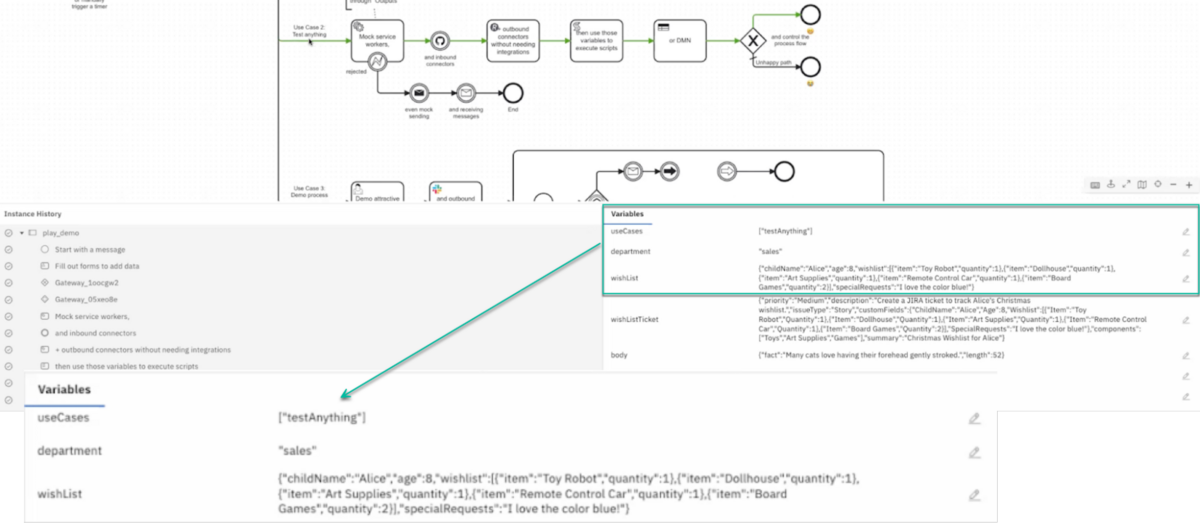
Demonstrating with Play
You can use Play to demonstrate more complex BPMN symbols of your process including linked and escalation events, event-based gateways—multi-instance parallel or sequential gateways and show the complexity of the diagram.
This demonstration ability allows developers, businesses, and stakeholders to see exactly how things will work when orchestrated, and builds confidence within the organization. And this all takes place within a lean and sleek UI.
How you can enable Play alpha features
So, now that you have an idea of what awaits you in your Play journey, you will want to know how to enable these features for yourself. Just follow the instructions in our documentation to enable this for your organization.
Take a test drive
With these new alpha features, users are able to:
- Rapidly develop processes
- Get immediate feedback
- Move to production earlier
- Ensure the quality of their processes
We look forward to hearing your feedback. Look for the “information” icon in your Camunda Modeler to provide your feedback (your screen will look something like one of those provided below).
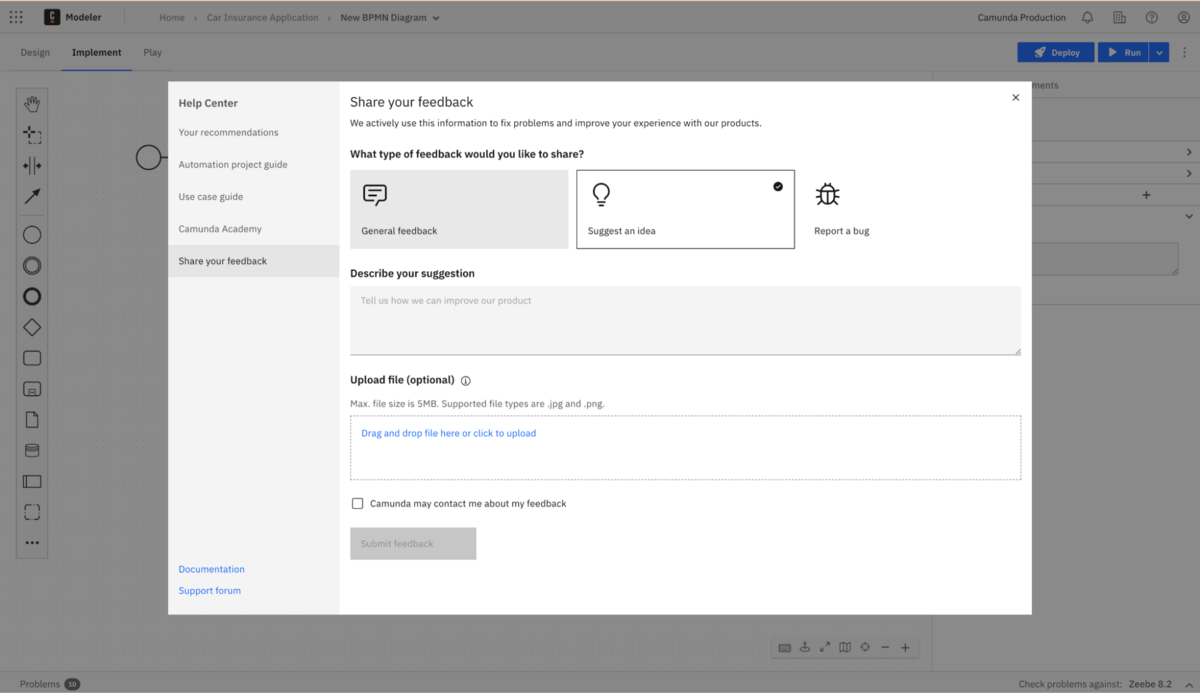
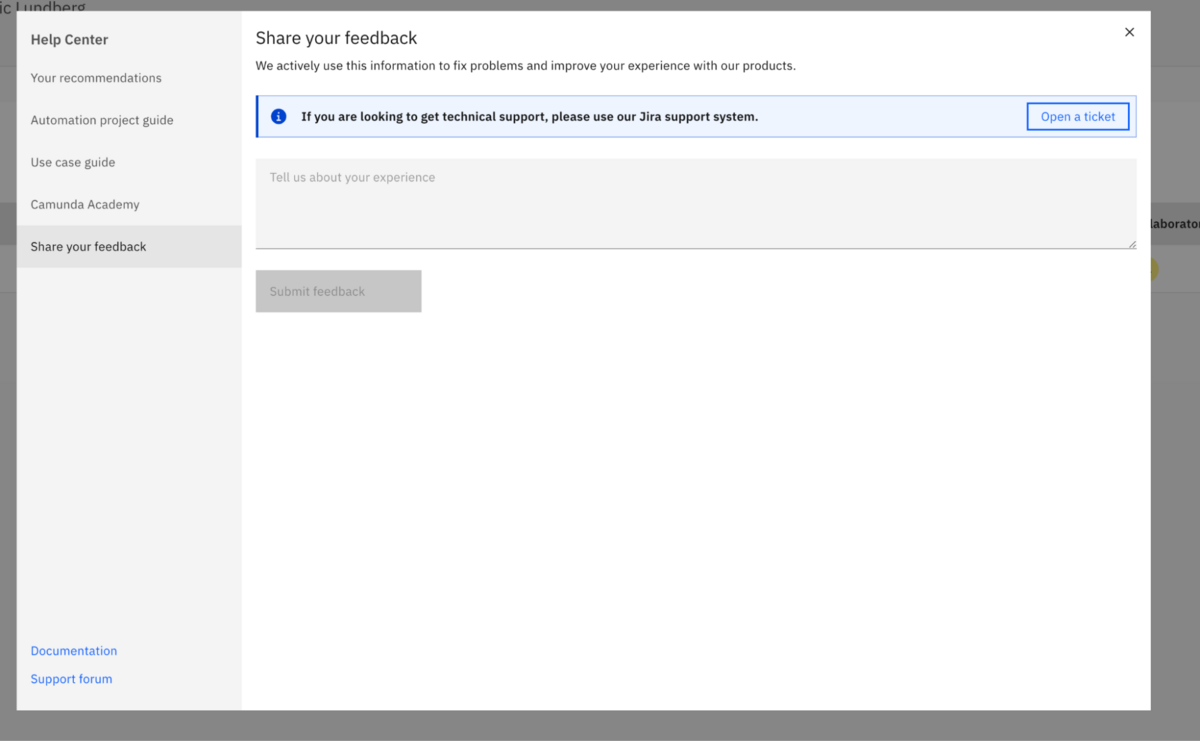
Coming soon: Camunda Cluster Integration
Keep an eye out for this upcoming Play feature! With Camunda Cluster integration, you will be able to use your development cluster to efficiently play your processes allowing you to leverage your configuration and cluster applications like Optimize. This option allows you to skip the 30-second setup of the Play environment. If you do not have a development cluster, Camunda will provide a free temporary cluster.

