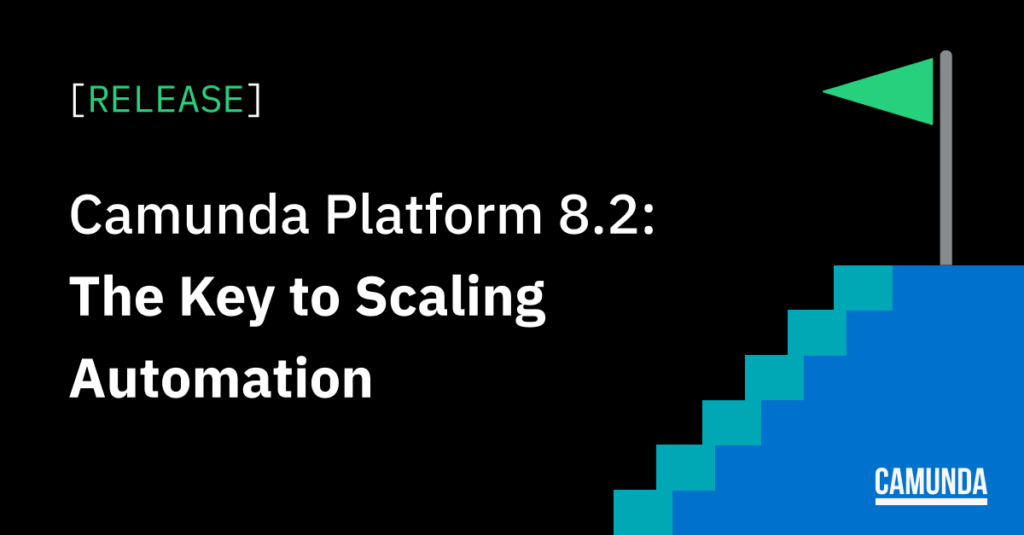In today’s rapidly changing environment, organizations face numerous challenges that demand efficient and resilient solutions. Rising inflation, talent shortages, and shifting market dynamics are significant factors that impede organizations’ ability to achieve their goals.
These challenges highlight the growing need to adopt hyperautomation technologies to accomplish more with available resources. However, when process automation happens in a silo, the result is often too fragmented to deliver value fast enough or too fragile to adapt to change.
As a result, there’s a growing need to align IT and business teams to collaborate better and create solutions that will achieve organizational goals. This requires adopting appropriate tooling to streamline efforts across the process development lifecycle. By improving user experience and integration, fusion teams are better able to deliver innovative solutions that can adapt to change while supporting operational excellence.
Gartner® calls out this trend in a recent press release:
“To enhance their organization’s financial position during times of economic turbulence, CIOs and IT executives must look beyond cost savings to new forms of operational excellence while continuing to accelerate digital transformation,” said Frances Karamouzis, Distinguished VP Analyst at Gartner. “The Gartner strategic technology trends for 2023 are built around three themes — optimize, scale and pioneer — where technologies can help organizations optimize resilience, operations or trust, scale vertical solutions and product delivery, and pioneer with new forms of engagement, accelerated responses or opportunity.”
Gartner, Top 10 Strategic Technology Trends for 2023, October 17, 2022
Camunda Platform 8.2 adds a suite of features that improve the user experience across the process development lifecycle to help you further scale your automation success, including:
- Official support makes it easier to deploy and scale Camunda Platform 8 on Microsoft Azure and Google Cloud
- Development clusters and flexible region selection improve cloud operations
- Tailored views inside Web Modeler enhance the user experience from design through deployment
- Inbound webhook Connectors to trigger a BPMN process from an outside system
- New outbound Connectors to simplify integrating processes that use RPA bots and message brokers
- New components and functionality in Camunda Forms speed up building rich user task forms for human workflows
- Plus, several updates requested by Camunda Platform 7 customers
Want to see Camunda in action? Join our live release webinar on April 18th to see how these features maximize your automation efforts.
Scaling Up Cloud Readiness
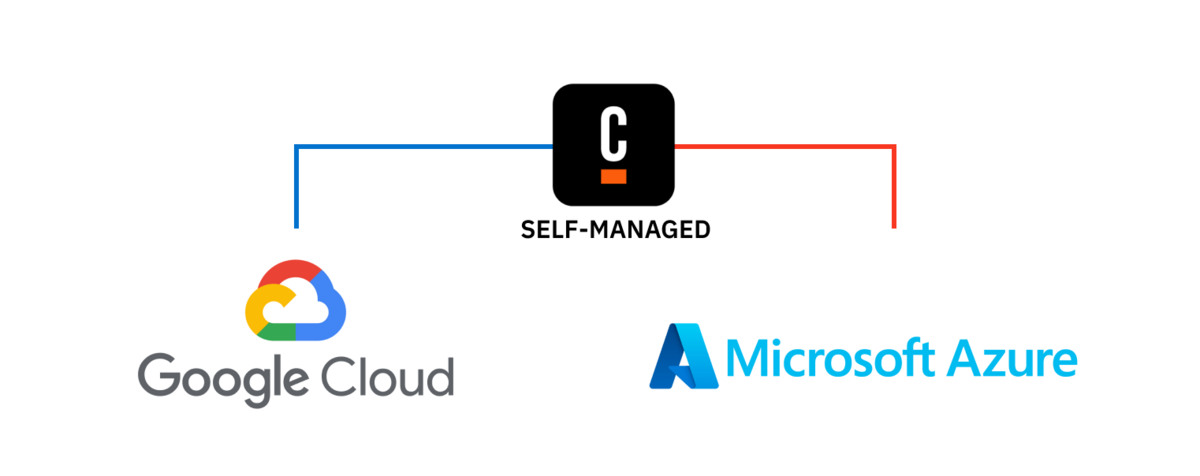
Managing and maintaining the various systems an organization relies on is challenging enough. While our SaaS offering is the easiest way to build an internal process automation platform, some organizations prefer to manage infrastructure themselves.
Full Support for Azure and Google Cloud
With Camunda Platform 8.2, we’ve added officially supported Helm charts for installing the platform in your preferred environment. The tested charts simplify setting up and scaling the platform across your organization. For an example of running Camunda Platform 8 Self-Managed on Redhat OpenShift, check out this demo from Bernd. Or visit the docs to get started.
ARM64 Docker images for development
We officially support the ARM64 architecture commonly found in Apple M1/M2 chips and AWS Graviton. Docker images for this architecture let developers set up Camunda for all components where 64-bit processes are being used without needing to run an emulator, which can slow systems down. Try the Docker images and let us know what you think.
Better permissions management
Token-based authentication for Zeebe, resource-based authorizations and user groups improve managing permissions and segregate access. To improve security, you now have fine-grained control at an individual process or decision level, allowing you to manage which users or user groups can interact with respective processes or decisions in Operate and Tasklist.
Production-ready Web Modeler Self-Managed
We’re thrilled to offer a production-ready version of Web Modeler Self-Managed with the latest release. The Helm charts simplify running the component on their scalable architecture. Web Modeler Self-Managed is only available to Enterprise customers. Please refer to the installation documentation for more details on accessing Web Modeler Self-Managed.
More regions and development clusters for Camunda Platform 8 SaaS
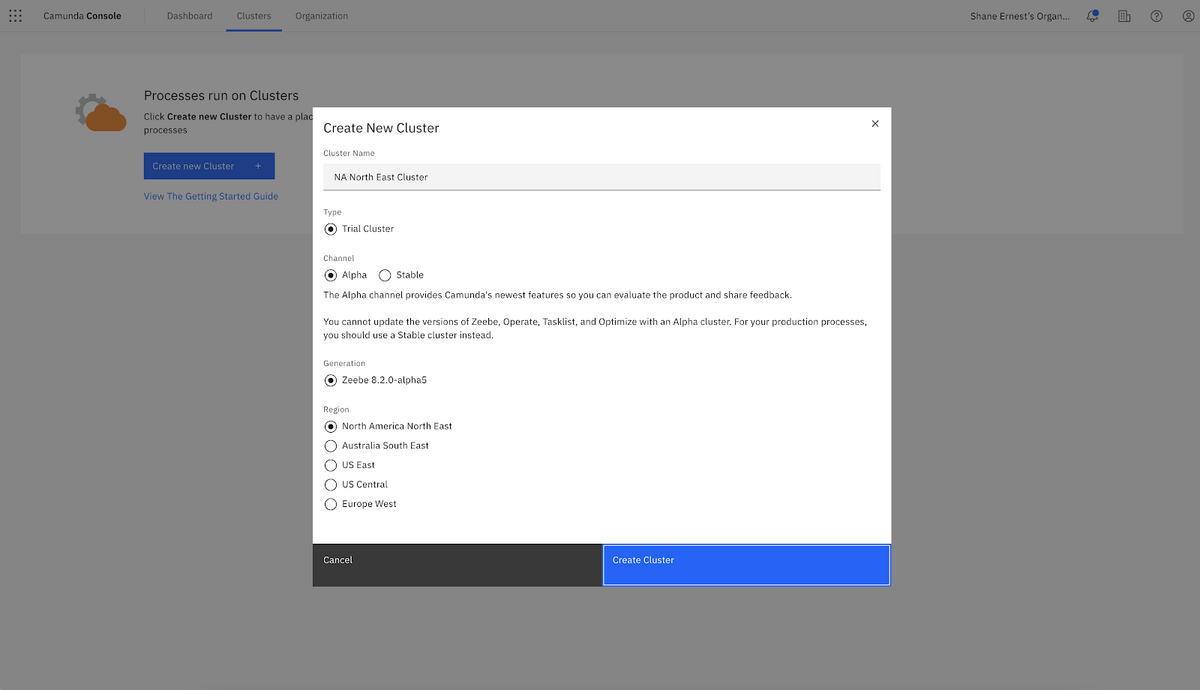
Choosing where to host your Zeebe cluster better supports our customers’ data requirement needs while improving resilience and performance.
With the latest release, Trial and Professional Edition customers can choose their preferred regions to create clusters from North America North East, US Central, US East, Europe West, and Australia South East. Enterprise Edition customers can also request custom regions from their customer success manager and restrict the selection of the regions available for their organization based on their policies.
Development clusters for testing outside of production systems
Professional Edition customers can now add development clusters, which offer a cost-effective way to design and run an unlimited number of processes and decisions outside of a production environment. This helps to avoid unexpected volume fees and better segregate production and non-production systems. Read this blog post to learn how to set up a development cluster.
Improving the experience across the process development lifecycle
It’s essential to bring diverse teams together to produce the best possible solution. As fusion teams continue to increase, having a way to collaborate effectively while ensuring each person has what they need to be successful is vital.
Tailored views for different users
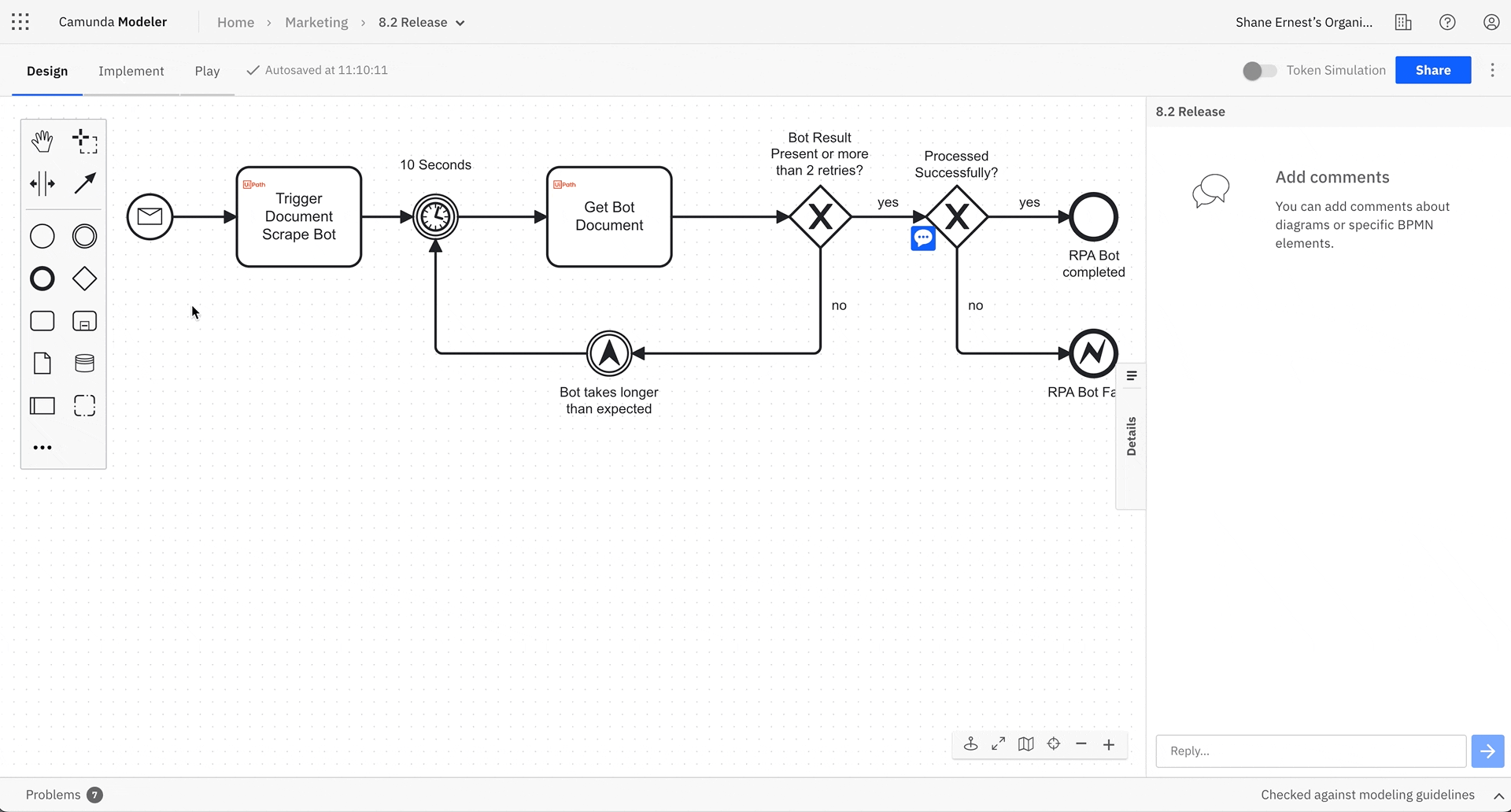
To better support fusion teams, Camunda Web Modeler now tailors the user experience for business technologists and professional developers with modeling, implementation, and testing views.
The new feature lets users toggle between a design-focused mode for collaborating on a process flow with the ability to link decision tables and other processes. The implementation view gives developers everything they need to define properties in the BPMN diagram, including helpful warnings to ensure smooth process deployments. Play mode offers validation functionality embedded into Web Modeler to validate a process in a sandbox environment.
Quickly validate processes before deployment
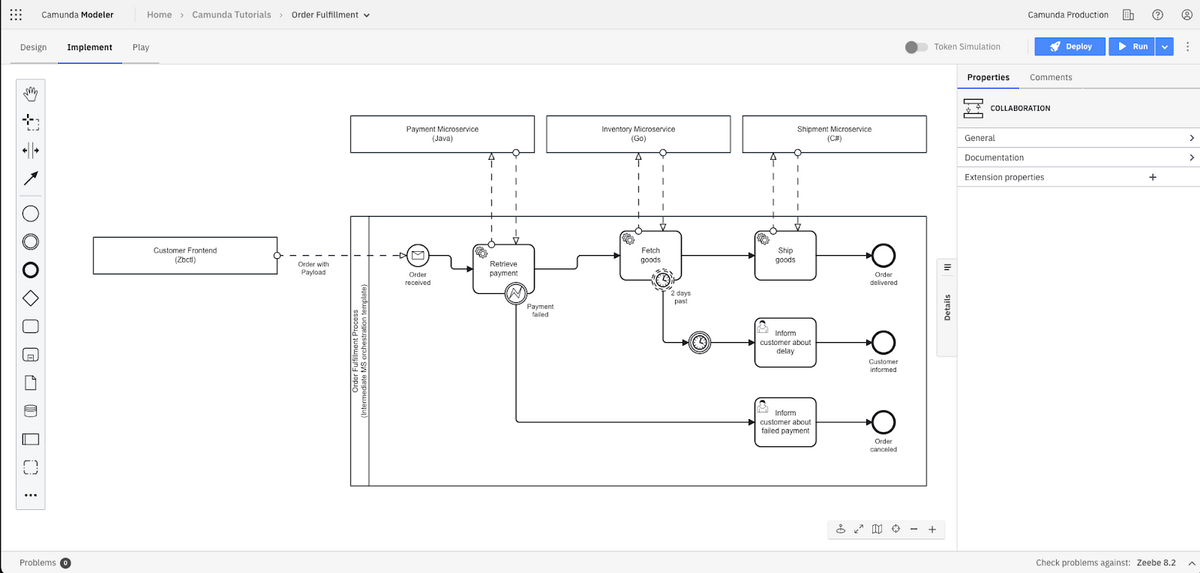
You may be familiar with Zeebe Play, a testing feature created during a Camunda Hack Day. After seeing the positive response, we invested heavily into unifying the feature with Web Modeler — and giving it a new name.
Play mode is a new alpha feature that provides a powerful way for process development teams to test their processes in a sandbox environment. Users can easily test the process at any stage of development and as many times as needed, with no risk to production systems. This helps dramatically reduce the effort required to realistically simulate the process and shortens the development feedback loop while giving more confidence and control to each user:
- Developers: Rapidly develop processes through trial-and-error experimentation.
- Testers: Perform their tests easily and frequently without affecting production systems.
- Business stakeholders: Easily understand and validate that the process behaves as expected.
As this feature is still in alpha, we’d love to hear your feedback so we can continuously improve.
If you want to see it in action, sign up for a free Camunda Platform 8 trial account, or read the blog post.
Reducing time to value with low-code accelerators
Teams are under immense and competing pressures to both show the value of their work quickly and accomplish more with fewer resources. These opposing forces require adopting the right tools to streamline the many activities needed for automating a process.
To answer this call, we’ve developed new low-code accelerators that act as shortcuts to speed up integrating people, systems, and devices.
Trigger a process from an outside system
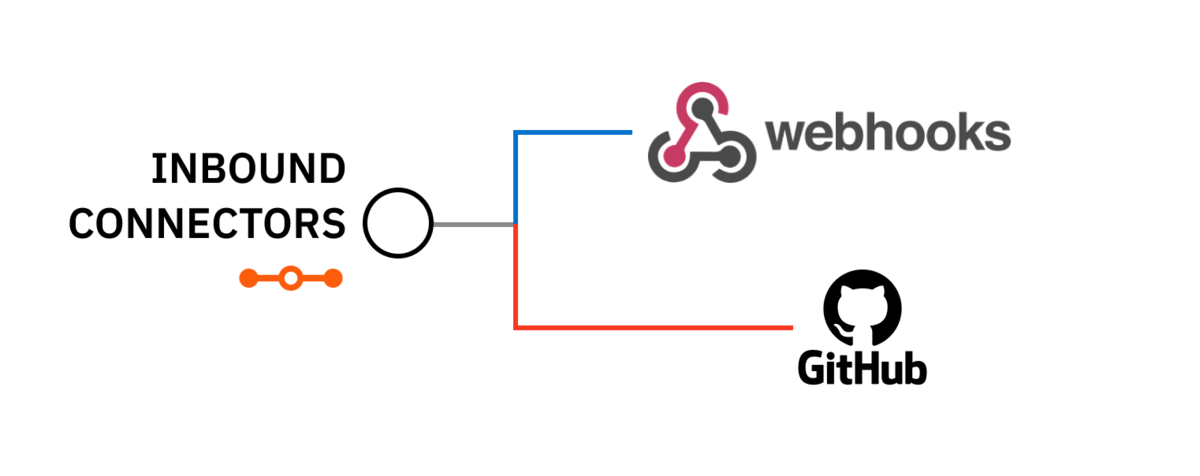
Our latest out-of-the-box inbound Connectors allow external systems to trigger processes in Camunda. For example, you can start a process instance when a customer orders an item from your e-commerce site or when their credit card payment succeeds or fails.
With the release of Camunda Platform 8.2, we’re introducing two inbound webhook Connectors:
- The HTTP webhook Connector lets you start a BPMN process instance triggered by any system that supports webhooks or that can send an
HTTP POSTpayload to a URL.
- The GitHub webhook Connector allows you to start a BPMN process instance triggered by an event on GitHub.com, such as
release,watch,security_advisory,pull_request, andissue_comment. For example, a process can be initiated when a pull request is created, passing the request’s URL as a process variable.
A suite of new outbound Connectors
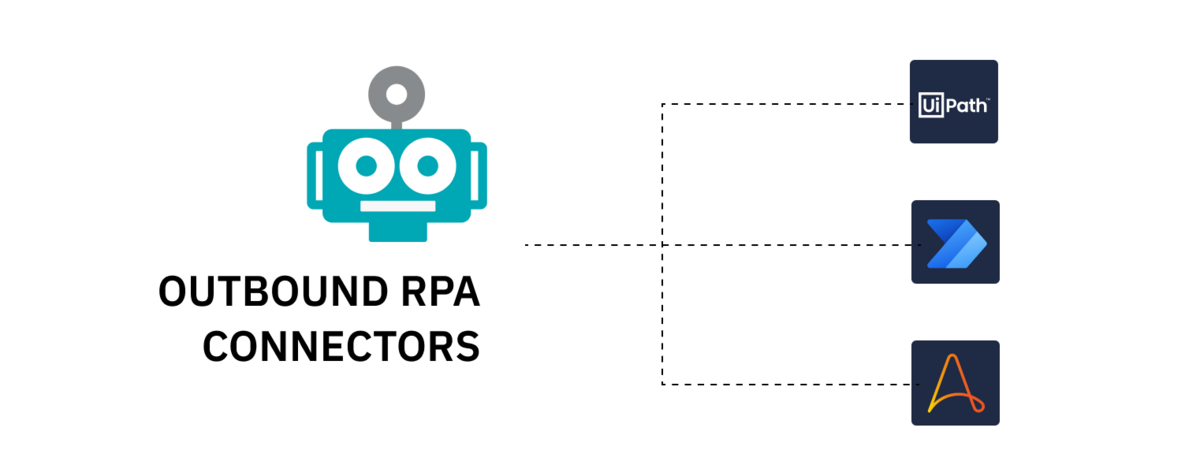
Our latest outbound RPA Connectors help users iteratively transform task-based automations into truly automated end-to-end workflows. We now offer pre-built Connectors for UiPath, Automation Anywhere, and Microsoft Power Automate Desktop Flow. Organizations using these Connectors can gain better visibility over RPA bots by using Optimize to track and manage incidents, such as adhering to SLAs.
Additionally, we’ve created outbound microservice message broker Connectors for Apache Kafka, RabbitMQ, Amazon SQS, Amazon SNS, and AWS Lambda to speed up integrating and orchestrating processes that use these popular services.
To stay updated with our latest Connectors, use Camunda Platform 8 SaaS or follow along on GitHub.
Streamlining human workflows
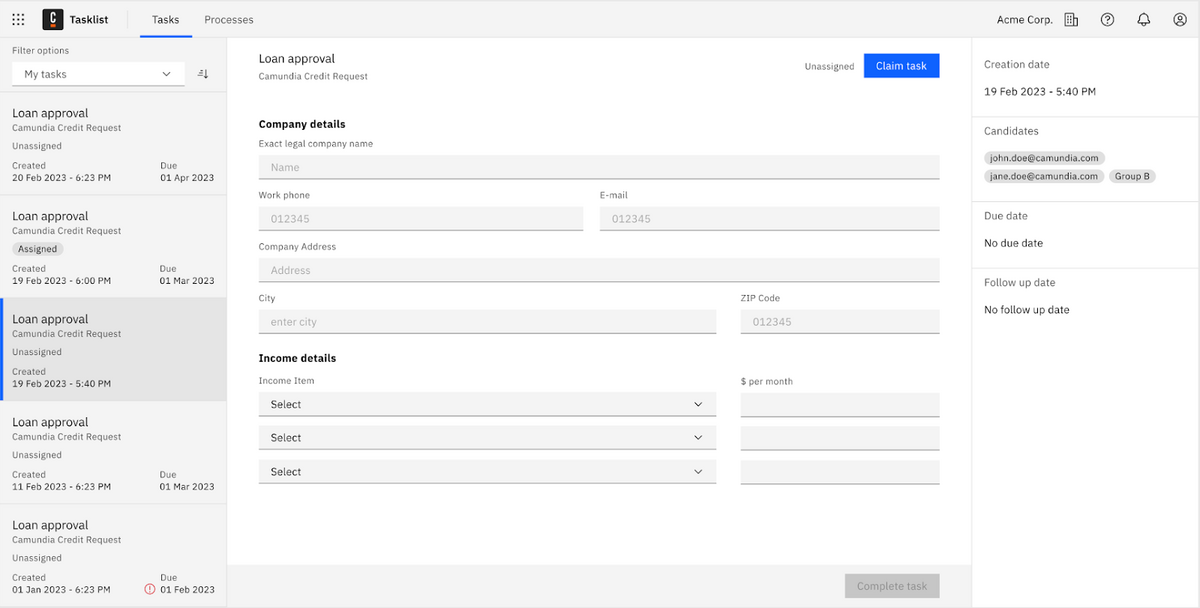
Straight-through processing may be a desired goal, but many processes benefit from – or require – humans to be involved. However, these processes need to stay efficient and resilient in practice. With this release, we’ve focused on optimizing human workflows for process teams and end users.
New form components such as a date and time picker, multi-line text fields, image viewer, and a template text view help non-technical users prototype UI flows and build production-ready forms to speed up development times.
We’ve added flexible form layouts that let form designers arrange components into effective forms that make it easy for task users to process information and fill out forms efficiently. This lets end users accomplish their tasks more easily so they stay more productive — and happier.
Conditional rendering helps you create more dynamic forms. You can define properties so a form displays relevant information dependent on previous form input and process flow. This ensures that end users have the right level of detail to complete their work quickly.
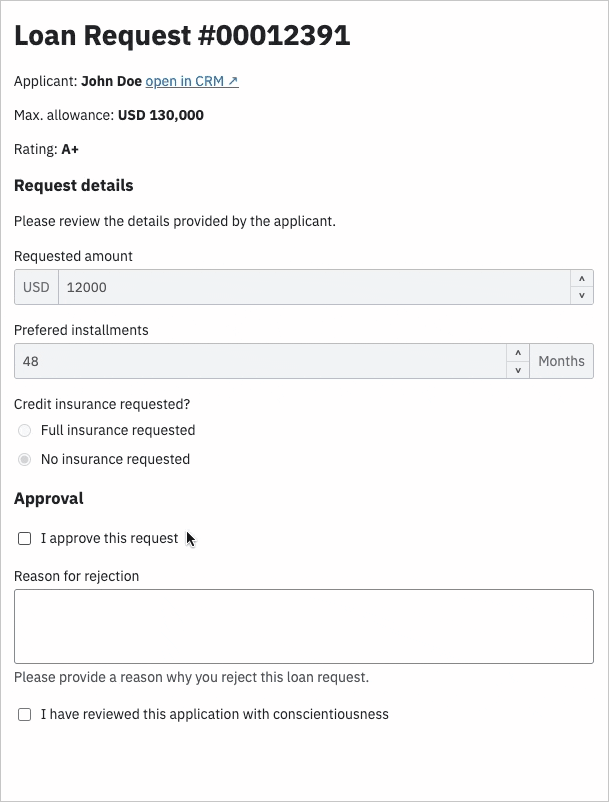
Finally, we’ve added a preview mode inside the Camunda Forms that lets form designers see exactly how their form will look and perform when running with real-world data in a process context. Check out this blog post if you’d like to learn more.
Preconfigured dashboards for actionable analytics
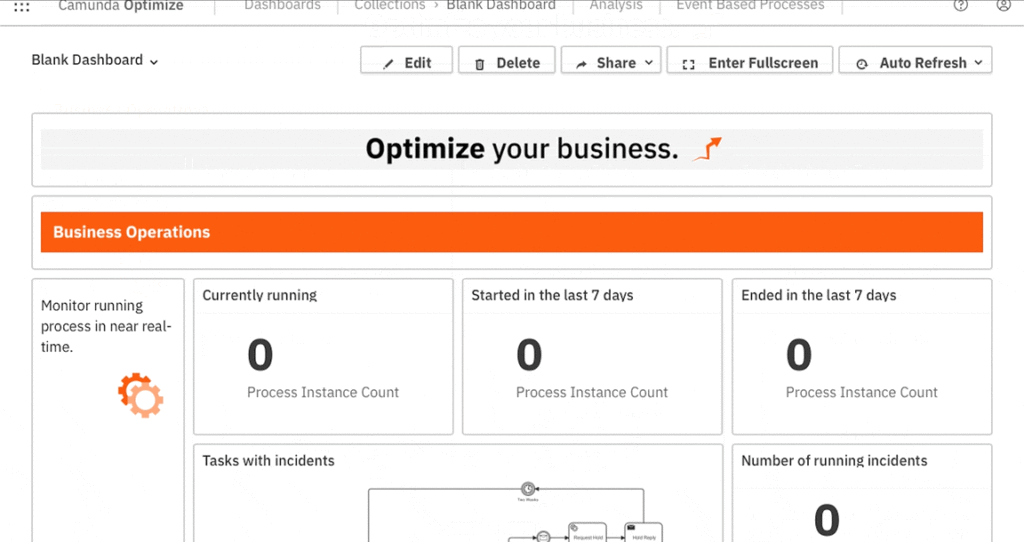
Daily usage of Camunda Optimize significantly improves the ownership of process optimization and the ability to improve business operations. Now, every process automatically generates a dashboard after a process definition is deployed so business users can quickly understand their process health and performance. They can add content tiles to supply relevant details to their dashboards with rich text, hyperlinks, and images. Learn more about these helpful dashboards in our documentation.
This latest release of Camunda Platform 8 enhances organizations’ ability to orchestrate and transform complex processes in less time and with greater agility. Ultimately these features provide both internal and external users with a better experience and greater confidence in their work.
As always, we’re thankful to our community, customers, and partners for their continued feedback to influence our product roadmap.
If you’re new to Camunda Platform 8, you can get started and enjoy all the latest features with a free trial today.
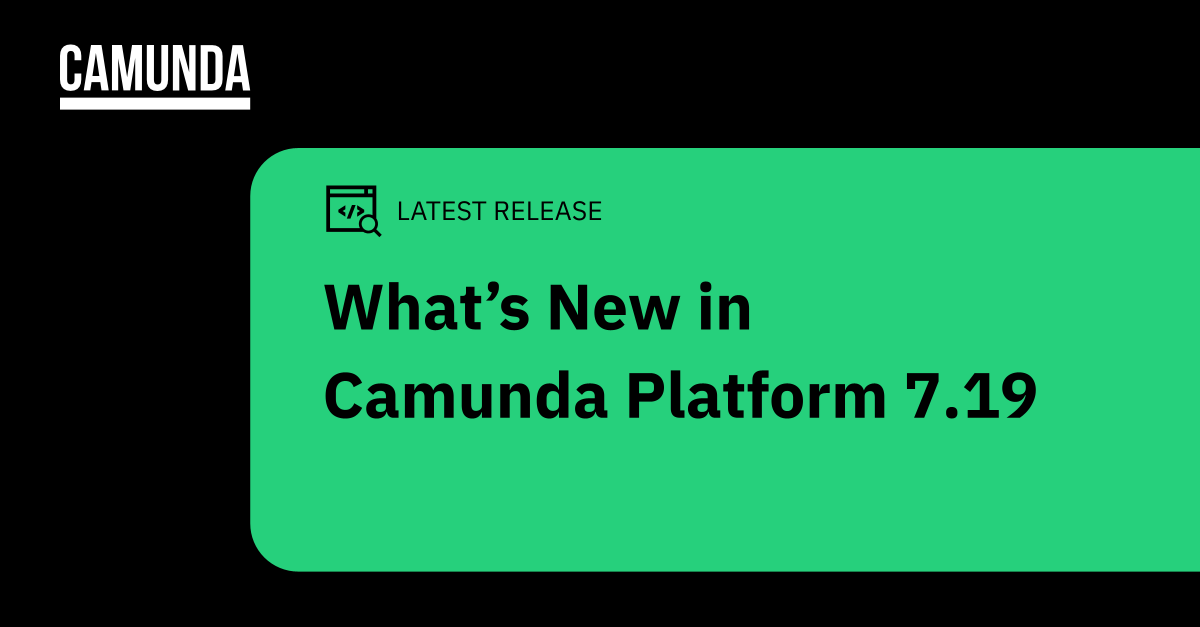
What’s New in Camunda Platform 7.19
The focus for this release is supporting Jakarta EE 10 with Wildfly 27 as the first distribution to do so. The release contains further improvements requested by our customers to ease building, maintaining, and operating Camunda Platform 7.
The updates are an essential step to ensure the long term maintainability of Camunda Platform to continue support until 2027 and offer extended support agreements until 2030.
Support for Wildfly 27 with Jakarta EE 10

Jakarta 10 is the first major feature release after J2EE 8 and supports users in building cloud applications. It also contains a significant namespace migration from javax namespaces protected by Oracle to the new jakarta namespaces.
We’ve added support for Wildfly 27, the first Camunda Platform 7 distribution with full Jakarta EE 10 support. Additionally, all major components of Camunda Platform 7, including modules such as Spin, now support Jakarta EE 10. We will upgrade further distributions offering Jakarta 10 support, such as Spring Boot 3 with upcoming releases. Visit the documentation to see all supported environments.
Immediate execution of job retries
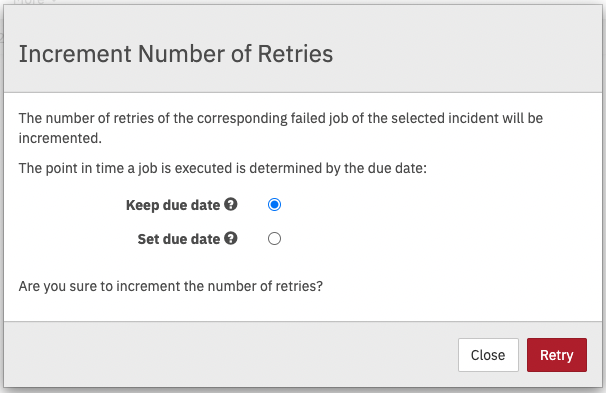
Camunda Platform 7 provides extended functionality to retry jobs for single process instances and batch operations on multiple processes. An Operations Engineer can choose between the engine defining the due date for the next retry or manually setting the due date. It’s also now possible to define that the job retry happens immediately.
The new configuration is available in Cockpit, along with the REST and Java interfaces. Read more in the alpha blog post.
Docker images for ARM64
Providing Docker images for ARM64 and Apple Silicon architectures allows Camunda users to natively run Docker containers, without depending on poorly performing emulators. This leads to a performance boost when operating the images, while significantly increasing developer productivity.
How much faster, you ask? Here’s a comparison of the native camunda-bpm-platform:wildfly image startup on an M1 Apple MacBook versus an emulator:
- AMD64 image startup using emulation: ~75 seconds
- Native ARM64 image startup: ~8 seconds
(As reported by the Wildfly startup log message)
We’ll continue providing native ARM64 platform versions of all the Camunda Platform 7 Docker images moving forward. You can pull and use the images from the directory exactly as you have before and Docker will automatically download the correct versions based on your system. Read more in the alpha blog post.
Improved REST API documentation
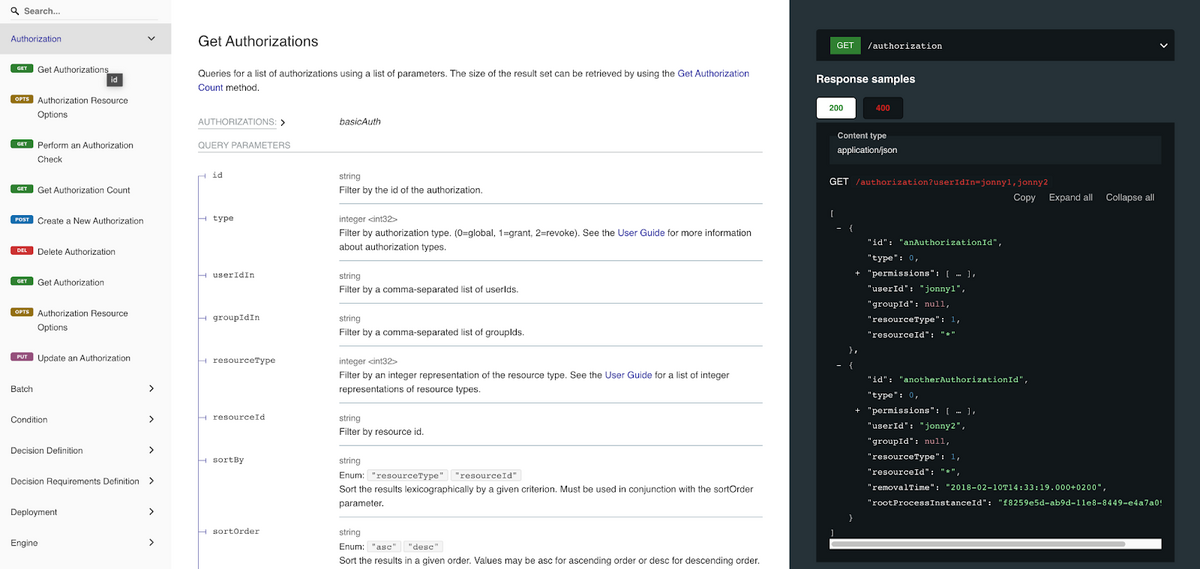
During internal innovation weeks, Camunda engineers can choose projects to work on that aren’t normally part of our product roadmap. In a recent innovation week, two engineers worked together to use the OpenAPI definition to have Redoc generate the Camunda Platform 7 REST API documentation.
The new documentation has a unified structure and formatting that includes a powerful embedded search box, improved navigation between endpoints, along with more prominent example payloads and responses. It improves usability and helps developers access the information they need to be more productive. Check out the new UI for yourself.
Camunda external task client JS update
We always strive to keep up with established standards and reduce technical debt which is why we decided to move away from CommonJS in favor of ECMAScript modules (ESM).
This means that the latest 3.0 version of the Camunda external task client JS is now a pure ECMAScript module. Furthermore, the minimum required NodeJS to run the client is version 18. If your project is already using ECMAScript modules then you can update to this version without any problems.
In this version, the client can also fetch the extension properties of a BPMN external task. Just add the parameter `includeExtensionProperties` to the options of the `subscribe` method call (documentation).
We’re grateful to our customers and community for their suggestions and requests. You help us shape and improve our product to better serve your needs with each iteration.
Try out these latest features
You can start trying out these new features today by signing up for a free trial of Camunda Platform 8 SaaS. Or join our webinar on April 18th to hear about these updates in depth from experts at Camunda.